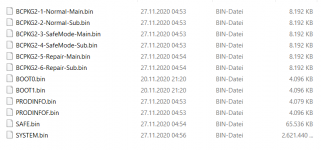You download them.Thank you,
are the PikaFix Pack files that I generate by my one or can I download them?
Should I use my old prod.keys backup or these I made yesterday because they are a bit different, is this normal?
The one you made yesterday might be missing some stuff since the NAND is wiped. Use the one that has most of the master_key_** keys in it (it's a text file, you can open it in Notepad) as only those keys are needed.
Is it not in the PikaFix Pack?"11.Open key.dat (D) in step 4(c) by text editor (or rename to key.txt first if you want to)"
I can't find the file key.dat on the Switch SD-Card.
Edit: It looks like key.dat is not important, you can just use the BIS keys from keys.txt/prod.keys instead.
Last edited by The Real Jdbye,