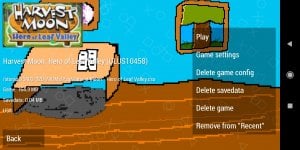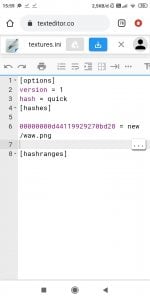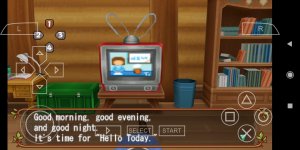How to Change a psp textures game in ppsspp with a android
Hello i want to give you some tutorial
The tutorial is how to change the psp textures in ppsspp with android
First you must download and open ppsspp ( you can download it in play store)
You must have the game
(You can download it in internet)
Two search the game in ppsspp
Press the game
And select ppsspp Game setting
And go to tools and select developer setting

Scroll and click on to save new textures
The tutorial is how to change the psp textures in ppsspp with android
First you must download and open ppsspp ( you can download it in play store)
You must have the game
(You can download it in internet)
Two search the game in ppsspp
Press the game
And select ppsspp Game setting
And go to tools and select developer setting

Scroll and click on to save new textures