If you want to build it, build it.

5x resolution scale (from 240p ish) on big screen TVs _is_ worth it (1080p-ish output resolution).
I've some thoughts on this as an OSSC user, loving my OSSC.

And yes I'll be trying to upsell you.

- Webinterface is neat. Remote control is better.

(I've worked with many a IOT devices over the years.)
- VGA out (If I see it correctly) is neat. HDMI out is neater.
- OSSC has options for rec601 and rec709 switching. (Changes color primaries (red, green, blue targets) from NTSC targets to sRGB targets. Basically TVs and monitors back in the day had slightly different color targets and you can chose, which one you believe the game was optimized for by designers.

Only interesting if your screen is somewhat calibrated, but if it is, it is neat as heck.

)
- OSSC has an option for RGB limited and full. (This only goes for HDMI.) The other device probably will also out put in RGB full color spectrum (as it outputs in VGA), and I'm not sure if the transformation the OSSC does by default (to limited spectrum) is bit accurate, but its neat to have on a scaler. Here is the usecase. Setting up a mismatch (full RGB out on the scaler and limited set on the HDMI input (TV side)) gives all colors more saturation pop (basically makes all colors 16 steps more saturated (out of a 0-255 range), so its still "tastefully so..."

). This can look pretty darn great (Especially with good black levels (OLED)). Downside is, that it crushes "close to black" colors (makes them black). So its neat to be able to switch to the "correct match" in seconds (faster than going to the submenu in my TV) with the OSSC (by switching it to limited output), when needed. In short: Many pixel art games look great with the mismatch active (smaller color pallet), when you move into PS1 and certainly PS2 or Wii territory, crushing near blacks becomes more of an issue, and you usually dont want the mismatch active. Because you are loosing image detail in dark scenes.
- Finegrained control on scanline intensity adds so much, you wouldnt believe it, having a scaler that can do that is worth it for that alone. Both the OSSC and yours can do that it seems. (Spoken as someone that prefers 6% to 18% scanlines on the OSSC, so low intensity.)
- Only having one 1080p (5x) resolution will become an issue, maybe. The OSSC allows you to switch between 1600x1200, 1920x1080 and 1920x1200 in 5x scaling mode, and this basically pertains to aspect ratios (depending on how your TV deals with 1600x1200 - if it displays it full screen, you are golden.

) - your scaler has the option to stretch and crop on all display modes, so you can set profiles for them manually, but that would be the first thing I'd do. 1600x1200 on my TV is close to 4:3 but a little wider (my preferred resolution most of the time), perfect 4:3 aspect ratio I only get with scaling 3x or 4x. 1920x1080 at 5x is a little wider and 1920x1200 is wider still. Why is that important?
You can decide if the moon in some games is round, or not.

See:
With perfect 4:3 it might not be, but several games might look a bit better, with a slightly wider aspect ratio. OSSC allows for that. Your scaler does as well, but you'd have to set up those profiles first.
- One "downside" of the OSSC, you cant stretch the image normally (only using those output resolutions (presets), and certain 240p ish input resolutions (you can tell it at which aspect ratio that signal in should be read as)). You can shift and crop the image though.
- Another upside of the OSSC - you can selectively choose how much blur to add to an image, by changing sampling phase:
(OSSC in the current firmware has an on screen display function for that, you dont have to watch the display all the time, dont worry.

)
You can ignore the rest of that video, but just know, that adjusting sampling phase has that effect. This is important, because some pixel art looks better with low intensity scanlines and a little blur on the signal.
(Also have super resolution low active on my OLED, thats a blur and edge sharpen filter - which at low produces imho more pleasant result on pixel art (adds lag)) - but thats the only image enhancer I have active on the OSSC signal.
(If you want to get into perfect (sharp) advanced timings on the OSSC after watching that video:
https://junkerhq.net/xrgb/index.php?title=Optimal_timings
and
http://www.firebrandx.com/osscprofiles.html)
The Retrotink 5x only has two options "sharp" (as in clean), and more blurry (as in too much blur..

) so OSSC wins over all three in that department.
One definite downside of the OSSC is deinterlacing. Bob on the OSSC always turns out a less than desirable result. (Usually a bit too blurry, or with noticeable combing artifacts. The Retrotink 5x is the king here. (One compensation tip on the PS2 - with 1080i output from the PS2, the OSSC does passthrough, and the TVs usually do a good job deinterlacing 1080i, so that can compensate. BUT - you have significantly higher compatibility with 480i output out of a PS2. Here we are going to much of topic just know that there are ways to compensate (also by forcing 480p on GCN and Wii games on a Wii. (But with 480i out I usually prefer the OSSC to passthrough the signal without line doubling. (My TVs scaler does a better job of handling that than after a 2x upscale on the OSSC.) ) ) Also on my TV with some 5x resolutions there are (usually not in 1600x1200, but in the two other resolutions) black screen tear lines in the image sometimes. If there are you can fix it by going down to 4x or 3x, and they are gone.
See:
https://gbatemp.net/threads/pal-ps2-screen-tear-when-using-ossc-on-5x-mode.589925/ you cant fix them with advanced timings - it should be related to how the TV/monitor handles the output signal. I dont think that they are an issue with most people, as I have read little to no complaints.

---
So how do we deal with the biggest downside of the OSSC? (Deinterlacing) we feed it progressive scan signals the best we can.

So 240p (ish) and 480p for the win.
240p (ish) also is the only output resolution on pixel art games you could scale by 5x - so you'd have an incentive to get output sources that support it anyhow. (Best possible image quality, with all of the aftermarket scalers/linedoubles currently on the market - (which all target 1080p as the highest output resolution. (4k too costly..

)))
A hacked Wii is _THE_ console for that, if you are ok with emulation. Here is a thread about it:
https://gbatemp.net/threads/tut-quick-240p-emulation-guide.589987/
(Started with my PS2 experiences on the OSSC, and then went full into Wii, pretty fast..

)
On the Wii, basically all emulators it supports can be set to a 240p (ish) output mode. You have to mod a Wii, not a Wii mini or WiiU, as only the Wii supports analog 240p output over component cables.
I good wii package with controllers and motion plus thingies, costs the equivalent of 60 USD today, add cost of a sdcard, and an external harddrive -
see:
https://gbatemp.net/threads/why-is-a-flash-drive-in-a-wii-softmod-not-good.594272/
And you are done.
--
Oh, and if you are going into linedoublers/scalers, may I recommend the
XCM multi-console component cables ?
They are somewhat decently shielded, and you are paying 30USD ish for one cable, that supports multiple consoles.

--
Summery - I love my OSSC - imho its still well worth buying one, especially - if you go into 240p output on emulation (if you buy and mod a Wii, basically).
And you buy them from Aliexpress, for about 100 USD. Dont overpay.

--
One last word on the guy in the video. I wouldnt trust the guy much farther than I could throw him.

Saw a video from him once, where he was shilling all kinds of GCN mods. Talking them up to people as "the best way to experience GBA games on a big screen" (using the GBA player), something you could only do with a GCN with digital signal output modded onto it, and a SD card dvd drive emulator and... Everything fine so far, but then came his killer argument "you cant do GBA on a Wii, even though the Wii has almost perfect GCN support with added bonus features (he knew about forcing 480p)", and thats why you need to mod a GCN with 300 USD worth of stuff.
And thats BS. Because you can buy and mod a Wii for 60USD + 20USD (sdcard), softmod it, and with mGBA emulation, you'd be hardpressed to notice a difference on GBA games, over real hardware. Maybe input lag, thats it.
So I see him as an absolute shill for the modding aftermarket scene, that grafts samples for free, and then tells all the BS he has to to sell people on it. Soldering skills or not.
That and, oh - he afaik deleted two youtube comments - because I was presenting a better alternative at a lower price. Cant have that with his sponsors...
So everything he recommends and pronounces "super and wonderful", take it with a grain of salt.
*grrrr* and I'm out of this thread.

Hope it helped.

edit: Also set the out turn off display after a few seconds to on, on the OSSC, once you have one. And save that. Display too bright, my eyes hurt..

It will then only turn on for a few seconds, if you press a button on the remote. Much better behavior.

edit2: For images of the OSSC on 480i out on a PS2, see:
https://gbatemp.net/threads/tut-cheating-yourself-to-16-9-glory.590082/
edit3: Oh I forgot to add the part where I was miffed that the youtuber didnt say anything about deinterlacing performance on that scaler. (Which modes it supports.) Because thats such a large aspect of trying to deal with old games.
2 seconds later, after googling:
It supports motion adaptive deinterlacing. Now all of a sudden, it has become HUGELY more interesting, and I'm thinking about building one..

This basically solves the blur and combing artifact issues on 480i games. Which is huge.

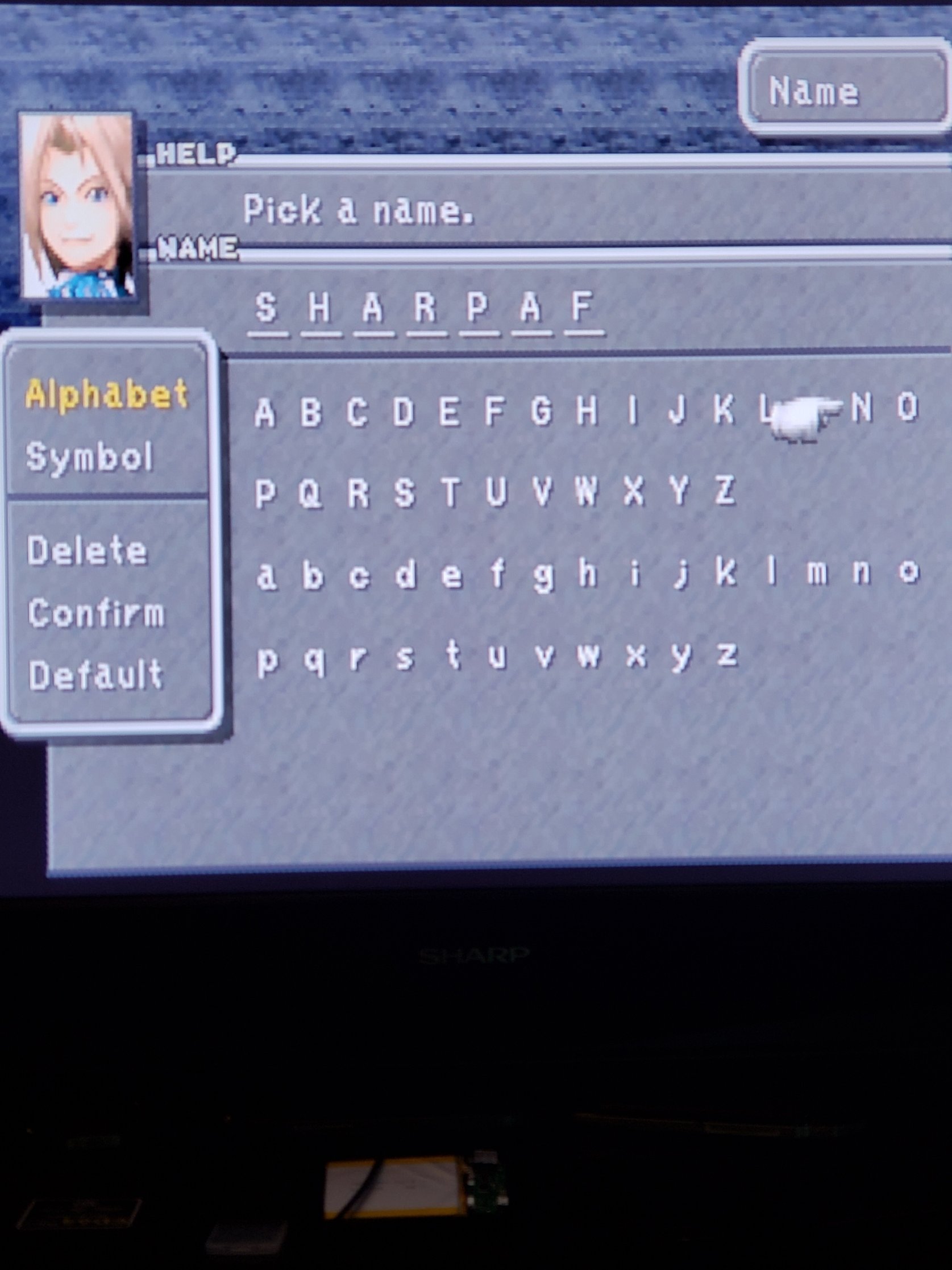
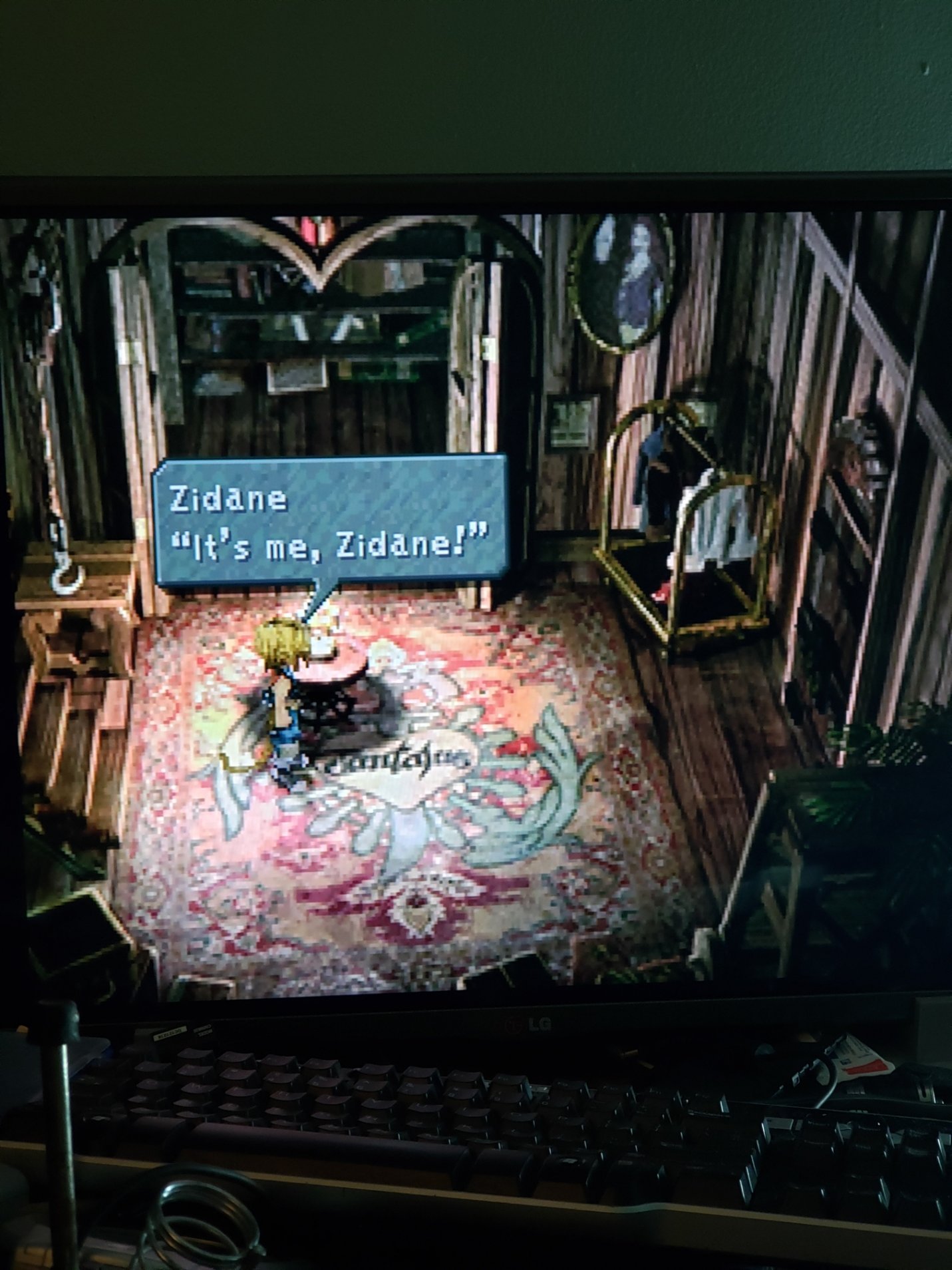

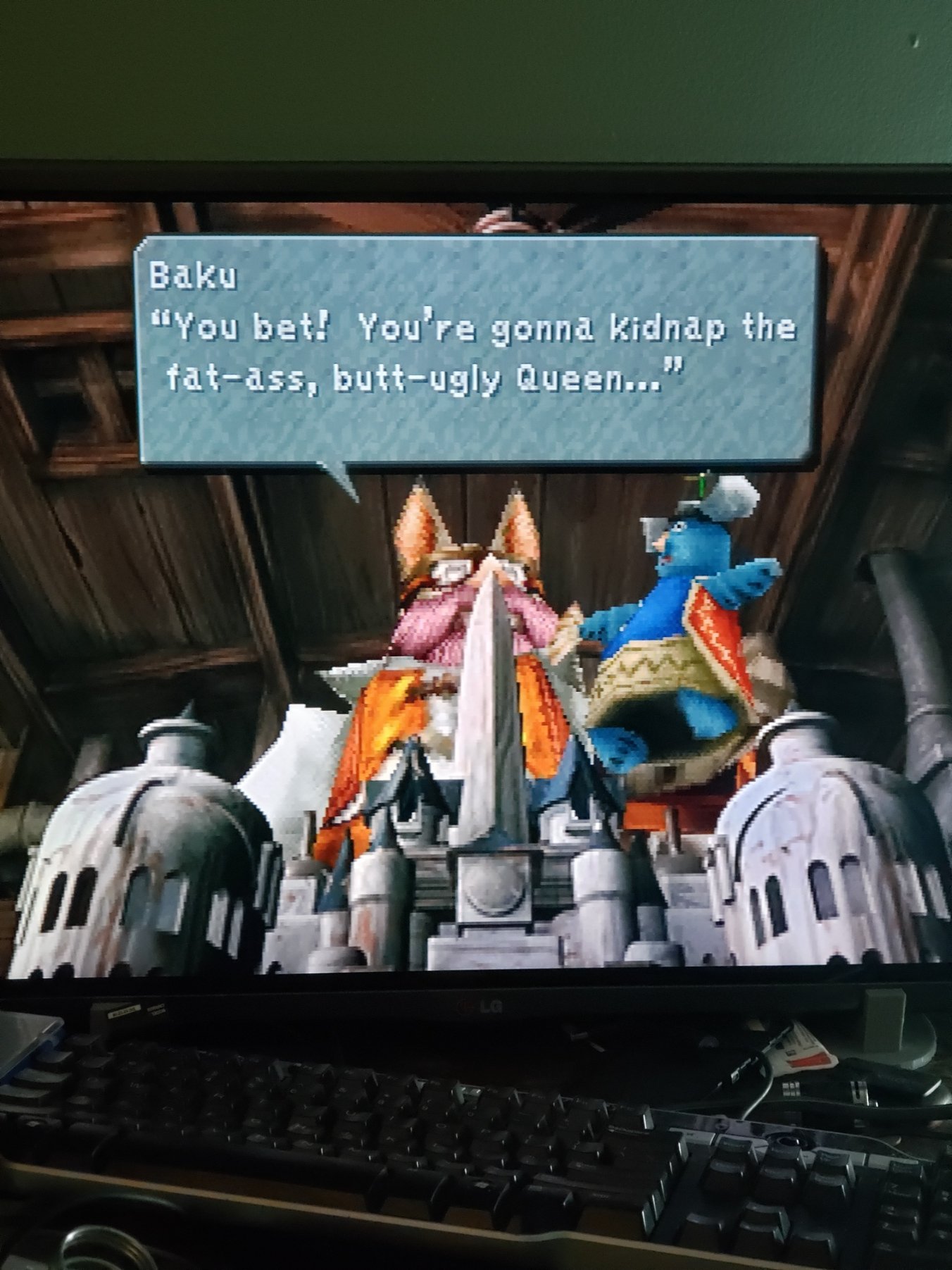
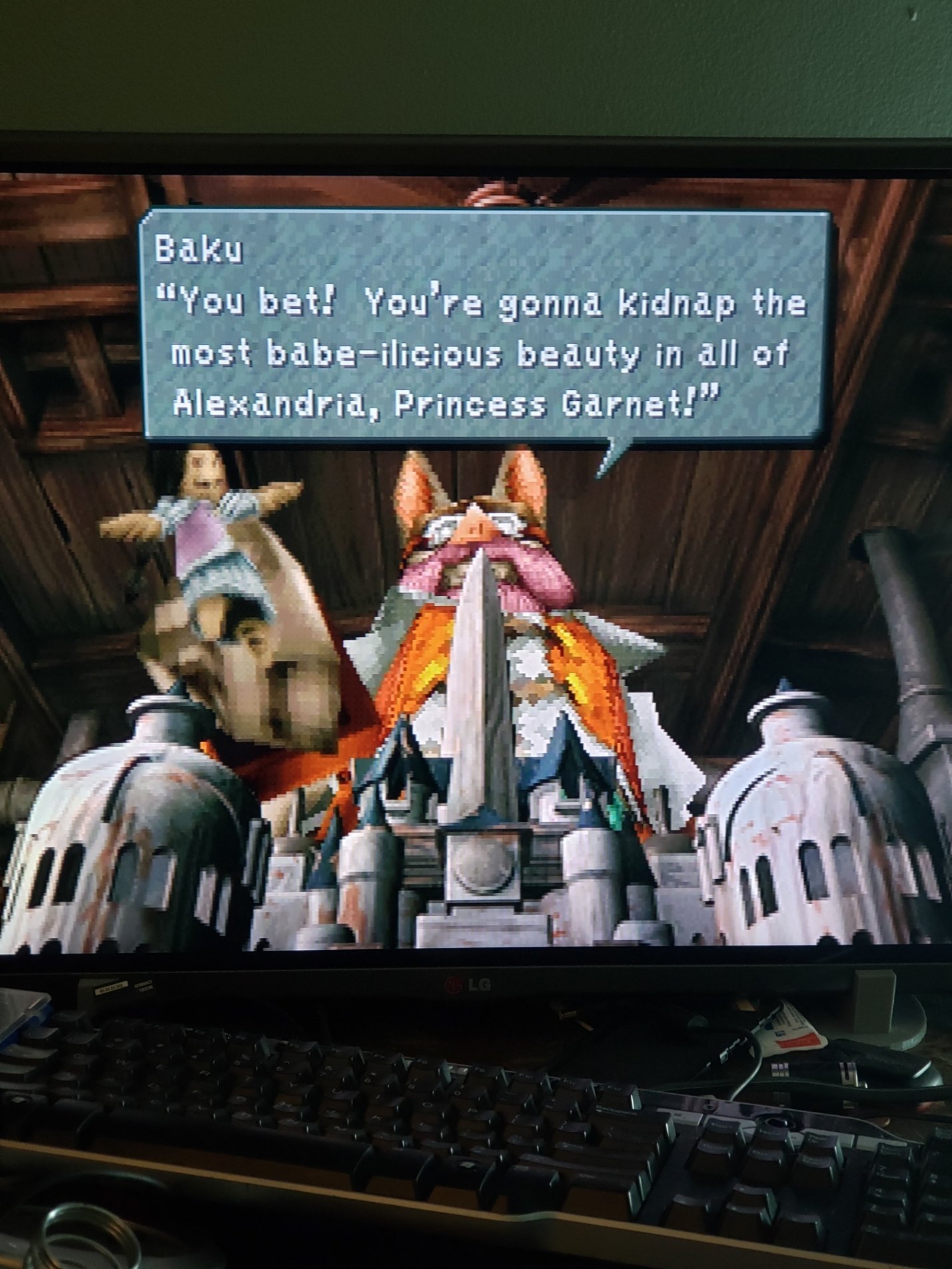
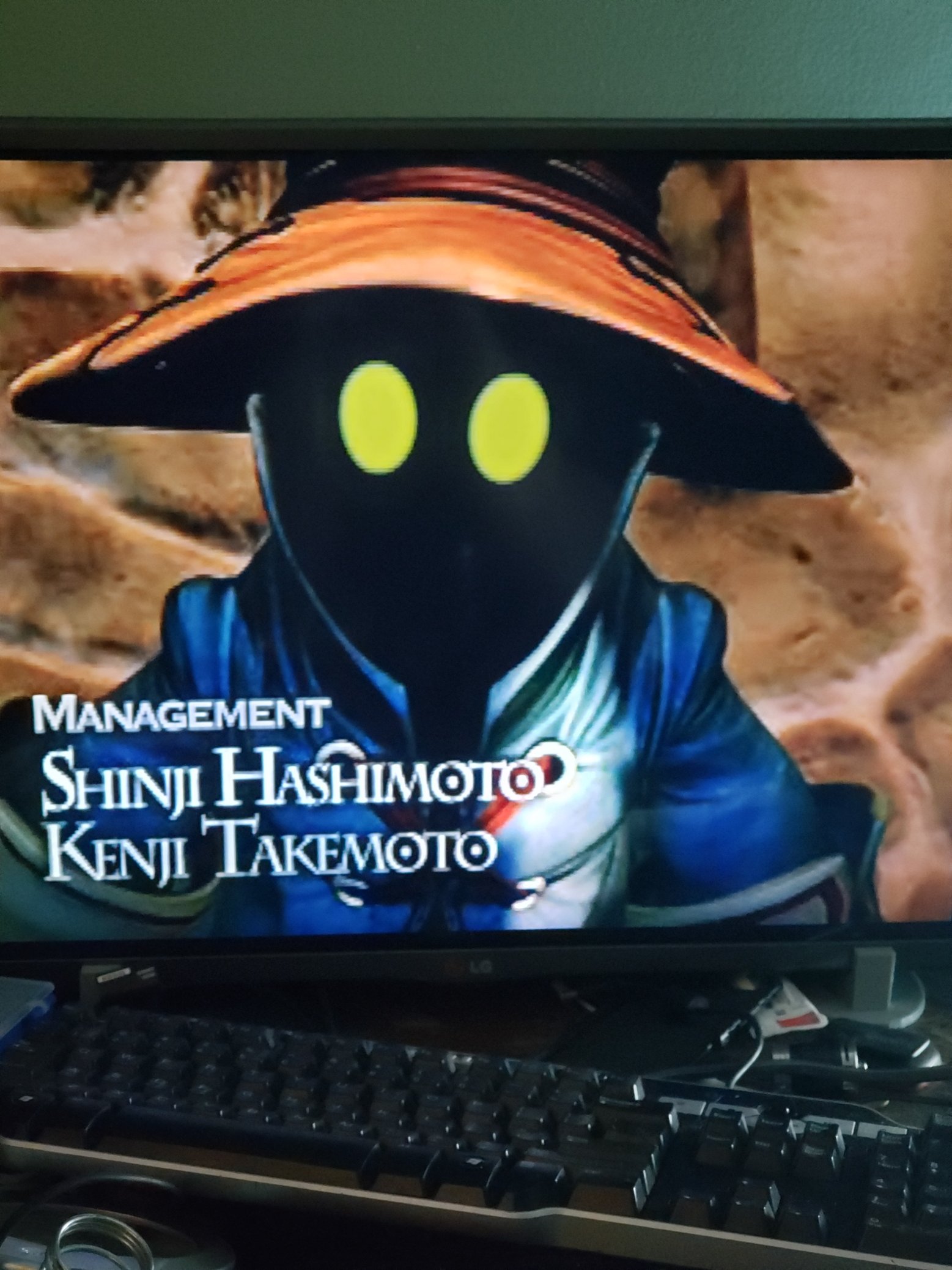

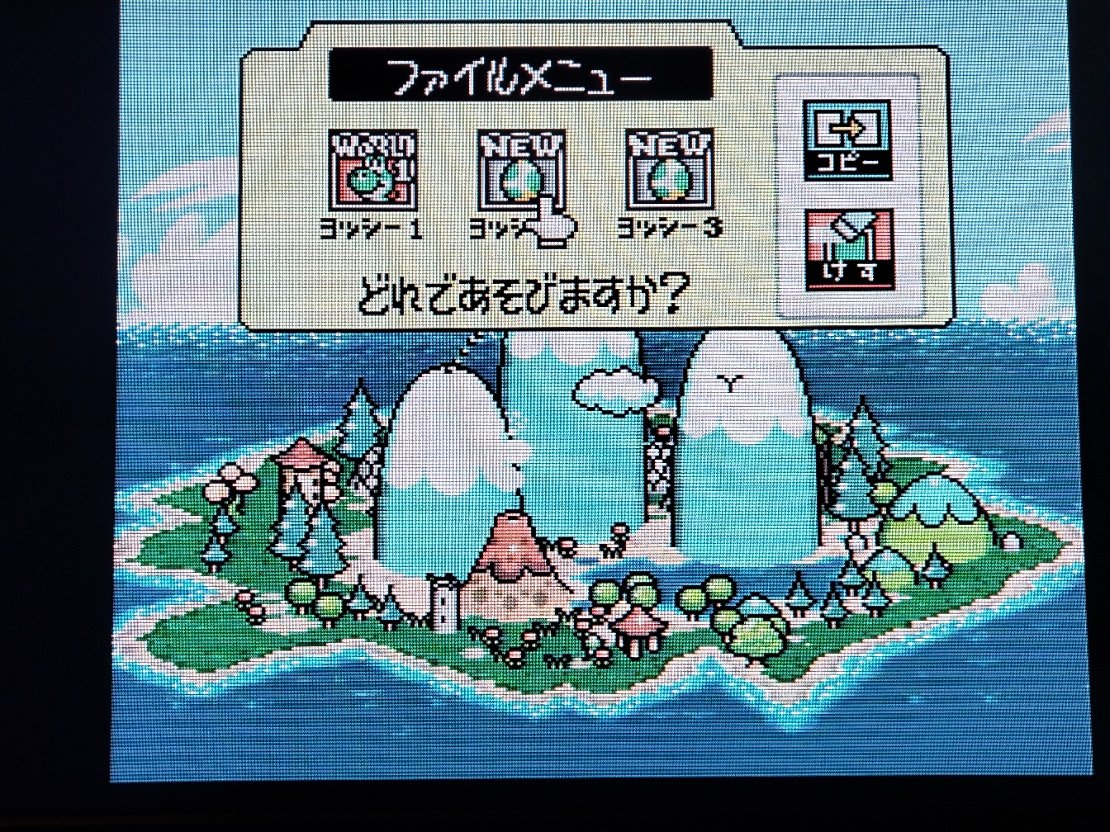
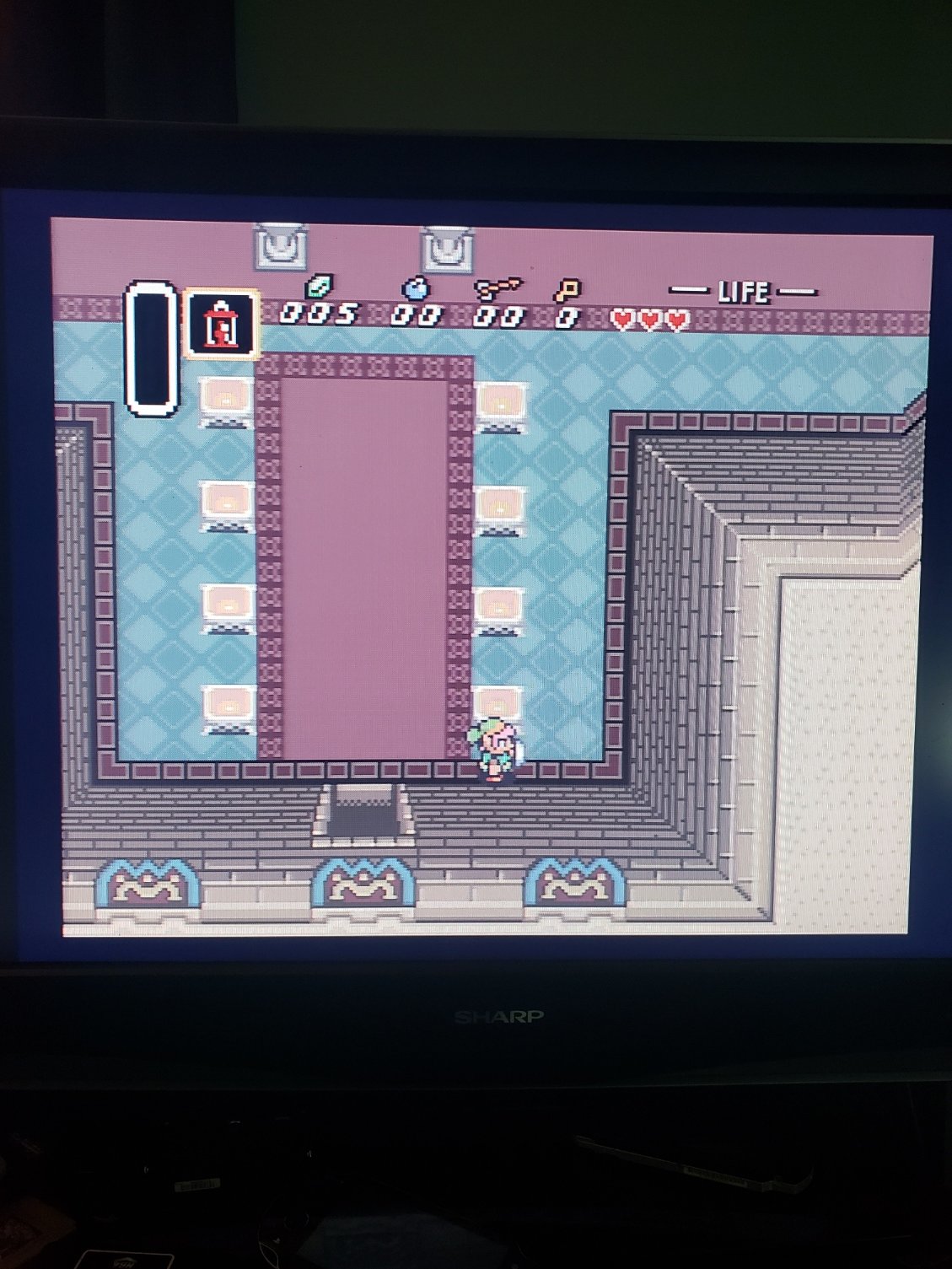



 .
.



