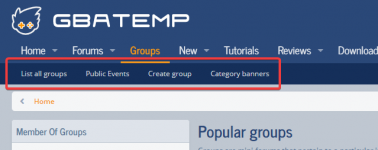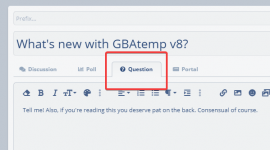Front-page
Updated
Welcome to GBAtemp v8!
Welcome to GBAtemp v8! Powered by Xenforo 2
Dear Tempers,
Welcome to the biggest update to GBAtemp ever! If things look a little different to you, that's because after months of gruelling work we are pleased to announce that GBAtemp is now running on the latest Xenforo forum software. After nearly 9 years of running on an aging and restrictive version of the platform, we have re-built the entire website from the ground-up for Xenforo 2.Every inch of the website has been painstakingly rewritten and redesigned. This was a huge undertaking and one we weren't sure was even possible! So, Costello and I just want to take a moment to personally thank @tj_cool for his dedication, passion and insane skills. We could not have done this without you!
What Does this Mean for You?
While the change to the Xenforo 2 platform won't mean a lot to the average visitor, behind the scenes it allows us to do all kinds of new things and continue to evolve and grow GBAtemp into something bigger than it ever was before.
Design-wise you may notice that not a lot has changed, we've recreated the previous tempStyle 3 theme (now aptly called tempStyle 3.2) and given it a few minor facelifts here and there. Given we are introducing quite a few radical changes with this update, we didn't want users to also have to acquaint themselves with a new site design. Everything should be in a familiar place.
tempStyle 3.2 Dark, Black and Rosey Blossom are immediately available and you can find the usual Style Chooser popup in the usual place in the site footer. (A fan-favourite style may be returning in the future to GBAtemp patrons...).
Changes and New Features
Let's explore some of the core changes GBAtemp v8 brings...
Navigation
You will notice that below the main navigation menu is a sub-navigation menu (desktop only). This contextual menu will show you relevant pages depending on what section of GBAtemp you are browsing and/or what activity or action you are performing. We hope this change makes your GBAtemp browsing experience faster and more enjoyable and that it helps you discover parts of the site that you may never have visited before.
Please note that menus now require a click to open on desktop, where some may have just by hovering your mouse over them before.
Forum Structure
The biggest change you may immediately notice is the forum structure. There are still forums for individual platforms such as Nintendo Switch etc. but we have greatly reduced the number of available forums and sub-forums. System sub-forums are now gone and are replaced with thread prefixes/tags such as Hacking, Homebrew, Tutorials etc. We made this decision in an effort to increase engagement and visibility of threads and hope this change will benefit everyone. If you prefer, you can still filter forums by thread prefix/type etc.
Thread types
That brings us onto the next major change - the addition of extra thread types. When creating a thread you can now choose the thread type as either Discussion, Poll, Question or Suggestion (in relevant forums).
Discussions and Polls are similar to how they worked previously but Question type threads will replace the Ask! GBAtemp feature and allow for users to upvote, downvote and select Best Answers. This will help those with the same question to intuitively and quickly find the best answer. Solved question threads will also be marked as such to help you find that best answer or for those who are still looking for that answer.
Suggestion type threads will only be available in select forums such as the Site Discussions & Suggestions forum and allows user to vote on ideas. This helps bring attention to popular ideas!
Also, for those that are hosting their homebrew project on GBAtemp we can now link threads to a download resource. This allows visitors to the thread to quickly jump to your resource and vice versa. If you would like your thread linked to a resource please use the Report feature on your thread and a moderator will review your request.
Post reactions
Rather than just "Liking" content you can now also choose to react with 'Love', 'Laugh', 'Wow', 'Sad' or 'Angry' reactions. On desktop this is done by hovering over the usual Like button but on Mobile you must hold down the Like button for the menu to appear. We will be reviewing use of these reactions and may make changes to the feature later on if it becomes misused.
Bookmarks
Threads, individual posts, tutorials, reviews and more can now be bookmarked if you are a registered member. Simply click the bookmark icon on the top right of any appropriate content and it's instantly added to your Account menu or dedicated Bookmarks page. This helps you get back to where you were or save important information for later reference!
Bookmarks can be removed and re-added as many times as necessary and there is currently no limit to how many you can have.
Improved & Native push notifications
While we provided push notifications before, the system has been radically improved and now offers notifications for many, many more events. All of which can be customised in your User Preferences.
PWA - Progressive Web App
This allows you to install GBAtemp as an "app" on supported platforms and browse from outside your web browser with limited offline support and support for native push notifications with the Tempy icon.
Improved Mobile Experience
We have drastically improved mobile navigation and reorganised many elements of the website to better suit mobile browsing. For example, elements that show in the sidebar on desktop were previously shown at the bottom of every individual page - often resulting in a staggeringly long page. This is no longer the case and now a dedicated button allows you to "slide out" the sidebar from the side of the screen similar to how the visitor menus worked previously. You will see this button whenever a slide-out sidebar menu is available.
And using the power of PWA as described above, you can now install GBAtemp as a dedicated app on your phone - just click the install option in the side menu (compatible devices only).
Many other quality of life changes have been made but far too many to list here.
Automatic Dark Mode Switching
Are you a night owl or just a user that prefers to use dark modes? GBAtemp v8 now offers automatic dark-mode switching if you're set to use the default tempStyle 3.2 (Light) style. This means that if your device is set to dark mode (either permanently or by automatic time switching) then GBAtemp will also display in dark mode automatically - without any user interaction!
Of course, if you prefer to permanently stay in Dark mode you can simply manually select either the Dark or Black tempStyle option and have the site display in the chosen style constantly with no auto-switching.
TLDR? Here's a quick summary of the major changes:
- Forums have been restructured and we now rely on thread prefixes to provide context for each thread,
- New thread types including Question threads (replacing Ask! GBAtemp) that allow voting and Best Answer selection,
- You can now react to content with either a 'Like', 'Love', 'Laugh', 'Wow', 'Sad' or 'Angry' reaction,
- A comprehensive Bookmarking system that allows you to save almost anything for later reference,
- An improved mobile experience,
- Greatly improved push notifications and PWA support,
- Automatic light and dark style switching based on your OS choice.
However, that's not all we have to share with you. Let's take a look at some of the other changes we have made...
Introducing Groups *NEW*

What are Groups? To put it simply, Groups on GBAtemp will allow you to create your OWN social space on GBAtemp - your own forum and more...
Groups allow members to express themselves through their passions, provide a place for discussions of all kinds, you can create your own Group for just about anything! For example, are you a homebrew author? Got a passion project? Favourite TV show? Create your own Group for just about anything you can think of at GBAtemp and invite other Tempers to join!
A Group is your own space, you can customise it how you like, moderate it yourself or invite others to become moderators, make it invite-only, organise events with the built-in calendar system, share photos and more.
We are extremely excited to introduce the Groups feature at GBAtemp and are looking forward to what unique discussions and results may come as a result of it. We have plans to improve the feature in the future but if you have any suggestions please let us know!
Of course, even though we're giving users a level of freedom we haven't before with Groups; actual GBAtemp staff will have full access to even private Groups and they are subject to normal site rules and moderation so please keep that in mind.
Chat - Replacing the GBAtemp Shoutbox
With this new version of GBAtemp, we bid farewell to our beloved Shoutbox. After nearly a decade of service, we thought it was time to say goodbye and move on to a more advanced online chat system. If you're feeling nostalgic, you can still check out this thread: all shoutbox messages have been transcribed as forum post since 2018.
We are excited to introduce a new chat system that will offer a much higher level of functionality through the following features:
- Create your own chatrooms and join other members' chatrooms
- Direct messaging to other members for your private conversations
- A chat widget that can stick to the bottom of your screen across the entire site
- Notifications, advanced formatting, images, media
- User statuses, a moderation system, sanctions, bans
Supporting GBAtemp
Thanks to our supporters on Patreon we have been able to do great things. However, we have taken the decision to close our Patreon page and we will instead be offering account upgrades, similar to Patreon, right here at GBAtemp. This means that you can even use PayPal to support us now, which wasn't possible on Patreon.
Why are we doing this? Unfortunately we never really engaged with Patreon very well and the lack of PayPal support put off a lot of potential supporters. Also, being able to provide subscriptions ourselves allows us to have total control and allow for instantaneous account upgrades.
We will begin by offering the existing tiers with $2/month to support us and unlock a bevy of account customisation options or $5/month to also include ad-free access to GBAtemp.
*If you are an existing Patreon supporter* - don't worry, we're already providing these benefits to you but you will have to resubscribe for the next months billing period or your patron status will be removed. More details will be provided to our patrons shortly.
New Customisation Options for GBAtemp Patrons
Our GBAtemp patrons already enjoy a wide range of perks - such as a customisable banner on their posts, the ability to set custom profile page colours as well as a profile banner and of course ad-free access on the higher tier.
Now, we have expanded the customisation possibilities of these features with new styles, colours, background styles, icons and more!
You can now also choose to display your custom profile colours and banner on your Blog as well!
We have plenty of other ideas for upcoming exclusive patron perks so if you are interested in becoming a GBAtemp patron visit the accounts upgrade page for more details.
Trophies
In addition to our User XP system we are soon going to be introducing GBAtemp Trophies!
You will be able to unlock trophies by performing specific actions or by reaching certain milestones on your GBAtemp account. You will be rewarded a Trophy that can be proudly displayed on your Member profile page. There is also a leader board for Trophies so you can compare your Trophies with others.
We will be adding more and more Trophies over time but keep your eyes peeled for some that are coming very soon! Even future GBAtemp competitions and contests will reward winners with exclusive one-time only trophies!
New & Improved Blogs
We have also drastically improved our blogging system!
Bloggers can now create multiple blogs as well as multiple pages within individual blog entries. This is useful if you plan to host blogs covering different topics and multiple pages per entry is useful if you want to create daily updates to a travel diary, for example.
Your existing blogs are still there of course and so are all your past entries and comments. There might be a few quirks such as duplicate empty blogs that got created in the migration process, but you can delete those safely.
This new blog system supports categories, but we've only created one so far ("Personal blogs"). If you'd like us to add more, feel free to send us your suggestions.
Regarding the GBAtemp Game Center
The first thing you noticed when you landed on GBAtemp v8 was that the Game Center was missing, right? It had become such an important part of your life and now it's all gone.
Before you take us to court over this, hear us out: the Game Center will be back, in a better, more integrated form. It's just taking us a lot of time because we have to rebuild it from scratch with XenForo 2. Thanks for bearing with us while we continue working on it! We've got plenty of great idea for it, so make sure to check back often.
Questions and Answers
Q: Have I lost any data during this update?
A: You shouldn't have lost any data except for that you posted during the TEMPORARY mode as mentioned several times by staff. If you notice something irregular with your account etc please contact us by PM.
Q: Did any of my user preferences reset?
A: Your user preferences should have carried over but let us know if we missed anything. Custom profile colours for patrons should have carried over. Patron banner customisation may need tweaking again so please visit your preferences to fix it up if needed.
Q: You reset my site colour preference!
A: We apologise for that but you can choose your desired style using the Style button at the bottom of every page. We also now feature automatic dark mode switching. See the relevant section above for more info!
Q: The site is very narrow. Can I have it fill my monitor width?
A: As before, click the Expand button on the bottom of any page on desktop to expand the site width.
Q: I am a patron and I am seeing ads?
A: We are still finalising the patron feature and apologise if you are seeing ads. We will rectify this ASAP.
Q: I found something that doesn't look quite right?
A: We are still working on the new website and bugs may appear. If you find a bug or something that looks unpolished or in need of updating please let us know below.
Q: How can I support GBAtemp?
A: Your continued support and membership means the world to us but if you would like to consider supporting us financially, please consider purchasing an account upgrade via your user preferences to help support us long-term or consider a one-time donation via PayPal at [email protected]
Please let us know if you see anything out of place or missing (after you have read the above) as the site is still a work in progress.
As always, thank you for being a part of GBAtemp! If you're not already registered; what are you waiting for? Go and register an account to join the GBAtemp community and get involved!
- Costello, Shaun and the GBAtemp Staff
Last edited by Costello,