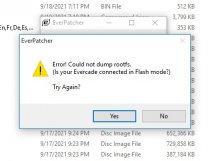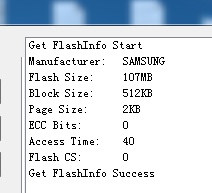Nope but I will give it a go thanksHave you run a recent version of EverPatcher? I think it adds OTG support.
You are using an out of date browser. It may not display this or other websites correctly.
You should upgrade or use an alternative browser.
You should upgrade or use an alternative browser.
EverSD for Evercade Firmware 1.3.1 - Now with Retroarch Support!
- Thread starter KiiWii
- Start date
- Views 53,725
- Replies 232
- Likes 6
can't understand what's so different about my setup then. I used an external keyboard to control the stock UI when I recorded my most recent demo video of my launcher script so my hand wasn't in front of the camera...
Are you guys supplying both power and an input device thru OTG? Evercade can't/won't power your external input device...
Are you guys supplying both power and an input device thru OTG? Evercade can't/won't power your external input device...
Guys - I'd appreciate any help with this. I've got Ever SD and am currently on version 1.2.0 firmware. Thanks to some great help from EverSD, I've got the confirmed correct drivers.
Problem is - on a number of different Windows machines (7,8,10) I get the same problem. Windows says the device is working correctly and confirms the Rockchip driver is being used. But neither the EverSD patcher nor the Evercade update to 1.3.1 can see the device when it is plugged in.
(At all times, i can see the device in Windows Device manager fine).
For the EverSD patcher - it simply says 'Could not dump rootFS' Is your evercade connected in FLASH mode - but it must be surely, or it wouldn't appear in Windows as a device ??
Have tried different computers, OS's, and USB cables (including of course the original one I got with my Evercade).
Am I missing something obvious here ?
Mark
To recap: I jjust want to get Retrocade working really, Im not that fussed about upgrading to 1.3.1
Problem is - on a number of different Windows machines (7,8,10) I get the same problem. Windows says the device is working correctly and confirms the Rockchip driver is being used. But neither the EverSD patcher nor the Evercade update to 1.3.1 can see the device when it is plugged in.
(At all times, i can see the device in Windows Device manager fine).
For the EverSD patcher - it simply says 'Could not dump rootFS' Is your evercade connected in FLASH mode - but it must be surely, or it wouldn't appear in Windows as a device ??
Have tried different computers, OS's, and USB cables (including of course the original one I got with my Evercade).
Am I missing something obvious here ?
Mark
To recap: I jjust want to get Retrocade working really, Im not that fussed about upgrading to 1.3.1
Attachments
My first question would be - is it, in fact, in flash mode?Guys - I'd appreciate any help with this. I've got Ever SD and am currently on version 1.2.0 firmware. Thanks to some great help from EverSD, I've got the confirmed correct drivers.
Problem is - on a number of different Windows machines (7,8,10) I get the same problem. Windows says the device is working correctly and confirms the Rockchip driver is being used. But neither the EverSD patcher nor the Evercade update to 1.3.1 can see the device when it is plugged in.
(At all times, i can see the device in Windows Device manager fine).
For the EverSD patcher - it simply says 'Could not dump rootFS' Is your evercade connected in FLASH mode - but it must be surely, or it wouldn't appear in Windows as a device ??
Have tried different computers, OS's, and USB cables (including of course the original one I got with my Evercade).
Am I missing something obvious here ?
Mark
To recap: I jjust want to get Retrocade working really, Im not that fussed about upgrading to 1.3.1
It shows as a RK device in windows even if it's not in flash mode...
If I remember correctly when IN flash mode, device manager shows it as a "USB download gadget"
Proper procedure is:
evercade is OFF with no cart inserted
Plug usb cable into evercade and pc
HOLD the menu button on evercade, power on the console (while still holding menu for an few seconds)
After a few seconds let go of menu.
Evercade should be powered on but the screen still remains completely black - this is how you know you're in flash mode.
Hi esmith, appreciate the response. I should have said that in my first email.
Mark
- Definitely the device is in flash mode - I can see it as 'USB download gadget'
- Also there is no 'Evercade' bootup and the screen is black
- And the LED light remains red and not green.
Mark
Attachments
Last edited by MarkEagle131,
Assuming you're trying to use the newest everpatcher and 1.3.1, you need to do the official 1.3.1 update first, which involves Uninstaller the windows drivers for 1.2.0 and loading the new official windows drivers for 1.3.1.
The process to do this is to run the 1.2.0 driver installer and remove instead of install, and the do the 1.3.1 official install procedure. After you're on 1.3.1 official, then use everpatcher.
The process to do this is to run the 1.2.0 driver installer and remove instead of install, and the do the 1.3.1 official install procedure. After you're on 1.3.1 official, then use everpatcher.
getting closer but no luck (see boot.jpeg).
But its odd - there's definitely some connectivity between the Evercade and the PC.... (see other image)
But its odd - there's definitely some connectivity between the Evercade and the PC.... (see other image)
Attachments
Last edited by MarkEagle131,
That's the old 1.2.0 software.getting closer but...
Are you trying to use eversd on 1.2.0 or on 1.3.1 which is the current fw? 1.3.1 requires different drivers and a different app
Last edited by esmith13,
Im currently on 1.2.0. (this is what it says under 'MAIN MENU' on the console.
Don't really care which firmware I'm on - I'd just like to get RetroArch running.
Don't really care which firmware I'm on - I'd just like to get RetroArch running.
Ok. You need different software then. That's the issue.Im currently on 1.2.0. (this is what it says under 'MAIN MENU' on the console.
Don't really care which firmware I'm on - I'd just like to get RetroArch running.
Go to official FW downloads and grab 1.3.1 if you haven't already.
Follow ALL of their instructions to both remove old drivers and update to 1.3.1.
After you are on official 1.3.1, you run the latest everpatcher with your device in flash mode.
After patching you need to test a retail cart, and then use eversd.
Appreciated. I uninstalled the driver (as per instructions). downloaded 1.3.1 and there was a pause while it got the drivers (new). All was looking good. Windows picked it up as a USB download gadget (as you said). But while Windows can see it, the firmware update cannot (see pic). On the right - windows can see the Evercade plugged in, on the left the firmware program doesn't...
If windows can see it as usb download gadget thjen its in flash mode right ? But why is the update program stuck at 'Please connect your evercade'
p.s. original USB cable which came with Evercade is being used.
M
If windows can see it as usb download gadget thjen its in flash mode right ? But why is the update program stuck at 'Please connect your evercade'
p.s. original USB cable which came with Evercade is being used.
M
Attachments
Try a better quality usb cable. Keep the flash tool open and on that screen while you hook up the evercade.
no joy - thanks for your help in any case.
--------------------- MERGED ---------------------------
Can I only upgrade the firmware via the official evercade program ? I've got the 1.3.1 firmware right - am I able to use another utility to update the firmware ??
--------------------- MERGED ---------------------------
Can I only upgrade the firmware via the official evercade program ? I've got the 1.3.1 firmware right - am I able to use another utility to update the firmware ??
Um, wow. If that's happening on multiple PCs with multiple usb cables plugged directly in to a main pc usb port (not a hub or front panel on a desktop) then I would guess the evercade's usb port is damaged... might be time for surgery.
Just as an update - after some fantastic support from EverSD I managed to get 1.3.1 on my device after 2 weeks of trying (I think something was wrong with my flash image).
But just to highlight that the level of support was superb. The guy knew what he was doing and it was really complex.
So thank you and in particular EverSD. Really went beyond to get this working.
Mark
But just to highlight that the level of support was superb. The guy knew what he was doing and it was really complex.
So thank you and in particular EverSD. Really went beyond to get this working.
Mark
Hi there. After a failed attempt to get RetroArch working with the patched 1.3.1 firmware, I'm experiencing issues that sound exactly like the issues Martin_Cardona ran into: incorrect colors and button mapping.
Unfortunately, the solution doesn't appear to be shared publicly. Can anyone help?
Unfortunately, the solution doesn't appear to be shared publicly. Can anyone help?
Finally got this to work with OTG and the new Patcher 3.1 and the keyboard works fine, the buttons on the console did work momentarily after to patching, but now the buttons stopped working again after switching off the console and back on again...... strange A,X,Y,R1Have you run a recent version of EverPatcher? I think it adds OTG support.
Hi
Running latest eversd been happily running games on retro arch hand held but fancied trying it on full screen. Sadly I can't get this to work. I get the retro arch first screen but never get to actually loading content or cores. Agree thinking this was a bit weird I went back to see if some of my other games work on big screen. Now they don't work either :-\ any help would be appreciated.
Thanks
Mike
Running latest eversd been happily running games on retro arch hand held but fancied trying it on full screen. Sadly I can't get this to work. I get the retro arch first screen but never get to actually loading content or cores. Agree thinking this was a bit weird I went back to see if some of my other games work on big screen. Now they don't work either :-\ any help would be appreciated.
Thanks
Mike
Wonder if you delete the config file in Retroarch might reset it... I'm no expert thoughHi
Running latest eversd been happily running games on retro arch hand held but fancied trying it on full screen. Sadly I can't get this to work. I get the retro arch first screen but never get to actually loading content or cores. Agree thinking this was a bit weird I went back to see if some of my other games work on big screen. Now they don't work either :-\ any help would be appreciated.
Thanks
Mike
Similar threads
- Replies
- 5
- Views
- 3K
- Replies
- 1
- Views
- 3K
-
- Portal
- Replies
- 8
- Views
- 6K
- Replies
- 1
- Views
- 6K
Site & Scene News
New Hot Discussed
-
-
63K views
Nintendo Switch firmware 18.0.0 has been released
It's the first Nintendo Switch firmware update of 2024. Made available as of today is system software version 18.0.0, marking a new milestone. According to the patch... -
25K views
Atmosphere CFW for Switch updated to pre-release version 1.7.0, adds support for firmware 18.0.0
After a couple days of Nintendo releasing their 18.0.0 firmware update, @SciresM releases a brand new update to his Atmosphere NX custom firmware for the Nintendo...by ShadowOne333 107 -
20K views
Wii U and 3DS online services shutting down today, but Pretendo is here to save the day
Today, April 8th, 2024, at 4PM PT, marks the day in which Nintendo permanently ends support for both the 3DS and the Wii U online services, which include co-op play...by ShadowOne333 179 -
16K views
GBAtemp Exclusive Introducing tempBOT AI - your new virtual GBAtemp companion and aide (April Fools)
Hello, GBAtemp members! After a prolonged absence, I am delighted to announce my return and upgraded form to you today... Introducing tempBOT AI 🤖 As the embodiment... -
13K views
The first retro emulator hits Apple's App Store, but you should probably avoid it
With Apple having recently updated their guidelines for the App Store, iOS users have been left to speculate on specific wording and whether retro emulators as we... -
13K views
Pokemon fangame hosting website "Relic Castle" taken down by The Pokemon Company
Yet another casualty goes down in the never-ending battle of copyright enforcement, and this time, it hit a big website which was the host for many fangames based and...by ShadowOne333 66 -
13K views
MisterFPGA has been updated to include an official release for its Nintendo 64 core
The highly popular and accurate FPGA hardware, MisterFGPA, has received today a brand new update with a long-awaited feature, or rather, a new core for hardcore...by ShadowOne333 54 -
12K views
Delta emulator now available on the App Store for iOS
The time has finally come, and after many, many years (if not decades) of Apple users having to side load emulator apps into their iOS devices through unofficial...by ShadowOne333 96 -
10K views
"TMNT: The Hyperstone Heist" for the SEGA Genesis / Mega Drive gets a brand new DX romhack with new features
The romhacking community is always a source for new ways to play retro games, from completely new levels or stages, characters, quality of life improvements, to flat...by ShadowOne333 36 -
10K views
Anbernic announces RG35XX 2024 Edition retro handheld
Retro handheld manufacturer Anbernic is releasing a refreshed model of its RG35XX handheld line. This new model, named RG35XX 2024 Edition, features the same...
-
-
-
225 replies
Nintendo Switch firmware 18.0.0 has been released
It's the first Nintendo Switch firmware update of 2024. Made available as of today is system software version 18.0.0, marking a new milestone. According to the patch...by Chary -
179 replies
Wii U and 3DS online services shutting down today, but Pretendo is here to save the day
Today, April 8th, 2024, at 4PM PT, marks the day in which Nintendo permanently ends support for both the 3DS and the Wii U online services, which include co-op play...by ShadowOne333 -
169 replies
GBAtemp Exclusive Introducing tempBOT AI - your new virtual GBAtemp companion and aide (April Fools)
Hello, GBAtemp members! After a prolonged absence, I am delighted to announce my return and upgraded form to you today... Introducing tempBOT AI 🤖 As the embodiment...by tempBOT -
107 replies
Atmosphere CFW for Switch updated to pre-release version 1.7.0, adds support for firmware 18.0.0
After a couple days of Nintendo releasing their 18.0.0 firmware update, @SciresM releases a brand new update to his Atmosphere NX custom firmware for the Nintendo...by ShadowOne333 -
97 replies
The first retro emulator hits Apple's App Store, but you should probably avoid it
With Apple having recently updated their guidelines for the App Store, iOS users have been left to speculate on specific wording and whether retro emulators as we...by Scarlet -
96 replies
Delta emulator now available on the App Store for iOS
The time has finally come, and after many, many years (if not decades) of Apple users having to side load emulator apps into their iOS devices through unofficial...by ShadowOne333 -
68 replies
Nintendo Switch firmware update 18.0.1 has been released
A new Nintendo Switch firmware update is here. System software version 18.0.1 has been released. This update offers the typical stability features as all other...by Chary -
66 replies
Pokemon fangame hosting website "Relic Castle" taken down by The Pokemon Company
Yet another casualty goes down in the never-ending battle of copyright enforcement, and this time, it hit a big website which was the host for many fangames based and...by ShadowOne333 -
54 replies
MisterFPGA has been updated to include an official release for its Nintendo 64 core
The highly popular and accurate FPGA hardware, MisterFGPA, has received today a brand new update with a long-awaited feature, or rather, a new core for hardcore...by ShadowOne333 -
53 replies
Nintendo "Indie World" stream announced for April 17th, 2024
Nintendo has recently announced through their social media accounts that a new Indie World stream will be airing tomorrow, scheduled for April 17th, 2024 at 7 a.m. PT...by ShadowOne333
-
Popular threads in this forum
General chit-chat
- No one is chatting at the moment.