You are using an out of date browser. It may not display this or other websites correctly.
You should upgrade or use an alternative browser.
You should upgrade or use an alternative browser.
Translation Riivolution patch : Zangeki No Reginleiv translation for Wii
- Thread starter Brand Newman
- Start date
- Views 41,987
- Replies 151
- Likes 34
Great work! I have been looking forward to this for some time, but I have a problem:
When I try using wit to extract my reginleiv ISO, I try writing the extract command as indicated in the readme (substituting my ISO's name of course) but I get the following error and nothing happens: ! wit: No valid source file found.
I can't seem to find anyone else who has the same problem, so am I missing something? Can I patch my ISO in any other way?
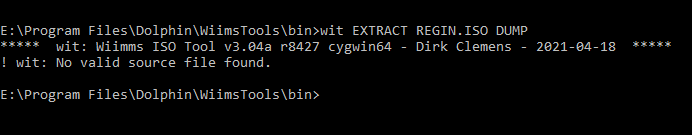
When I try using wit to extract my reginleiv ISO, I try writing the extract command as indicated in the readme (substituting my ISO's name of course) but I get the following error and nothing happens: ! wit: No valid source file found.
I can't seem to find anyone else who has the same problem, so am I missing something? Can I patch my ISO in any other way?
Last edited by Zergem,
Hello @Zergem ,Great work! I have been looking forward to this for some time, but I have a problem:
When I try using wit to extract my reginleiv ISO, I try writing the extract command as indicated in the readme (substituting my ISO's name of course) but I get the following error and nothing happens: ! wit: No valid source file found.
I can't seem to find anyone else who has the same problem, so am I missing something? Can I patch my ISO in any other way?
Sorry if it sounds silly, but is the game in "iso" format (not wbfs, in which case you must use WWT, or convert the wbfs into iso), AND located in the same folder as "wit.exe"? (default folder should be named "bin", if I'm not mistaken).
Could you take a screeshot of your "bin" folder maybe?
Please keep me informed.
Yours truly.
Thank you for the amazingly swift reply!
Yes, it's definitely an ISO and in the same folder as wit. This is what my bin folder looks like.
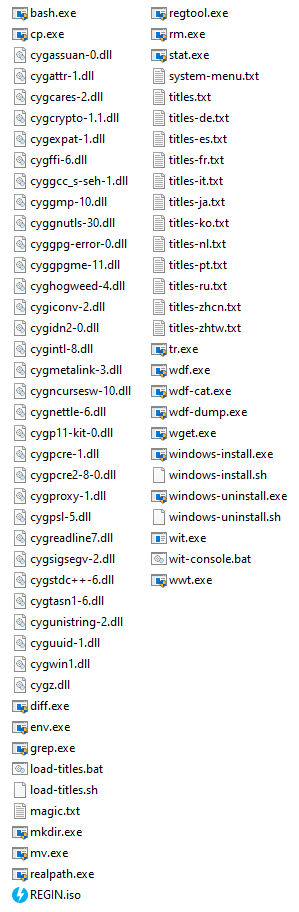
I also tried making sure wit.exe runs in admin mode, but that seems to stop it from functioning altogether.
Yes, it's definitely an ISO and in the same folder as wit. This is what my bin folder looks like.
I also tried making sure wit.exe runs in admin mode, but that seems to stop it from functioning altogether.
Just to be sure, you don't click on wit.exe, right?Thank you for the amazingly swift reply!
Yes, it's definitely an ISO and in the same folder as wit. This is what my bin folder looks like.View attachment 263084
I also tried making sure wit.exe runs in admin mode, but that seems to stop it from functioning altogether.
You must go in the address bar and type "CMD".
Then the black window will open, and you will be able to type "wit EXTRACT REGIN.iso DUMP", which should create the "DUMP" folder.
Maybe your "wit" file is located in an "administrator folder", preventing it from creating the "DUMP" folder ? Try copying the "bin" folder somewhere else (your desktop for example).
Turns out I was barking up the wrong tree! Wit wasn't accepting it because there was something wrong with my ISO, so I made a fresh one. Then I was able to follow the instructions normally and play the translated game. Thank you for your time!
I just stumbled upon a video of Austin Eruption reviewing various fan translation / hacks of games, and he mentioned "Zangeki"!
The things he said were very nice, and I'm glad I changed my avatar just in time for him to show the new one in his video!
If you're interested at what he said, here's the video (starts at 14:52)
(PS : apparently he forgot to replace the "main.dol" file, as crystals' names are still in Japanese, but nevermind! )
)
The things he said were very nice, and I'm glad I changed my avatar just in time for him to show the new one in his video!
If you're interested at what he said, here's the video (starts at 14:52)
(PS : apparently he forgot to replace the "main.dol" file, as crystals' names are still in Japanese, but nevermind!
I watched the video, it's great your translations are getting a bit out there! Certainly fan translations became a very important part of retro gaming for me. The amount of stuff we wouldn't be able to enjoy is crazy.
@UbiCilembu Is unlikely because nkit is not a full ISO and the patch look for archives in the full image.
Besides the Wii and Dolphin aren't compatible with that format you need to convert them to full ISO or Wbfs.
Besides the Wii and Dolphin aren't compatible with that format you need to convert them to full ISO or Wbfs.
Hi there, I wonder if anyone could lend some advice for a problem I am encountering with my Riivolution English Translation patch for this game.
The patch seems to be acknowledged by Riivolution v1.06 but once I press Launch, the screen just goes black indefinitely. Interestingly though, when I press a button on my Wii controller the player indicator light is still illuminated and properly assigned to player 1
Riivolution doesnt seem to be able to Launch any game I insert into the Wii even without any special codes
Here's some more vital info (feel free to ask me for other relevant info): I am using an original Nintendo Wii with version 4.2U, a 1GB MicroSD card, Homebrew Channel 1.1.0 IOS38v14.25, and an original copy of Zangeki No Reginleiv
I appreciate any input, thank you all; pleasure to meet you!
PS I also have Earthseeker on the Wii and am looking to repeat the same advice on that game as well if their solutions are similar
The patch seems to be acknowledged by Riivolution v1.06 but once I press Launch, the screen just goes black indefinitely. Interestingly though, when I press a button on my Wii controller the player indicator light is still illuminated and properly assigned to player 1
Riivolution doesnt seem to be able to Launch any game I insert into the Wii even without any special codes
Here's some more vital info (feel free to ask me for other relevant info): I am using an original Nintendo Wii with version 4.2U, a 1GB MicroSD card, Homebrew Channel 1.1.0 IOS38v14.25, and an original copy of Zangeki No Reginleiv
I appreciate any input, thank you all; pleasure to meet you!
PS I also have Earthseeker on the Wii and am looking to repeat the same advice on that game as well if their solutions are similar
Hello @BacklogCabin ,Hi there, I wonder if anyone could lend some advice for a problem I am encountering with my Riivolution English Translation patch for this game.
The patch seems to be acknowledged by Riivolution v1.06 but once I press Launch, the screen just goes black indefinitely. Interestingly though, when I press a button on my Wii controller the player indicator light is still illuminated and properly assigned to player 1
Riivolution doesnt seem to be able to Launch any game I insert into the Wii even without any special codes
Here's some more vital info (feel free to ask me for other relevant info): I am using an original Nintendo Wii with version 4.2U, a 1GB MicroSD card, Homebrew Channel 1.1.0 IOS38v14.25, and an original copy of Zangeki No Reginleiv
I appreciate any input, thank you all; pleasure to meet you!
PS I also have Earthseeker on the Wii and am looking to repeat the same advice on that game as well if their solutions are similar
As stated in our private conversation, I suspect the problem comes from Riivolution more than the patch, since you can't boot a game with the patch deactivated either.
Could you check if the "savegame redirection" option is on by clicking on the arrows of the Riivolution menu? (you should be able to see various other options, like the use of Ocarina cheat code - try to deactivate them if they're on, just in case BTW)
I know I personally had issues with the savegame redirection (which serves the purpose of keeping a separate savefile on your hard drive in case of conflicts, but is useless for translations, since the only modification is replacing text and images by translated ones).
Doing a fresh install of Riivolution might help as well : remember you have to put the folders in the root of your SD card.
If everything fails and nobody here can help you either, I remain at your disposal, should you meet difficulties creating a patched iso with the method provided in the readme.
Please let us know about your progress.
Yous truly.
@Brand Newman Thanks for providing some more advice on the issue!Hello @BacklogCabin ,
As stated in our private conversation, I suspect the problem comes from Riivolution more than the patch, since you can't boot a game with the patch deactivated either.
Could you check if the "savegame redirection" option is on by clicking on the arrows of the Riivolution menu? (you should be able to see various other options, like the use of Ocarina cheat code - try to deactivate them if they're on, just in case BTW)
I know I personally had issues with the savegame redirection (which serves the purpose of keeping a separate savefile on your hard drive in case of conflicts, but is useless for translations, since the only modification is replacing text and images by translated ones).
Doing a fresh install of Riivolution might help as well : remember you have to put the folders in the root of your SD card.
If everything fails and nobody here can help you either, I remain at your disposal, should you meet difficulties creating a patched iso with the method provided in the readme.
Please let us know about your progress.
Yous truly.
I couldnt find the "savegame redirection" option you are describing. I have attached pictures of my Riivolution and my SD/patch folders: the Riivolution Screen Page 1 & 2, my Wii Homepage showing Zangeki being read on the Disc Channel, my HBC, my Riivolution version, and my SD card before and after
I will try reinstalling Riivolution next. Maybe I am performing something incorrectly given what you see in the pictures.
Attachments
-
 20210804_085021.jpg701.3 KB · Views: 135
20210804_085021.jpg701.3 KB · Views: 135 -
 20210804_085046.jpg729.6 KB · Views: 98
20210804_085046.jpg729.6 KB · Views: 98 -
 20210804_085259.jpg1.1 MB · Views: 114
20210804_085259.jpg1.1 MB · Views: 114 -
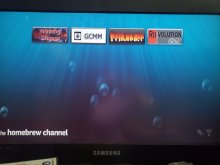 20210804_085328.jpg817.7 KB · Views: 97
20210804_085328.jpg817.7 KB · Views: 97 -
 20210804_085345.jpg819.9 KB · Views: 178
20210804_085345.jpg819.9 KB · Views: 178 -
 20210804_101150.jpg919.6 KB · Views: 106
20210804_101150.jpg919.6 KB · Views: 106 -
 SD_After.png34.5 KB · Views: 108
SD_After.png34.5 KB · Views: 108 -
 SD_Before.png31.9 KB · Views: 113
SD_Before.png31.9 KB · Views: 113
Hi @BacklogCabin ,
Everything seems to be OK, but I'm surprised you can't see the "savegame redirection" screen below:

Anyway, I suspected there might be some video mode issue, so I set my Wii to 480i and tried to boot the game : it worked so I think we can rule out this possible cause.
Please find below a download link of my riivolution folder (the one in the root of the SD card, not in the "apps" folder) : try replacing your folder by this one, and tell me if it works?
Looking forward,
Yours truly.
https://drive.google.com/file/d/1W9DSYvKRiiRAe_vgBI-VQCSttm3UsPm2/view?usp=sharing
Everything seems to be OK, but I'm surprised you can't see the "savegame redirection" screen below:

Anyway, I suspected there might be some video mode issue, so I set my Wii to 480i and tried to boot the game : it worked so I think we can rule out this possible cause.
Please find below a download link of my riivolution folder (the one in the root of the SD card, not in the "apps" folder) : try replacing your folder by this one, and tell me if it works?
Looking forward,
Yours truly.
https://drive.google.com/file/d/1W9DSYvKRiiRAe_vgBI-VQCSttm3UsPm2/view?usp=sharing
@Brand Newman
I tried two things based on your reply: first I switched to 480i using Composite cables instead of my usual 480P with Component cables, then I replaced the riivolution folder in my root with the one you provided.
After attempting both methods they each led to the same result I've been experiencing of a black screen with a Wiimote able to be assigned to player 1.
I havent yet tried re-installing riivolution, which i will try next. thanks, ill reply as soon as i can
**Update**
I deleted the riivolution folder within the apps folder of my SD card and had replaced it with the latest version from its wiki page. The same problem keeps happening with the black screen and player 1 controller indicated. Strangely that 3rd page still doesnt appear for "redirect savegame" and I am not sure why.
This might be an oversight on my part, but I have never pressed the Install Button as I've heard all it does is make a Channel for the patch on the Wii Main Menu. Should I still try it?
I tried two things based on your reply: first I switched to 480i using Composite cables instead of my usual 480P with Component cables, then I replaced the riivolution folder in my root with the one you provided.
After attempting both methods they each led to the same result I've been experiencing of a black screen with a Wiimote able to be assigned to player 1.
I havent yet tried re-installing riivolution, which i will try next. thanks, ill reply as soon as i can
**Update**
I deleted the riivolution folder within the apps folder of my SD card and had replaced it with the latest version from its wiki page. The same problem keeps happening with the black screen and player 1 controller indicated. Strangely that 3rd page still doesnt appear for "redirect savegame" and I am not sure why.
This might be an oversight on my part, but I have never pressed the Install Button as I've heard all it does is make a Channel for the patch on the Wii Main Menu. Should I still try it?
Last edited by BacklogCabin,
@Brand Newman
This might be an oversight on my part, but I have never pressed the Install Button as I've heard all it does is make a Channel for the patch on the Wii Main Menu. Should I still try it?
Well, it won't hurt, and this is how I personally boot Riivolution : at least you should be sure Riivolution has access to updated IOS 37 this way, although the website tells us you don't need to do anything if you're on system 4.3.
On a very old thread back from 2011, Tueidj advised to delete all the XML files and try to boot the game, so that the user could see if the culprit was the file.
I still think it might be related to savegame redirection, as I seem to recall having troubles with this setting, and the fact you can't see it no matter what makes it even more suspicious to me.
I'll try to dig the Internet a bit, let's check later.
EDIT : some say setting the clock or downgrading Riivolution might help, if everything fails?
EDIT 2 : Try to unplug your HDD too. I saw an old post where someone said it solved their issue, and considering the "savegame redirection" might try to write down the on the HDD, it's worth a try before we can figure a more permanent solution.
Have a nice day.
Last edited by Brand Newman,
Well, it won't hurt, and this is how I personally boot Riivolution : at least you should be sure Riivolution has access to updated IOS 37 this way, although the website tells us you don't need to do anything if you're on system 4.3.
On a very old thread back from 2011, Tueidj advised to delete all the XML files and try to boot the game, so that the user could see if the culprit was the file.
I still think it might be related to savegame redirection, as I seem to recall having troubles with this setting, and the fact you can't see it no matter what makes it even more suspicious to me.
I'll try to dig the Internet a bit, let's check later.
EDIT : some say setting the clock or downgrading Riivolution might help, if everything fails?
EDIT 2 : Try to unplug your HDD too. I saw an old post where someone said it solved their issue, and considering the "savegame redirection" might try to write down the on the HDD, it's worth a try before we can figure a more permanent solution.
Have a nice day.
Thank you for your suggestions! Sorry for the delay, I had been away for the week
I had deleted the XML files and the same problem had persisted. It seems there's something else that might not be working correctly...
I noticed you mentioned that this would all work under normal circumstances with version 4.3U but actually I have version 4.2U . This might be the difference maker? I might look for a downgraded version of Riivolution which may work better for my Wii System Version. And yes, I have the latest IOS37 update on my SD card
I also do not have an External HDD used for my Wii. I am hoping I won't need one
Last edited by BacklogCabin,
WHOAH ITS WORKING
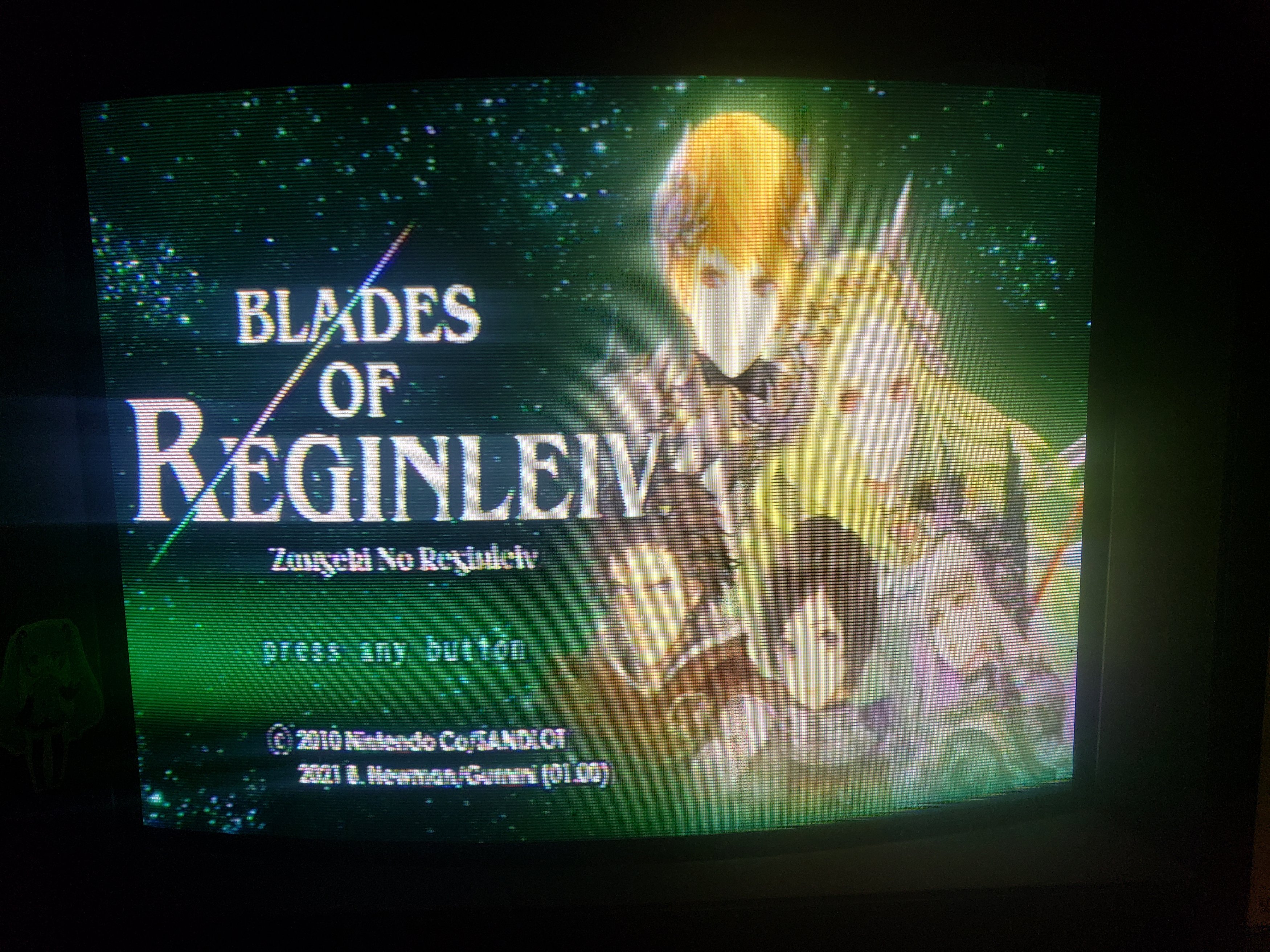
https://gbatemp.net/threads/riivolution-1-04-not-working-on-wii-black-screen-freeze.287044/
^
I found this old thread that had the same issue while I was looking around for older versions of Riivolution
Turns out the problem was with the Wii System Clock: somewhere during the softmodding process the Wii clock is changed to 11:59 and Dec 31 2035. The solution is just to change the time to the present.
And now everything works! Thank you so much again for this patch @Brand Newman , I can't wait to apply this to Earthseeker as well!
https://gbatemp.net/threads/riivolution-1-04-not-working-on-wii-black-screen-freeze.287044/
^
I found this old thread that had the same issue while I was looking around for older versions of Riivolution
Turns out the problem was with the Wii System Clock: somewhere during the softmodding process the Wii clock is changed to 11:59 and Dec 31 2035. The solution is just to change the time to the present.
And now everything works! Thank you so much again for this patch @Brand Newman , I can't wait to apply this to Earthseeker as well!
Turns out the problem was with the Wii System Clock: somewhere during the softmodding process the Wii clock is changed to 11:59 and Dec 31 2035. The solution is just to change the time to the present.
Great! I think I read somewhere that this date was the last one the Wii could handle correctly (if anyone has an explanation?), which means we all might have to set our consoles to the past on new year eve 2035 (don't laugh, it's closer than you think, and remember the Wii was released in 2006 already).
Anyway, thanks for confirming the solution, I'll make sure to put it in next translations' FAQ!
Similar threads
- Replies
- 7
- Views
- 811
- Replies
- 1
- Views
- 843
- Replies
- 60
- Views
- 13K
- Replies
- 1
- Views
- 730
Site & Scene News
New Hot Discussed
-
-
62K views
Nintendo Switch firmware 18.0.0 has been released
It's the first Nintendo Switch firmware update of 2024. Made available as of today is system software version 18.0.0, marking a new milestone. According to the patch... -
23K views
Atmosphere CFW for Switch updated to pre-release version 1.7.0, adds support for firmware 18.0.0
After a couple days of Nintendo releasing their 18.0.0 firmware update, @SciresM releases a brand new update to his Atmosphere NX custom firmware for the Nintendo...by ShadowOne333 94 -
20K views
Wii U and 3DS online services shutting down today, but Pretendo is here to save the day
Today, April 8th, 2024, at 4PM PT, marks the day in which Nintendo permanently ends support for both the 3DS and the Wii U online services, which include co-op play...by ShadowOne333 179 -
16K views
GBAtemp Exclusive Introducing tempBOT AI - your new virtual GBAtemp companion and aide (April Fools)
Hello, GBAtemp members! After a prolonged absence, I am delighted to announce my return and upgraded form to you today... Introducing tempBOT AI 🤖 As the embodiment... -
13K views
Pokemon fangame hosting website "Relic Castle" taken down by The Pokemon Company
Yet another casualty goes down in the never-ending battle of copyright enforcement, and this time, it hit a big website which was the host for many fangames based and...by ShadowOne333 66 -
12K views
The first retro emulator hits Apple's App Store, but you should probably avoid it
With Apple having recently updated their guidelines for the App Store, iOS users have been left to speculate on specific wording and whether retro emulators as we... -
12K views
MisterFPGA has been updated to include an official release for its Nintendo 64 core
The highly popular and accurate FPGA hardware, MisterFGPA, has received today a brand new update with a long-awaited feature, or rather, a new core for hardcore...by ShadowOne333 54 -
12K views
Delta emulator now available on the App Store for iOS
The time has finally come, and after many, many years (if not decades) of Apple users having to side load emulator apps into their iOS devices through unofficial...by ShadowOne333 95 -
10K views
"TMNT: The Hyperstone Heist" for the SEGA Genesis / Mega Drive gets a brand new DX romhack with new features
The romhacking community is always a source for new ways to play retro games, from completely new levels or stages, characters, quality of life improvements, to flat...by ShadowOne333 36 -
9K views
Anbernic announces RG35XX 2024 Edition retro handheld
Retro handheld manufacturer Anbernic is releasing a refreshed model of its RG35XX handheld line. This new model, named RG35XX 2024 Edition, features the same...
-
-
-
225 replies
Nintendo Switch firmware 18.0.0 has been released
It's the first Nintendo Switch firmware update of 2024. Made available as of today is system software version 18.0.0, marking a new milestone. According to the patch...by Chary -
179 replies
Wii U and 3DS online services shutting down today, but Pretendo is here to save the day
Today, April 8th, 2024, at 4PM PT, marks the day in which Nintendo permanently ends support for both the 3DS and the Wii U online services, which include co-op play...by ShadowOne333 -
169 replies
GBAtemp Exclusive Introducing tempBOT AI - your new virtual GBAtemp companion and aide (April Fools)
Hello, GBAtemp members! After a prolonged absence, I am delighted to announce my return and upgraded form to you today... Introducing tempBOT AI 🤖 As the embodiment...by tempBOT -
96 replies
The first retro emulator hits Apple's App Store, but you should probably avoid it
With Apple having recently updated their guidelines for the App Store, iOS users have been left to speculate on specific wording and whether retro emulators as we...by Scarlet -
95 replies
Delta emulator now available on the App Store for iOS
The time has finally come, and after many, many years (if not decades) of Apple users having to side load emulator apps into their iOS devices through unofficial...by ShadowOne333 -
94 replies
Atmosphere CFW for Switch updated to pre-release version 1.7.0, adds support for firmware 18.0.0
After a couple days of Nintendo releasing their 18.0.0 firmware update, @SciresM releases a brand new update to his Atmosphere NX custom firmware for the Nintendo...by ShadowOne333 -
66 replies
Pokemon fangame hosting website "Relic Castle" taken down by The Pokemon Company
Yet another casualty goes down in the never-ending battle of copyright enforcement, and this time, it hit a big website which was the host for many fangames based and...by ShadowOne333 -
57 replies
Nintendo Switch firmware update 18.0.1 has been released
A new Nintendo Switch firmware update is here. System software version 18.0.1 has been released. This update offers the typical stability features as all other...by Chary -
54 replies
MisterFPGA has been updated to include an official release for its Nintendo 64 core
The highly popular and accurate FPGA hardware, MisterFGPA, has received today a brand new update with a long-awaited feature, or rather, a new core for hardcore...by ShadowOne333 -
53 replies
Nintendo "Indie World" stream announced for April 17th, 2024
Nintendo has recently announced through their social media accounts that a new Indie World stream will be airing tomorrow, scheduled for April 17th, 2024 at 7 a.m. PT...by ShadowOne333
-
Popular threads in this forum
General chit-chat
-
-
 @
Psionic Roshambo:
Ken I have that sort of set up on Drastic on Pi for games that don't require touch
@
Psionic Roshambo:
Ken I have that sort of set up on Drastic on Pi for games that don't require touch -
-
-
@ HiradeGirl:
Any TV with your PC connected with Citra and any smartphone to use as a screen using a free play store app.+1 -
-
-
-
-
-
-
-
-
-
-
-
-
-
-
-
-
-
-
-





