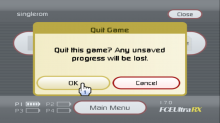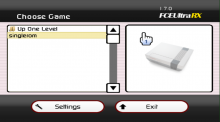Nice work with that
@niuus
But I have a issue and a suggestion for put in the next version.
The issue is when i use FCE Ultra RX (but also
Snes9x RX) in "autoboot ROM" mode (when i put ROM loading arguments in the meta.xml file of the emulator), the game loads and plays fine,
but when i click in the "Exit" or "Main Menu" option when i press HOME button it doesn't bring me back to the Homebrew Channel (or the Wii Menu if i use with DOL forwarders),
but it brings me to the emulator, which shouldn't do the FCE Ultra RX (because old NES emus for Wii such FCE Ultra GX or FCEUX TX this option of exiting the game when in autoboot mode returns to Homebrew Channel or Wii Menu).
View attachment 271560 View attachment 271561 View attachment 271562
I am using these arguments in the meta.xml file for load a rom automatically in FCE Ultra RX:
Code:
<?xml version="1.0" encoding="UTF-8" standalone="yes"?>
<app version="2">
<name>FCE Ultra RX</name>
<coder>NiuuS, Tantric</coder>
<version>1.7.0</version>
<release_date>20190119</release_date>
<short_description>Nintendo Emulator</short_description>
<long_description>
A big fork of FCE Ultra GX with new improvements.
</long_description>
<arguments>
<arg>sd:/apps/myNESgame/rom</arg>
<arg>game.nes</arg>
</arguments>
<ahb_access/>
</app>
I'm using FCE Ultra RX v1.7.0 but still that problem persists, which isn't present in FCE Ultra GX or FCEUX TX.
Can you fix this issue?
And the suggestion for a next version is:
can you add the original Wii Virtual Console palette to the emulator? I see that the "restored Wii VC" palette is here but not the original Wii VC palette, which is included in the FCEUX TX emulator. Can you add this please?
Thanks for your great work!!
 @SaulFabre
@SaulFabre