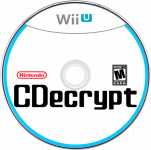CDecrypt is a small application that decrypts/unpacks Wii U NUS Content.
This is an updated version of the original CDecrypt by crediar.
This updated version:
Enjoy!
This is an updated version of the original CDecrypt by crediar.
This updated version:
- Has no external dependency whatsoever (no libOpenSSL or MSVC redistributable)
- Has its releases built publicly on AppVeyor (which you can validate with the SHA-256 of the archive output in the build log, so that you can confirm that the download doesn't include anything hidden/malicious)
- Can be compiled for Windows, Linux and macOS
- Supports long paths on platforms that allow it
- Supports international characters in path names
- Does not need the executable to reside in the same directory as the content
- Accepts either a file or directory (including non .tik/.tmd files)
- Accepts an optional target directory for extraction
- And is of course fully Open Source (GPLv3+) with its source on GitHub
Enjoy!
Last edited by VitaSmith,