You are using an out of date browser. It may not display this or other websites correctly.
You should upgrade or use an alternative browser.
You should upgrade or use an alternative browser.
Please do. You can join our Discord, and any feedback is appreciated!thank you for this project,I've been unhappy with Hirens for awhile , as I use it ill comment here and see if I can suggest improvements
Hi Jayro,
Thank you for the Medicat .
.
I have faced a problem with [UEFI] MiniTool Partition Wizard 12.3 as "Only registered version can be run in Windows PE environment".
You may check the screenshots.
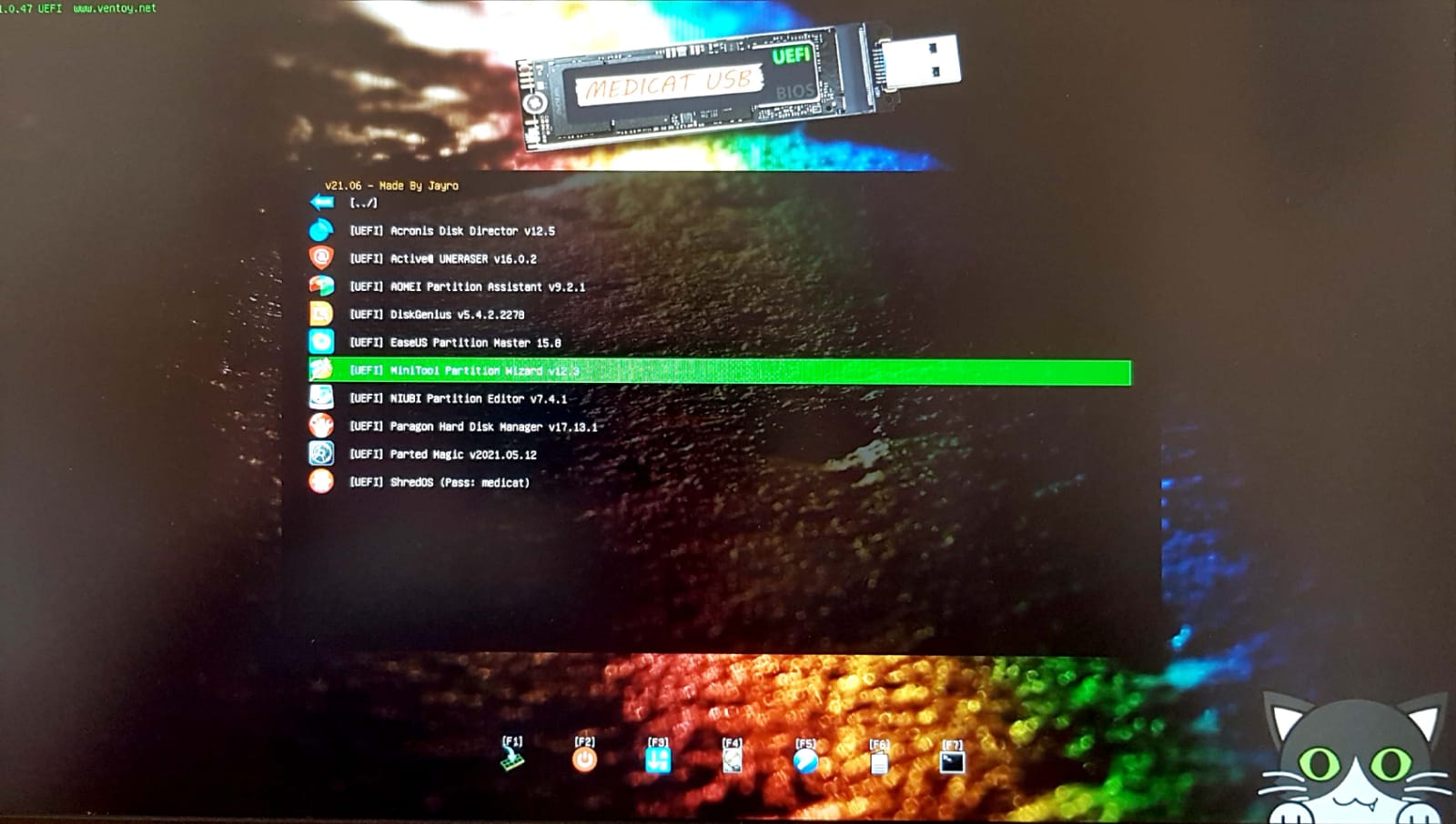
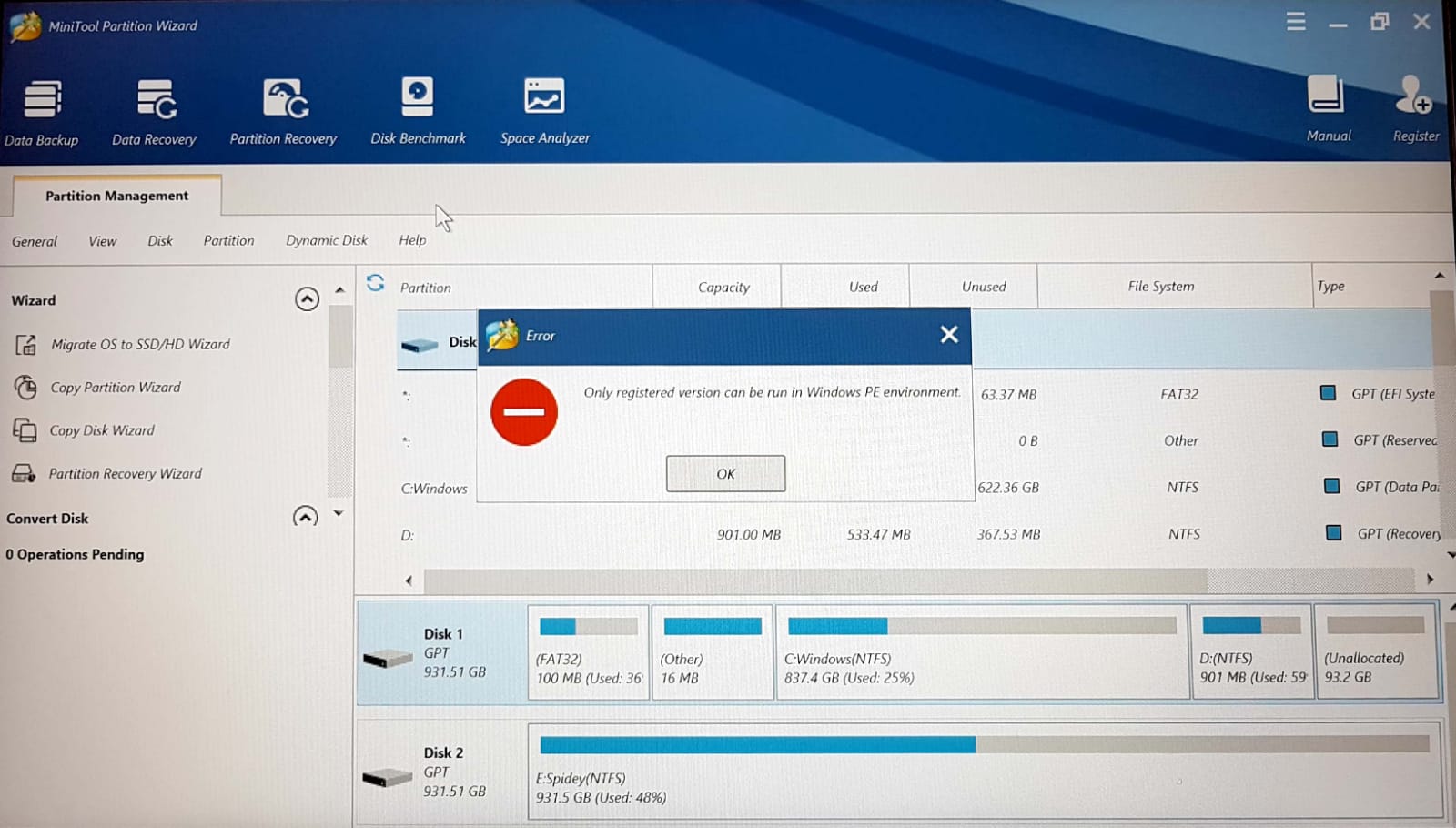
Have a nice day
Thank you for the Medicat
I have faced a problem with [UEFI] MiniTool Partition Wizard 12.3 as "Only registered version can be run in Windows PE environment".
You may check the screenshots.
Have a nice day
I've heard, and hopefully I can fix that in the next version near the end of August.Hi Jayro,
Thank you for the Medicat.
I have faced a problem with [UEFI] MiniTool Partition Wizard 12.3 as "Only registered version can be run in Windows PE environment".
You may check the screenshots.
View attachment 271077 View attachment 271078
Have a nice day
Great tool, I think it will totally replace Hiren for me, can't wait to play around with it
The only issue is, although I understand the need to move away from ISOs, it leaves two probs:
1) I do a lot of my repair work from a Zalman ZM-VE200, nifty device still chugging along 10 years from manufacture, allows you to select any iso before you turn the computer on and load as a virtual CD. Without an ISO, I can't use Medicat on it as intended.
2) Ventoy works great, and allows me to keep ISOs and act as a virtual VE200, but your instructions require me to put all the files in the root directory, making it very cluttered. Is there a way to have a single file (even if it's not ISO) that contains all of Medicat ready to boot from Ventoy?
I had the idea to load Medicat only on to a USB stick, and then use another program to create an ISO of that stick, then put that ISO into the root directory with the others. Is that possible?
Lastly, others seem to use 'Medicat' as the master program, and put all their other ISOs into the Medicat ISO sub directory, is that what I should be doing instead?
Anyway, thanks for making such a great program and making jobs beyond 'have you tried turning it off and on again' much easier!
The only issue is, although I understand the need to move away from ISOs, it leaves two probs:
1) I do a lot of my repair work from a Zalman ZM-VE200, nifty device still chugging along 10 years from manufacture, allows you to select any iso before you turn the computer on and load as a virtual CD. Without an ISO, I can't use Medicat on it as intended.
2) Ventoy works great, and allows me to keep ISOs and act as a virtual VE200, but your instructions require me to put all the files in the root directory, making it very cluttered. Is there a way to have a single file (even if it's not ISO) that contains all of Medicat ready to boot from Ventoy?
I had the idea to load Medicat only on to a USB stick, and then use another program to create an ISO of that stick, then put that ISO into the root directory with the others. Is that possible?
Lastly, others seem to use 'Medicat' as the master program, and put all their other ISOs into the Medicat ISO sub directory, is that what I should be doing instead?
Anyway, thanks for making such a great program and making jobs beyond 'have you tried turning it off and on again' much easier!
All you need to do is create a 32GB VHD of a fixed size on the Zalman, and mount it. Then you can install MediCat to that mounted VHD. It will boot up like an ISO does, and everything is contained in that single 32GB file. You just need to have &DW as the end of the file name for read and write permissions, and place it somewhere inside your _ISO folder. Example: medicat_&DW.vhdGreat tool, I think it will totally replace Hiren for me, can't wait to play around with it
The only issue is, although I understand the need to move away from ISOs, it leaves two probs:
1) I do a lot of my repair work from a Zalman ZM-VE200, nifty device still chugging along 10 years from manufacture, allows you to select any iso before you turn the computer on and load as a virtual CD. Without an ISO, I can't use Medicat on it as intended.
2) Ventoy works great, and allows me to keep ISOs and act as a virtual VE200, but your instructions require me to put all the files in the root directory, making it very cluttered. Is there a way to have a single file (even if it's not ISO) that contains all of Medicat ready to boot from Ventoy?
I had the idea to load Medicat only on to a USB stick, and then use another program to create an ISO of that stick, then put that ISO into the root directory with the others. Is that possible?
Lastly, others seem to use 'Medicat' as the master program, and put all their other ISOs into the Medicat ISO sub directory, is that what I should be doing instead?
Anyway, thanks for making such a great program and making jobs beyond 'have you tried turning it off and on again' much easier!
Hope this helps.
Last edited by Jayro,
Anyone has tried HDAT2? It fails on my side because when loading, it does not find the program location.
The issue seems to come from the ISO itself, I burned it on a CDRW, boot on it and I was not able to have the CD mounted, so no HDAT2.EXE found.
I was able to copy the HDAT2 binaries into the VENTOY drive, so once I am stuck at the A:\ prompt, I change to the ventoy drive and run HDAT2 from there.
I also found that the powerful check cause my PC to reboot.
Hopefully there will be another version that can be pushed into the next MediCat release...
The new version of HDAT2 will be on v21.08 in late August.The issue seems to come from the ISO itself, I burned it on a CDRW, boot on it and I was not able to have the CD mounted, so no HDAT2.EXE found.
I was able to copy the HDAT2 binaries into the VENTOY drive, so once I am stuck at the A:\ prompt, I change to the ventoy drive and run HDAT2 from there.
I also found that the powerful check cause my PC to reboot.
Hopefully there will be another version that can be pushed into the next MediCat release...
Hello,
As you may know, many people ask for documentation on the tools or on the use of Medicat USB itself. So I decided to create a tool called AAA3A's Documentations (or something else depending on @Jayro's decision) which will gather in its main menu the list of bootable tools, the list of PortableApps software, the changelog and a tutorial about the three ways to boot on a USB stick. In this same main menu, two tabs will give access to the menu documentation, either in alphabetical order or sorted by category.
The main menu is finished. If you have some time, could you send me the documentation of some tools? Do you have a suggestion to make, a document to add, an improvement of the interface?
Thanks in advance.
Picture:

As you may know, many people ask for documentation on the tools or on the use of Medicat USB itself. So I decided to create a tool called AAA3A's Documentations (or something else depending on @Jayro's decision) which will gather in its main menu the list of bootable tools, the list of PortableApps software, the changelog and a tutorial about the three ways to boot on a USB stick. In this same main menu, two tabs will give access to the menu documentation, either in alphabetical order or sorted by category.
The main menu is finished. If you have some time, could you send me the documentation of some tools? Do you have a suggestion to make, a document to add, an improvement of the interface?
Thanks in advance.
Picture:

Very very very good idea !Hello,
As you may know, many people ask for documentation on the tools or on the use of Medicat USB itself. So I decided to create a tool called AAA3A's Documentations (or something else depending on @Jayro's decision) which will gather in its main menu the list of bootable tools, the list of PortableApps software, the changelog and a tutorial about the three ways to boot on a USB stick. In this same main menu, two tabs will give access to the menu documentation, either in alphabetical order or sorted by category.
The main menu is finished. If you have some time, could you send me the documentation of some tools? Do you have a suggestion to make, a document to add, an improvement of the interface?
Thanks in advance.
Picture:

Excellent idea and implementation. I truly believe that this will improve even more the already wonderful Medicat Tool. For sure I will make a small list of suggestions and send over some documentation as I am able to. It is really nice to see group members participating and helping with this forum and it's members. My hat is off to you and all those that do their part in sharing information and guidance.
Hello,
As you know, my project is to create AAA3A's Documentations with, among others, the documentations of all the tools. Without adding any other features than the one already presented in my previous message for the moment, I have found the documentations for almost all the tools. If someone is available, could he/she write a txt or pdf file with a documentation and a link for the following tools: Mini windows 10, Medicat VHD and Windows Recovery 8, 10 and 11? I think I will post as soon as I know which tools have been added or removed from Medicat USB. For the moment, I can't contact @Jayro to know this information and ask him for the new list of bootable tools, PortableApps software and the 21.08 changelog...
If you have any information regarding the addition or deletion of a tool, please let me know. Looking at the images below, do you have a suggestion to make, an improvement of the interface to make or a file to add?
Thanks in advance for any help.
PS: If you want to check the documentation already found, you will find the pdf, url or txt files at the Mega link below.
https://mega.nz/file/hpRTzYSZ#f6HbHs-9d8l98z8Ne5qfC9oJpYZ-zD0BNfivgTjmbqc
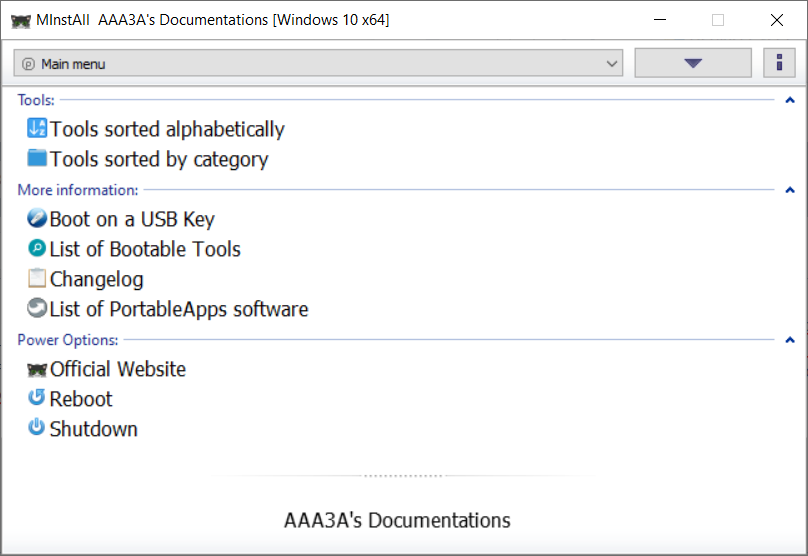
Main Menu
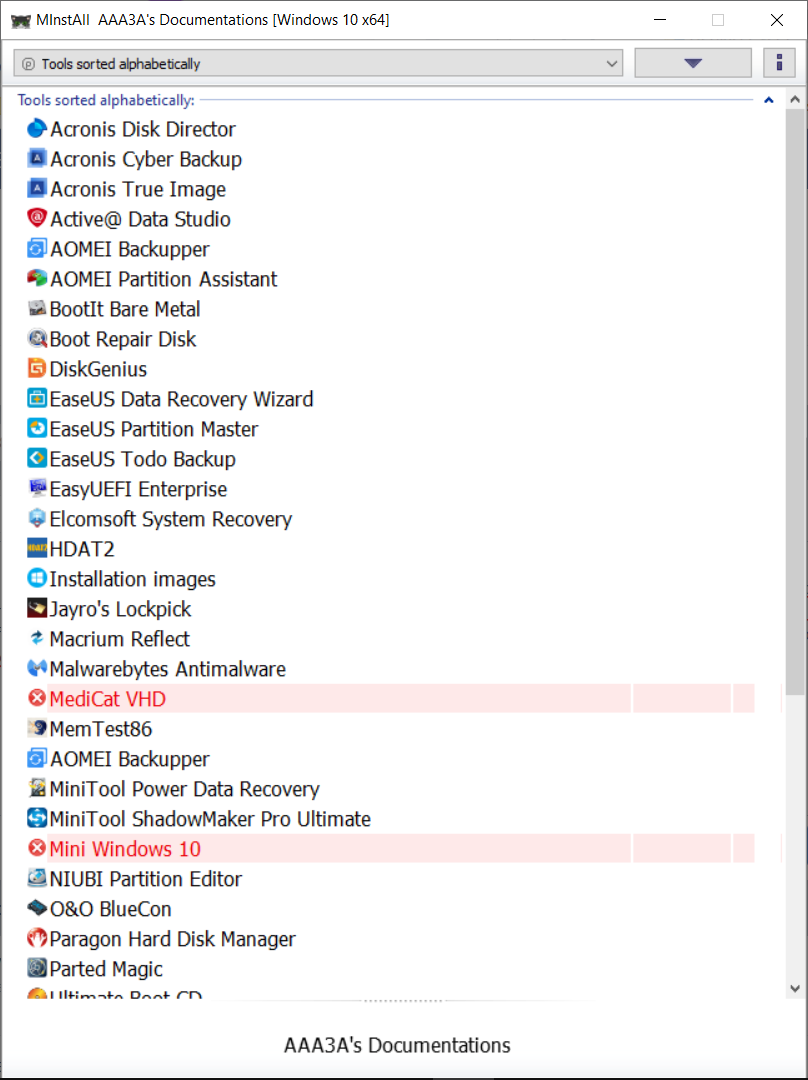
Menu with tools sorted alphabetically
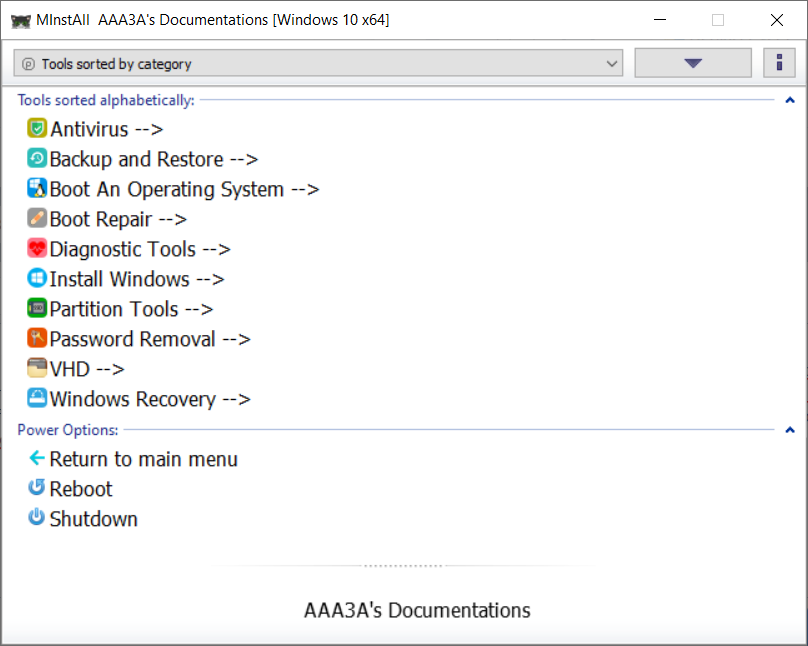
Menu with tools sorted by category
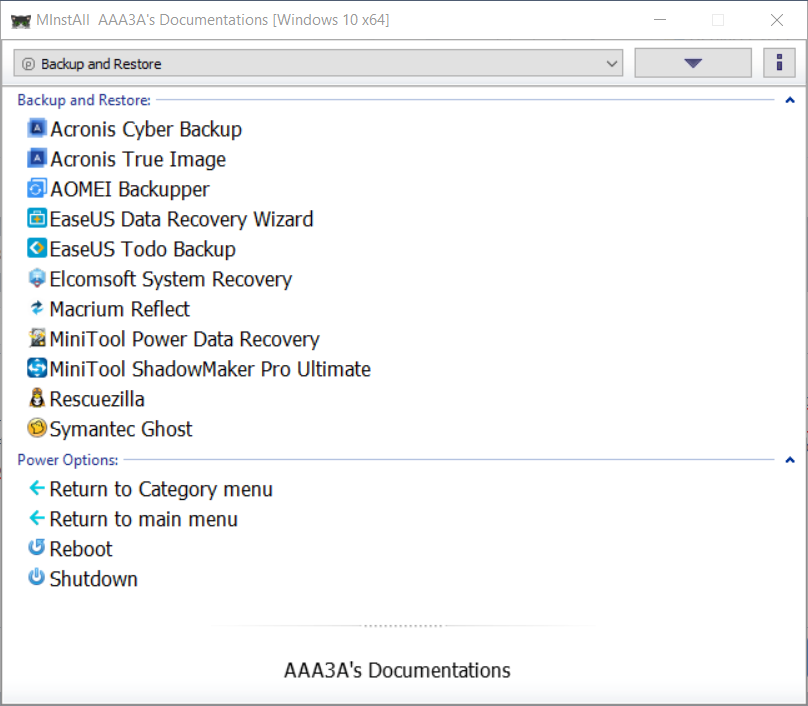
Backup and Restore tools menu
As you know, my project is to create AAA3A's Documentations with, among others, the documentations of all the tools. Without adding any other features than the one already presented in my previous message for the moment, I have found the documentations for almost all the tools. If someone is available, could he/she write a txt or pdf file with a documentation and a link for the following tools: Mini windows 10, Medicat VHD and Windows Recovery 8, 10 and 11? I think I will post as soon as I know which tools have been added or removed from Medicat USB. For the moment, I can't contact @Jayro to know this information and ask him for the new list of bootable tools, PortableApps software and the 21.08 changelog...
If you have any information regarding the addition or deletion of a tool, please let me know. Looking at the images below, do you have a suggestion to make, an improvement of the interface to make or a file to add?
Thanks in advance for any help.
PS: If you want to check the documentation already found, you will find the pdf, url or txt files at the Mega link below.
https://mega.nz/file/hpRTzYSZ#f6HbHs-9d8l98z8Ne5qfC9oJpYZ-zD0BNfivgTjmbqc
Main Menu
Menu with tools sorted alphabetically
Menu with tools sorted by category
Backup and Restore tools menu
Last edited by AAA3A,
Ventoy v1.0.48 has been released!
https://www.ventoy.net/en/index.html
This new version of Ventoy has a new feature that allows you to create ventoy on the key with Rufus. Please note that the necessary file only works on the USB stick that has been selected in the Ventoy creation software. More information: https://ventoy.net/en/doc_ventoy2disk.html.
https://www.ventoy.net/en/index.html
This new version of Ventoy has a new feature that allows you to create ventoy on the key with Rufus. Please note that the necessary file only works on the USB stick that has been selected in the Ventoy creation software. More information: https://ventoy.net/en/doc_ventoy2disk.html.
Last edited by AAA3A,
Hey Jayro.
Just created this account to congratulate you on this great jobs is really good!
Now I have some questions.
1.- Can I Ventoyception?, I mean if this is done with Ventoy can I put the iso of medicat as another iso to boot from a clean ventoy pendrive?. This may be an obvious yes or an obvious "There is no need" so here my second question.
2.- If I burn this image to a USB am I going to get a ventoy workflow where I can add, remove, replace, etc isos? because my USB not only is for fixing but also to show/install various Linux distributions and BSD distributions and even stuff like pfSense I have like 120G of isos working in my USB, the point is if I would get a nice way to add those inside your medicat that would be great.
Regards
Just created this account to congratulate you on this great jobs is really good!
Now I have some questions.
1.- Can I Ventoyception?, I mean if this is done with Ventoy can I put the iso of medicat as another iso to boot from a clean ventoy pendrive?. This may be an obvious yes or an obvious "There is no need" so here my second question.
2.- If I burn this image to a USB am I going to get a ventoy workflow where I can add, remove, replace, etc isos? because my USB not only is for fixing but also to show/install various Linux distributions and BSD distributions and even stuff like pfSense I have like 120G of isos working in my USB, the point is if I would get a nice way to add those inside your medicat that would be great.
Regards
MediCat isn't an ISO anymore. Now, I haven't tried this, but you might be able to boot a VHD of MediCat USB from a fresh Ventoy drive, but I haven't tested it yet.Hey Jayro.
Just created this account to congratulate you on this great jobs is really good!
Now I have some questions.
1.- Can I Ventoyception?, I mean if this is done with Ventoy can I put the iso of medicat as another iso to boot from a clean ventoy pendrive?. This may be an obvious yes or an obvious "There is no need" so here my second question.
2.- If I burn this image to a USB am I going to get a ventoy workflow where I can add, remove, replace, etc isos? because my USB not only is for fixing but also to show/install various Linux distributions and BSD distributions and even stuff like pfSense I have like 120G of isos working in my USB, the point is if I would get a nice way to add those inside your medicat that would be great.
Regards
And yes, you will be able to add any ISO images to it that you want.
Note: Jayro is a woman, not a man.
For the moment, I can't contact Jayro to know this information and ask him for the new list of bootable tools, PortableApps software and the 21.08 changelog...
Ventoy v1.0.49 has been released
https://github.com/ventoy/Ventoy/releases/
https://github.com/ventoy/Ventoy/releases/
Hello,
As you know, my project is to create AAA3A's Documentations with, among others, the documentations of all the tools. Without adding any other features than the one already presented in my previous message for the moment, I have found the documentations for almost all the tools. If someone is available, could he/she write a txt or pdf file with a documentation and a link for the following tools: Mini windows 10, Medicat VHD and Windows Recovery 8, 10 and 11? I think I will post as soon as I know which tools have been added or removed from Medicat USB. For the moment, I can't contact @Jayro to know this information and ask him for the new list of bootable tools, PortableApps software and the 21.08 changelog...
If you have any information regarding the addition or deletion of a tool, please let me know. Looking at the images below, do you have a suggestion to make, an improvement of the interface to make or a file to add?
Thanks in advance for any help.
PS: If you want to check the documentation already found, you will find the pdf, url or txt files at the Mega link below.
https://mega.nz/file/hpRTzYSZ#f6HbHs-9d8l98z8Ne5qfC9oJpYZ-zD0BNfivgTjmbqc
View attachment 271816
Main Menu
View attachment 271817
Menu with tools sorted alphabetically
View attachment 271818
Menu with tools sorted by category
View attachment 271819
Backup and Restore tools menu
Thanks for this so much very much appreciate your time and effort at making this.
Similar threads
- Replies
- 55
- Views
- 55K
- Replies
- 206
- Views
- 348K
- Replies
- 41
- Views
- 33K
-
- Portal
- Replies
- 23
- Views
- 6K
- Replies
- 86
- Views
- 63K
Site & Scene News
New Hot Discussed
-
-
57K views
Nintendo Switch firmware 18.0.0 has been released
It's the first Nintendo Switch firmware update of 2024. Made available as of today is system software version 18.0.0, marking a new milestone. According to the patch... -
28K views
GitLab has taken down the Suyu Nintendo Switch emulator
Emulator takedowns continue. Not long after its first release, Suyu emulator has been removed from GitLab via a DMCA takedown. Suyu was a Nintendo Switch emulator... -
20K views
Atmosphere CFW for Switch updated to pre-release version 1.7.0, adds support for firmware 18.0.0
After a couple days of Nintendo releasing their 18.0.0 firmware update, @SciresM releases a brand new update to his Atmosphere NX custom firmware for the Nintendo...by ShadowOne333 94 -
18K views
Wii U and 3DS online services shutting down today, but Pretendo is here to save the day
Today, April 8th, 2024, at 4PM PT, marks the day in which Nintendo permanently ends support for both the 3DS and the Wii U online services, which include co-op play...by ShadowOne333 176 -
16K views
Denuvo unveils new technology "TraceMark" aimed to watermark and easily trace leaked games
Denuvo by Irdeto has unveiled at GDC (Game Developers Conference) this past March 18th their brand new anti-piracy technology named "TraceMark", specifically tailored...by ShadowOne333 101 -
15K views
GBAtemp Exclusive Introducing tempBOT AI - your new virtual GBAtemp companion and aide (April Fools)
Hello, GBAtemp members! After a prolonged absence, I am delighted to announce my return and upgraded form to you today... Introducing tempBOT AI 🤖 As the embodiment... -
12K views
Pokemon fangame hosting website "Relic Castle" taken down by The Pokemon Company
Yet another casualty goes down in the never-ending battle of copyright enforcement, and this time, it hit a big website which was the host for many fangames based and...by ShadowOne333 65 -
11K views
MisterFPGA has been updated to include an official release for its Nintendo 64 core
The highly popular and accurate FPGA hardware, MisterFGPA, has received today a brand new update with a long-awaited feature, or rather, a new core for hardcore...by ShadowOne333 51 -
11K views
Apple is being sued for antitrust violations by the Department of Justice of the US
The 2nd biggest technology company in the world, Apple, is being sued by none other than the Department of Justice of the United States, filed for antitrust...by ShadowOne333 80 -
10K views
The first retro emulator hits Apple's App Store, but you should probably avoid it
With Apple having recently updated their guidelines for the App Store, iOS users have been left to speculate on specific wording and whether retro emulators as we...
-
-
-
223 replies
Nintendo Switch firmware 18.0.0 has been released
It's the first Nintendo Switch firmware update of 2024. Made available as of today is system software version 18.0.0, marking a new milestone. According to the patch...by Chary -
176 replies
Wii U and 3DS online services shutting down today, but Pretendo is here to save the day
Today, April 8th, 2024, at 4PM PT, marks the day in which Nintendo permanently ends support for both the 3DS and the Wii U online services, which include co-op play...by ShadowOne333 -
169 replies
GBAtemp Exclusive Introducing tempBOT AI - your new virtual GBAtemp companion and aide (April Fools)
Hello, GBAtemp members! After a prolonged absence, I am delighted to announce my return and upgraded form to you today... Introducing tempBOT AI 🤖 As the embodiment...by tempBOT -
146 replies
GitLab has taken down the Suyu Nintendo Switch emulator
Emulator takedowns continue. Not long after its first release, Suyu emulator has been removed from GitLab via a DMCA takedown. Suyu was a Nintendo Switch emulator...by Chary -
101 replies
Denuvo unveils new technology "TraceMark" aimed to watermark and easily trace leaked games
Denuvo by Irdeto has unveiled at GDC (Game Developers Conference) this past March 18th their brand new anti-piracy technology named "TraceMark", specifically tailored...by ShadowOne333 -
95 replies
The first retro emulator hits Apple's App Store, but you should probably avoid it
With Apple having recently updated their guidelines for the App Store, iOS users have been left to speculate on specific wording and whether retro emulators as we...by Scarlet -
94 replies
Atmosphere CFW for Switch updated to pre-release version 1.7.0, adds support for firmware 18.0.0
After a couple days of Nintendo releasing their 18.0.0 firmware update, @SciresM releases a brand new update to his Atmosphere NX custom firmware for the Nintendo...by ShadowOne333 -
80 replies
Apple is being sued for antitrust violations by the Department of Justice of the US
The 2nd biggest technology company in the world, Apple, is being sued by none other than the Department of Justice of the United States, filed for antitrust...by ShadowOne333 -
65 replies
Pokemon fangame hosting website "Relic Castle" taken down by The Pokemon Company
Yet another casualty goes down in the never-ending battle of copyright enforcement, and this time, it hit a big website which was the host for many fangames based and...by ShadowOne333 -
64 replies
Delta emulator now available on the App Store for iOS
The time has finally come, and after many, many years (if not decades) of Apple users having to side load emulator apps into their iOS devices through unofficial...by ShadowOne333
-










