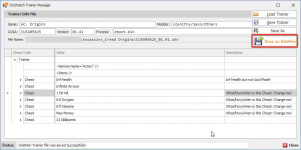Hello,
I would like to introduce you the new Disassembler/Assembler for Playstation 4 DX/Watch 4.03 Release:

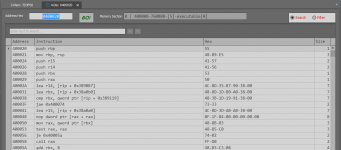
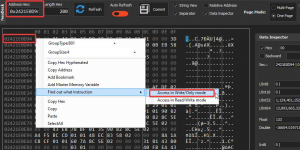
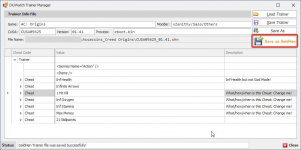
Main Features:
- As Disassembler:
Windows 10 Calculator support (copy/paste actions)
Activate Break-Point/Watch-Point from the disassemble code window
Add bookmarks from the disassemble code window
Add bookmarks from the Hex Editor Window
Quick Patches from disassemble code window
Custom Patches from disassemble code window
- As Assembler
3 assembler modes supported: Freestyle, Amend and CodeCave
Quick-Patch instructions with undo option
Verify and complete ASM instruction size
Load, Save and Paste Block your ASM code
Create a new trainer file from scratch
Add a new cheat to an existing trainer file
Add a new cheat-line to an existing cheat
- As Hex Editor
Use modern Hex Editor to load, change and save bytes directly in ps4 memory
Auto-refresh function to automatically refresh which bytes have change in a custom interval
time
Copy string, hex values, paste, add bookmark memory address
2 customize ways to load the memory: Multi-page and custom fixed size (One-Page)
Data Inspector with automatic hexadecimal data conversion
- As Trainer Manager
Load and Save your trainer- cheats in a shn format file
Change/Update any descriptives of the trainer, ex.: Description, Author, etc..
Delete any cheat from the selected node
Activate/Deactivate any cheat from your loaded trainer
Jump from any cheat-node to his corresponding address code
Save any shn trainer in mc4 format file
Save as GoldHen Cheat supported format for both shn and mc4 format file
New Features Version 4.03:
New support for hidden PS4 memory section (custom section)
New Trainer Preview Window
New Conditional Break-Points Group Rules
New enhancement/advanced CPU registers
New logic to recover the trainer file that was not saved previously by any reason
New Full Form Editor for the cheat Description
New Refresh button on Memory Map to refresh the memories sections any time when the game change then dynamically
New option to use manual attach instead of the automatic mode (by default)
New keyboard short-cuts adjusted like x64Dbg PC debugger (option to choose between original DXW or x64Dbg)
Internally updated NeoHexEditor to version 1.04
Changed the internal scale mode to be more compatible when using Windows custom scaling mode different to the
standard one
Updated all external DLLs to the last current version
A lot of minor enhancements to make the DXW more easy to use
A lot of major/minor bugs from previous version fixed
Updated PS4Dbg library to the last version
MC4 file format updated
URL to download: https://ko-fi.com/s/9960cc66fd
I would like to introduce you the new Disassembler/Assembler for Playstation 4 DX/Watch 4.03 Release:

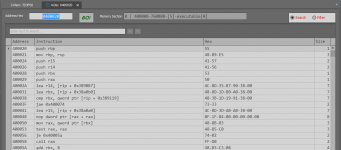
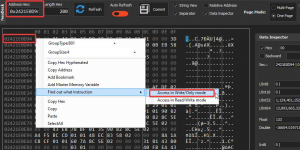
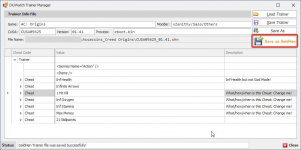
Main Features:
- As Disassembler:
Windows 10 Calculator support (copy/paste actions)
Activate Break-Point/Watch-Point from the disassemble code window
Add bookmarks from the disassemble code window
Add bookmarks from the Hex Editor Window
Quick Patches from disassemble code window
Custom Patches from disassemble code window
- As Assembler
3 assembler modes supported: Freestyle, Amend and CodeCave
Quick-Patch instructions with undo option
Verify and complete ASM instruction size
Load, Save and Paste Block your ASM code
Create a new trainer file from scratch
Add a new cheat to an existing trainer file
Add a new cheat-line to an existing cheat
- As Hex Editor
Use modern Hex Editor to load, change and save bytes directly in ps4 memory
Auto-refresh function to automatically refresh which bytes have change in a custom interval
time
Copy string, hex values, paste, add bookmark memory address
2 customize ways to load the memory: Multi-page and custom fixed size (One-Page)
Data Inspector with automatic hexadecimal data conversion
- As Trainer Manager
Load and Save your trainer- cheats in a shn format file
Change/Update any descriptives of the trainer, ex.: Description, Author, etc..
Delete any cheat from the selected node
Activate/Deactivate any cheat from your loaded trainer
Jump from any cheat-node to his corresponding address code
Save any shn trainer in mc4 format file
Save as GoldHen Cheat supported format for both shn and mc4 format file
New Features Version 4.03:
New support for hidden PS4 memory section (custom section)
New Trainer Preview Window
New Conditional Break-Points Group Rules
New enhancement/advanced CPU registers
New logic to recover the trainer file that was not saved previously by any reason
New Full Form Editor for the cheat Description
New Refresh button on Memory Map to refresh the memories sections any time when the game change then dynamically
New option to use manual attach instead of the automatic mode (by default)
New keyboard short-cuts adjusted like x64Dbg PC debugger (option to choose between original DXW or x64Dbg)
Internally updated NeoHexEditor to version 1.04
Changed the internal scale mode to be more compatible when using Windows custom scaling mode different to the
standard one
Updated all external DLLs to the last current version
A lot of minor enhancements to make the DXW more easy to use
A lot of major/minor bugs from previous version fixed
Updated PS4Dbg library to the last version
MC4 file format updated
URL to download: https://ko-fi.com/s/9960cc66fd
Last edited by xZenithy,