I would use same and diff. Did ZiT said wall barrier is negative? Frankly I am not sure how my code would behave with negative number, need to check.That's Cool, i test if i can achieve the same with DIFF, ++ & -- or DIFF -- & ++.
Thank's for your Work!
You are using an out of date browser. It may not display this or other websites correctly.
You should upgrade or use an alternative browser.
You should upgrade or use an alternative browser.
No i meant Unknown (while walking) -> Increased (while walking into a Barrier) -> Decreased (while walking) and so on (Or Vice Versa)
So you mean Unknown (while walking) -> SAME (while walking) -> DIFF (while walking into a Wall) ->
SAME (while walking into a Wall) and so on.
Often they're also simple Flags like 1 can walk 0 can't walk they can be Displayed as Integers or Floats.
As you can see in the Example below they can also be negative Values.
Here some ON & OFF Values from existing Cheats:
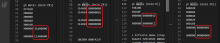
So you mean Unknown (while walking) -> SAME (while walking) -> DIFF (while walking into a Wall) ->
SAME (while walking into a Wall) and so on.
Often they're also simple Flags like 1 can walk 0 can't walk they can be Displayed as Integers or Floats.
As you can see in the Example below they can also be negative Values.
Here some ON & OFF Values from existing Cheats:
Last edited by crazy_p,
- Joined
- Jul 30, 2021
- Messages
- 1
- Trophies
- 0
- Age
- 35
- Location
- Jakarta Capital Region, Indonesia
- XP
- 39
- Country

hi, i have breeze after updating my atmos. This app always make all my cheat auto turn on when launching any game. Does anybody know the setting to turn it off permanently and is there any hotkey to use this app in game?
Really hate to turn it off everytime i start the game and some cheat still stuck as active even after i turn it off.
Really hate to turn it off everytime i start the game and some cheat still stuck as active even after i turn it off.
It's a atm setting. https://github.com/Atmosphere-NX/At...docs/features/cheats.md#cheat-loading-processhi, i have breeze after updating my atmos. This app always make all my cheat auto turn on when launching any game. Does anybody know the setting to turn it off permanently and is there any hotkey to use this app in game?
Really hate to turn it off everytime i start the game and some cheat still stuck as active even after i turn it off.
there is no 128 bit data type support but you can always search for two u64. Use [A,B]. See release note.is it possible to incomporate 128 bits unsigned search function?
Oh also Edizon-SE crash when trying to search 22 numbers or higher
So I did a search both via Google and the search here before posting and haven't found the answer so here we go. Is there a way to toggle the 'freeze' aspect of the value found from a search? For example, I found the location(s) of the 'time' in Stardew Valley and want to freeze it with a button combination. Is this possible?
Regarding the above example, the search results after a few searches turned up 30 results for the 'time' value. Choosing one and freezing it makes time stop, and editing it to a different value changes it in game, so do I need the other however many values?
One more question concerning a finished cheat entry. I click in RS and it asks me to set a condition key. After setting it I can't seem to get it to do anything. I assumed (which I should know better) that it was some sort of key modifier to activate a cheat on the fly while in game without opening the overlay. Am I correct and just missing something? If I'm not correct, could you please tell me what it does do?
Regarding the above example, the search results after a few searches turned up 30 results for the 'time' value. Choosing one and freezing it makes time stop, and editing it to a different value changes it in game, so do I need the other however many values?
One more question concerning a finished cheat entry. I click in RS and it asks me to set a condition key. After setting it I can't seem to get it to do anything. I assumed (which I should know better) that it was some sort of key modifier to activate a cheat on the fly while in game without opening the overlay. Am I correct and just missing something? If I'm not correct, could you please tell me what it does do?
If you have found a memory address when hacked achieve what you want you are done.So I did a search both via Google and the search here before posting and haven't found the answer so here we go. Is there a way to toggle the 'freeze' aspect of the value found from a search? For example, I found the location(s) of the 'time' in Stardew Valley and want to freeze it with a button combination. Is this possible?
Regarding the above example, the search results after a few searches turned up 30 results for the 'time' value. Choosing one and freezing it makes time stop, and editing it to a different value changes it in game, so do I need the other however many values?
One more question concerning a finished cheat entry. I click in RS and it asks me to set a condition key. After setting it I can't seem to get it to do anything. I assumed (which I should know better) that it was some sort of key modifier to activate a cheat on the fly while in game without opening the overlay. Am I correct and just missing something? If I'm not correct, could you please tell me what it does do?
Conditional key is the condition for the cheat code to be executed. i.e. the code only get executed when the key is pressed.
Last edited by TomSwitch,
If you have found a memory address when hacked achieve what you want you are done.
Conditional key is the condition for the cheat code to be executed. i.e. the code only get executed when the key is pressed.
Yes I found the address and can change the value. What I'm wanting to do is keep the value as it is in game and just freeze it while the cheat is on, making time not progress, and then turn it off and have it continue as normal.
Regarding the conditional key...is it possible to do a multi-button (like ZL + X) input?
Last edited by Arrrchitects,
I think the easiest Way to freeze the Time in this Game is to find the Minutes and set them to Zero.
If you want to resume deactivate the Cheat.
That would work too, however, from what I've found so far, the time value isn't separated by hour and minute, they're just one number together in 24hr format i.e. 7:30 AM = 730 or 6:10PM = 1810
Try to change the Data Type from u32 to u16 or u8.
To do so press the Right Stick on your Candidate to enter the Ram Editor.
(Use ZL + L/R to change the Data Type)
If you see for example:
u32 = 6:10PM = [00001810] / [0000120A] (Correct Hex Values from 18 / 10)
u16 = 6:10PM = [0000][1810] / [0000][120A] (Correct Hex Values from 18 / 10)
u8 = 6:10PM = [00][00][18][10] / [00][00][12][0A] (Correct Hex Values from 18 / 10)
Bookmark [10] / [0A] and search the Pointer.
To do so press the Right Stick on your Candidate to enter the Ram Editor.
(Use ZL + L/R to change the Data Type)
If you see for example:
u32 = 6:10PM = [00001810] / [0000120A] (Correct Hex Values from 18 / 10)
u16 = 6:10PM = [0000][1810] / [0000][120A] (Correct Hex Values from 18 / 10)
u8 = 6:10PM = [00][00][18][10] / [00][00][12][0A] (Correct Hex Values from 18 / 10)
Bookmark [10] / [0A] and search the Pointer.
Last edited by crazy_p,
Use Breeze or Breeze overlay. Breeze is bundled with EdiZon SE.Yes I found the address and can change the value. What I'm wanting to do is keep the value as it is in game and just freeze it while the cheat is on, making time not progress, and then turn it off and have it continue as normal.
How do I execute the cheat with the conditional key? I tried setting it to a few different options and nothing happened.
Regarding the conditional key...is it possible to do a multi-button (like ZL + X) input?
Last edited by TomSwitch,
Try to change the Data Type from u32 to u16 or u8.
To do so press the Right Stick on your Candidate to enter the Ram Editor.
(Use ZL + L/R to change the Data Type)
If you see for example:
u32 = 6:10PM = [00001810] / [0000120A] (Correct Hex Values from 18 / 10)
u16 = 6:10PM = [0000][1810] / [0000][120A] (Correct Hex Values from 18 / 10)
u8 = 6:10PM = [00][00][18][10] / [00][00][12][0A] (Correct Hex Values from 18 / 10)
Bookmark [10] / [0A] and search the Pointer.
I'll for sure give this a shot. Thank you. This is all very new to me and I have no knowledge when it comes to Hex or anything to do with memory so any help is much appreciated.
- Joined
- Feb 6, 2009
- Messages
- 456
- Trophies
- 1
- Age
- 38
- Location
- Texas
- Website
- werewolfdarkarts.com
- XP
- 2,616
- Country

I just came from SXOS. Good lord am I confused by this. I get that there's much more it CAN do, but I just want to search specific values. There's not even a keyboard for numeric entry. You can't even hold to quick scroll the number!! I'm not about to click my shoulder button 3500 times to search for a value of 3500. :/
So either I'm clearly missing something, or I majorly screwed up by accidentally picking Expert mode. Which, btw, I can't find the way to revert this. "BM Toggle" it says. Like, why is everything hotkey? Why can't it be menus, with tooltips and actual helpful information? I just want money so I can avoid grinding, or adjusting item or life counts. I don't get it...
So either I'm clearly missing something, or I majorly screwed up by accidentally picking Expert mode. Which, btw, I can't find the way to revert this. "BM Toggle" it says. Like, why is everything hotkey? Why can't it be menus, with tooltips and actual helpful information? I just want money so I can avoid grinding, or adjusting item or life counts. I don't get it...
Similar threads
- Replies
- 0
- Views
- 2K
- Replies
- 9
- Views
- 11K
- Replies
- 3
- Views
- 1K
- Replies
- 2
- Views
- 5K
Site & Scene News
New Hot Discussed
-
-
62K views
Nintendo Switch firmware 18.0.0 has been released
It's the first Nintendo Switch firmware update of 2024. Made available as of today is system software version 18.0.0, marking a new milestone. According to the patch... -
24K views
Atmosphere CFW for Switch updated to pre-release version 1.7.0, adds support for firmware 18.0.0
After a couple days of Nintendo releasing their 18.0.0 firmware update, @SciresM releases a brand new update to his Atmosphere NX custom firmware for the Nintendo...by ShadowOne333 107 -
20K views
Wii U and 3DS online services shutting down today, but Pretendo is here to save the day
Today, April 8th, 2024, at 4PM PT, marks the day in which Nintendo permanently ends support for both the 3DS and the Wii U online services, which include co-op play...by ShadowOne333 179 -
16K views
GBAtemp Exclusive Introducing tempBOT AI - your new virtual GBAtemp companion and aide (April Fools)
Hello, GBAtemp members! After a prolonged absence, I am delighted to announce my return and upgraded form to you today... Introducing tempBOT AI 🤖 As the embodiment... -
13K views
Pokemon fangame hosting website "Relic Castle" taken down by The Pokemon Company
Yet another casualty goes down in the never-ending battle of copyright enforcement, and this time, it hit a big website which was the host for many fangames based and...by ShadowOne333 66 -
13K views
The first retro emulator hits Apple's App Store, but you should probably avoid it
With Apple having recently updated their guidelines for the App Store, iOS users have been left to speculate on specific wording and whether retro emulators as we... -
13K views
MisterFPGA has been updated to include an official release for its Nintendo 64 core
The highly popular and accurate FPGA hardware, MisterFGPA, has received today a brand new update with a long-awaited feature, or rather, a new core for hardcore...by ShadowOne333 54 -
12K views
Delta emulator now available on the App Store for iOS
The time has finally come, and after many, many years (if not decades) of Apple users having to side load emulator apps into their iOS devices through unofficial...by ShadowOne333 95 -
10K views
"TMNT: The Hyperstone Heist" for the SEGA Genesis / Mega Drive gets a brand new DX romhack with new features
The romhacking community is always a source for new ways to play retro games, from completely new levels or stages, characters, quality of life improvements, to flat...by ShadowOne333 36 -
10K views
Anbernic announces RG35XX 2024 Edition retro handheld
Retro handheld manufacturer Anbernic is releasing a refreshed model of its RG35XX handheld line. This new model, named RG35XX 2024 Edition, features the same...
-
-
-
225 replies
Nintendo Switch firmware 18.0.0 has been released
It's the first Nintendo Switch firmware update of 2024. Made available as of today is system software version 18.0.0, marking a new milestone. According to the patch...by Chary -
179 replies
Wii U and 3DS online services shutting down today, but Pretendo is here to save the day
Today, April 8th, 2024, at 4PM PT, marks the day in which Nintendo permanently ends support for both the 3DS and the Wii U online services, which include co-op play...by ShadowOne333 -
169 replies
GBAtemp Exclusive Introducing tempBOT AI - your new virtual GBAtemp companion and aide (April Fools)
Hello, GBAtemp members! After a prolonged absence, I am delighted to announce my return and upgraded form to you today... Introducing tempBOT AI 🤖 As the embodiment...by tempBOT -
107 replies
Atmosphere CFW for Switch updated to pre-release version 1.7.0, adds support for firmware 18.0.0
After a couple days of Nintendo releasing their 18.0.0 firmware update, @SciresM releases a brand new update to his Atmosphere NX custom firmware for the Nintendo...by ShadowOne333 -
96 replies
The first retro emulator hits Apple's App Store, but you should probably avoid it
With Apple having recently updated their guidelines for the App Store, iOS users have been left to speculate on specific wording and whether retro emulators as we...by Scarlet -
95 replies
Delta emulator now available on the App Store for iOS
The time has finally come, and after many, many years (if not decades) of Apple users having to side load emulator apps into their iOS devices through unofficial...by ShadowOne333 -
66 replies
Pokemon fangame hosting website "Relic Castle" taken down by The Pokemon Company
Yet another casualty goes down in the never-ending battle of copyright enforcement, and this time, it hit a big website which was the host for many fangames based and...by ShadowOne333 -
63 replies
Nintendo Switch firmware update 18.0.1 has been released
A new Nintendo Switch firmware update is here. System software version 18.0.1 has been released. This update offers the typical stability features as all other...by Chary -
54 replies
MisterFPGA has been updated to include an official release for its Nintendo 64 core
The highly popular and accurate FPGA hardware, MisterFGPA, has received today a brand new update with a long-awaited feature, or rather, a new core for hardcore...by ShadowOne333 -
53 replies
Nintendo "Indie World" stream announced for April 17th, 2024
Nintendo has recently announced through their social media accounts that a new Indie World stream will be airing tomorrow, scheduled for April 17th, 2024 at 7 a.m. PT...by ShadowOne333
-
Popular threads in this forum
General chit-chat
-
 AncientBoi
Loading…
AncientBoi
Loading… -
 Xdqwerty
Loading…what are you looking at?
Xdqwerty
Loading…what are you looking at? -
 realtimesave
Loading…
realtimesave
Loading… -
I
I-need-help-with-wup-wiiu
Loading…
-
S
salazarcosplay
Loading…
-
-
-
-
-
-
-
-
-
-
-
 @
AncientBoi:
@
AncientBoi:
And a part of my immediate family passed also.
Sending my good suit to the cleaners for the funeral Saturday
-
-
-
-
-
-
 @
Xdqwerty:
@SylverReZ, may I ask you something? What are your favorite animes? (Aside of serial code lain)
@
Xdqwerty:
@SylverReZ, may I ask you something? What are your favorite animes? (Aside of serial code lain) -
-
 @
Xdqwerty:
Mines are all the dragon ball animes. Im also enjoying Fullmetal alchemist and my hero academia+1
@
Xdqwerty:
Mines are all the dragon ball animes. Im also enjoying Fullmetal alchemist and my hero academia+1 -
-
-
-
-
-




