Trying to add a mod to BOTW through FTPiiU and FileZilla has met with failure for exactly 57 small files. No rhyme or reason to it either. Just those specific files. It also failed to add files to my SD card earlier in the day, but deleting files from SD card remotely worked just fine. 1,212 of the files transferred perfectly. Here is what FileZilla says:
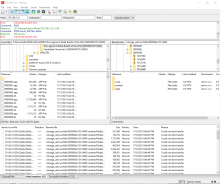
FileZilla's solution is to...I guess write a new FTP app?

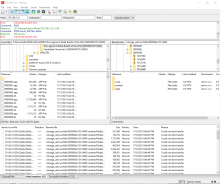
FileZilla's solution is to...I guess write a new FTP app?




