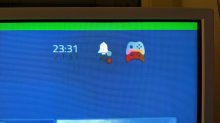Moonlight Wii U
Moonlight Wii U is a port of Moonlight Embedded, which is an open source client for Sunshine and NVIDIA GameStream. Moonlight allows you to stream your full collection of games and applications from your PC to other devices to play them remotely.
It's using the hardware-accelerated h264 library of the Wii U which results in pretty fast decoding.
Using my LAN Adapter 720p@60fps runs almost flawlessly.
Here's a little demo (and april fools) video:
You can configure all of the documented settings in the moonlight.conf file located at
Note that a lot of option are commented out by default, to edit them you need to remove the
Supported controllers
Then slowly increase the bitrate until the stream is no longer stable.
You can either rename the app in the
which is a default option in sunshine or add a new application called "Steam" in the sunshine configuration.
Releases: https://github.com/GaryOderNichts/moonlight-wiiu/releases
Source code: https://github.com/GaryOderNichts/moonlight-wiiu
Special thanks to agilly1989, rw and QuarkTheAwesome.
It's using the hardware-accelerated h264 library of the Wii U which results in pretty fast decoding.
Using my LAN Adapter 720p@60fps runs almost flawlessly.
Here's a little demo (and april fools) video:
Quick Start
A Wii U LAN Adapter is recommended!
- Grab the latest version from the releases page and extract it to the root of your SD Card.
- Enter the IP of your Sunshine/GFE server in the moonlight.conf file located at
sd:/wiiu/apps/moonlight. - Ensure your Sunshine/GFE server and Wii U are on the same network.
- If using GFE, turn on Shield Streaming in the GFE settings.
- Pair Moonlight Wii U with the server.
- Accept the pairing confirmation on your PC.
- Connect to the server with Moonlight Wii U.
- Play games!
You can configure all of the documented settings in the moonlight.conf file located at
sd:/wiiu/apps/moonlight.Note that a lot of option are commented out by default, to edit them you need to remove the
# in front of them.Supported controllers
- Gamepad (can be disabled with the
disable_gamepadoption). - Up to 4 Wii U Pro Controllers and Wii Classic Controllers (Pro).
The Gamepad needs to be disabled to use the 4th controller.
Troubleshooting
Input doesn't work when using Sunshine
Verify that you've installed Nefarius Virtual Gamepad and restarted your PC after the installation.The stream disconnects frequently/immediately
Depending on your network connection you need to adjust the configuration to find a stable bitrate and resolution.Try something like this to get started:
Code:
width = 854
height = 480
fps = 30
Code:
bitrate = 1500Can't find app Steam
Moonlight Wii U tries to start the app "Steam" by default, but sunshine does not have a default Application called "Steam".You can either rename the app in the
moonlight.conf to
Code:
app = Steam Big PictureReleases: https://github.com/GaryOderNichts/moonlight-wiiu/releases
Source code: https://github.com/GaryOderNichts/moonlight-wiiu
Special thanks to agilly1989, rw and QuarkTheAwesome.
Last edited by GaryOderNichts,