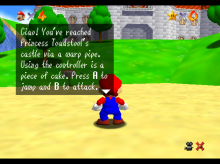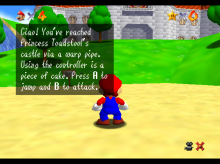Please continue working on it! It will be very helpful to those of us who use WiiFlow!It's around 50% complete but I stopped working on it as blackb0x has already implemented all the Wii vfilter patching methods discussed in this thread for their upcoming release of ULGX. Test builds have been compiled and tested, and I imagine it will drop any day now.
I'll probably start working on the tool again though as it might still be useful for a few things:
- removing vfilter from a few Wii games which launch their own dol's causing ULGX patches to be lost, eg. Metroid Prime Trilogy
- removing vfilter from Wii games where the user needs to use the HOME > Reset functionality as that can also cause ULGX patches to be lost
- removing dark/epilepsy filter for VC games
- removing region restriction for WADs using custom NAND loader
- removing vfilter from a few GameCube games which Nintendont fails to remove
- adjusting viWidth for GameCube games which Nintendont fails to patch
You are using an out of date browser. It may not display this or other websites correctly.
You should upgrade or use an alternative browser.
You should upgrade or use an alternative browser.
Please continue working on it! It will be very helpful to those of us who use WiiFlow!
Thats is exactly my thought. As WiiFlow and SD card user I would love to see your tool in action

- Joined
- Sep 12, 2009
- Messages
- 13,809
- Trophies
- 3
- Age
- 38
- Location
- Cyprus, originally from Toronto
- Website
- modmii.github.io
- XP
- 9,800
- Country

I could be wrong, but I suspect/hope the video filter option may eventually also get added to Wiiflow. I know blackb0x and fledge often collaborate with each other, so maybe once the feature is officially added to gx and considered stable we could see Wiiflow follow suit
- Joined
- Jul 31, 2010
- Messages
- 1,275
- Trophies
- 0
- Age
- 30
- Location
- Chillin' with Bob Ross
- XP
- 1,112
- Country

Hi! I really hope this works out! I'm having issues patching Ocarina of Time VC though. I've tried some of the methods on this forum and it still looks identical to unpatched. I've tried both the US and JPN versions, and I make sure they boot in Dolphin first before installing on the Wii as well. Also if I try to unpack 01.app using wwPacker, it says unknown file structure, so maybe it's already uncompressed? I've just been editing it the way it was extracted using ShowMiiWads.
Chances are that it is uncompressed yes.
What are you trying to do? N64 VC are not filtered and only a few have a dark filter, OOT isn't one od them if I remember correctly.
Do you want to artificially brighten them up like SaulFabre did?
What are you trying to do? N64 VC are not filtered and only a few have a dark filter, OOT isn't one od them if I remember correctly.
Do you want to artificially brighten them up like SaulFabre did?
- Joined
- Jul 31, 2010
- Messages
- 1,275
- Trophies
- 0
- Age
- 30
- Location
- Chillin' with Bob Ross
- XP
- 1,112
- Country

Chances are that it is uncompressed yes.
What are you trying to do? N64 VC are not filtered and only a few have a dark filter, OOT isn't one od them if I remember correctly.
Do you want to artificially brighten them up like SaulFabre did?
N64 VC isn't deflickered? That's interesting. It seems blurry, but that may be entirely placebo. Brightness is fine, and I already saw OOT doesn't have the dark filter.
EDIT: I currently don't have any Wii games so I can't test with anything else other than the priiloader patch for sysmenu which made a massive difference
At least the next best thing I'm hoping we can do is change the width to 640 instead of the awkward 704. On Swiss, you can force the gamecube version to output at 640 pixels, which is pixel perfect for that game. Doesn't make that much of a difference on an LCD when recording/streaming, but playing on a VGA CRT, you get these half-pixels in some columns, which actually might be one of the causes of a blurry output.
Last edited by Selim873,
With other systems it varies, but as far as I have seen N64 games do not have flicker filters on them and it's easy to spot on 3D assets.
2D assets might be smoothed by the game itself though, but that's intentional and happens on real hardware too.
Nonetheless I could check if OOT is different.
2D assets might be smoothed by the game itself though, but that's intentional and happens on real hardware too.
Nonetheless I could check if OOT is different.
Hi! I really hope this works out! I'm having issues patching Ocarina of Time VC though. I've tried some of the methods on this forum and it still looks identical to unpatched. I've tried both the US and JPN versions, and I make sure they boot in Dolphin first before installing on the Wii as well. Also if I try to unpack 01.app using wwPacker, it says unknown file structure, so maybe it's already uncompressed? I've just been editing it the way it was extracted using ShowMiiWads.
Ocarina doesn't use the epilepsy filter
--------------------- MERGED ---------------------------
With other systems it varies, but as far as I have seen N64 games do not have flicker filters on them and it's easy to spot on 3D assets.
2D assets might be smoothed by the game itself though, but that's intentional and happens on real hardware too.
Nonetheless I could check if OOT is different.
Just checked with a modified wad on my wii. Flicker filter is enabled on n64 vc games.
It looks sharper with the filter disabled on a crt, but there's a lot of flickering
Last edited by Cifer037,
That's true, the filter is enabled when you're using 480i on VC N64 games but at 480p it's disabled. I've done tests with Zelda MM and it looks sharper on 480i. If you are going to use 480p you don't need to disable it manually because the console already does it natively.
Last edited by totakeke95,
- Joined
- Jul 31, 2010
- Messages
- 1,275
- Trophies
- 0
- Age
- 30
- Location
- Chillin' with Bob Ross
- XP
- 1,112
- Country

Okay. I was under the impression every officially released game left the deflicker enabled on 480p but that doesn't seem to be the case for N64 VC. Thanks though! Can anyone let me know how I can force ViWidth to 640 from 704 or if ULGX will be able to force this in the future as well? That's the only other issue I have
Last edited by Selim873,
Well, of course, what I said was with 480p on mind, because the flicker filter does have a point with interlaced resolutions.
About the Width, I think NoobletCheese looked at it at one point, but I can't remember what ended happening. I guess it's possible to do something if we managed to do it for Mega Man 9 and 10, but if the process needs to be exactly like those, it's going to be a case by case thing.
Maybe he can refresh my memory...
About the Width, I think NoobletCheese looked at it at one point, but I can't remember what ended happening. I guess it's possible to do something if we managed to do it for Mega Man 9 and 10, but if the process needs to be exactly like those, it's going to be a case by case thing.
Maybe he can refresh my memory...
I made a step by step tutorial video to disable the soft filter in Nintendo Wii Games/Menu + gameplay comparison with filter ON/OFF. I also mentioned you guys in my video and video description for all your work and research  Thanks again.
Thanks again.
- Joined
- Jul 31, 2010
- Messages
- 1,275
- Trophies
- 0
- Age
- 30
- Location
- Chillin' with Bob Ross
- XP
- 1,112
- Country

Well, of course, what I said was with 480p on mind, because the flicker filter does have a point with interlaced resolutions.
About the Width, I think NoobletCheese looked at it at one point, but I can't remember what ended happening. I guess it's possible to do something if we managed to do it for Mega Man 9 and 10, but if the process needs to be exactly like those, it's going to be a case by case thing.
Maybe he can refresh my memory...
Yea, I figured it would be possible because it already can be done on the Gamecube version of the game using Swiss. I already know the game uses a 704 width because that's what GCVideo reports as the input resolution and changes to 640 after the patch. Had someone with a WiiDual check it for me and the WiiVC version also reports 704 width so maybe Nintendo uses the same emulator for both versions. I'm looking around 01.app and there are many instances of 704 integer but I don't know where to look when it comes to changing the right instance or instances to 640. I could change it in the same area as the area that has the dark filter in the games that have it, and there's also an area where ViConfigure() is in plain text, but it's about a warning for the DEBUG_PAL video mode. I'll usually try to boot it on Dolphin, and if it boots I try it on real hardware (Unless there's a way to actually check the reported width on Dolphin). Either I get no difference, or a black screen lol
Last edited by Selim873,
Disabled the filter from Nintendo Puzzle Collection manually as Nintendont's patching wasn't working, maybe it works on Swiss? But Yoshi's Cookie text becomes a garbled mess without the Japanese fonts and the Classic controller D-Pad is better for these games.
Still not 1:1 pixels on Dr. Mario and Panel de Pon, probably since those were originally Nintendo 64 games as it isn't 1:1 on Dolphin either.
Original:

Patched:

Still not 1:1 pixels on Dr. Mario and Panel de Pon, probably since those were originally Nintendo 64 games as it isn't 1:1 on Dolphin either.
Original:

Patched:

Nice video, personally I'm waiting until the next version of USBLoaderGX as that should be more user friendly.
Any idea when this will be added to USB Loader GX?
Also, it would be awesome if USB Loader GX/Nintendont could disable alpha dithering, like Swiss can on physical Gamecube.
EDIT: The following statement is wrong, see below: (I'm using a Wii U with component cables to bypass the Wii U's wrongly configured scaler to HDMI output... Which still has no fix.)
Last edited by xLothwenx,
- Joined
- Jan 17, 2013
- Messages
- 429
- Trophies
- 1
- Location
- Quebec, Canada
- Website
- www.extremscorner.org
- XP
- 2,972
- Country

The analog output is the same as HDMI.(I'm using a Wii U with component cables to bypass the Wii U's wrongly configured scaler to HDMI output... Which still has no fix.)
The analog output is the same as HDMI.
That certainly doesn't align with my observations nor even your own, at least at one point in time: https://shmups.system11.org/viewtopic.php?p=1208779#p1208779
https://shmups.system11.org/viewtopic.php?p=1391828#p1391828
(EDIT: Never mind, not true, since Twilight Princess doesn't render 640 columns; it's more like 608-ish: ) With component cables and 480p on the Wii U, I see the entire 640 columns. And the colors look normal. Unlike the Wii U's crappily configured HDMI scaler.
Last edited by xLothwenx,
Similar threads
- Replies
- 27
- Views
- 6K
- Replies
- 1
- Views
- 513
- Replies
- 1
- Views
- 997
- Replies
- 30
- Views
- 16K
-
- Article
- Replies
- 36
- Views
- 9K
Site & Scene News
New Hot Discussed
-
-
63K views
Nintendo Switch firmware 18.0.0 has been released
It's the first Nintendo Switch firmware update of 2024. Made available as of today is system software version 18.0.0, marking a new milestone. According to the patch... -
25K views
Atmosphere CFW for Switch updated to pre-release version 1.7.0, adds support for firmware 18.0.0
After a couple days of Nintendo releasing their 18.0.0 firmware update, @SciresM releases a brand new update to his Atmosphere NX custom firmware for the Nintendo...by ShadowOne333 107 -
20K views
Wii U and 3DS online services shutting down today, but Pretendo is here to save the day
Today, April 8th, 2024, at 4PM PT, marks the day in which Nintendo permanently ends support for both the 3DS and the Wii U online services, which include co-op play...by ShadowOne333 179 -
16K views
GBAtemp Exclusive Introducing tempBOT AI - your new virtual GBAtemp companion and aide (April Fools)
Hello, GBAtemp members! After a prolonged absence, I am delighted to announce my return and upgraded form to you today... Introducing tempBOT AI 🤖 As the embodiment... -
13K views
The first retro emulator hits Apple's App Store, but you should probably avoid it
With Apple having recently updated their guidelines for the App Store, iOS users have been left to speculate on specific wording and whether retro emulators as we... -
13K views
Pokemon fangame hosting website "Relic Castle" taken down by The Pokemon Company
Yet another casualty goes down in the never-ending battle of copyright enforcement, and this time, it hit a big website which was the host for many fangames based and...by ShadowOne333 66 -
13K views
MisterFPGA has been updated to include an official release for its Nintendo 64 core
The highly popular and accurate FPGA hardware, MisterFGPA, has received today a brand new update with a long-awaited feature, or rather, a new core for hardcore...by ShadowOne333 54 -
12K views
Delta emulator now available on the App Store for iOS
The time has finally come, and after many, many years (if not decades) of Apple users having to side load emulator apps into their iOS devices through unofficial...by ShadowOne333 96 -
10K views
"TMNT: The Hyperstone Heist" for the SEGA Genesis / Mega Drive gets a brand new DX romhack with new features
The romhacking community is always a source for new ways to play retro games, from completely new levels or stages, characters, quality of life improvements, to flat...by ShadowOne333 36 -
10K views
Anbernic announces RG35XX 2024 Edition retro handheld
Retro handheld manufacturer Anbernic is releasing a refreshed model of its RG35XX handheld line. This new model, named RG35XX 2024 Edition, features the same...
-
-
-
225 replies
Nintendo Switch firmware 18.0.0 has been released
It's the first Nintendo Switch firmware update of 2024. Made available as of today is system software version 18.0.0, marking a new milestone. According to the patch...by Chary -
179 replies
Wii U and 3DS online services shutting down today, but Pretendo is here to save the day
Today, April 8th, 2024, at 4PM PT, marks the day in which Nintendo permanently ends support for both the 3DS and the Wii U online services, which include co-op play...by ShadowOne333 -
169 replies
GBAtemp Exclusive Introducing tempBOT AI - your new virtual GBAtemp companion and aide (April Fools)
Hello, GBAtemp members! After a prolonged absence, I am delighted to announce my return and upgraded form to you today... Introducing tempBOT AI 🤖 As the embodiment...by tempBOT -
107 replies
Atmosphere CFW for Switch updated to pre-release version 1.7.0, adds support for firmware 18.0.0
After a couple days of Nintendo releasing their 18.0.0 firmware update, @SciresM releases a brand new update to his Atmosphere NX custom firmware for the Nintendo...by ShadowOne333 -
97 replies
The first retro emulator hits Apple's App Store, but you should probably avoid it
With Apple having recently updated their guidelines for the App Store, iOS users have been left to speculate on specific wording and whether retro emulators as we...by Scarlet -
96 replies
Delta emulator now available on the App Store for iOS
The time has finally come, and after many, many years (if not decades) of Apple users having to side load emulator apps into their iOS devices through unofficial...by ShadowOne333 -
68 replies
Nintendo Switch firmware update 18.0.1 has been released
A new Nintendo Switch firmware update is here. System software version 18.0.1 has been released. This update offers the typical stability features as all other...by Chary -
66 replies
Pokemon fangame hosting website "Relic Castle" taken down by The Pokemon Company
Yet another casualty goes down in the never-ending battle of copyright enforcement, and this time, it hit a big website which was the host for many fangames based and...by ShadowOne333 -
54 replies
MisterFPGA has been updated to include an official release for its Nintendo 64 core
The highly popular and accurate FPGA hardware, MisterFGPA, has received today a brand new update with a long-awaited feature, or rather, a new core for hardcore...by ShadowOne333 -
53 replies
Nintendo "Indie World" stream announced for April 17th, 2024
Nintendo has recently announced through their social media accounts that a new Indie World stream will be airing tomorrow, scheduled for April 17th, 2024 at 7 a.m. PT...by ShadowOne333
-