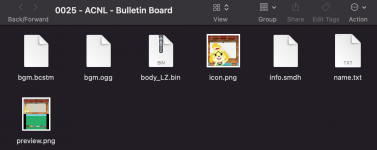hello, i am trying to test a custom 3ds theme I created, but i get the following error when I try to install it on my 3DS through anemone:

I'll attach what my zip archive looks like to see if the error is there. the archive is in zip format, I used Usagi 3ds theme editor, which when previewing in the program it looks perfect, bgm and sound effects work there, i downloaded other working themes to see how to format my folder, but my 3ds wont allow me to install the theme. i didn't upload my theme to theme plaza yet since I'm just testing it out first, i sent the archive to my 3ds wirelessly from my PC using the homebrew app FTPDB, I sent the theme to the "Themes" folder on the root of my 3ds's SD card where the other themes are stored. The theme appears on anemone but refuses to install.
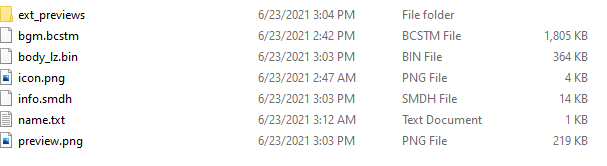
so, yeah, help please! if you need more info from me to help figure out the problem feel free to ask
I'll attach what my zip archive looks like to see if the error is there. the archive is in zip format, I used Usagi 3ds theme editor, which when previewing in the program it looks perfect, bgm and sound effects work there, i downloaded other working themes to see how to format my folder, but my 3ds wont allow me to install the theme. i didn't upload my theme to theme plaza yet since I'm just testing it out first, i sent the archive to my 3ds wirelessly from my PC using the homebrew app FTPDB, I sent the theme to the "Themes" folder on the root of my 3ds's SD card where the other themes are stored. The theme appears on anemone but refuses to install.
so, yeah, help please! if you need more info from me to help figure out the problem feel free to ask