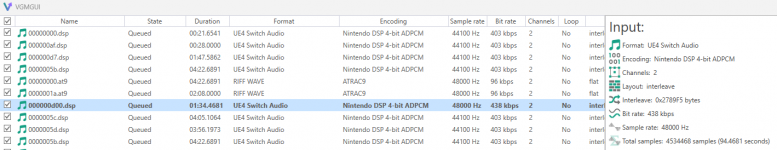summary: replace the .pngs.
* most are for CP (content patcher) these days, and will include .pngs rather than .xnbs. you can look at the package.json to find out which .xnb in particular it replaces.
* open up the .png file from the
unpacked folder and replace it yourself using photoshop, gimp, paint.net, etc.
you can probably skip this step if it's a character portrait or sprite. not so much if it's a map recolor.
* overwrite the .png in the
unpacked folder
* useful tips for clothes/hair/etc: these are a pain to merge, but is made easier by using
체쓰의 별주머니 : 네이버 블로그 (naver.com)
summary: remove the .png extensions from each tilesheet & save.
* you need
Tiled
* i've replaced farm maps & use stardew valley reimagined 2. it's a fairly simple process once you know your way around
* first, make sure to extract the entire Maps folder, so that it includes tilesheet pngs as well - that way it won't throw errors when you try to do the following.
* if you're only editing maps, i recommend you move the extracted files into a separate folder to work off of. then you can just re-pack the .tmx&.jsons you actually edited once time comes
* drag the map you want to replace into the unpacked folder & replace the current one
* if it comes with any additional tilesheets (ex. spring_daisyextras), make sure to drag them into the Maps folder as well. you may have to create their corresponding .jsons, and make sure to drag them into the unpack folder so they'll be re-packed alongside your new maps.
* in the Tilesets window on the right, right click on the tab -> Edit Tileset
* on the top bar, click on Tileset -> Tileset Properties...
* in the left panel, locate the Image property. the value should end in .png (ex. Paths.png, spring_outdoorsTileSheet.png, etc.)
* click on that -> Edit -> erase the .png extension, then click OK
* close that tab & save
* repeat this for all tilesheets
* once done, save the map
* useful map notes: yes, each map only has tilesheets affixed with spring_. don't worry about where the other seasons went - in-game they automatically change to the proper season.
* with that said, that also means you can add any number of custom seasonal tilesheets you want into the maps folder! if you prefix the sheets with spring_, summer_, fall_, and winter_, you can add in your own tilesheets to decorate the town.
* since you're editing maps, you'll only need to worry about packing these up into xnbs.
* i also took this chance to change the super purple "shadows" to something more faded. you can do this by adding an AmbientLight property onto the map in the left panel - i set the values to 90 85 80 (R, G, B). you can increase these values which will make the shadows darker (and lower for lighter).
summary: copy strings from the mod's package.json, into the unpacked dialogue .json you're editing.
* dialogue is located right in the unpacked .json. fairly straightforward - just copy the strings from any dialogue mod over into the one in the unpacked .json. do pay mind to make sure you don't have any duplicates.