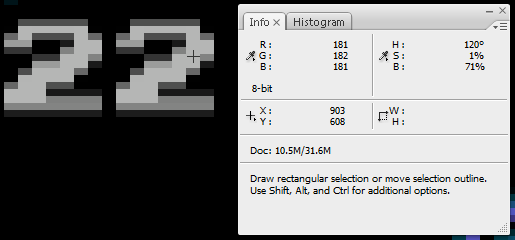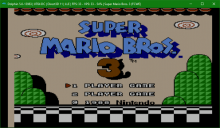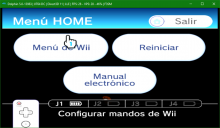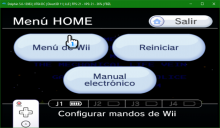Assuming you replaced all 18 of them with your custom 000015XX150000, there is nothing more I can help you unfortunately as the solution would require writing a custom GXSetCopyFilter function which is beyond my pay grade.
Instead of writing a custom GXSetCopyFilter it seems we could just overwrite the parts inside it which process the 7 vfilter coefficients (in red)
8001E9E0: 41820040 beq *+64 ; 0x8001EA20
8001E9E4: 88860000 lbz r4,0(r6)
8001E9E8: 88060004 lbz r0,4(r6)
8001E9EC: 508B06BE insrwi r11,r4,6,26 ; rlwimi r11,r4,0,26,31
8001E9F0: 88660001 lbz r3,1(r6)
8001E9F4: 500C06BE insrwi r12,r0,6,26 ; rlwimi r12,r0,0,26,31
8001E9F8: 88A60002 lbz r5,2(r6)
8001E9FC: 506B3532 insrwi r11,r3,6,20 ; rlwimi r11,r3,6,20,25
8001EA00: 88660005 lbz r3,5(r6)
8001EA04: 88860003 lbz r4,3(r6)
8001EA08: 50AB63A6 insrwi r11,r5,6,14 ; rlwimi r11,r5,12,14,19
8001EA0C: 88060006 lbz r0,6(r6)
8001EA10: 506C3532 insrwi r12,r3,6,20 ; rlwimi r12,r3,6,20,25
8001EA14: 508B921A insrwi r11,r4,6,8 ; rlwimi r11,r4,18,8,13
8001EA18: 500C63A6 insrwi r12,r0,6,14 ; rlwimi r12,r0,12,14,19
8001EA1C: 48000020 b *+32 ; 0x8001EA3C
i.e replace the red lines with something like a lis or addis with our custom values such as 0,0,15,31,15,0,0.
The hard part will be confirming which one corresponds to which coefficient [edit: it appears to be going 1-5-2-3-6-4-7 judging by the address offset before the (r6)] and the correct opcodes as I noticed sometimes lis has opcode 3C or 3D depending on which register it's loading to... I think it might be due to the opcode being < 8 bits wide?
Last edited by NoobletCheese,