hello friends. I watched this video and I want to use this method with my retroarch. but which romset is he use, anybody know?
You are using an out of date browser. It may not display this or other websites correctly.
You should upgrade or use an alternative browser.
You should upgrade or use an alternative browser.
- Thread starter aliaspider
- Start date
- Views 2,001,920
- Replies 14,143
- Likes 86
hello friends. I watched this video and I want to use this method with my retroarch. but which romset is he use, anybody know?
Hi! I watched this video and had the same question. I don't know about his romset, but I have found some on Internet Archive (archive.org). Just search for "FinalBurn Neo ROM set (2021-05-04)" there (I would share a link, but I'm not sure how legal that would be).
I'm yet to try the romset (didn't have enough time, sadly), but I think it should work.
I find this romset too but it is not work, his romset different.Hi! I watched this video and had the same question. I don't know about his romset, but I have found some on Internet Archive (archive.org). Just search for "FinalBurn Neo ROM set (2021-05-04)" there (I would share a link, but I'm not sure how legal that would be).
I'm yet to try the romset (didn't have enough time, sadly), but I think it should work.
Okay, I'll try it later anyway. If I have any success, I'll tell you.I find this romset too but it is not work, his romset different.
hello friends. I watched this video and I want to use this method with my retroarch. but which romset is he use, anybody know?
Been looking for this instructions
hello friends. I watched this video and I want to use this method with my retroarch. but which romset is he use, anybody know?
FinalBurn Neo uses its own ROM sets. You can get the DAT files to build them (using ROMVault or Clrmamepro) here:
https://github.com/libretro/FBNeo/tree/master/dats
Just note that the Arcade only DAT also includes everything in the Neo Geo only set, so you only really need the Arcade only one.
Also, we're not allowed to discuss where to get ROMs on this site, but your best bet is to get the most recent set you can find and then rebuild it with the DAT file linked above so that everything matches what the current FB Neo build expects.
I gave it a quick test today, and I don't notice much change in speed when loading stuff.Yes it is , it was added about an hour after I posted
I haven't had a chance to try out the build yet, but know you have to enable the setting in Settings/Core
As a side issue, highlighting the"Explore" option crashes RetroArch altogether. I'll see if I can hide said option.
Same here, maybe 2 secs faster.. (15 secs instead of 18 secs loading SF3 in FBA2012) but perhaps that's a placebo effect?I gave it a quick test today, and I don't notice much change in speed when loading stuff.
As a side issue, highlighting the"Explore" option crashes RetroArch altogether. I'll see if I can hide said option.
Explore option not crashing here, try deleting your Retroarch.cfg?
Heres a more detailed rundown on the new core cache function and an option to not restart Retroarch when launching content with the currently loaded core..
https://www.libretro.com/index.php/retroarch-1-9-3-released/
Core info file caching
It seems that on platforms with slow disk I/O (mostly all game consoles), it takes the same amount of time to load a file no matter how large it is (within reason) – so ~300 ms to load one info file, and the same ~300 ms to load everything stored in one cache file. Loading ~80 info files takes forever – and basically constitutes almost all the startup time on these systems. This reality is what has led to a new feature called ‘core info file cache’. An anecdotal report from the person who implemented this – previously without core info file caching t took 29 seconds just to boot XMB. With the core info file cache, it only takes 12 seconds. On RGUI, it boots in 3 seconds or less. Significant reductions to be sure.
Things you should know about the core info file caching
(Static Platforms) Add option to not restart RetroArch when launching content with the currently loaded core
- Core info cache can now be enabled/disabled on all platforms via a new Settings > Core > Cache Core Info Files option
- Core info cache file are stored as core_info.cache
- The core info cache file is compressed (rzip) to further reduce disk I/O
- The presence of a core_info.refresh file in the core info directory will force a one-time refresh of the info cache. This file is generated automatically when toggling on the Cache Core Info Files option, and we will also add it to core info file packaging such that updating info files (either manually or via the online updater) will force a refresh
- The core info cache no longer contains ‘core is locked’ and ‘firmware missing’ data fields; these are ‘dynamic’ properties that must be determined at runtime
- The ‘core is locked’ status is now determined on core info initialisation by parsing the core directory listing, rather than by performing individual ‘lock file exists’ checks. This minimises file I/O, and greatly improves performance on devices with slow storage
- While parsing the core info cache file, we now avoid unnecessary strdup()s when adding entries to the resultant cache list
Before, whenever content was loaded using a static build of RetroArch (i.e. most of the console ports), a new process is forked. This basically means that RetroArch in it’s entirety is reloaded, which can be quite slow.
This kind of ‘reload’ is required when changing cores (since each is a stand-alone application) – but if the core we want to launch is already loaded, then it’s wasted effort.
1.9.3 adds a new Always Reload Core on Run Content option under Settings > Cores on statically built platforms. When enabled (by default on consoles), the current existing behaviour is maintained. When disabled, launching content with a core that is already loaded will skip the process fork/reinitialisation and just load the content directly.
On an o3DS testing setup, this reduces content load times by 60%-70%, depending upon the core.
Important caveats:
- There is a significant annoyance in the way that static builds work. If you run the ‘top level’ RetroArch app, then everything works as you would expect – but if you run a core directly (e.g. a specific core cia on 3DS), RetroArch doesn’t actually have any way of knowing which core is currently loaded. It ‘assumes’ you are running the last loaded core – which may not be the case. If it isn’t, the first ‘run content’ operation with Always Reload Core on Run Content disabled will cause an unnecessary fork (but the next ‘run content’ will behave correctly). Unfortunately there is nothing we can do about this…
https://www.libretro.com/index.php/retroarch-1-9-3-released/
Thanks, mate!Heres a more detailed rundown on the new core cache function and an option to not restart Retroarch when launching content with the currently loaded core..
https://www.libretro.com/index.php/retroarch-1-9-3-released/
I'll check the Reload option out and delete the CFG as well. Hopefully that helps when loading RA with the Ozone theme.
I tested some load times.
My setup:
Rgui menu driver
Enabled cache core info files
Disabled core reloading
All ROMs are zipped
Everything is on SD
Give or take a second for the times listed below.
RetroArch startup
From Wii U menu to RetroArch menu: 14 seconds
SNES9x (current)
Load core: 6 seconds
Super Mario World: 1 second
Street Fighter Alpha 2: 3 seconds
Super Street Fighter II: 3 seconds
Genesis Plus GX
Load core: 6 seconds
Sonic the Hedgehog: 1 second
Sonic 3 & Knuckles: 3 seconds
Super Street Fighter II: 3 seconds
Virtua Racing: 1.5 second
mGBA
Load core: 6 seconds
Kingdom Hearts - Chain of Memories: 15 seconds
Metroid - Zero Mission: 4 seconds
Pokemon FireRed: 7 seconds
MAME 2003
Load core: 13 seconds
Golden Axe: 3.5 seconds
Marvel vs Capcom: 11 seconds
Ultimate Mortal Kombat 3: 10 seconds
WWF Wrestlefest: 5.5 seconds
FB Neo
Load core: 17 seconds
Golden Axe: 1 second
Marvel vs Capcom: 6 seconds
Ultimate Mortal Kombat 3: 6 seconds
WWF Wrestlefest: 3 seconds
FB Alpha 2012
Load core: 10 seconds
(I don't have this ROM set on my SD card.)
I got about the same times whether loading ROMs manually or from playlists/history.
Closing content drops back to the menu pretty much instantly even with the bigger cores and ROMs.
Overall, I'm really happy with the load times. It's at least as fast as when we had to do all those tweaks before like deleting info files and no playlists, so basically all of those kinks have been worked out. Without checking the old numbers, it feels faster. Thanks to everyone who made this happen.
My setup:
Rgui menu driver
Enabled cache core info files
Disabled core reloading
All ROMs are zipped
Everything is on SD
Give or take a second for the times listed below.
RetroArch startup
From Wii U menu to RetroArch menu: 14 seconds
SNES9x (current)
Load core: 6 seconds
Super Mario World: 1 second
Street Fighter Alpha 2: 3 seconds
Super Street Fighter II: 3 seconds
Genesis Plus GX
Load core: 6 seconds
Sonic the Hedgehog: 1 second
Sonic 3 & Knuckles: 3 seconds
Super Street Fighter II: 3 seconds
Virtua Racing: 1.5 second
mGBA
Load core: 6 seconds
Kingdom Hearts - Chain of Memories: 15 seconds
Metroid - Zero Mission: 4 seconds
Pokemon FireRed: 7 seconds
MAME 2003
Load core: 13 seconds
Golden Axe: 3.5 seconds
Marvel vs Capcom: 11 seconds
Ultimate Mortal Kombat 3: 10 seconds
WWF Wrestlefest: 5.5 seconds
FB Neo
Load core: 17 seconds
Golden Axe: 1 second
Marvel vs Capcom: 6 seconds
Ultimate Mortal Kombat 3: 6 seconds
WWF Wrestlefest: 3 seconds
FB Alpha 2012
Load core: 10 seconds
(I don't have this ROM set on my SD card.)
I got about the same times whether loading ROMs manually or from playlists/history.
Closing content drops back to the menu pretty much instantly even with the bigger cores and ROMs.
Overall, I'm really happy with the load times. It's at least as fast as when we had to do all those tweaks before like deleting info files and no playlists, so basically all of those kinks have been worked out. Without checking the old numbers, it feels faster. Thanks to everyone who made this happen.
Last edited by ChiefReginod,
so how do you avoid the memory error from launching the main retroarch rpx?
There is an old working retroarch.rpx a few pages backwards. Just replace it.
Just so you know, you can use ANY Core rpx file as the Retroarch.rpx all Cores can act and launch as a Retroarch.rpx fileso how do you avoid the memory error from launching the main retroarch rpx?
--------------------- MERGED ---------------------------
I tested some load times.
My setup:
Rgui menu driver
Enabled cache core info files
Disabled core reloading
All ROMs are zipped
Everything is on SD
Give or take a second for the times listed below.
RetroArch startup
From Wii U menu to RetroArch menu: 14 seconds
SNES9x (current)
Load core: 6 seconds
Super Mario World: 1 second
Street Fighter Alpha 2: 3 seconds
Super Street Fighter II: 3 seconds
Genesis Plus GX
Load core: 6 seconds
Sonic the Hedgehog: 1 second
Sonic 3 & Knuckles: 3 seconds
Super Street Fighter II: 3 seconds
Virtua Racing: 1.5 second
mGBA
Load core: 6 seconds
Kingdom Hearts - Chain of Memories: 15 seconds
Metroid - Zero Mission: 4 seconds
Pokemon FireRed: 7 seconds
MAME 2003
Load core: 13 seconds
Golden Axe: 3.5 seconds
Marvel vs Capcom: 11 seconds
Ultimate Mortal Kombat 3: 10 seconds
WWF Wrestlefest: 5.5 seconds
FB Neo
Load core: 17 seconds
Golden Axe: 1 second
Marvel vs Capcom: 6 seconds
Ultimate Mortal Kombat 3: 6 seconds
WWF Wrestlefest: 3 seconds
FB Alpha 2012
Load core: 10 seconds
(I don't have this ROM set on my SD card.)
I got about the same times whether loading ROMs manually or from playlists/history.
Closing content drops back to the menu pretty much instantly even with the bigger cores and ROMs.
Overall, I'm really happy with the load times. It's at least as fast as when we had to do all those tweaks before like deleting info files and no playlists, so basically all of those kinks have been worked out. Without checking the old numbers, it feels faster. Thanks to everyone who made this happen.
Thank you for the thorough test
This isn't related to the update, but it's surprising that FB Neo loads ROMs so much faster than MAME 2003. I'm curious to see how FBA 2012 compares now. I always figured older = faster in every regard.
The crash of PrBoom when saving/loading was reproduced and confirmed on WiiU too, and the WiiU gave a bit more detail on the crash log on-screen
Here's an image of the DSI Error that happens when it crashes, hopefully it will narrow it down
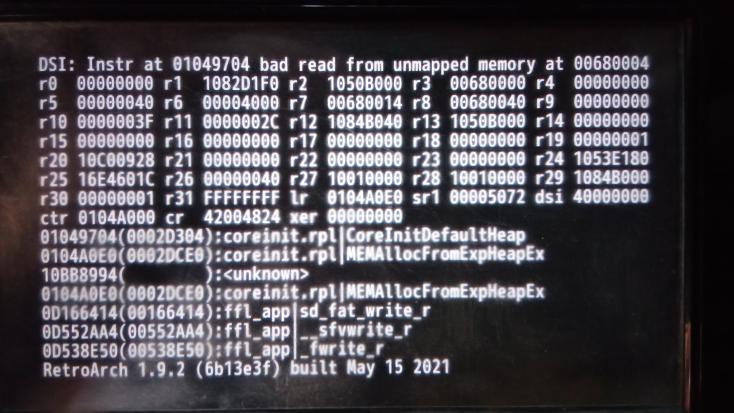
Here's an image of the DSI Error that happens when it crashes, hopefully it will narrow it down
- Joined
- Jun 20, 2017
- Messages
- 223
- Trophies
- 0
- Age
- 25
- Location
- Manaus, Amazonas
- Website
- mundowiihack.wordpress.com
- XP
- 1,002
- Country

No real improvement in ROM loading times with 1.9.3
For FBNeo Roms, I'm between 20 and 30 seconds (Core + ROM loading)
Everything is on a Sandisk Ultra 32GB SD-Card
ROMs zipped
Cache Core info file enabled
Core reloading Enabled (No crash when enabled, Used to crash randomly when disabled on older version, I will give a try)
THe good news is that everything is quite stable with most common cores (FBneo, Mame2003+, QuickNES, mGBA, Prosystem, Atari800, GenplusGX, Mednafen supergrafx, Mednafen Lynx, Snes9x, Stella2014)
Cannonball still freezing
And last but not least, Mednafen PSX and Mednafen Saturn working perfectly ! But it's a special version just for me
But it's a special version just for me 
For FBNeo Roms, I'm between 20 and 30 seconds (Core + ROM loading)
Everything is on a Sandisk Ultra 32GB SD-Card
ROMs zipped
Cache Core info file enabled
Core reloading Enabled (No crash when enabled, Used to crash randomly when disabled on older version, I will give a try)
THe good news is that everything is quite stable with most common cores (FBneo, Mame2003+, QuickNES, mGBA, Prosystem, Atari800, GenplusGX, Mednafen supergrafx, Mednafen Lynx, Snes9x, Stella2014)
Cannonball still freezing
And last but not least, Mednafen PSX and Mednafen Saturn working perfectly !

Last edited by 20100,
- Joined
- Apr 3, 2017
- Messages
- 568
- Trophies
- 0
- Age
- 23
- Location
- Rio de Janeiro
- Website
- ninstar.carrd.co
- XP
- 2,111
- Country

but finally playlist works
Playlists have always worked
Similar threads
- Replies
- 1
- Views
- 860
- Replies
- 1
- Views
- 6K
- Replies
- 20
- Views
- 5K
- Replies
- 1
- Views
- 1K
- Replies
- 3
- Views
- 2K
Site & Scene News
New Hot Discussed
-
-
58K views
Nintendo Switch firmware 18.0.0 has been released
It's the first Nintendo Switch firmware update of 2024. Made available as of today is system software version 18.0.0, marking a new milestone. According to the patch... -
28K views
GitLab has taken down the Suyu Nintendo Switch emulator
Emulator takedowns continue. Not long after its first release, Suyu emulator has been removed from GitLab via a DMCA takedown. Suyu was a Nintendo Switch emulator... -
20K views
Atmosphere CFW for Switch updated to pre-release version 1.7.0, adds support for firmware 18.0.0
After a couple days of Nintendo releasing their 18.0.0 firmware update, @SciresM releases a brand new update to his Atmosphere NX custom firmware for the Nintendo...by ShadowOne333 94 -
18K views
Wii U and 3DS online services shutting down today, but Pretendo is here to save the day
Today, April 8th, 2024, at 4PM PT, marks the day in which Nintendo permanently ends support for both the 3DS and the Wii U online services, which include co-op play...by ShadowOne333 176 -
16K views
Denuvo unveils new technology "TraceMark" aimed to watermark and easily trace leaked games
Denuvo by Irdeto has unveiled at GDC (Game Developers Conference) this past March 18th their brand new anti-piracy technology named "TraceMark", specifically tailored...by ShadowOne333 101 -
15K views
GBAtemp Exclusive Introducing tempBOT AI - your new virtual GBAtemp companion and aide (April Fools)
Hello, GBAtemp members! After a prolonged absence, I am delighted to announce my return and upgraded form to you today... Introducing tempBOT AI 🤖 As the embodiment... -
12K views
Pokemon fangame hosting website "Relic Castle" taken down by The Pokemon Company
Yet another casualty goes down in the never-ending battle of copyright enforcement, and this time, it hit a big website which was the host for many fangames based and...by ShadowOne333 65 -
11K views
MisterFPGA has been updated to include an official release for its Nintendo 64 core
The highly popular and accurate FPGA hardware, MisterFGPA, has received today a brand new update with a long-awaited feature, or rather, a new core for hardcore...by ShadowOne333 51 -
11K views
Apple is being sued for antitrust violations by the Department of Justice of the US
The 2nd biggest technology company in the world, Apple, is being sued by none other than the Department of Justice of the United States, filed for antitrust...by ShadowOne333 80 -
10K views
The first retro emulator hits Apple's App Store, but you should probably avoid it
With Apple having recently updated their guidelines for the App Store, iOS users have been left to speculate on specific wording and whether retro emulators as we...
-
-
-
223 replies
Nintendo Switch firmware 18.0.0 has been released
It's the first Nintendo Switch firmware update of 2024. Made available as of today is system software version 18.0.0, marking a new milestone. According to the patch...by Chary -
176 replies
Wii U and 3DS online services shutting down today, but Pretendo is here to save the day
Today, April 8th, 2024, at 4PM PT, marks the day in which Nintendo permanently ends support for both the 3DS and the Wii U online services, which include co-op play...by ShadowOne333 -
169 replies
GBAtemp Exclusive Introducing tempBOT AI - your new virtual GBAtemp companion and aide (April Fools)
Hello, GBAtemp members! After a prolonged absence, I am delighted to announce my return and upgraded form to you today... Introducing tempBOT AI 🤖 As the embodiment...by tempBOT -
146 replies
GitLab has taken down the Suyu Nintendo Switch emulator
Emulator takedowns continue. Not long after its first release, Suyu emulator has been removed from GitLab via a DMCA takedown. Suyu was a Nintendo Switch emulator...by Chary -
101 replies
Denuvo unveils new technology "TraceMark" aimed to watermark and easily trace leaked games
Denuvo by Irdeto has unveiled at GDC (Game Developers Conference) this past March 18th their brand new anti-piracy technology named "TraceMark", specifically tailored...by ShadowOne333 -
95 replies
The first retro emulator hits Apple's App Store, but you should probably avoid it
With Apple having recently updated their guidelines for the App Store, iOS users have been left to speculate on specific wording and whether retro emulators as we...by Scarlet -
94 replies
Atmosphere CFW for Switch updated to pre-release version 1.7.0, adds support for firmware 18.0.0
After a couple days of Nintendo releasing their 18.0.0 firmware update, @SciresM releases a brand new update to his Atmosphere NX custom firmware for the Nintendo...by ShadowOne333 -
80 replies
Apple is being sued for antitrust violations by the Department of Justice of the US
The 2nd biggest technology company in the world, Apple, is being sued by none other than the Department of Justice of the United States, filed for antitrust...by ShadowOne333 -
65 replies
Pokemon fangame hosting website "Relic Castle" taken down by The Pokemon Company
Yet another casualty goes down in the never-ending battle of copyright enforcement, and this time, it hit a big website which was the host for many fangames based and...by ShadowOne333 -
65 replies
Delta emulator now available on the App Store for iOS
The time has finally come, and after many, many years (if not decades) of Apple users having to side load emulator apps into their iOS devices through unofficial...by ShadowOne333
-







