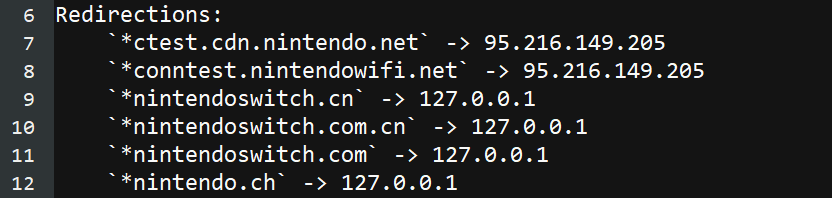This list is from the gitlab for 90dns and its a week old from this posting so should be the latest list
Emummc: put emummc.txt in /atmosphere/hosts with the following text
sysnand: put sysmmc.txt in /atmosphere/hosts with the following text
Code:
# 90DNS
127.0.0.1 *nintendo.com
127.0.0.1 *nintendo.net
127.0.0.1 *nintendo.jp
127.0.0.1 *nintendo.co.jp
127.0.0.1 *nintendo.co.uk
127.0.0.1 *nintendo-europe.com
127.0.0.1 *nintendowifi.net
127.0.0.1 *nintendo.es
127.0.0.1 *nintendo.co.kr
127.0.0.1 *nintendo.tw
127.0.0.1 *nintendo.com.hk
127.0.0.1 *nintendo.com.au
127.0.0.1 *nintendo.co.nz
127.0.0.1 *nintendo.at
127.0.0.1 *nintendo.be
127.0.0.1 *nintendods.cz
127.0.0.1 *nintendo.dk
127.0.0.1 *nintendo.de
127.0.0.1 *nintendo.fi
127.0.0.1 *nintendo.fr
127.0.0.1 *nintendo.gr
127.0.0.1 *nintendo.hu
127.0.0.1 *nintendo.it
127.0.0.1 *nintendo.nl
127.0.0.1 *nintendo.no
127.0.0.1 *nintendo.pt
127.0.0.1 *nintendo.ru
127.0.0.1 *nintendo.co.za
127.0.0.1 *nintendo.se
127.0.0.1 *nintendo.ch
127.0.0.1 *nintendo.pl
127.0.0.1 *nintendoswitch.com
127.0.0.1 *nintendoswitch.com.cn
127.0.0.1 *nintendoswitch.cn
95.216.149.205 *conntest.nintendowifi.net
95.216.149.205 *ctest.cdn.nintendo.net
95.216.149.205 *90dns.test
You can verify the functionality of the DNS redirection by booting into emummc (or sysmmc if you applied the config to sys), and powering off after.
A report will be generated in sd:/atmosphere/logs called dns_mitm_startup.log. If this starts with the following, the dns redirection is active
Example