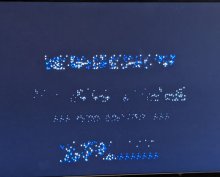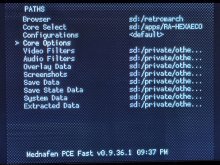With PicoDrive getting quite the upgrade, I decided to start using RA. Apparently there's another version besides the official release. Is it better to go with this one?
I also got curious of some other systems with standalones that I'm currently using, so I'd like to know if anyone who had experience with them can say whether the standalones or RA cores perform better, at least for these:
TurboGraFX-16/CD (Beetle or... Beetle)
Atari 2600 (Wii2600 or Stella2014)
Atari 7800 (Wii7800 or ProSystem)
I also got curious of some other systems with standalones that I'm currently using, so I'd like to know if anyone who had experience with them can say whether the standalones or RA cores perform better, at least for these:
TurboGraFX-16/CD (Beetle or... Beetle)
Atari 2600 (Wii2600 or Stella2014)
Atari 7800 (Wii7800 or ProSystem)