JKSV works fineWell I'll be. That works. I wonder why 1.1.12 works on Atmosphere 0.19.0 but 1.1.13 doesn't. Definitely odd. Now if I could find a save manager that works on AMS 0.19.0 Id be set
You are using an out of date browser. It may not display this or other websites correctly.
You should upgrade or use an alternative browser.
You should upgrade or use an alternative browser.
- Thread starter DarkMatterCore
- Start date
- Views 268,406
- Replies 553
- Likes 50
I'm a new user here, but I have a question.
When dumping a game through NXdumptool (so I can play it without needing to insert the gamecard all the time), is it necessary (or a danger) to keep the certificate?
I plan to install through Awoo Installer.
I understand that sharing the game with the certificate is dangerous, but for personal use, do I need it to access cloud saves/online play/download updates from Nintendo servers etc? If I attempt to do the above without the certificate, will it get me banned?
Likewise, is there a risk of doing anything online without a certificate? (access cloud saves/online play/download updates).
Any help would be much appreciated!
When dumping a game through NXdumptool (so I can play it without needing to insert the gamecard all the time), is it necessary (or a danger) to keep the certificate?
I plan to install through Awoo Installer.
I understand that sharing the game with the certificate is dangerous, but for personal use, do I need it to access cloud saves/online play/download updates from Nintendo servers etc? If I attempt to do the above without the certificate, will it get me banned?
Likewise, is there a risk of doing anything online without a certificate? (access cloud saves/online play/download updates).
Any help would be much appreciated!
Last edited by Sayshi,
Certificates for cartridge dumps are actually useless if you install them instead of mounting them. The reason being is that certificates are meant to be used with raw .XCI files which are supposed to be mounted. When you install an .XCI file, you are actually converting it to an .NSP file then installing it. .NSP files do not use certificates but instead they use tickets which are not interchangeable with one another. So if you install an .XCI file with the certificate, it will be lost during the installation.I'm a new user here, but I have a question.
When dumping a game through NXdumptool (so I can play it without needing to insert the gamecard all the time), is it necessary (or a danger) to keep the certificate?
I plan to install through Awoo Installer.
I understand that sharing the game with the certificate is dangerous, but for personal use, do I need it to access cloud saves/online play/download updates from Nintendo servers etc? If I attempt to do the above without the certificate, will it get me banned?
Likewise, is there a risk of doing anything online without a certificate? (access cloud saves/online play/download updates).
Any help would be much appreciated!
Certificates for cartridge dumps are actually useless if you install them instead of mounting them. The reason being is that certificates are meant to be used with raw .XCI files which are supposed to be mounted. When you install an .XCI file, you are actually converting it to an .NSP file then installing it. .NSP files do not use certificates but instead they use tickets which are not interchangeable with one another. So if you install an .XCI file with the certificate, it will be lost during the installation.
I see... I thought the certificate was used to verify legitimate copies. So I thought it would be a good idea to keep it.
So I assume mounting is safer than installing then as the certificate will be applied to it?
So if I installed an .NSP file, that means I can't go online at all for anything then since Nintendo would detect it I assume.
Mounting may be theoretically safer but not only is it only possible with one CFW that is on the verge of becoming irrelevant but people have already been banned just for mounting .XCI files. Also going online with a hacked console is never a good idea regardless if you installed an .NSP file or not.I see... I thought the certificate was used to verify legitimate copies. So I thought it would be a good idea to keep it.
So I assume mounting is safer than installing then as the certificate will be applied to it?
So if I installed an .NSP file, that means I can't go online at all for anything then since Nintendo would detect it I assume.
Alright, thank you very much for the help.Mounting may be theoretically safer but not only is it only possible with one CFW that is on the verge of becoming irrelevant but people have already been banned just for mounting .XCI files. Also going online with a hacked console is never a good idea regardless if you installed an .NSP file or not.
I'll hold off then and just stick with playing my games via game card. Thanks!
Last edited by Sayshi,
Certificates for cartridge dumps are actually useless if you install them instead of mounting them. The reason being is that certificates are meant to be used with raw .XCI files which are supposed to be mounted. When you install an .XCI file, you are actually converting it to an .NSP file then installing it. .NSP files do not use certificates but instead they use tickets which are not interchangeable with one another. So if you install an .XCI file with the certificate, it will be lost during the installation.
XCI Explorer allows you to remove or insert them into a xci which you could mount them
This is known as a title takeover or application override. It gives homebrew applications access to a ~3.5 GiB memory pool - and yes, even though some people may disagree, it's always the better practice when it comes to homebrew launching on the Switch.
Running homebrew apps under applet mode only provides them with access to a ~300-something MiB memory pool. Depending on what you want to do, it may not be desirable.
excuse me but i have been trying to dump the spongebob cook off game that i digitally bought, installed on my vanilla version of my switch not the homebrew one - and i was wondering if it was possible to use this tool to dump the game's files? i have been trying to find it in the emmuc option but it's not there at all
edit; i found out what i was doing wrong lol. so i am good
Last edited by HinaNaru Cutie,
But that is only doable on SX OS which less and less people are running nowadays due to TX not pushing an update to support the higher firmware versions in 6 months so mounting is also becoming less relevant.XCI Explorer allows you to remove or insert them into a xci which you could mount them
- Joined
- May 30, 2009
- Messages
- 1,292
- Trophies
- 1
- Age
- 28
- Location
- Madrid, Spain
- Website
- github.com
- XP
- 2,604
- Country

Finally began to work on Borealis integration.
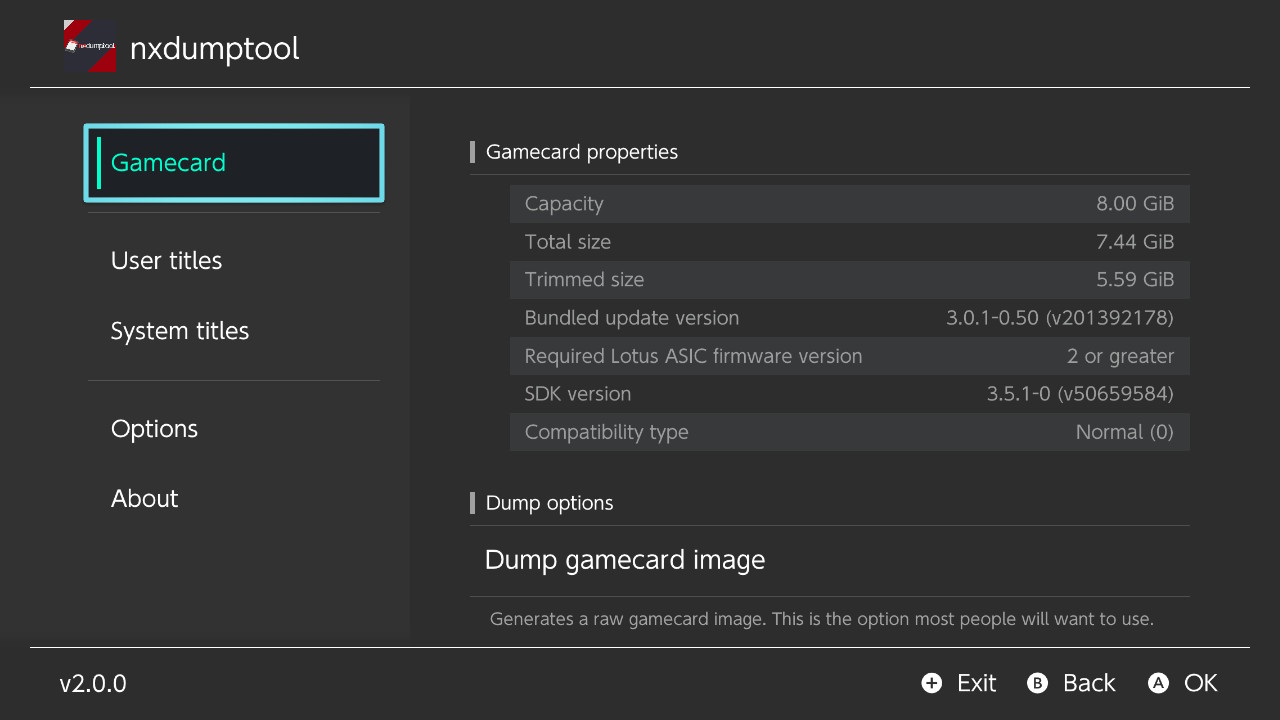
Functionally speaking, the rewrite is almost complete at this moment - only the UI is missing.
Functionally speaking, the rewrite is almost complete at this moment - only the UI is missing.
- Joined
- May 30, 2009
- Messages
- 1,292
- Trophies
- 1
- Age
- 28
- Location
- Madrid, Spain
- Website
- github.com
- XP
- 2,604
- Country

Still working on the UI. I'll slowly post updates as development progresses.
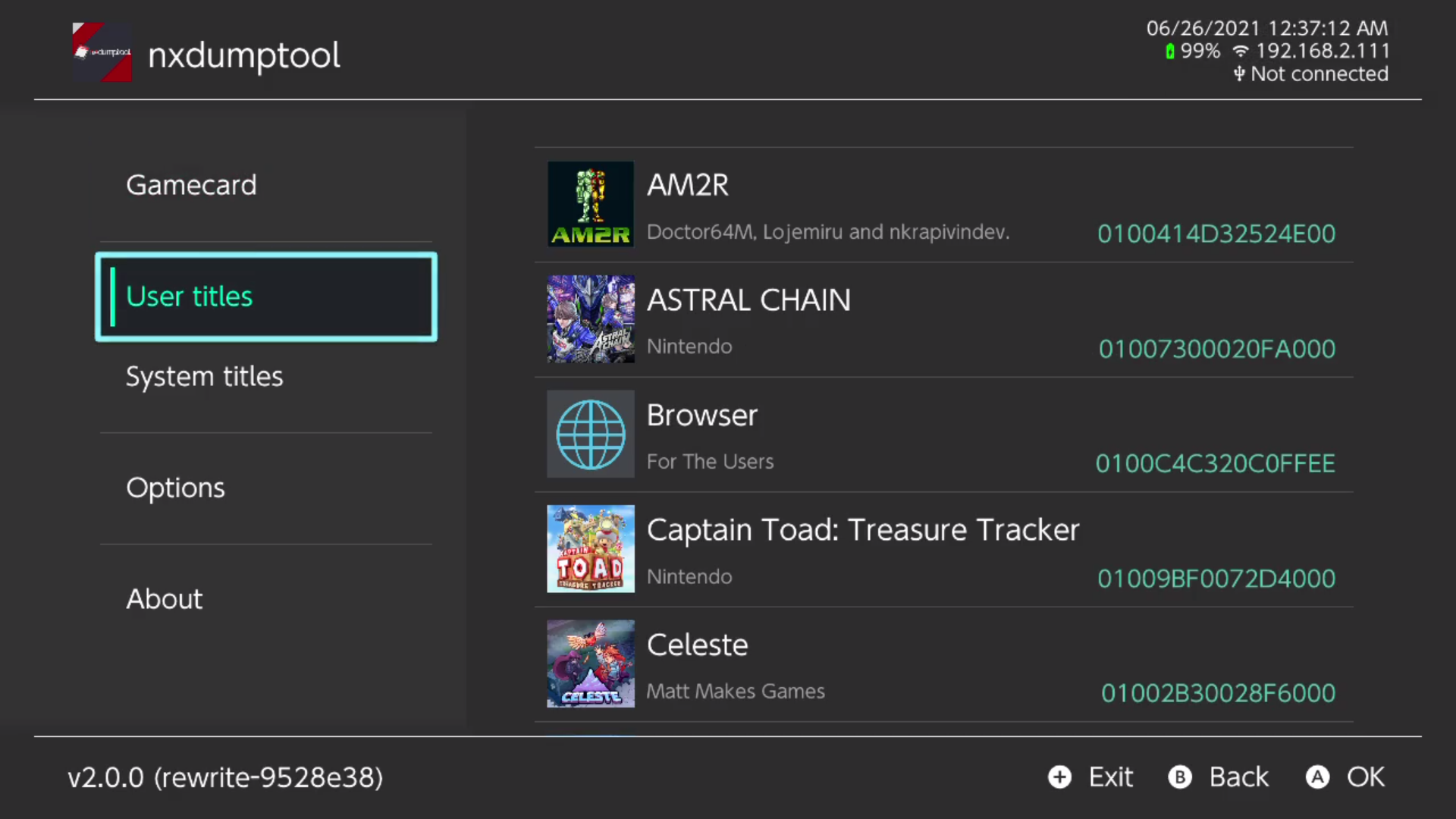
Connection to a USB host is going to be one of the upcoming big features - the label at the top right corner displays the USB speed (1.0, 2.0, 3.0).
This picture is slightly outdated, btw. Scrollbars were added today.
Connection to a USB host is going to be one of the upcoming big features - the label at the top right corner displays the USB speed (1.0, 2.0, 3.0).
This picture is slightly outdated, btw. Scrollbars were added today.
Last edited by DarkMatterCore,
@DarkMatterCore what speed of dumping do you achieve via USB?
DBI dumps NSP through MTP without any soft/drivers on PC side ~130-150 MB/sec on USB3 from NAND.
I wonder, if there is a possibility to speed up if using own protocol (add thiis to dbibackend).
DBI dumps NSP through MTP without any soft/drivers on PC side ~130-150 MB/sec on USB3 from NAND.
I wonder, if there is a possibility to speed up if using own protocol (add thiis to dbibackend).
- Joined
- May 30, 2009
- Messages
- 1,292
- Trophies
- 1
- Age
- 28
- Location
- Madrid, Spain
- Website
- github.com
- XP
- 2,604
- Country

@DarkMatterCore what speed of dumping do you achieve via USB?
DBI dumps NSP through MTP without any soft/drivers on PC side ~130-150 MB/sec on USB3 from NAND.
I wonder, if there is a possibility to speed up if using own protocol (add thiis to dbibackend).
Are you sure you're properly measuring the speeds on the USB host end? 130 - 150 MB/s sounds way too good for MTP, which usually adds overhead on its own even on Android phones. Unless you really are referring to megabytes (MB) and not mebibytes (MiB).
People are currently reaching ~60 MiB/s (60 mebibytes/second) under USB3 for raw gamecard dumps, which in my experience should be faster than dumping eMMC/SD card NCAs.
Personally, I'm using tqdm to calculate transfer speeds with Python. Speed calculation algorithms are a bit tricky, so I'd suggest to try another one and measure speeds from the USB host itself.
If you're interested, full documentation for my custom USB ABI is available here.
@DarkMatterCore where will batch mode be? Any changes there?
It's still planned, but it will be one of the last features to be reimplemented. It will most likely be mapped to a button press, and a hint for it will be displayed at the bottom.
Last edited by DarkMatterCore,
What overhead are you talking about? Maybe for small files it does matter, but for big ones there are no overhead: there is short request packet from PC side with command GET_OBJECT, small packet with responce on switch side and after that raw stream of file data switch->PC without any headers/waiting/etc until all file data is sent.which usually adds overhead on its own even on Android phones
Speed in DBI calculated as ((total sent bytes) >>20)/(total passed seconds)
Raw read from NAND is about 150-170 MB/sec (via ncmContentStorageReadContentIdFile)
Read + hash calculating is about 120-130 MB/sec
I found out that read/write speed (nand and usb) highly depends on buffer size. Right now DBI uses 128K chunks for USB operations and 4MB for NAND read/write.
Also, I do not use stdio wrappers, only direct FS calls.
Last edited by duckbill007,
- Joined
- May 30, 2009
- Messages
- 1,292
- Trophies
- 1
- Age
- 28
- Location
- Madrid, Spain
- Website
- github.com
- XP
- 2,604
- Country

It adds overhead because MTP depends on additional OS drivers/components to work, which aren't needed when you're using a custom USB protocol - in other words, data comes straight from the USB driver. The MTP implementation found within Windows isn't exactly speedy, for example, and it can easily freeze for some seconds before starting a data transfer stage (in my experience).What overhead are you talking about? Maybe for small files it does matter, but for big ones there are no overhead: there is short request packet from PC side with command GET_OBJECT, small packet with responce on switch side and after that raw stream of file data switch->PC without any headers/waiting/etc until all file data is sent.
Speed in DBI calculated as ((total sent bytes) >>20)/(total passed seconds)
Raw read from NAND is about 150-170 MB/sec (via ncmContentStorageReadContentIdFile)
Read + hash calculating is about 120-130 MB/sec
I found out that read/write speed (nand and usb) highly depends on buffer size. Right now DBI uses 128K chunks for USB operations and 4MB for NAND read/write.
Excessive overhead with small files isn't also too much of an issue in this case. People have dumped the entire RomFS from Animal Crossing: New Horizons (60K+ small files) in under 8 minutes using USB2, and this was months ago with a Java-based client. I have yet to see how it performs using the Python client with USB3.
Furthermore, I'd say the speed calculation algorithm you're using probably isn't accurate enough. It seems there are some other variables you're not handling, like the number of bytes transferred during the last second, which is why I suggested using a PC tool or library to measure USB speeds there. tqdm's speed calculation is pretty robust, and it's not hard to use.
I'll take a look at the chunk sizes you're using - truth be told, right now I'm using 8 MiB chunks for everything. I have not conducted any extensive benchmarks since I sold my console some months ago.
FS calls are irrelevant for nxdumptool, since it will only send data to the USB host (none of the dumpeable data is retrieved using FS file handles).
Last edited by DarkMatterCore,
I have no experience with Windows implementation of MTP. I only using Linux with gvfs over libmtp.
I do not get what is wrong with dividing total sent data by total spent time?
Just verified measurement via "time gvfs-copy "mtp://[usb:001:104]/4: Installed games/Disgaea 4 Complete+ [B+U131072].nsp" ."
It gives the same result. Of course it is average speed for the whole file.
8Mib chunks is not a good idea - on tests I got worst performance on this size.
I do agree that on small files MTP sucks - depends on file size it can greatly increase transferred data.
Of course DBI's data transfer is multithreaded: reading from system and sending to USB are done in separate threads. Before this speed was almost twice lower.
I do not get what is wrong with dividing total sent data by total spent time?
Just verified measurement via "time gvfs-copy "mtp://[usb:001:104]/4: Installed games/Disgaea 4 Complete+ [B+U131072].nsp" ."
It gives the same result. Of course it is average speed for the whole file.
8Mib chunks is not a good idea - on tests I got worst performance on this size.
I do agree that on small files MTP sucks - depends on file size it can greatly increase transferred data.
Of course DBI's data transfer is multithreaded: reading from system and sending to USB are done in separate threads. Before this speed was almost twice lower.
- Joined
- May 30, 2009
- Messages
- 1,292
- Trophies
- 1
- Age
- 28
- Location
- Madrid, Spain
- Website
- github.com
- XP
- 2,604
- Country

Video from the latest commit showing off tickering text and scrollbars: https://cdn.discordapp.com/attachme...0-15E684BAAD5E714176706B74D5E247A9-ffmpeg.mp4
I'll change the chunk sizes I'm currently using and check if any of my testers reports back any meaningful improvements, then. I'm already using multiple threads as well.I have no experience with Windows implementation of MTP. I only using Linux with gvfs over libmtp.
I do not get what is wrong with dividing total sent data by total spent time?
Just verified measurement via "time gvfs-copy "mtp://[usb:001:104]/4: Installed games/Disgaea 4 Complete+ [B+U131072].nsp" ."
It gives the same result. Of course it is average speed for the whole file.
8Mib chunks is not a good idea - on tests I got worst performance on this size.
I do agree that on small files MTP sucks - depends on file size it can greatly increase transferred data.
Of course DBI's data transfer is multithreaded: reading from system and sending to USB are done in separate threads. Before this speed was almost twice lower.
Why is it when I extract music (.wavs) from the DQ classic games, they don't play after opening them in a media player?
- Joined
- May 30, 2009
- Messages
- 1,292
- Trophies
- 1
- Age
- 28
- Location
- Madrid, Spain
- Website
- github.com
- XP
- 2,604
- Country

Are you sure they're typical RIFF-encoded WAVs? File extensions mean nothing at all.Why is it when I extract music (.wavs) from the DQ classic games, they don't play after opening them in a media player?
Similar threads
- Replies
- 0
- Views
- 4K
- Replies
- 6
- Views
- 3K
- Replies
- 72
- Views
- 23K
- Replies
- 169
- Views
- 76K
Site & Scene News
New Hot Discussed
-
-
62K views
Nintendo Switch firmware 18.0.0 has been released
It's the first Nintendo Switch firmware update of 2024. Made available as of today is system software version 18.0.0, marking a new milestone. According to the patch... -
23K views
Atmosphere CFW for Switch updated to pre-release version 1.7.0, adds support for firmware 18.0.0
After a couple days of Nintendo releasing their 18.0.0 firmware update, @SciresM releases a brand new update to his Atmosphere NX custom firmware for the Nintendo...by ShadowOne333 96 -
20K views
Wii U and 3DS online services shutting down today, but Pretendo is here to save the day
Today, April 8th, 2024, at 4PM PT, marks the day in which Nintendo permanently ends support for both the 3DS and the Wii U online services, which include co-op play...by ShadowOne333 179 -
16K views
GBAtemp Exclusive Introducing tempBOT AI - your new virtual GBAtemp companion and aide (April Fools)
Hello, GBAtemp members! After a prolonged absence, I am delighted to announce my return and upgraded form to you today... Introducing tempBOT AI 🤖 As the embodiment... -
13K views
Pokemon fangame hosting website "Relic Castle" taken down by The Pokemon Company
Yet another casualty goes down in the never-ending battle of copyright enforcement, and this time, it hit a big website which was the host for many fangames based and...by ShadowOne333 66 -
13K views
The first retro emulator hits Apple's App Store, but you should probably avoid it
With Apple having recently updated their guidelines for the App Store, iOS users have been left to speculate on specific wording and whether retro emulators as we... -
12K views
MisterFPGA has been updated to include an official release for its Nintendo 64 core
The highly popular and accurate FPGA hardware, MisterFGPA, has received today a brand new update with a long-awaited feature, or rather, a new core for hardcore...by ShadowOne333 54 -
12K views
Delta emulator now available on the App Store for iOS
The time has finally come, and after many, many years (if not decades) of Apple users having to side load emulator apps into their iOS devices through unofficial...by ShadowOne333 95 -
10K views
"TMNT: The Hyperstone Heist" for the SEGA Genesis / Mega Drive gets a brand new DX romhack with new features
The romhacking community is always a source for new ways to play retro games, from completely new levels or stages, characters, quality of life improvements, to flat...by ShadowOne333 36 -
9K views
Anbernic announces RG35XX 2024 Edition retro handheld
Retro handheld manufacturer Anbernic is releasing a refreshed model of its RG35XX handheld line. This new model, named RG35XX 2024 Edition, features the same...
-
-
-
225 replies
Nintendo Switch firmware 18.0.0 has been released
It's the first Nintendo Switch firmware update of 2024. Made available as of today is system software version 18.0.0, marking a new milestone. According to the patch...by Chary -
179 replies
Wii U and 3DS online services shutting down today, but Pretendo is here to save the day
Today, April 8th, 2024, at 4PM PT, marks the day in which Nintendo permanently ends support for both the 3DS and the Wii U online services, which include co-op play...by ShadowOne333 -
169 replies
GBAtemp Exclusive Introducing tempBOT AI - your new virtual GBAtemp companion and aide (April Fools)
Hello, GBAtemp members! After a prolonged absence, I am delighted to announce my return and upgraded form to you today... Introducing tempBOT AI 🤖 As the embodiment...by tempBOT -
96 replies
Atmosphere CFW for Switch updated to pre-release version 1.7.0, adds support for firmware 18.0.0
After a couple days of Nintendo releasing their 18.0.0 firmware update, @SciresM releases a brand new update to his Atmosphere NX custom firmware for the Nintendo...by ShadowOne333 -
96 replies
The first retro emulator hits Apple's App Store, but you should probably avoid it
With Apple having recently updated their guidelines for the App Store, iOS users have been left to speculate on specific wording and whether retro emulators as we...by Scarlet -
95 replies
Delta emulator now available on the App Store for iOS
The time has finally come, and after many, many years (if not decades) of Apple users having to side load emulator apps into their iOS devices through unofficial...by ShadowOne333 -
66 replies
Pokemon fangame hosting website "Relic Castle" taken down by The Pokemon Company
Yet another casualty goes down in the never-ending battle of copyright enforcement, and this time, it hit a big website which was the host for many fangames based and...by ShadowOne333 -
61 replies
Nintendo Switch firmware update 18.0.1 has been released
A new Nintendo Switch firmware update is here. System software version 18.0.1 has been released. This update offers the typical stability features as all other...by Chary -
54 replies
MisterFPGA has been updated to include an official release for its Nintendo 64 core
The highly popular and accurate FPGA hardware, MisterFGPA, has received today a brand new update with a long-awaited feature, or rather, a new core for hardcore...by ShadowOne333 -
53 replies
Nintendo "Indie World" stream announced for April 17th, 2024
Nintendo has recently announced through their social media accounts that a new Indie World stream will be airing tomorrow, scheduled for April 17th, 2024 at 7 a.m. PT...by ShadowOne333
-
Popular threads in this forum
General chit-chat
-
 NinStar
Loading…
NinStar
Loading… -
S
salazarcosplay
Loading…
-
-
-
-
-
-
-
-
-
-
-
-
-
 @
NinStar:
quite ironic that brawlhalla has a far superior netcode compared to smash bros ultimate while offering free online play with crossplay support
@
NinStar:
quite ironic that brawlhalla has a far superior netcode compared to smash bros ultimate while offering free online play with crossplay support -
-
-
-
-
-
-
-
-
-
-
-




