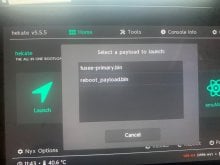Hi there,
Accidently updated Tinfoil on my Switch and system crashed. Trying to inject payload again but getting this error -
unknown pkg1 version
Make Sure you have the latest version of TegraExplorer
PKG1: '20210422145837'
Grabbing keys from prod.keys....
a small window in the middle of the screen says:
An error occured!
Screen shot attached.
Downloaded latest TegraExplorer from the Github
Can you please help. New to CFW.
Accidently updated Tinfoil on my Switch and system crashed. Trying to inject payload again but getting this error -
unknown pkg1 version
Make Sure you have the latest version of TegraExplorer
PKG1: '20210422145837'
Grabbing keys from prod.keys....
a small window in the middle of the screen says:
An error occured!
Screen shot attached.
Downloaded latest TegraExplorer from the Github
Can you please help. New to CFW.