Tutorial
Updated
How to Search the FPS Codes using EdiZon-SE
Warning! Increasing the Framerate of the game and Overclocking your Switch will likely to heat your Switch and drains your battery real Fast! You have been warned!
Hello Everyone! In this Tutorial you will learn how to find the FPS code using only your Switch running CFW and EdiZon-SE.
Note;
1.) Not all Game's Framerate codes can be found using Cheat Engines like EdiZon-SE.
2.) Some FPS Code affects the Global Speed of the Game.
3.) And here's my stuff;
Nintendo Switch V1 - 11.0.1|AMS M.18.1|E
128Gb Micro SD
EdiZon-SE v3.8.16
So first, Backup your save file of the game that you want to search the FPS code to prevent Save Data corruption during the searches and tests.
And it is recommended to Go Handheld Mode, Plug In and Connect your Official Charger and max OC everything on your Switch to better feel/know the Framerate of the game.
Methods of Searching the FPS code;
1.) T&RM (Troublesome & Risky Method)
- This method searches the "Keeps Increasing Value" Game's Runtime/Uptime because the FPS code is near it.
The game I'm going to use in this guide is "Märchen Forest" because this game is locked at 30 FPS.

a.) Run the Game and after that, Go to EdiZon-SE.
b.) We will do an "Unknown Search" [u32] [DIFF] [HEAP+MAIN]
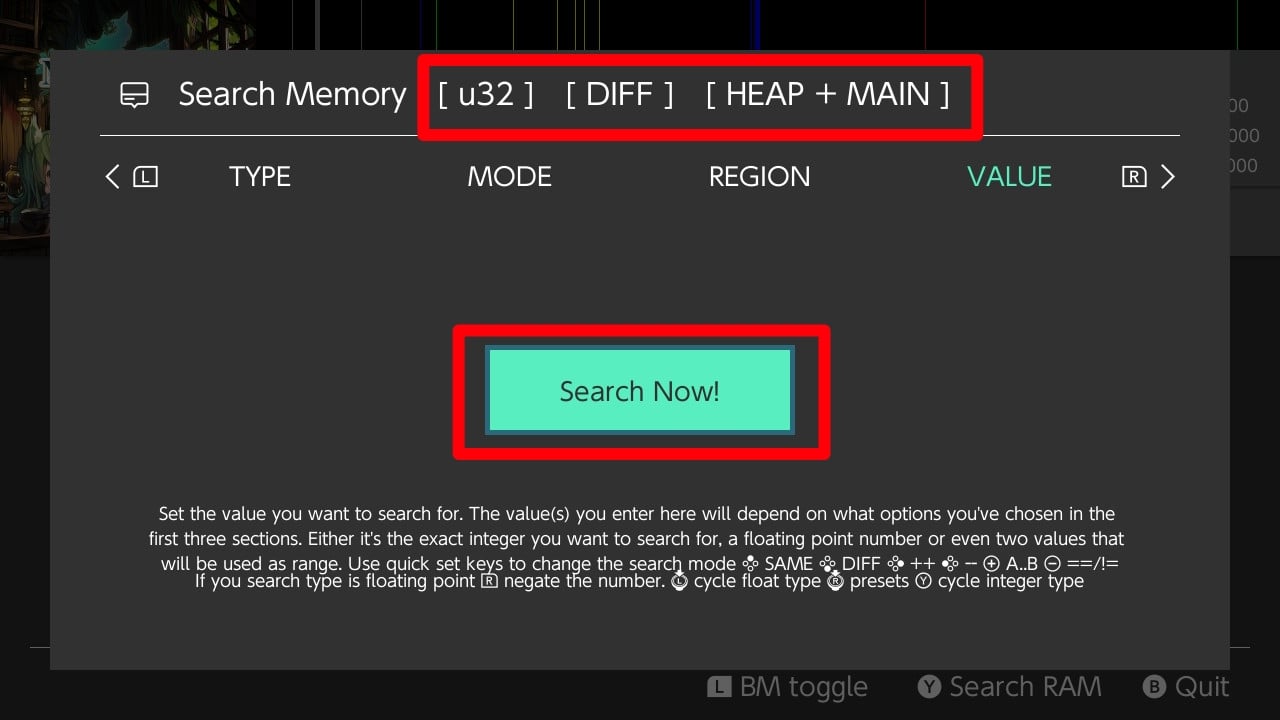
c.) After done Searching, Go back to the game and let it run at least 5 seconds or longer and then go back to EdiZon-SE.
d.) Next we will do an "Unknown Search=Increased" [u32] [++] [HEAP+MAIN]
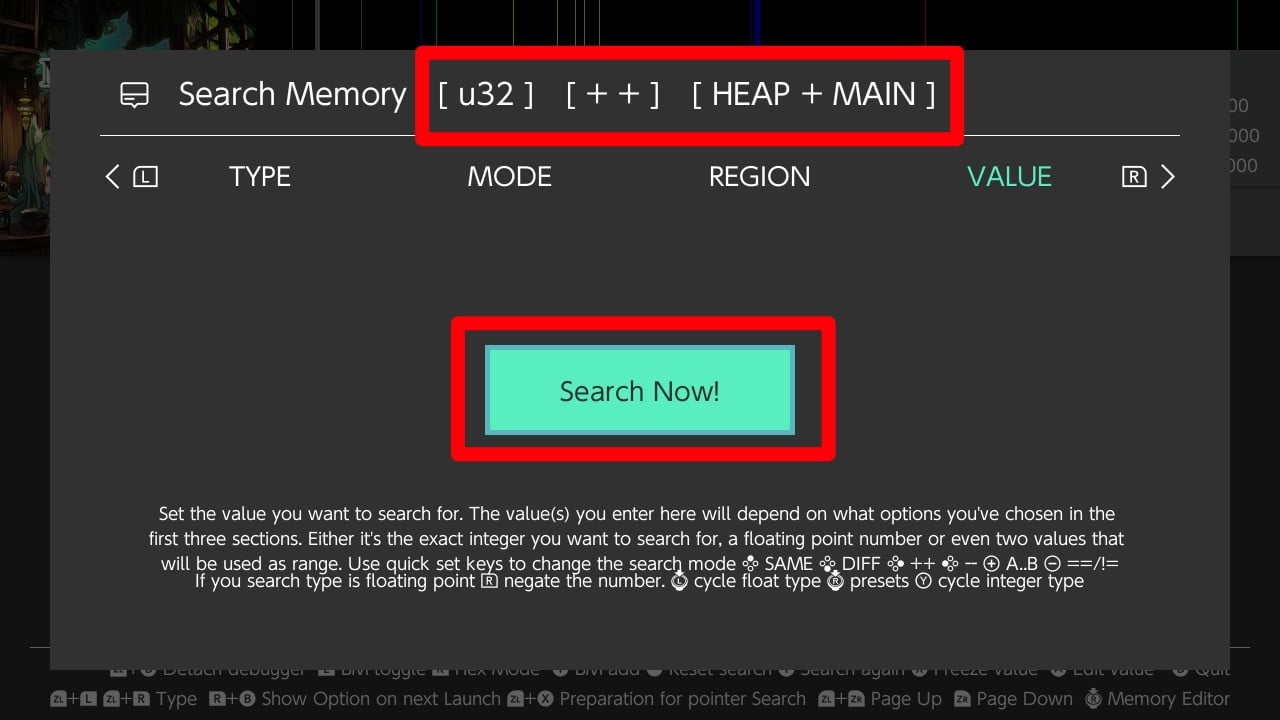
e.) The Results is big so we have to repeat Step c-d to narrow it down.
(Hint: Another way to help narrow down the Results quick is try to go to a different area in the game(Loading Screen must appear) and after that, do the Step c-d.)
f.) When the Results are now low(for me, around 500 or less is good).
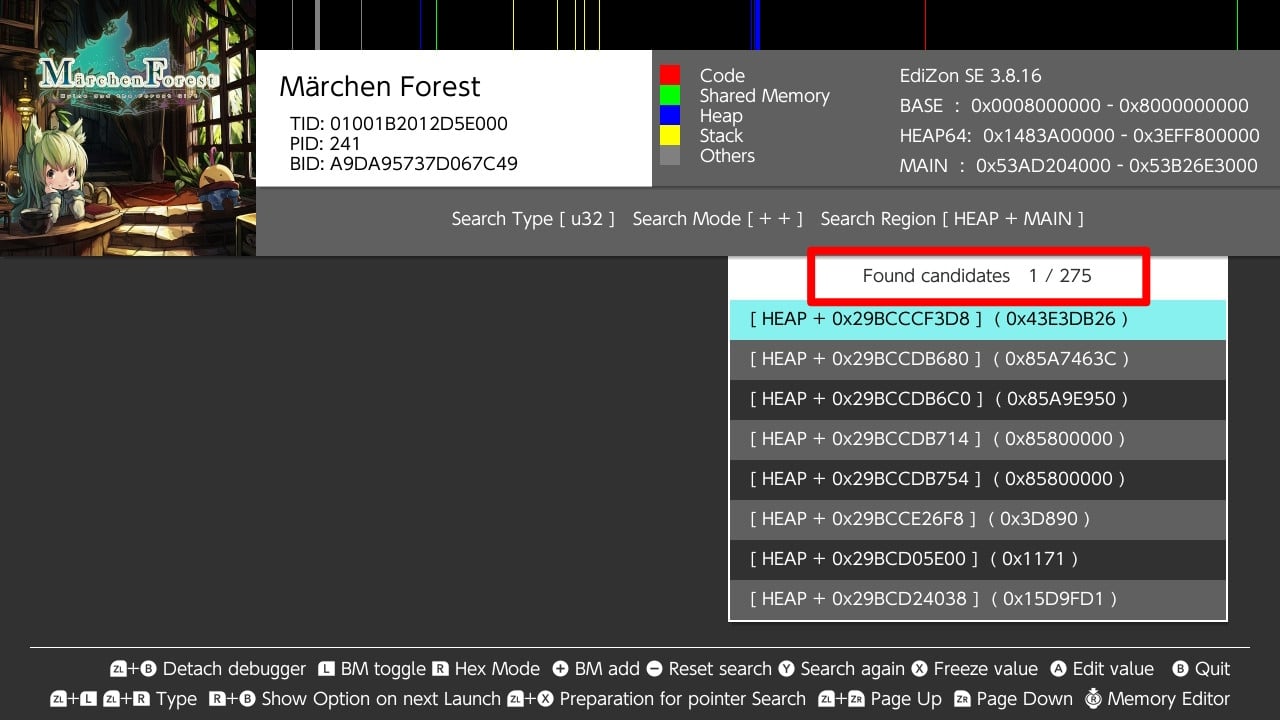
Then it's time to do the Troublesome part which is Visit all of them one by one in Hex Editor and try to see if there is a nearby value of;
If the game is locked at 30 FPS (Left Side)
If the game is locked at 60 FPS (Right Side)
0x1 || 0x0
0x2 || 0x1
0x40000000 || 0x3F800000
0x41F00000 || 0x42700000
0x3D088888 || 0x3C888888
0x3D088889 || 0x3C888889
0x1E || 0x3C
WARNING! CRASHES MAY OCCUR DURING THESE NEXT STEPS!
g.) (Hint: The Address that we will Focus Visiting in the Hex Editor doesn't have a value that is too big. Because the Game's Runtime/Uptime normally has a value of 3 to 4 Digit Hex [0x????] assuming you didn't opened the game for too long).
After you Visit one in the Hex Editor, See if there is a nearby address that has a 30 FPS Value and try to change their value (apply the 60 FPS value) and go back to the game. and see if the FPS Increased.
h.) If nothing happens, it's better to revert the value that you edited before and try another Address from the Results.
i.) Do steps g-h until you find it.
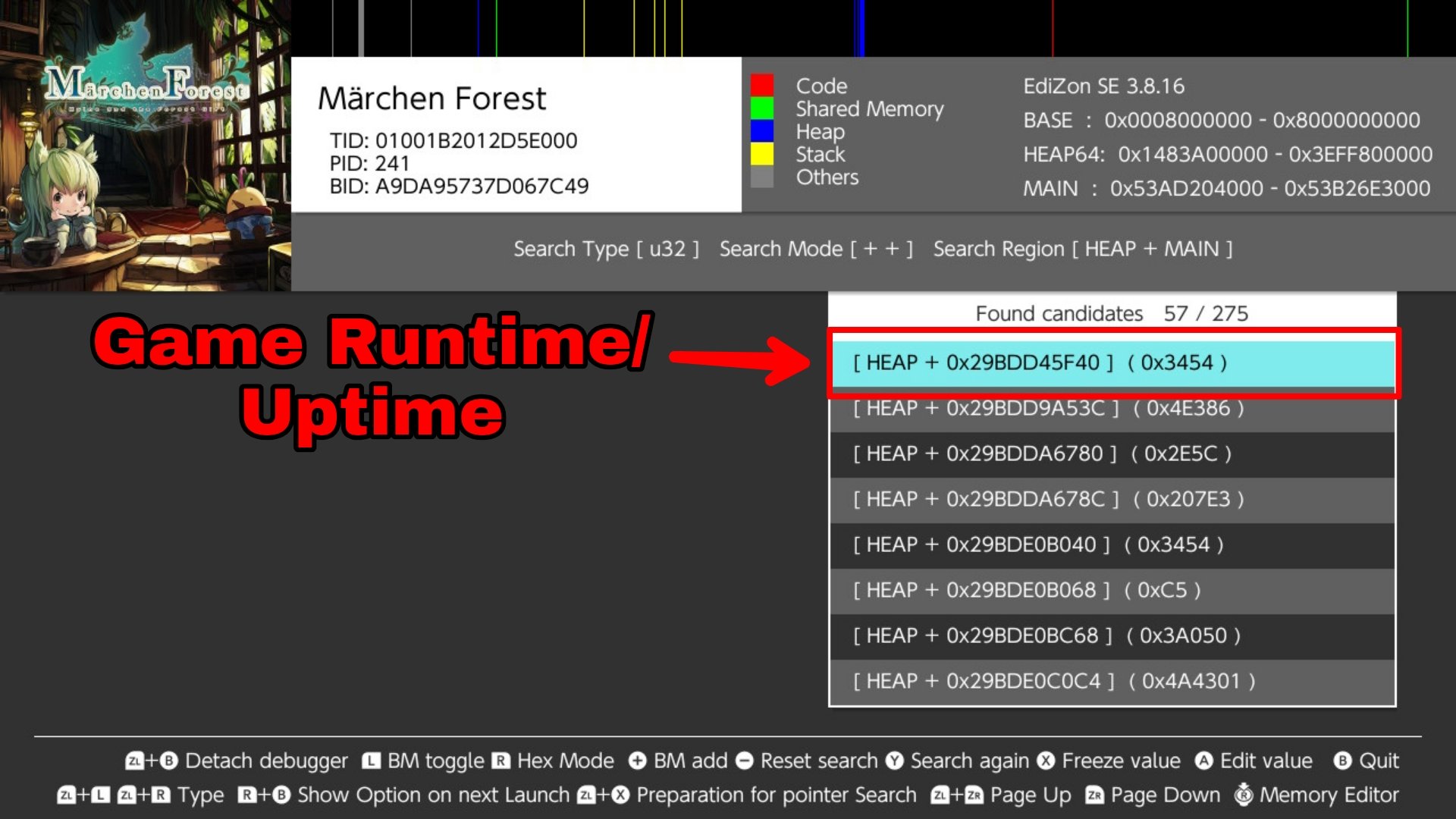

Changed the FPS code value to 0x1
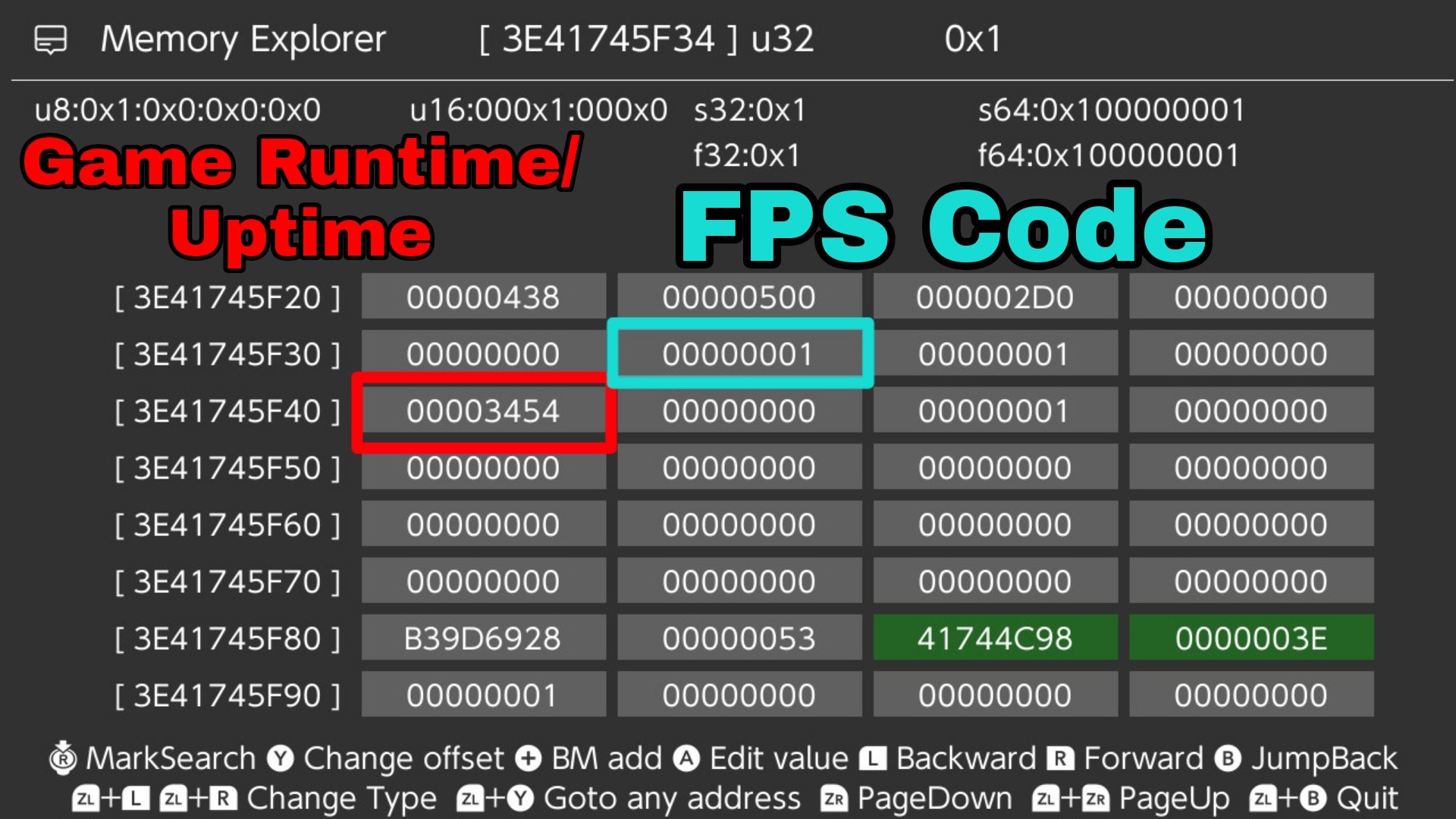
Result!

j.) Now the only problem is the Address is not Static so it may change when you reboot the game.
And that was it! If Method 1 was too hard and complicated for you, then proceed to Method 2.
2.) A&PM (Accurate & Precise Method)
- This Method is like Universal and probably the most easiest one to do because all you have to do is search for a specific value.
Like Method 1, The game I'm going to use in this guide is "Märchen Forest" because this game is locked at 30 FPS.

a.) Start a Fresh New Search, Run the Game and after that, Go to EdiZon-SE.
b.) We will search for a specific value = 0x50000000438 [u64] [==] [HEAP+MAIN]
Note: In some Games, It's 0x500000002D0 or 0x50000000384 or 0x78000000438 but they may yield more Results.

c.) If you're lucky, then there's only one Result!
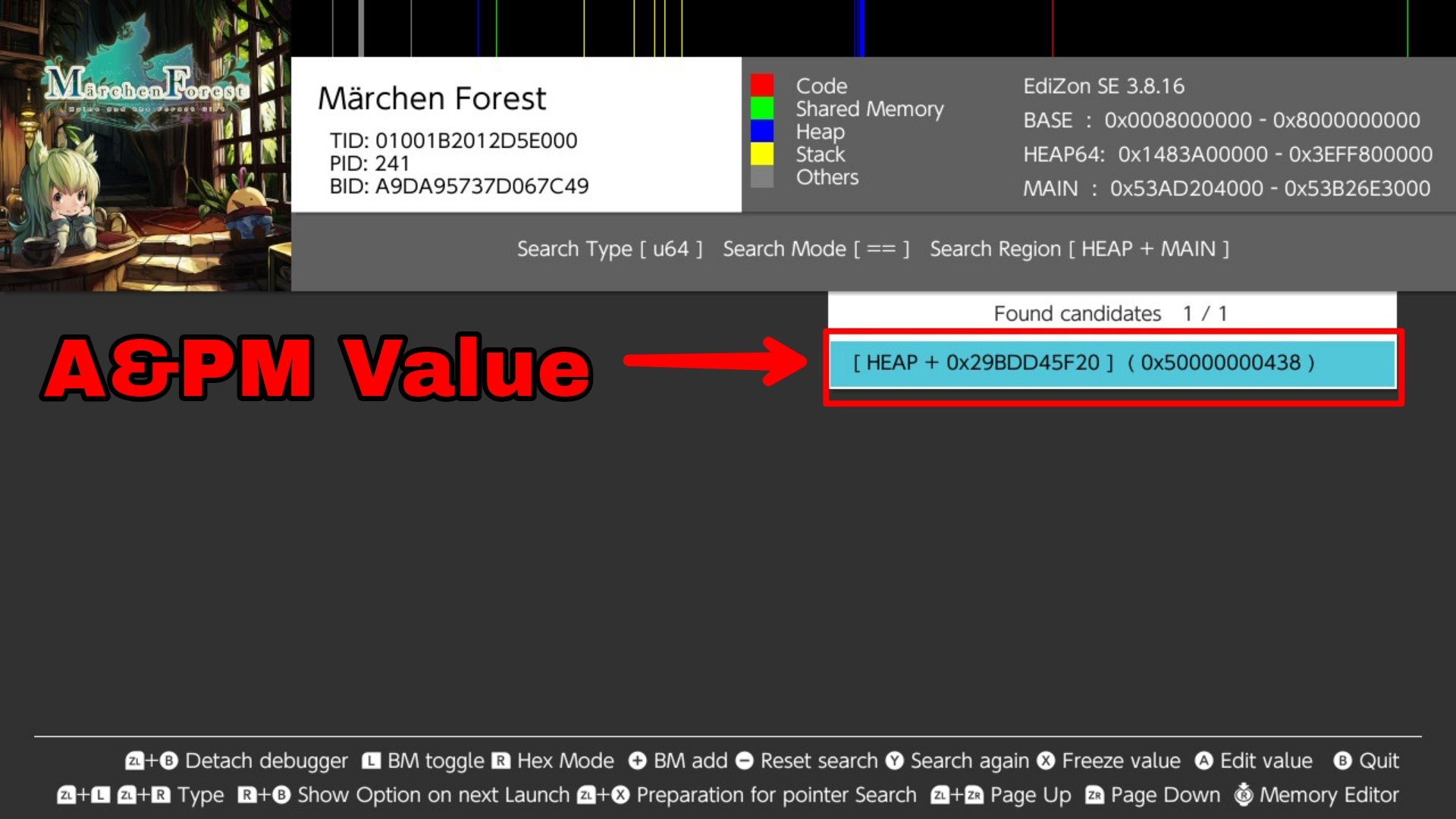
d.) Visit it to Hex Editor and you will find the FPS code just under them! (Under the value 0x500 if I'm being Specific).
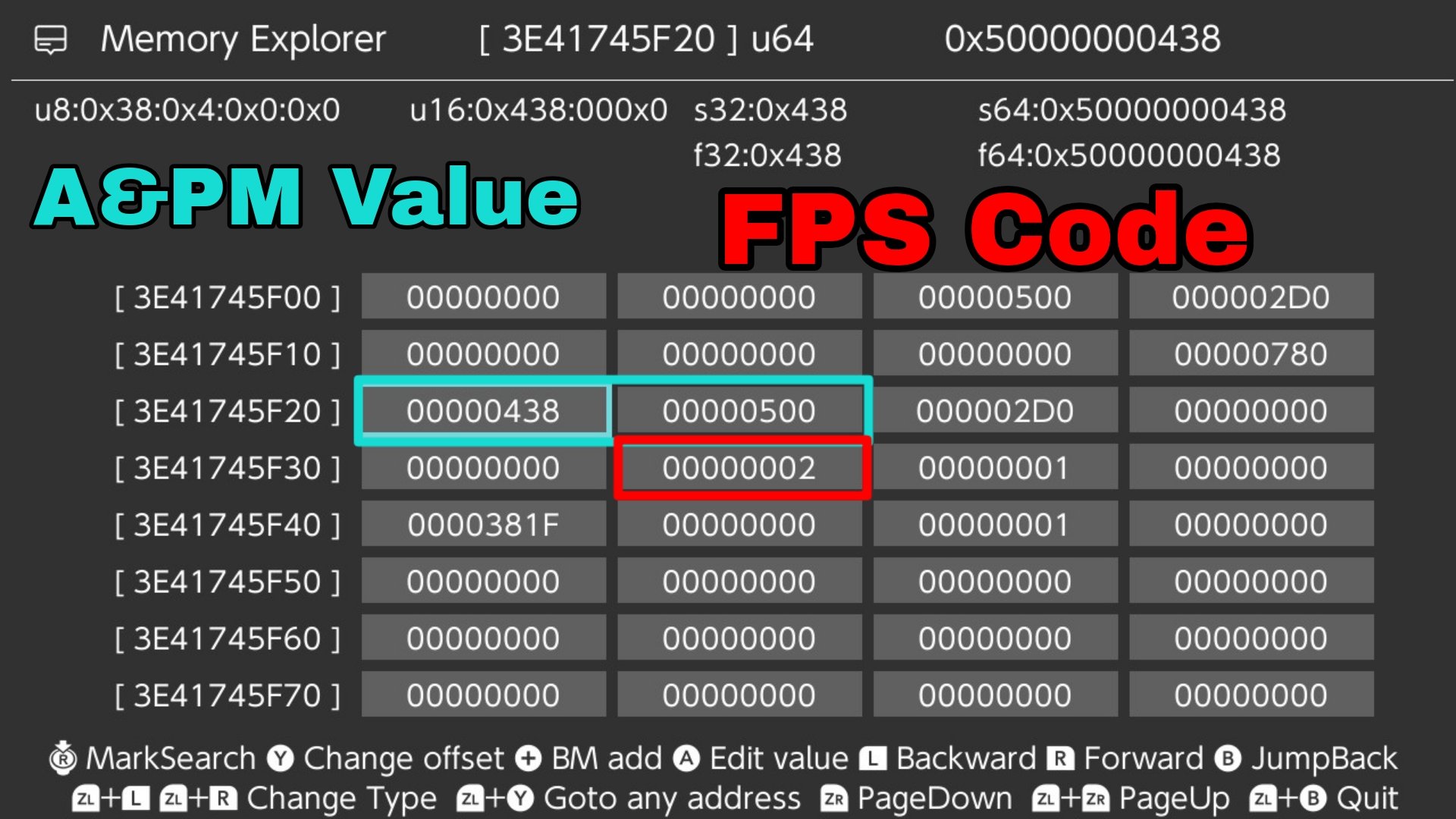
Changed the FPS code value to 0x1
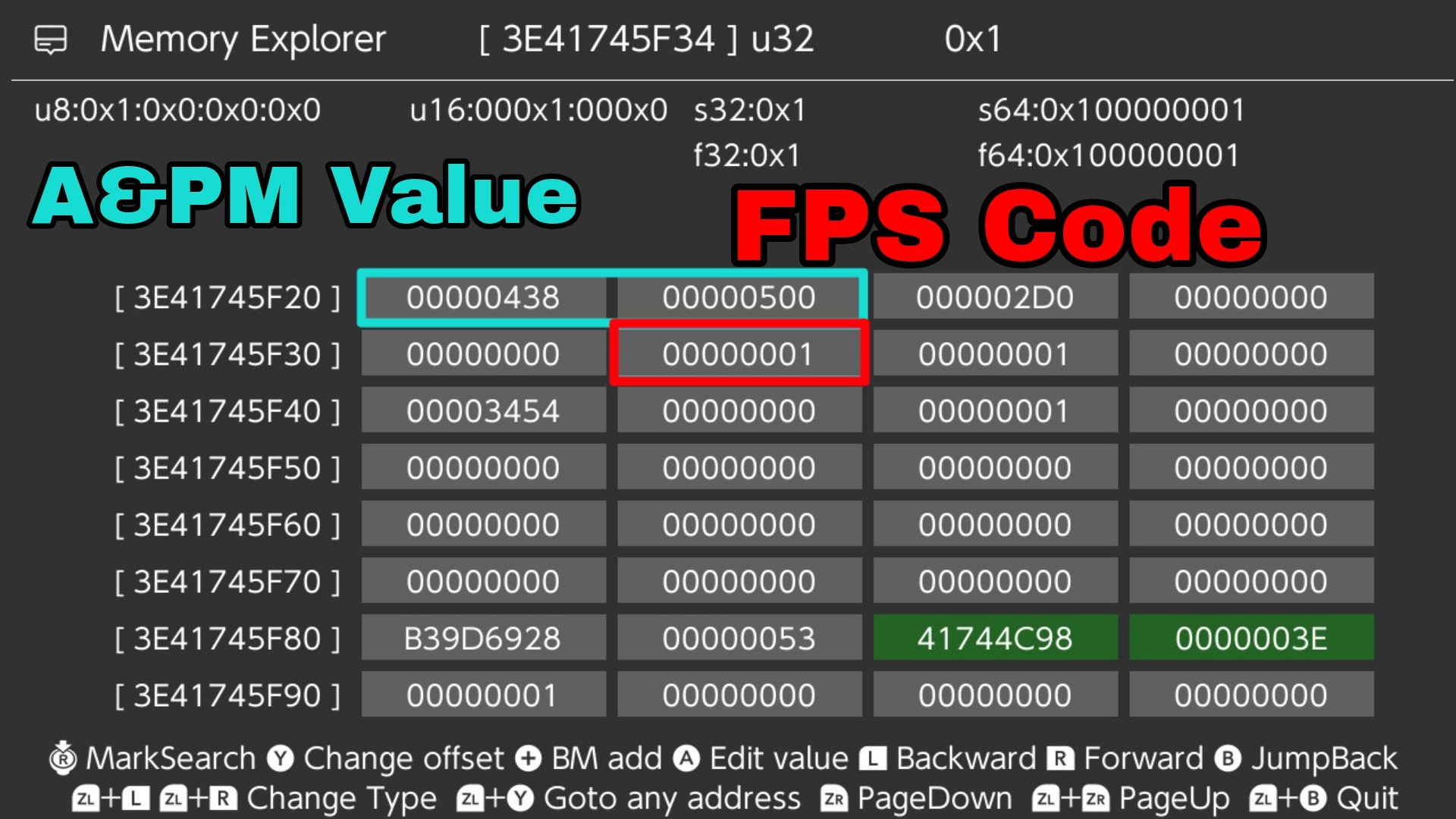
Result!

e.) If you see the Value is 0x2, then the game really IS capped at 30 FPS. Edit it to 0x1 and the game should now run at 60 FPS.
But if you see the value is already 0x1 and the Framerate of the game is still 30 FPS. Then the Switch probably can't handle running the game to 60 FPS, or there's another FPS code to be found on the same game which is more searching Methods coming soon!
Games I have that Method 1 & 2 are Working;
Märchen Forest (30 FPS)
Monster Hunter Rise (30 FPS but needs another FPS Code)
Monster Hunter Generations Ultimate (30 FPS, Value was already 0x1 so it needs another FPS Code)
God Eater 3 (30 FPS)
Haven (Was Already 60 FPS but you can still find it)
Story of Seasons: Pioneers of Olive Town (Was Already 60 FPS but you can still find it)
Crash Bandicoot N. Sane Trilogy (30 FPS)
Hellpoint (30 FPS)
Blazblue Cross Tag Battle (Was Already 60 FPS but you can still find it / Game Speed is Affected)
Resident Evil 6 (Was Already 60 FPS but you can still find it)
TY The Tasmanian Tiger 2 (30 FPS / A&PM Value is 0x500000002D0)
RWBY: Grimm Eclipse Definitive Edition (30 FPS)
Blazblue Central Fiction Special Edition (Was Already 60 FPS / A&PM Value is 0x500000002D0 / Game Speed is Affected)
And More Games to test soon!
Games I have that Method 1 & 2 are Not Working;
Remothered : Broken Porcelain (30 FPS)
And More Games to test soon!
And that was it again! I'll be posting another method which is the "Capcom Method" and maybe a Video soon when I finally have another Day-Off.
And Lastly, R.I.P. my English.
Hello Everyone! In this Tutorial you will learn how to find the FPS code using only your Switch running CFW and EdiZon-SE.
Note;
1.) Not all Game's Framerate codes can be found using Cheat Engines like EdiZon-SE.
2.) Some FPS Code affects the Global Speed of the Game.
3.) And here's my stuff;
Nintendo Switch V1 - 11.0.1|AMS M.18.1|E
128Gb Micro SD
EdiZon-SE v3.8.16
So first, Backup your save file of the game that you want to search the FPS code to prevent Save Data corruption during the searches and tests.
And it is recommended to Go Handheld Mode, Plug In and Connect your Official Charger and max OC everything on your Switch to better feel/know the Framerate of the game.
Methods of Searching the FPS code;
1.) T&RM (Troublesome & Risky Method)
- This method searches the "Keeps Increasing Value" Game's Runtime/Uptime because the FPS code is near it.
The game I'm going to use in this guide is "Märchen Forest" because this game is locked at 30 FPS.
a.) Run the Game and after that, Go to EdiZon-SE.
b.) We will do an "Unknown Search" [u32] [DIFF] [HEAP+MAIN]
c.) After done Searching, Go back to the game and let it run at least 5 seconds or longer and then go back to EdiZon-SE.
d.) Next we will do an "Unknown Search=Increased" [u32] [++] [HEAP+MAIN]
e.) The Results is big so we have to repeat Step c-d to narrow it down.
(Hint: Another way to help narrow down the Results quick is try to go to a different area in the game(Loading Screen must appear) and after that, do the Step c-d.)
f.) When the Results are now low(for me, around 500 or less is good).
Then it's time to do the Troublesome part which is Visit all of them one by one in Hex Editor and try to see if there is a nearby value of;
If the game is locked at 30 FPS (Left Side)
If the game is locked at 60 FPS (Right Side)
0x1 || 0x0
0x2 || 0x1
0x40000000 || 0x3F800000
0x41F00000 || 0x42700000
0x3D088888 || 0x3C888888
0x3D088889 || 0x3C888889
0x1E || 0x3C
WARNING! CRASHES MAY OCCUR DURING THESE NEXT STEPS!
g.) (Hint: The Address that we will Focus Visiting in the Hex Editor doesn't have a value that is too big. Because the Game's Runtime/Uptime normally has a value of 3 to 4 Digit Hex [0x????] assuming you didn't opened the game for too long).
After you Visit one in the Hex Editor, See if there is a nearby address that has a 30 FPS Value and try to change their value (apply the 60 FPS value) and go back to the game. and see if the FPS Increased.
h.) If nothing happens, it's better to revert the value that you edited before and try another Address from the Results.
i.) Do steps g-h until you find it.
Changed the FPS code value to 0x1
Result!
j.) Now the only problem is the Address is not Static so it may change when you reboot the game.
And that was it! If Method 1 was too hard and complicated for you, then proceed to Method 2.
2.) A&PM (Accurate & Precise Method)
- This Method is like Universal and probably the most easiest one to do because all you have to do is search for a specific value.
Like Method 1, The game I'm going to use in this guide is "Märchen Forest" because this game is locked at 30 FPS.
a.) Start a Fresh New Search, Run the Game and after that, Go to EdiZon-SE.
b.) We will search for a specific value = 0x50000000438 [u64] [==] [HEAP+MAIN]
Note: In some Games, It's 0x500000002D0 or 0x50000000384 or 0x78000000438 but they may yield more Results.
c.) If you're lucky, then there's only one Result!
d.) Visit it to Hex Editor and you will find the FPS code just under them! (Under the value 0x500 if I'm being Specific).
Changed the FPS code value to 0x1
Result!
e.) If you see the Value is 0x2, then the game really IS capped at 30 FPS. Edit it to 0x1 and the game should now run at 60 FPS.
But if you see the value is already 0x1 and the Framerate of the game is still 30 FPS. Then the Switch probably can't handle running the game to 60 FPS, or there's another FPS code to be found on the same game which is more searching Methods coming soon!
Games I have that Method 1 & 2 are Working;
Märchen Forest (30 FPS)
Monster Hunter Rise (30 FPS but needs another FPS Code)
Monster Hunter Generations Ultimate (30 FPS, Value was already 0x1 so it needs another FPS Code)
God Eater 3 (30 FPS)
Haven (Was Already 60 FPS but you can still find it)
Story of Seasons: Pioneers of Olive Town (Was Already 60 FPS but you can still find it)
Crash Bandicoot N. Sane Trilogy (30 FPS)
Hellpoint (30 FPS)
Blazblue Cross Tag Battle (Was Already 60 FPS but you can still find it / Game Speed is Affected)
Resident Evil 6 (Was Already 60 FPS but you can still find it)
TY The Tasmanian Tiger 2 (30 FPS / A&PM Value is 0x500000002D0)
RWBY: Grimm Eclipse Definitive Edition (30 FPS)
Blazblue Central Fiction Special Edition (Was Already 60 FPS / A&PM Value is 0x500000002D0 / Game Speed is Affected)
And More Games to test soon!
Games I have that Method 1 & 2 are Not Working;
Remothered : Broken Porcelain (30 FPS)
And More Games to test soon!
And that was it again! I'll be posting another method which is the "Capcom Method" and maybe a Video soon when I finally have another Day-Off.
And Lastly, R.I.P. my English.
Attachments
-
 pic1.jpg507.7 KB · Views: 1,395
pic1.jpg507.7 KB · Views: 1,395 -
 pic2.jpg151.4 KB · Views: 1,339
pic2.jpg151.4 KB · Views: 1,339 -
 pic3.jpg173.6 KB · Views: 1,370
pic3.jpg173.6 KB · Views: 1,370 -
 pic4.jpg246.3 KB · Views: 1,327
pic4.jpg246.3 KB · Views: 1,327 -
 pic5.jpg571 KB · Views: 1,383
pic5.jpg571 KB · Views: 1,383 -
 pic6.jpg660.6 KB · Views: 1,411
pic6.jpg660.6 KB · Views: 1,411 -
 pic7.jpg654.9 KB · Views: 1,273
pic7.jpg654.9 KB · Views: 1,273 -
 pic8.jpg479 KB · Views: 1,309
pic8.jpg479 KB · Views: 1,309 -
 pic9.jpg179.3 KB · Views: 1,378
pic9.jpg179.3 KB · Views: 1,378 -
 pic10.jpg464.5 KB · Views: 1,323
pic10.jpg464.5 KB · Views: 1,323 -
 pic11.jpg646.6 KB · Views: 1,342
pic11.jpg646.6 KB · Views: 1,342 -
 pic12.jpg638.3 KB · Views: 1,262
pic12.jpg638.3 KB · Views: 1,262
Last edited by Hazerou,
, Reason: 0x78000000438
















