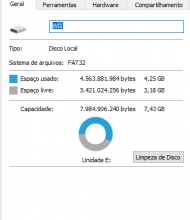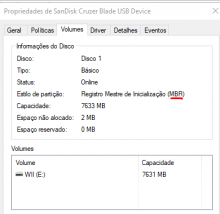Hi guys,
So what happened was: My little sister uninstalled my usb loadergx through the homebrew channel because she wanted to launch it, then after that, i've put usbloadergx, on my usb (in the apps folder), in the same version that I was using before she uninstalled (which is the latest) and, even though the games were not deleted, they don't show up at all, it just says that I have a couple of space that is being used.
I'm using FAT32 on my drive, it is MBR, it's on the 0 usb port, my games are all on an folder called "wbfs", all of their folders are in the "Gamename [gameid]" format, and the games in "gameid" format, my cIOS are:
IOS249[56] (rev 65535 Info: d2x-v10beta52)
IOS250[57] (rev 65535 Info: d2x-v10beta52)
IOS251[58] (rev 65535 Info: d2x-v10beta52)
And, on the usb loader, It's checked to show Wii games. Nothing is working, I'll put some screenshots that i've made just so you guys can see what is going on:
So what happened was: My little sister uninstalled my usb loadergx through the homebrew channel because she wanted to launch it, then after that, i've put usbloadergx, on my usb (in the apps folder), in the same version that I was using before she uninstalled (which is the latest) and, even though the games were not deleted, they don't show up at all, it just says that I have a couple of space that is being used.
I'm using FAT32 on my drive, it is MBR, it's on the 0 usb port, my games are all on an folder called "wbfs", all of their folders are in the "Gamename [gameid]" format, and the games in "gameid" format, my cIOS are:
IOS249[56] (rev 65535 Info: d2x-v10beta52)
IOS250[57] (rev 65535 Info: d2x-v10beta52)
IOS251[58] (rev 65535 Info: d2x-v10beta52)
And, on the usb loader, It's checked to show Wii games. Nothing is working, I'll put some screenshots that i've made just so you guys can see what is going on: