I bought second hand PS4 with sw 7.51, console was faulty and had several issues (BLOD):
- HDMI port damaged
- HDMI chip dead
- bad harddisk
- one of the chips with 7 and 8 legs near HDMI chip dead, replaced them from donor board (5v to HDMI)
After getting picture I had same error: CE-30391-6 that was showing up after launching games or apps from console
Date and time was drifting for few minutes after the console was powered off, power cord removed, and then powered on without power cord (to discharge capacitors and that battery takes over supplying chip with voltage).
After normal power on, time drifted for several minutes.
Console was connected to internet, but clock needed manual set-up.
Alternativly, internet clock updated was requiring SW update to 8.03.
I did not go for update and I tried following:
1) changing 2032 battery several times (2.8V, 2.9V, 3.1V) - measured on diode output
2) recovery update from 7.51 to 7.55
3) changing harddisk
4) initialising console 10 times (deleting all content on harddisk)
5) replacement of 2 xtals from donor board - first the thin long one and then the square one (25MHz?). Note: I used hot air to remove and fit xtals.
I noticed that Voltage output of battery was oscillating on diode (next to the battery) for few millivolts - it was constantly changing altough console did not have power (from high voltage 3.123 and then dropping to. 3.012). When I changed 25MHz square xtal voltage oscillation stoped. And I was convinced that this will solve the problem.
But unfortunately, nothing of above fixed the error. I concluded that next thing should be reflow of the CXD90042 chip (next to 2 black xtals).
I remembered that there was some stain arround CXD90042 chip and other near by chips I presumed that someone else tried to fix it by reflowing it
And then few hours ago I decided to update console to 8.03 SW before I go again for chip CXD90042 reflow.
After the update from 7.55 to 8.03 error disappeared and console now works :-)
Is this some kind of timebomb for consoles that were previously jailbraked (e.g. console was jailbraked on 7.xx sw, update to 8.xx fixed the problem).
Or there was a sw update of the chips that fixed the problem (e.g fix was in 7.55 SW that someone mentioned, although 7.55 did not fixed my problem)?
Faulty PS4:


Donor board:
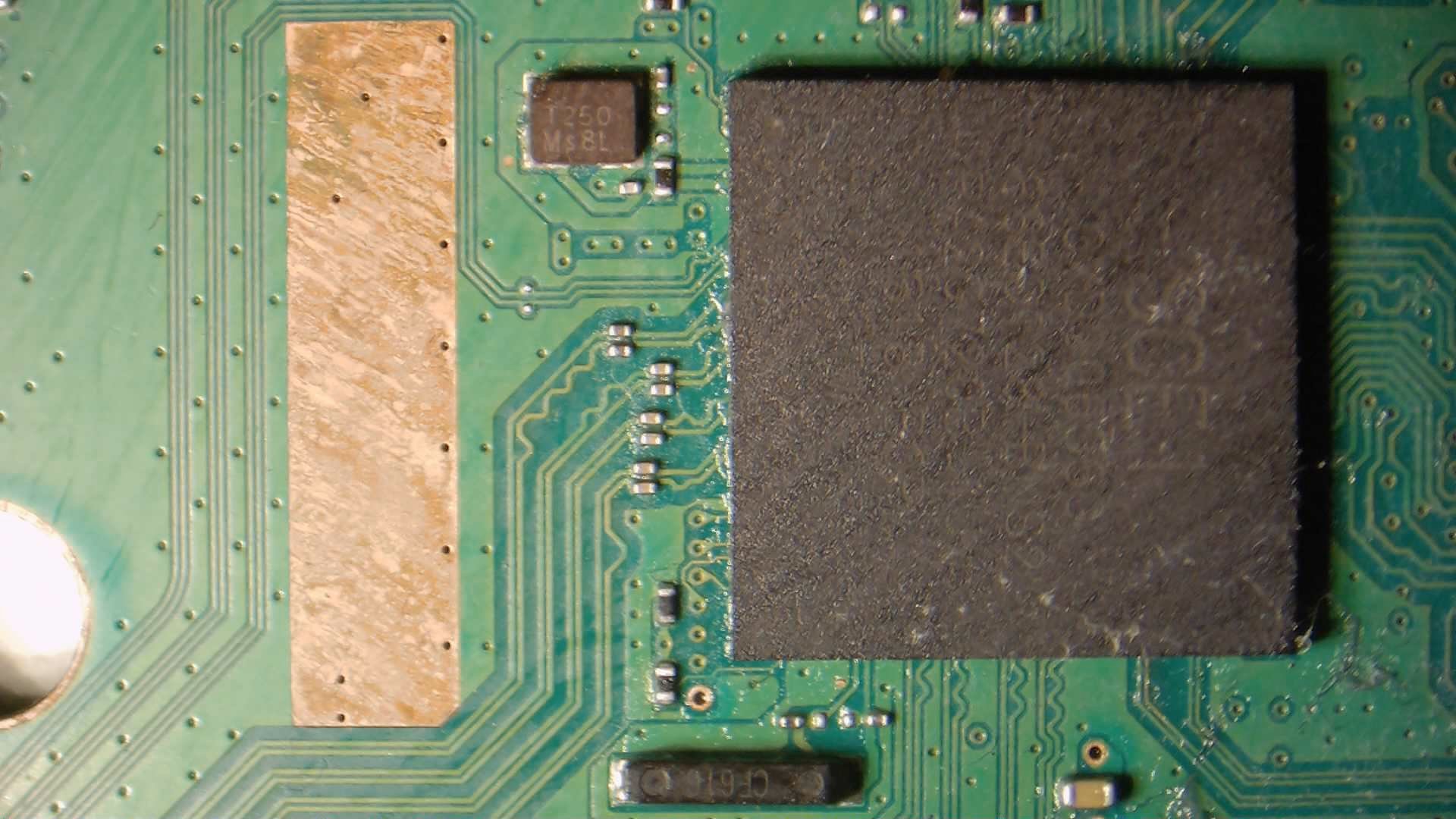
- HDMI port damaged
- HDMI chip dead
- bad harddisk
- one of the chips with 7 and 8 legs near HDMI chip dead, replaced them from donor board (5v to HDMI)
After getting picture I had same error: CE-30391-6 that was showing up after launching games or apps from console
Date and time was drifting for few minutes after the console was powered off, power cord removed, and then powered on without power cord (to discharge capacitors and that battery takes over supplying chip with voltage).
After normal power on, time drifted for several minutes.
Console was connected to internet, but clock needed manual set-up.
Alternativly, internet clock updated was requiring SW update to 8.03.
I did not go for update and I tried following:
1) changing 2032 battery several times (2.8V, 2.9V, 3.1V) - measured on diode output
2) recovery update from 7.51 to 7.55
3) changing harddisk
4) initialising console 10 times (deleting all content on harddisk)
5) replacement of 2 xtals from donor board - first the thin long one and then the square one (25MHz?). Note: I used hot air to remove and fit xtals.
I noticed that Voltage output of battery was oscillating on diode (next to the battery) for few millivolts - it was constantly changing altough console did not have power (from high voltage 3.123 and then dropping to. 3.012). When I changed 25MHz square xtal voltage oscillation stoped. And I was convinced that this will solve the problem.
But unfortunately, nothing of above fixed the error. I concluded that next thing should be reflow of the CXD90042 chip (next to 2 black xtals).
I remembered that there was some stain arround CXD90042 chip and other near by chips I presumed that someone else tried to fix it by reflowing it
And then few hours ago I decided to update console to 8.03 SW before I go again for chip CXD90042 reflow.
After the update from 7.55 to 8.03 error disappeared and console now works :-)
Is this some kind of timebomb for consoles that were previously jailbraked (e.g. console was jailbraked on 7.xx sw, update to 8.xx fixed the problem).
Or there was a sw update of the chips that fixed the problem (e.g fix was in 7.55 SW that someone mentioned, although 7.55 did not fixed my problem)?
Faulty PS4:
Donor board:
Last edited by crozac,










