You are using an out of date browser. It may not display this or other websites correctly.
You should upgrade or use an alternative browser.
You should upgrade or use an alternative browser.
I think there's a Ventoy plugin you can change to make the drive read-only, but I might be wrong.would be a good option to protect the usb against writing? or can it cause problems?
Hi
First: Thanks for that great tool.
Second: Some people panic, when they should deactivate their antivirus, even when its temporarily
My proposition: The Installation can also be made without trouble with antivirus and security.
Just boot windows in safe mode (press F8 and then F4 in windows-boot. Search "Start your PC in safe mode in Windows" in a search-engine).
Best regards from Switzerland
Bobby
First: Thanks for that great tool.
Second: Some people panic, when they should deactivate their antivirus, even when its temporarily
My proposition: The Installation can also be made without trouble with antivirus and security.
Just boot windows in safe mode (press F8 and then F4 in windows-boot. Search "Start your PC in safe mode in Windows" in a search-engine).
Best regards from Switzerland
Bobby
Yes be carreful! In read-only the Medicat VHD can't work...I think there's a Ventoy plugin you can change to make the drive read-only, but I might be wrong.
MediCat USB is no longer an ISO image as of v20.Is there a simple way to create a bootable ISO image of MediCat? I'm using YUMI and I have a ton of tools already loaded on my SSD. If not, no big deal, just curious.
MediCat USB is not YUMI compatible either. It is based on Ventoy, which adds UEFI support. The v19.10 is the last ISO version, and you can find it on a popular site that hosts torrents, and has a pirate ship for a logo. version 18.10 is also on there. I uploaded the torrents there myself, so I know they're safe.
After the customization and all the icons added to the sub-menu, there is quite a difference! Take a look at the images below to see the difference.
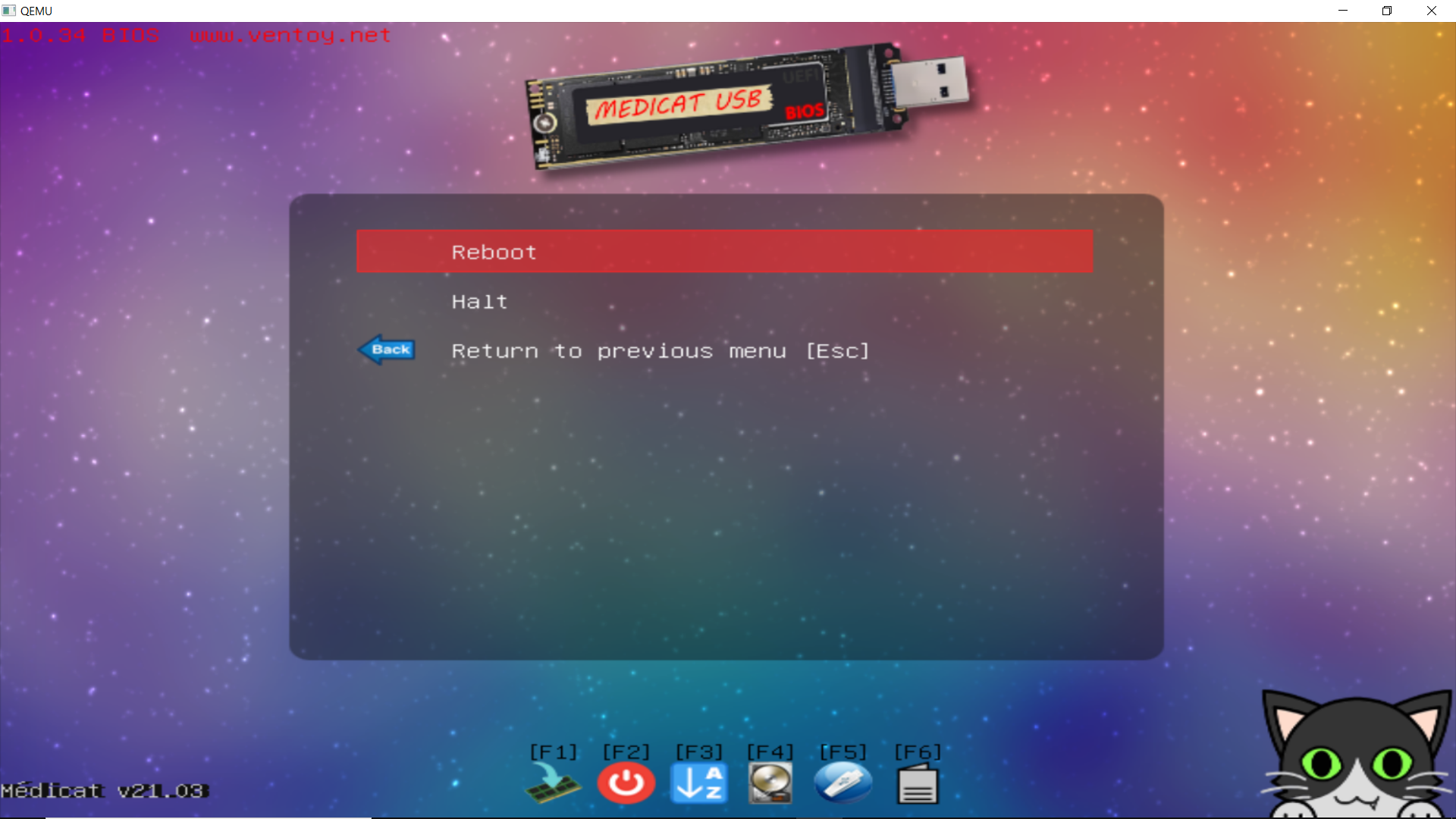
Submenu F2
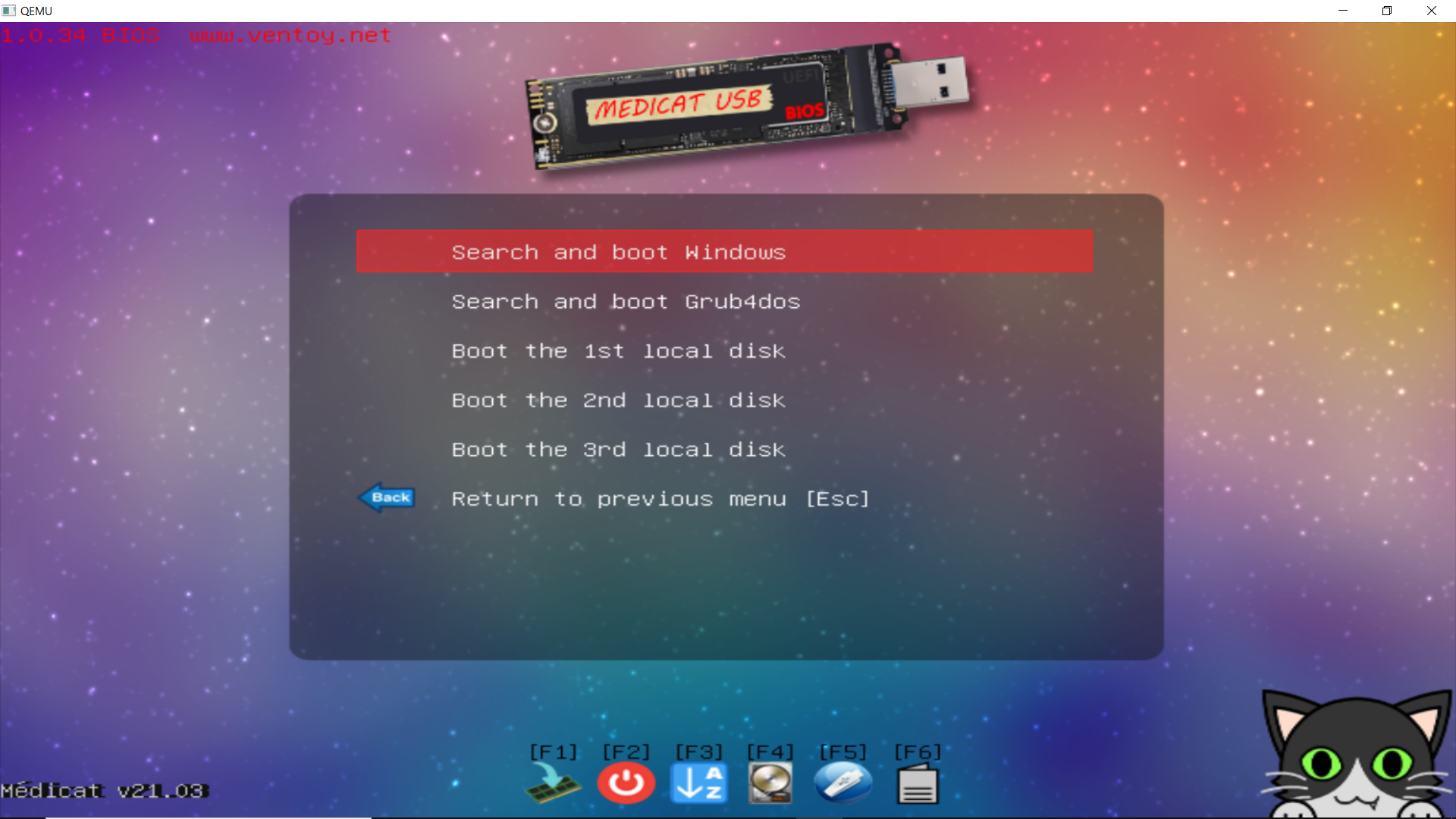
Submenu F4

Submenu F5
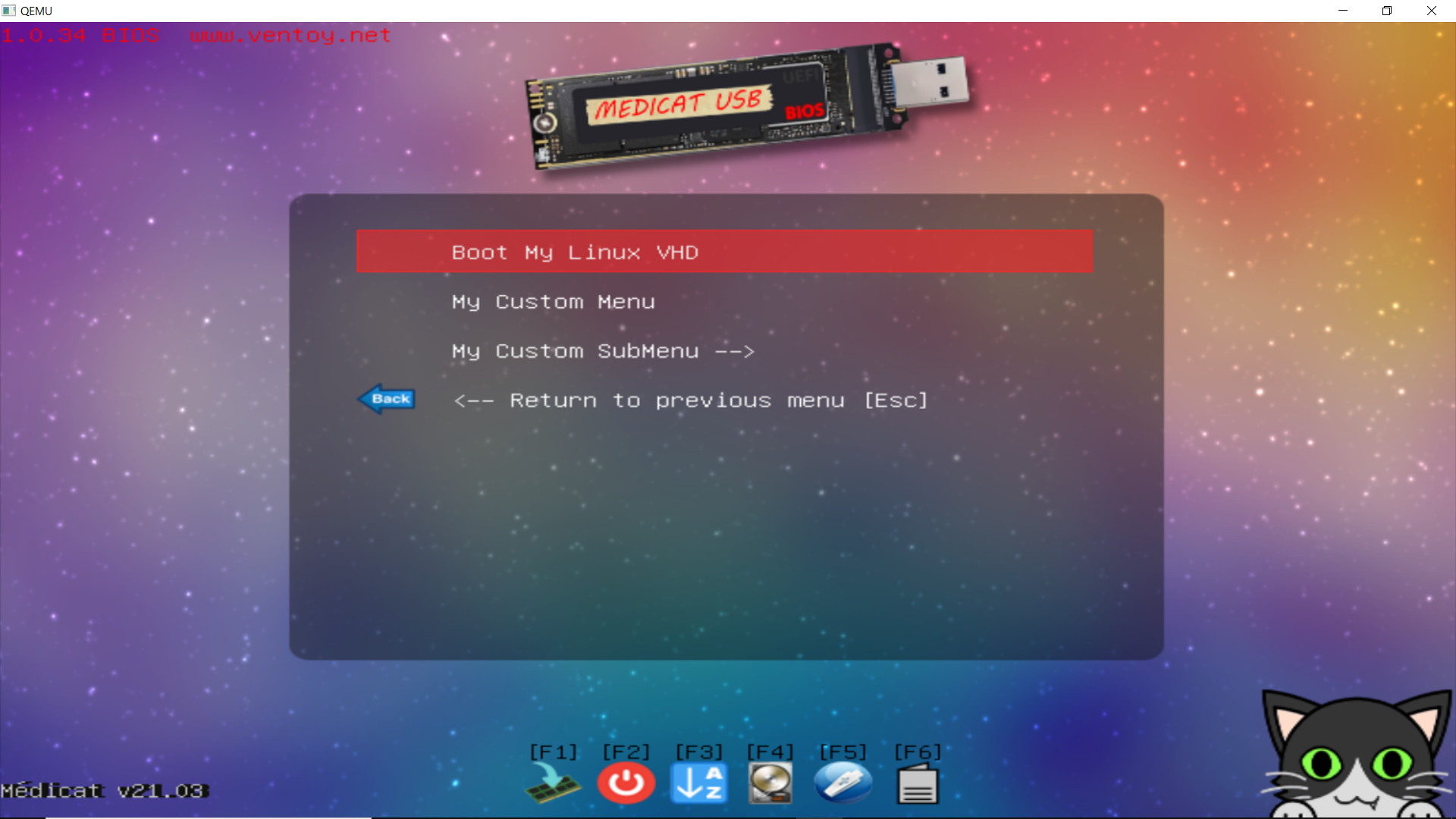
Submenu F6
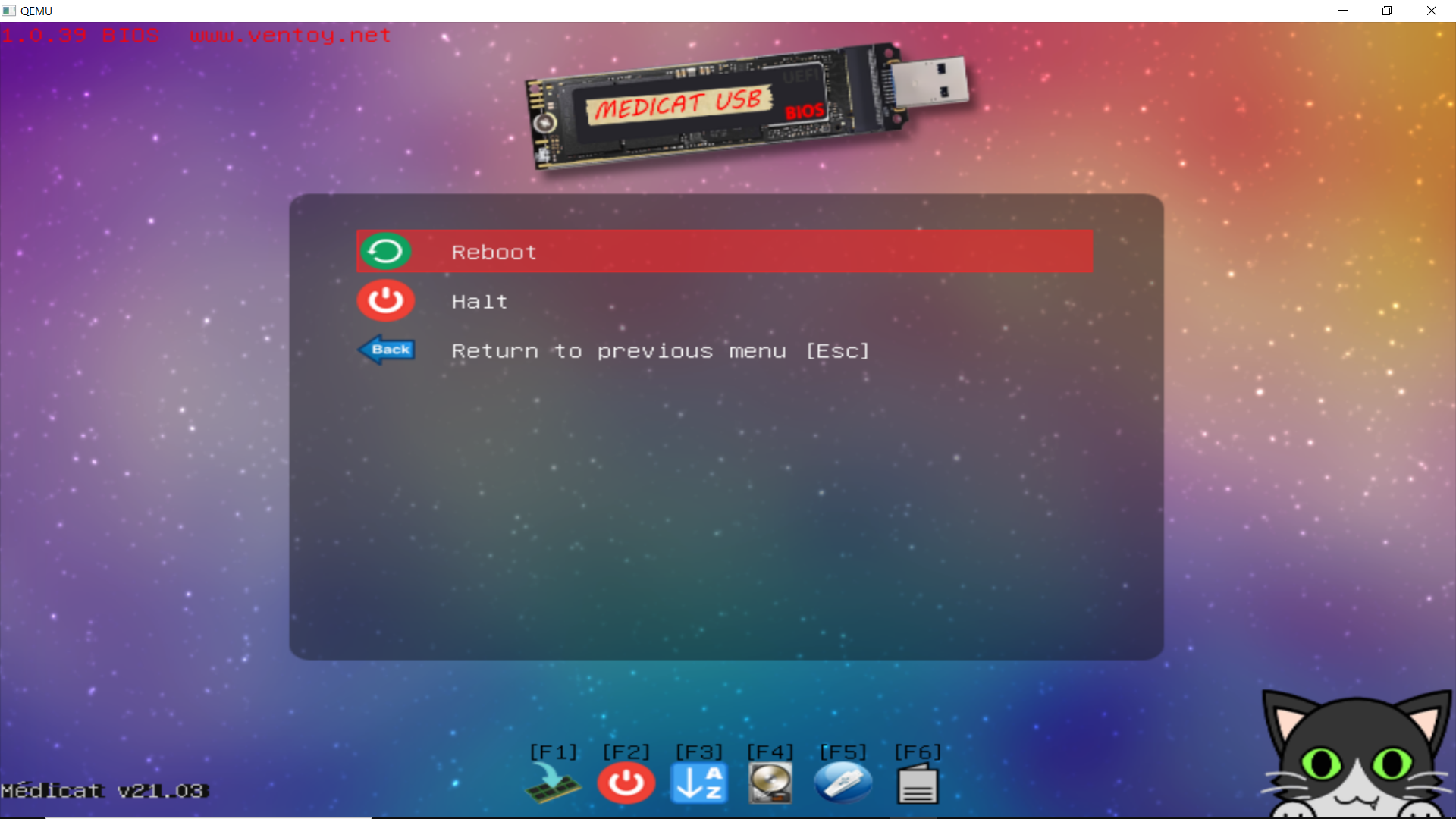
Submenu F2
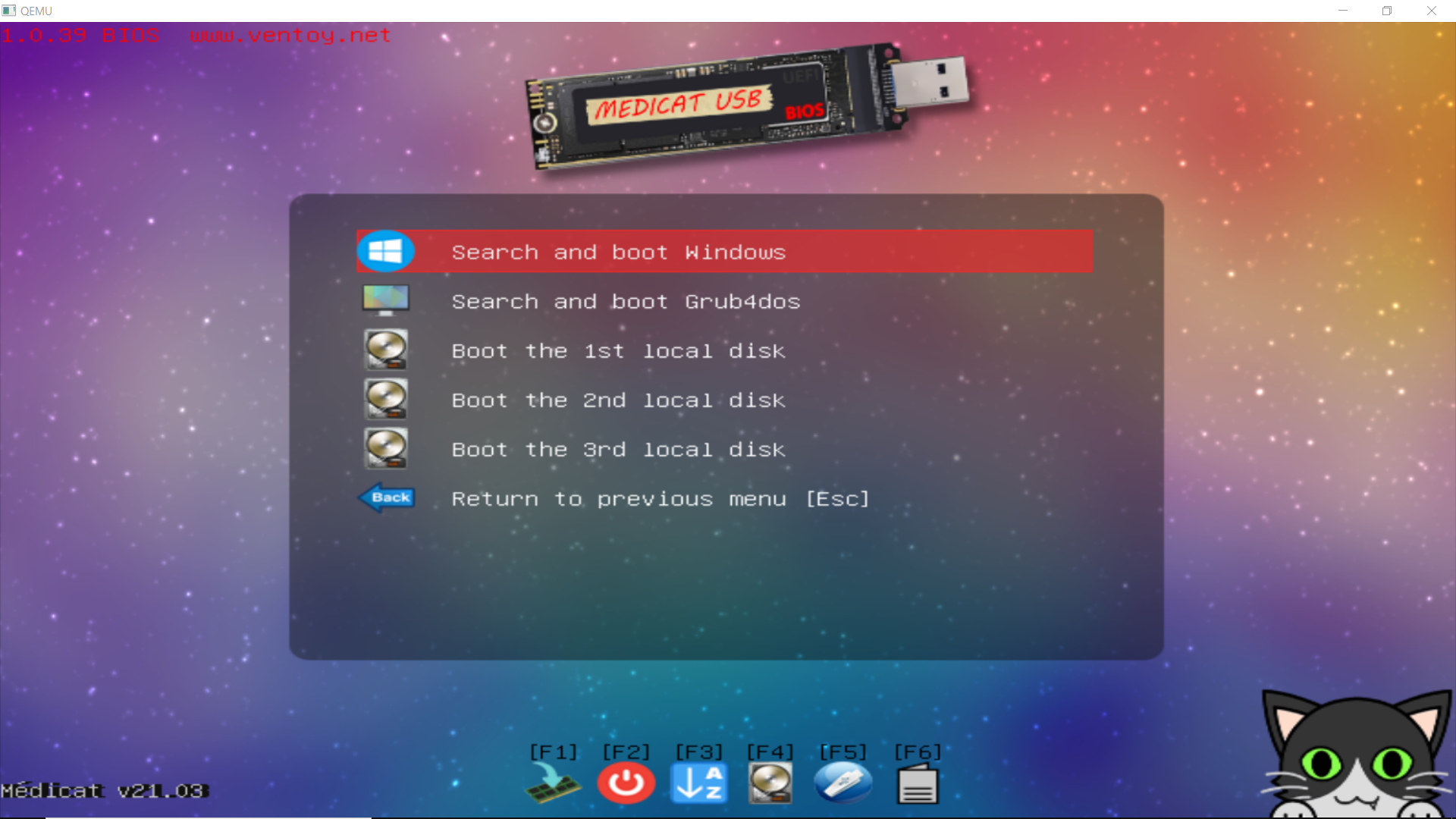
Submenu F4

Submenu F5
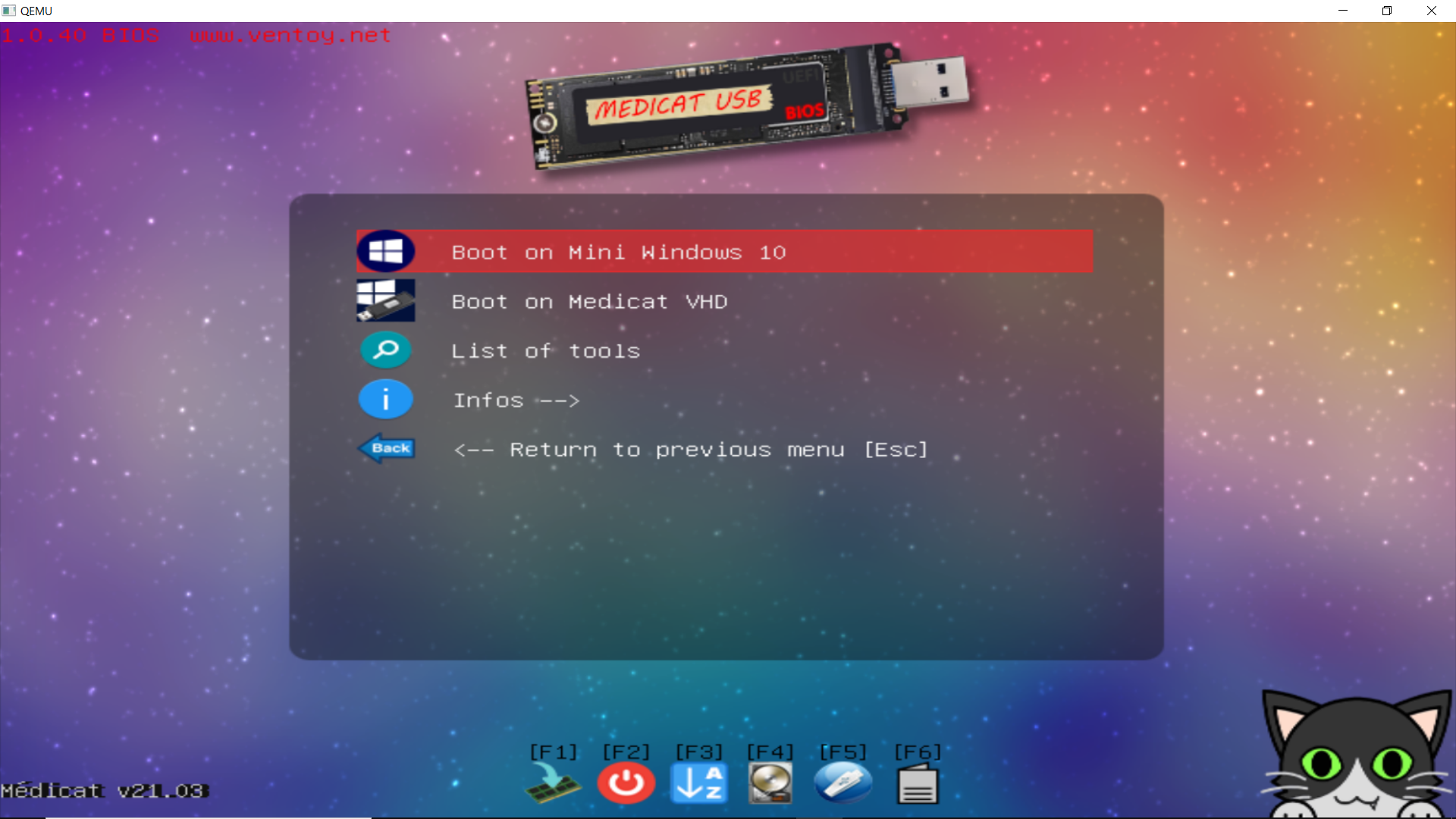
Submenu F6
Submenu F2
Submenu F4
Submenu F5
Submenu F6
Submenu F2
Submenu F4
Submenu F5
Submenu F6
Looks really good my friend. I'm excited to release this in May, alongside the new build of Ventoy.After the customization and all the icons added to the sub-menu, there is quite a difference! Take a look at the images below to see the difference.
Looks really good my friend. I'm excited to release this in May, alongside the new build of Ventoy.
The last problem is solved: final test of each button and menu with the temporary version of Ventoy. I'll publish next!
You got Mini Windows 10 working under UEFI?The last problem is solved: final test of each button and menu with the temporary version of Ventoy. I'll publish next!
You got Mini Windows 10 working under UEFI?
Yes, the "Boot on ..." buttons work in legacy mode or in uefi mode! If you want, I can save the chancelog (which you will have done for version 21.05) and the tools list (which I complete for each version) in the F6 submenu myself so that you can concentrate on the modifications you know so well for each version of Medicat!
Finally, here is the F6 sub-menu that I have customised!
You can look at the pictures to see the result and read the texts given by each option in the Info submenu.
The "Boot on Mini windows 10" and "Boot on Medicat VHD" buttons work in legacy mode and on UEFI mode.
Reminder: The "Boot on ..." buttons will only work in about 10 days when your USB sticks have been updated with the next Ventoy update (1.0.41)!
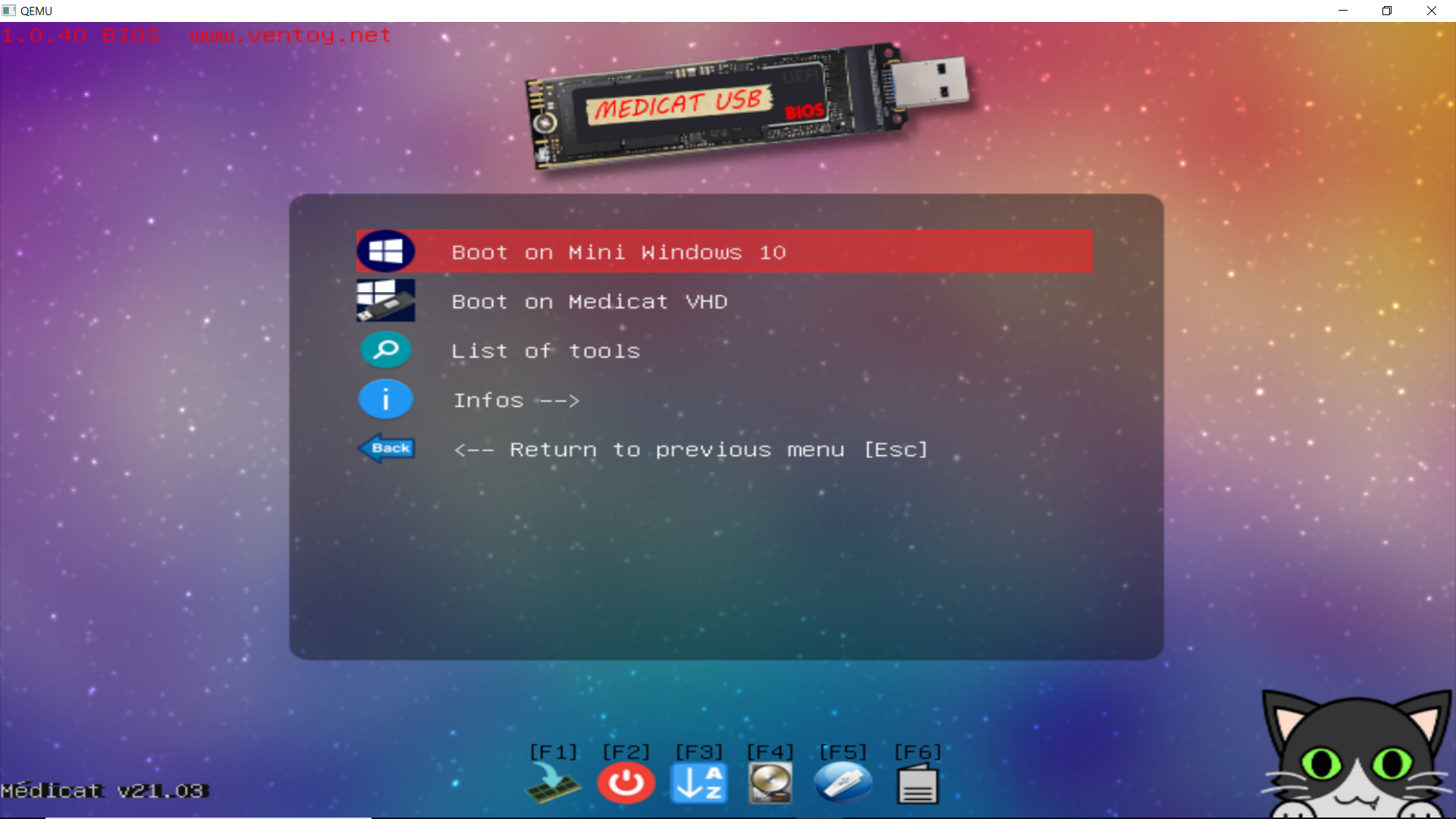
Submenu F6
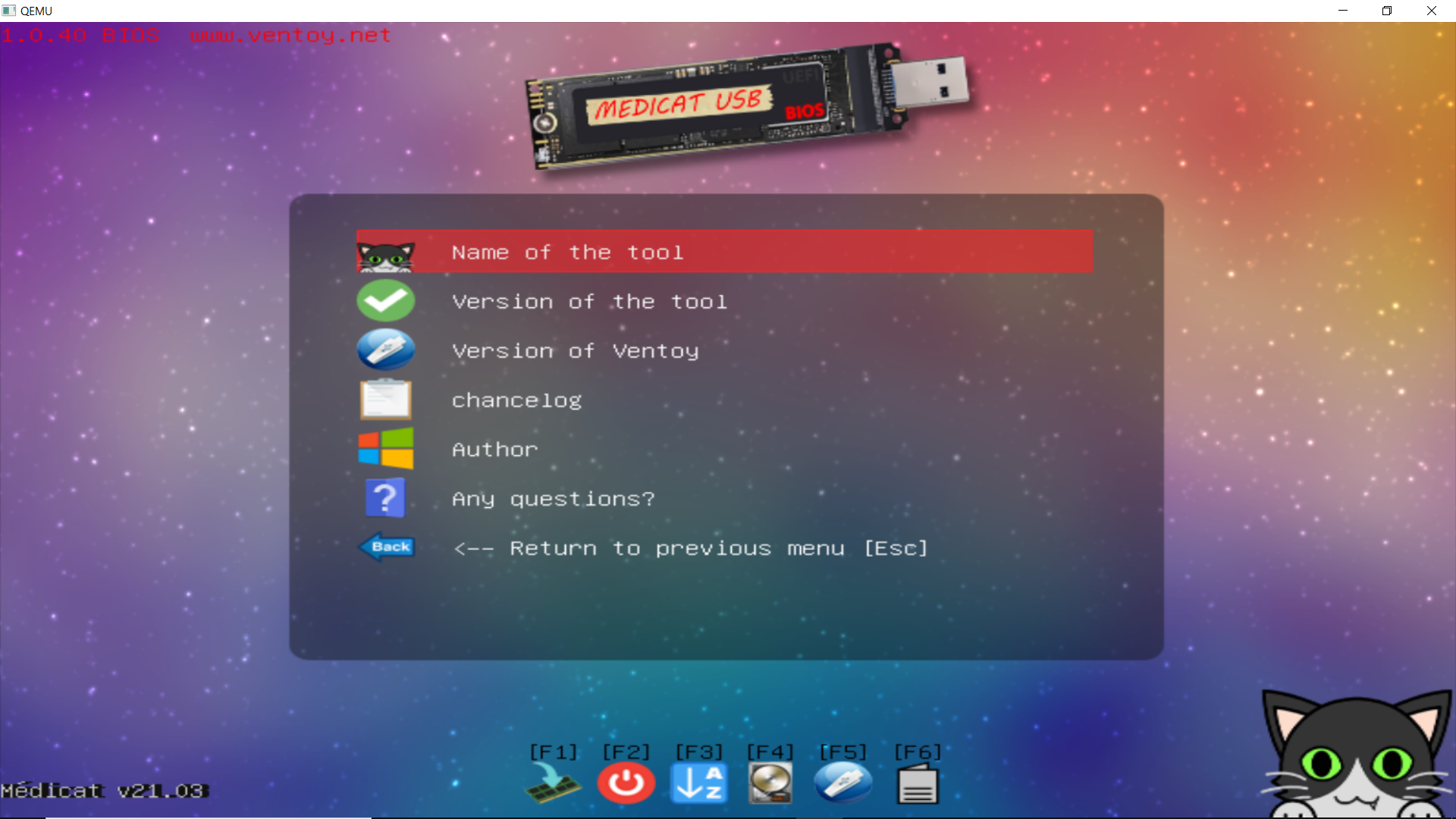
Submenu Infos of Submenu F6
You can look at the pictures to see the result and read the texts given by each option in the Info submenu.
The "Boot on Mini windows 10" and "Boot on Medicat VHD" buttons work in legacy mode and on UEFI mode.
Reminder: The "Boot on ..." buttons will only work in about 10 days when your USB sticks have been updated with the next Ventoy update (1.0.41)!
Submenu F6
Submenu Infos of Submenu F6
"Info" sub-menu
Name of tool:
"The name of this tool is: Medicat USB !"
Version of tool:
"The current version of this tool is: 21.03!"
Author:
"The author of this wonderful tool is: Jayro!"
Any questions?:
"To ask questions, go to the Medicat post on Gbathemp!
(https://urlz.fr/f8XG)
To ask questions, go to the Medicat post on Discord!
(https://discord.gg/hZWkufx3ye)"
To install the F6 submenu customization on Medicat, there are three things to do!
1) Replace the Ventoy_grub.cfg file in the /Ventoy folder with the one attached.
2) Place the /Submenu_F6 folder in the complete /Ventoy folder.
3) Place List of softwares.txt dans /PortableApps.
Information: the .cfg files in the /Submenu_F6 folder allow you to easily and quickly modify the chancelog and the tool list. They are automatically launched by Ventoy_grub.cfg using the default command in grub.cfg (ventoy partition).
1) Replace the Ventoy_grub.cfg file in the /Ventoy folder with the one attached.
2) Place the /Submenu_F6 folder in the complete /Ventoy folder.
3) Place List of softwares.txt dans /PortableApps.
Information: the .cfg files in the /Submenu_F6 folder allow you to easily and quickly modify the chancelog and the tool list. They are automatically launched by Ventoy_grub.cfg using the default command in grub.cfg (ventoy partition).
To modify the chancelog or the list of tools, you just have to modify the corresponding .cfg files which are placed in /Ventoy/Submenu_F6!
Small problem: the following layout must be respected.
- "============================================================" for line breaks
- echo ' " just before each line and an apostrophe after
- no apostrophe in the text to be displayed
The best way is to replace the lines directly in the text already present in the files.
+ Change tool version in ventoy_grub.cfg.
If you want, I can do it at least for the 21.5! I'll just need the chancelog of the 21.05.
And there you go, the changes appear automatically in the Ventoy menu!
Small problem: the following layout must be respected.
- "============================================================" for line breaks
- echo ' " just before each line and an apostrophe after
- no apostrophe in the text to be displayed
The best way is to replace the lines directly in the text already present in the files.
+ Change tool version in ventoy_grub.cfg.
If you want, I can do it at least for the 21.5! I'll just need the chancelog of the 21.05.
And there you go, the changes appear automatically in the Ventoy menu!
Attachments
Finally, here is the F6 sub-menu that I have customised!
…___________________________________
AAA3A, Thank you for your work which tends to embellish the masterpiece of JAYRO.
I am in LEGACY Mode:
I have just made the modifications for the sub-menu-F6.
It's nice, but ...
- The "Name of the tool" icon (mediCAT) is not displayed.
- Mini Windows 10 and Medicat-VHD don't launch, while they launch perfectly from the original menu.
Last edited by momosala,
Sorry, I forgot to send the Medicat icon: here it is in attachment!
The "Boot on ... "buttons will not work right away. You have to wait for Ventoy 1.0.41. To test this menu, use this temporary version: https://github.com/ventoy/Ventoy/actions/runs/747702905.
Attachments
____________________________________________________________________________________Sorry, I forgot to send the Medicat icon: here it is in attachment!
The "Boot on ... "buttons will not work right away. You have to wait for Ventoy 1.0.41. To test this menu, use this temporary version: https://github.com/ventoy/Ventoy/actions/runs/747702905.
OK. Thank you. Goog job !
--------------------- MERGED ---------------------------
--------------------- MERGED ---------------------------
--------------------- MERGED ---------------------------
Good job !
I don't know if this is the right place to post this but I am having a devil of a time getting Medicat VHD to work with Ventoy. After booting the Ventoy USB drive with the latest version of Medicat and Ventoy, I have followed the instructions I have been able to find including those in the torrent download. I get the menu option:
[UEFI] _Medicat_VHD_&DW.vhd
When I select that (I have some ISO's on the USB stick), I get the message (in part):
Windows failed to start. A recent hardware or software change might be the cause.
....
Status 0x000000e
Info: There is an invalid object in the Boot Configuration Data Store
Interestingly, Hirens Boot CD ISO is on this same USB stick and it boots fine.
[UEFI] _Medicat_VHD_&DW.vhd
When I select that (I have some ISO's on the USB stick), I get the message (in part):
Windows failed to start. A recent hardware or software change might be the cause.
....
Status 0x000000e
Info: There is an invalid object in the Boot Configuration Data Store
Interestingly, Hirens Boot CD ISO is on this same USB stick and it boots fine.
The VHD needs to be booted from UEFI mode (the green menu). If you're trying to boot from BIOS Mode (red menu) it likely won't work. Also, you could try making the ventoy drive in GPT instead of MBR, that may also fix things.I don't know if this is the right place to post this but I am having a devil of a time getting Medicat VHD to work with Ventoy. After booting the Ventoy USB drive with the latest version of Medicat and Ventoy, I have followed the instructions I have been able to find including those in the torrent download. I get the menu option:
[UEFI] _Medicat_VHD_&DW.vhd
When I select that (I have some ISO's on the USB stick), I get the message (in part):
Windows failed to start. A recent hardware or software change might be the cause.
....
Status 0x000000e
Info: There is an invalid object in the Boot Configuration Data Store
Interestingly, Hirens Boot CD ISO is on this same USB stick and it boots fine.
The VHD needs to be booted from UEFI mode (the green menu). If you're trying to boot from BIOS Mode (red menu) it likely won't work. Also, you could try making the ventoy drive in GPT instead of MBR, that may also fix things.
Thanks for the quick reply @Jayro. I tried GPT instead of MBR; same result. I am not sure what you mean by green menu versus red menu. Here is what the screen looks like that leads to the error with the boot manager. It is all different shades of blue.
Attachments
That's vanilla Ventoy, I thought you were booting this from MediCat USB.Thanks for the quick reply @Jayro. I tried GPT instead of MBR; same result. I am not sure what you mean by green menu versus red menu. Here is what the screen looks like that leads to the error with the boot manager. It is all different shades of blue.
That's vanilla Ventoy, I thought you were booting this from MediCat USB.
I created a Ventoy USB and 7zipped the downloaded 20GB file into per the instructions. I wonder what step I missed to make MediCat USB. Should I look back previous posts for support in how to create the VHD based USB MediCat?
Similar threads
- Replies
- 55
- Views
- 55K
- Replies
- 206
- Views
- 348K
- Replies
- 41
- Views
- 33K
-
- Portal
- Replies
- 23
- Views
- 6K
- Replies
- 86
- Views
- 63K
Site & Scene News
New Hot Discussed
-
-
62K views
Nintendo Switch firmware 18.0.0 has been released
It's the first Nintendo Switch firmware update of 2024. Made available as of today is system software version 18.0.0, marking a new milestone. According to the patch... -
23K views
Atmosphere CFW for Switch updated to pre-release version 1.7.0, adds support for firmware 18.0.0
After a couple days of Nintendo releasing their 18.0.0 firmware update, @SciresM releases a brand new update to his Atmosphere NX custom firmware for the Nintendo...by ShadowOne333 94 -
20K views
Wii U and 3DS online services shutting down today, but Pretendo is here to save the day
Today, April 8th, 2024, at 4PM PT, marks the day in which Nintendo permanently ends support for both the 3DS and the Wii U online services, which include co-op play...by ShadowOne333 179 -
16K views
GBAtemp Exclusive Introducing tempBOT AI - your new virtual GBAtemp companion and aide (April Fools)
Hello, GBAtemp members! After a prolonged absence, I am delighted to announce my return and upgraded form to you today... Introducing tempBOT AI 🤖 As the embodiment... -
12K views
Pokemon fangame hosting website "Relic Castle" taken down by The Pokemon Company
Yet another casualty goes down in the never-ending battle of copyright enforcement, and this time, it hit a big website which was the host for many fangames based and...by ShadowOne333 65 -
12K views
The first retro emulator hits Apple's App Store, but you should probably avoid it
With Apple having recently updated their guidelines for the App Store, iOS users have been left to speculate on specific wording and whether retro emulators as we... -
12K views
MisterFPGA has been updated to include an official release for its Nintendo 64 core
The highly popular and accurate FPGA hardware, MisterFGPA, has received today a brand new update with a long-awaited feature, or rather, a new core for hardcore...by ShadowOne333 53 -
11K views
Delta emulator now available on the App Store for iOS
The time has finally come, and after many, many years (if not decades) of Apple users having to side load emulator apps into their iOS devices through unofficial...by ShadowOne333 95 -
10K views
"TMNT: The Hyperstone Heist" for the SEGA Genesis / Mega Drive gets a brand new DX romhack with new features
The romhacking community is always a source for new ways to play retro games, from completely new levels or stages, characters, quality of life improvements, to flat...by ShadowOne333 36 -
9K views
Anbernic announces RG35XX 2024 Edition retro handheld
Retro handheld manufacturer Anbernic is releasing a refreshed model of its RG35XX handheld line. This new model, named RG35XX 2024 Edition, features the same...
-
-
-
225 replies
Nintendo Switch firmware 18.0.0 has been released
It's the first Nintendo Switch firmware update of 2024. Made available as of today is system software version 18.0.0, marking a new milestone. According to the patch...by Chary -
179 replies
Wii U and 3DS online services shutting down today, but Pretendo is here to save the day
Today, April 8th, 2024, at 4PM PT, marks the day in which Nintendo permanently ends support for both the 3DS and the Wii U online services, which include co-op play...by ShadowOne333 -
169 replies
GBAtemp Exclusive Introducing tempBOT AI - your new virtual GBAtemp companion and aide (April Fools)
Hello, GBAtemp members! After a prolonged absence, I am delighted to announce my return and upgraded form to you today... Introducing tempBOT AI 🤖 As the embodiment...by tempBOT -
96 replies
The first retro emulator hits Apple's App Store, but you should probably avoid it
With Apple having recently updated their guidelines for the App Store, iOS users have been left to speculate on specific wording and whether retro emulators as we...by Scarlet -
95 replies
Delta emulator now available on the App Store for iOS
The time has finally come, and after many, many years (if not decades) of Apple users having to side load emulator apps into their iOS devices through unofficial...by ShadowOne333 -
94 replies
Atmosphere CFW for Switch updated to pre-release version 1.7.0, adds support for firmware 18.0.0
After a couple days of Nintendo releasing their 18.0.0 firmware update, @SciresM releases a brand new update to his Atmosphere NX custom firmware for the Nintendo...by ShadowOne333 -
65 replies
Pokemon fangame hosting website "Relic Castle" taken down by The Pokemon Company
Yet another casualty goes down in the never-ending battle of copyright enforcement, and this time, it hit a big website which was the host for many fangames based and...by ShadowOne333 -
53 replies
Nintendo "Indie World" stream announced for April 17th, 2024
Nintendo has recently announced through their social media accounts that a new Indie World stream will be airing tomorrow, scheduled for April 17th, 2024 at 7 a.m. PT...by ShadowOne333 -
53 replies
MisterFPGA has been updated to include an official release for its Nintendo 64 core
The highly popular and accurate FPGA hardware, MisterFGPA, has received today a brand new update with a long-awaited feature, or rather, a new core for hardcore...by ShadowOne333 -
51 replies
Nintendo Switch firmware update 18.0.1 has been released
A new Nintendo Switch firmware update is here. System software version 18.0.1 has been released. This update offers the typical stability features as all other...by Chary
-
Popular threads in this forum
General chit-chat
- No one is chatting at the moment.






