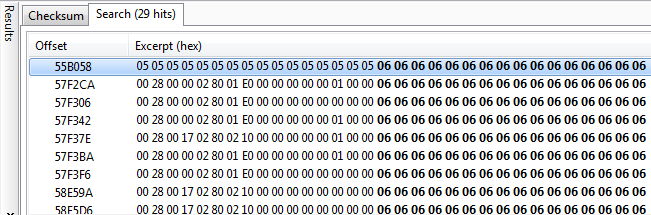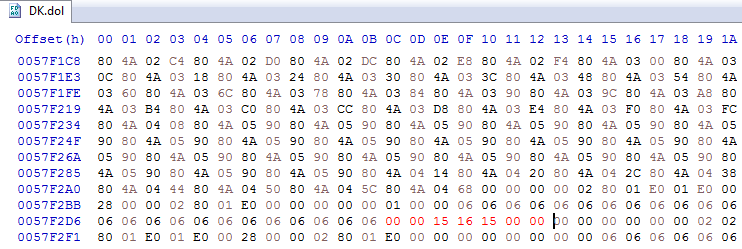The Mario Galaxys seem to be using a vertical filter of 20002000000000.
A useful patching strategy for most/all games might be simply patching 00001516150000 into the 7 bytes following every occurrence of 060606060606060606060606060606060606060606060606 or 03020906030A03020906030A09020306090A09020306090A, since I've not yet seen any games that don't use either of those 2 sampling patterns, and they are unique enough to be confident we're in a video mode section.
edit: nope, turns out that isn't safe as I've noticed Donkey Kong Country Returns contains such string of 06's which is not in a video mode section, so that logic would have corrupted the file
Another option might be to identify video mode section by pattern:
02 80 ** ** 01 E0 ** ** ** ** ** ** ** ** ** ** ** ** ** ** ** ** 06 06 06 06 06 06 06 06 06 06 06 06 06 06 06 06 06 06 06 06 06 06 06 06
Where ** = any value.
edit2: I can confirm the filter removal is working for Mario Galaxy 1 and 2.
Only thing is, I notice some weird load times when running the patched dol from SD card, so it looks like running them from USB drive is the way to go.
A useful patching strategy for most/all games might be simply patching 00001516150000 into the 7 bytes following every occurrence of 060606060606060606060606060606060606060606060606 or 03020906030A03020906030A09020306090A09020306090A, since I've not yet seen any games that don't use either of those 2 sampling patterns, and they are unique enough to be confident we're in a video mode section.
edit: nope, turns out that isn't safe as I've noticed Donkey Kong Country Returns contains such string of 06's which is not in a video mode section, so that logic would have corrupted the file
Another option might be to identify video mode section by pattern:
02 80 ** ** 01 E0 ** ** ** ** ** ** ** ** ** ** ** ** ** ** ** ** 06 06 06 06 06 06 06 06 06 06 06 06 06 06 06 06 06 06 06 06 06 06 06 06
Where ** = any value.
edit2: I can confirm the filter removal is working for Mario Galaxy 1 and 2.
Only thing is, I notice some weird load times when running the patched dol from SD card, so it looks like running them from USB drive is the way to go.
Last edited by NoobletCheese,