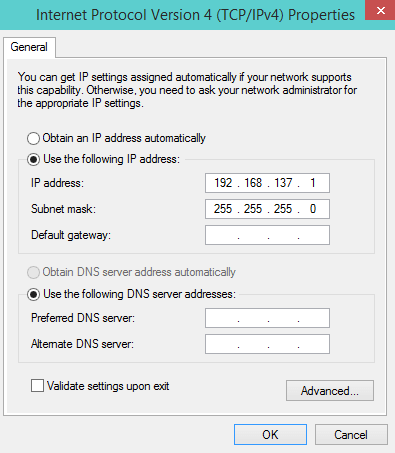Microsoft Edge 88.0.705.74 (Official version, 64 bits)
I followed this guide to create an Ad Hoc network for Nintendo DS Wiimmfi, but now i can no longer access many websites such as Scratch, Fandom or the official Microsoft website. I can't update Microsoft Edge because of the error code: 0x80072EE7. But i can't solve it, because the link didn't work. Not even Chrome worked. What do i do?!?
I followed this guide to create an Ad Hoc network for Nintendo DS Wiimmfi, but now i can no longer access many websites such as Scratch, Fandom or the official Microsoft website. I can't update Microsoft Edge because of the error code: 0x80072EE7. But i can't solve it, because the link didn't work. Not even Chrome worked. What do i do?!?