Weird. I got those files straight off my Wii U, so no idea why that would be happening. DRC and TV are the banners that are displayed on the gamepad and TV respectively, and it would be pretty easy to make your own.
You are using an out of date browser. It may not display this or other websites correctly.
You should upgrade or use an alternative browser.
You should upgrade or use an alternative browser.
Peninsula, this works wonderfully for me. I can not use WiiVC Injects because it black screens my Wii U. Using the the hbl2hbc forwarder by FIX, directed towards my Nintendont, works perfectly.
Question - is it possible to install two instances of the hbl2hbc app? I would like to have one purposed just for Nintendont, and another purposed for WiiFlow (for Wii games).
Question - is it possible to install two instances of the hbl2hbc app? I would like to have one purposed just for Nintendont, and another purposed for WiiFlow (for Wii games).
Peninsula, this works wonderfully for me. I can not use WiiVC Injects because it black screens my Wii U. Using the the hbl2hbc forwarder by FIX, directed towards my Nintendont, works perfectly.
Question - is it possible to install two instances of the hbl2hbc app? I would like to have one purposed just for Nintendont, and another purposed for WiiFlow (for Wii games).
Installing another copy of hbl2hbc wouldn't do anything. You would either need to 1 of 3 things.
1. Compile the source code of hbl2hbc and just change the title ID of the channel (so it doesn't overwrite the original hbl2hbc) and edit the name of the file it reads channels from (e.g. hbl2hbc2.txt)
2. Use TeconMoon's Wii U script to create a forwarder directly to the WiiFlow vWii installed channel. The only downside with this is you would need a wiimote every time you want to launch WiiFlow
3. Edit hbl2hbc.txt and a line with with something like "[WiiFlow vWii title]=WiiFlow". You would have the same icon on the Wii U menu this way, and you would need the gamepad every time to select whether you want Nintendont or WiiFlow.
D
Deleted User
Guest
how did you get it? every time that i try to download it it tells me titles are ready but i dont get anythingI was able to get it via WiiU USB Helper. You'll also have to download a specific .dol file to get the forwarder to open properly and it will be provided in the description on the right side of the program.
Thanks my guyNo, but I can explain a bit further. You'll need the following:
1. Install the Nintendont vWii forwarder using your favorite vWii wad manager.
2. Put hbl2hbc on your SD card with a file named "hbl2hbc.txt" on the root of your SD card.
3. Make sure the text file just contains this one line without quotes: "WWND=Nintendont".
4. Install the hbl2hbc forwarder on your Wii U menu. If you just need hbl2hbc to launch Nintendont you may want to change the meta information after installing to give it a Nintendont icon and description text.
And that will let you launch Nintendont without needing a wiimote since the Wii U sees the forwarder as a Wii U game, not a vWii VC game. Please note, you'll only be able to launch the hbl2hbc forwarder using a CFW like CBHC.
Hi, I know this is an old thread. I was able to set this up and it can launch Nintendont directly from WiiU Menu. But I have one big problem. That is after playing GC games and when I want to exit. It just freezes on black screen. I can produce this consistently with button combination to exit on Nintendont or by pressing Home button on the controller.
I found out through experimenting that this problem is most likely due to Nintendont forwarder. I can go into vWii and launch HBC and launch Nintendont. This way I can exit back to HBC without any problem. As soon as I launch Nintendont forwarder inside vWii and then try to exit, it gives me black screen.
How can I fix this? Do all of you have same problem? Anyone set this up and able to exit safely? Also my question is by launching Nintendont from WiiU menu and then exiting it, would I exit to WiiU menu or vWii? It is very vague because the way I see it. hbl2hbc is launching Nintendon't forwarder not hbc. So I don't know if it would exit back to hbc.
Once I have that black screen, Pressing on Power button of WiiU won't do anything and I am having to pull the plug to turn it off.
I found out through experimenting that this problem is most likely due to Nintendont forwarder. I can go into vWii and launch HBC and launch Nintendont. This way I can exit back to HBC without any problem. As soon as I launch Nintendont forwarder inside vWii and then try to exit, it gives me black screen.
How can I fix this? Do all of you have same problem? Anyone set this up and able to exit safely? Also my question is by launching Nintendont from WiiU menu and then exiting it, would I exit to WiiU menu or vWii? It is very vague because the way I see it. hbl2hbc is launching Nintendon't forwarder not hbc. So I don't know if it would exit back to hbc.
Once I have that black screen, Pressing on Power button of WiiU won't do anything and I am having to pull the plug to turn it off.
Hello,Hi, I know this is an old thread. I was able to set this up and it can launch Nintendont directly from WiiU Menu. But I have one big problem. That is after playing GC games and when I want to exit. It just freezes on black screen. I can produce this consistently with button combination to exit on Nintendont or by pressing Home button on the controller.
I found out through experimenting that this problem is most likely due to Nintendont forwarder. I can go into vWii and launch HBC and launch Nintendont. This way I can exit back to HBC without any problem. As soon as I launch Nintendont forwarder inside vWii and then try to exit, it gives me black screen.
How can I fix this? Do all of you have same problem? Anyone set this up and able to exit safely? Also my question is by launching Nintendont from WiiU menu and then exiting it, would I exit to WiiU menu or vWii? It is very vague because the way I see it. hbl2hbc is launching Nintendon't forwarder not hbc. So I don't know if it would exit back to hbc.
Once I have that black screen, Pressing on Power button of WiiU won't do anything and I am having to pull the plug to turn it off.
You will find it in (forwader Nintendont) "WII U USBHELPER".
Or go see this page, it will give you explanations ==>https://gbatemp.net/threads/nintendont-forwarder-for-wii-u-not-vwii.494159/
Just a tip:
Never disconnect the plug from the console, when it is on, you risk breaking your console. Just hold the "Power" button for 4 to 5 seconds and it will turn off by itself
Last edited by jeannotte,
I really need those 4 steps explained into more detail for easier understanding. So far i have downloaded everything but dont know where t put them on the sd or how to download fixes channel on the wiiu i dont even see wad manager on my channel.would really appreciate it penn.also does the vwii have to be hacked to do this or just wiiu?...
Last edited by Klemens,
I really need those 4 steps explained into more detail for easier understanding. So far i have downloaded everything but dont know where t put them on the sd or how to download fixes channel on the wiiu i dont even see wad manager on my channel.would really appreciate it penn.also does the vwii have to be hacked to do this or just wiiu?...
Yes, you need to have a hacked vWii in order to install vWii forwarders. Forwarders are channel you select from the vWii menu that are really just shortcut to apps you have on your SD card. If you need to hack your vWii follow this guide: https://wiiu.hacks.guide/vwii-modding
This requires a wiimote I’m guessing?Yes, you need to have a hacked vWii in order to install vWii forwarders. Forwarders are channel you select from the vWii menu that are really just shortcut to apps you have on your SD card. If you need to hack your vWii follow this guide: https://wiiu.hacks.guide/vwii-modding
Hello how can I install Nintendont forwarder on Wii U? I have tried WiiVC Injectors but I can't seem to find it on WUP Installere GX2.
I really want to use Nintendont and I can't use vWii since I don't have Wii Remote
I really want to use Nintendont and I can't use vWii since I don't have Wii Remote
you don't need an injector if you have the forwarder itself. it's not detecting it at all or is there an error? I have the nintendont forwarder I used, but it's against the rules to share it I think:
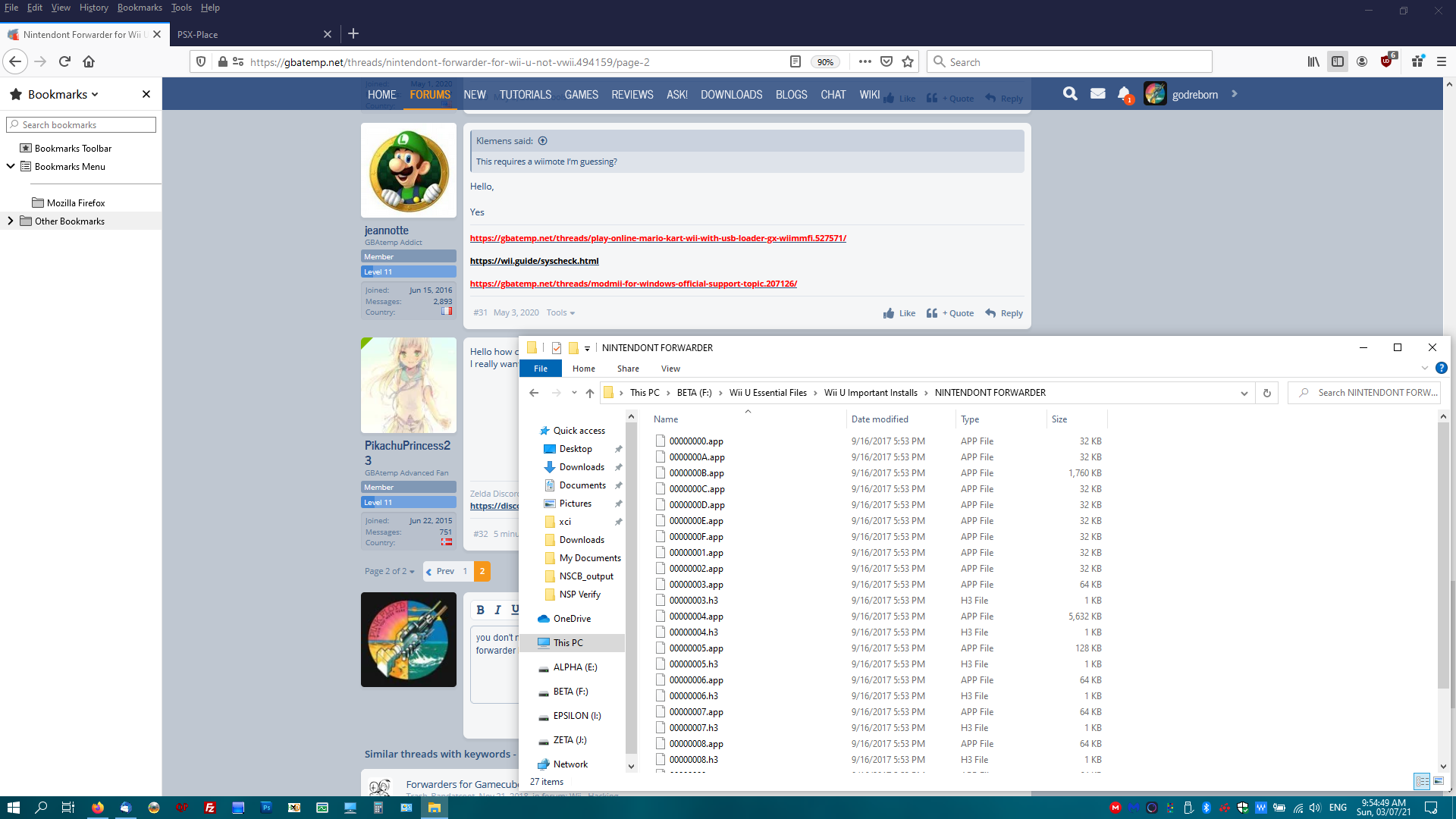
I can't find memory management section of system settings.
I only find data management in system settings on Wii U
I only find data management in system settings on Wii U
That's the one.I can't find memory management section of system settings.
I only find data management in system settings on Wii U
It's not in data management and shall i run Mocha CFW first and then install Nintendont from WUP installer Gx2
This worked but only with my wii u gamepad and not with my switch gamecube controllerI was able to get it via WiiU USB Helper. You'll also have to download a specific .dol file to get the forwarder to open properly and it will be provided in the description on the right side of the program.
Alright, I'm quite confused right now.
I'm trying to follow Peninsula's guide in post 5 of this thread.
My goals are as follows:
Get Nintendont to run on my Wii U such that I can use the Wii U GamePad as a controller, and have working BBA emulation.
I have gotten Nintendont to run just fine on vWii, loaded from both within the Homebrew channel and from a channel on the Wii menu, specifically the 'Nintendont Forwarder' Peninsula linked to. In both cases, I can get the Wii U to 'talk' to my real Gamecube and play MKDD, so no problems there.
I have Haxchi installed on the Wii U side, and have the icon on my menu boot into Homebrew Launcher 1.4.
I have gotten hbl2hbc.elf running from my Wii U Haxchi menu just fine.
However, WUP Installer GX2 and WUP Installer both give me Install Failed errors, specifically stating that I may require a Sig patch, whether trying to install a pre-built HBL2HBC WUP, or a Nintendont Wii Homebrew Injection using TeconMoon's injector.
How do I get past this 'sig' problem?
I'm trying to follow Peninsula's guide in post 5 of this thread.
My goals are as follows:
Get Nintendont to run on my Wii U such that I can use the Wii U GamePad as a controller, and have working BBA emulation.
I have gotten Nintendont to run just fine on vWii, loaded from both within the Homebrew channel and from a channel on the Wii menu, specifically the 'Nintendont Forwarder' Peninsula linked to. In both cases, I can get the Wii U to 'talk' to my real Gamecube and play MKDD, so no problems there.
I have Haxchi installed on the Wii U side, and have the icon on my menu boot into Homebrew Launcher 1.4.
I have gotten hbl2hbc.elf running from my Wii U Haxchi menu just fine.
However, WUP Installer GX2 and WUP Installer both give me Install Failed errors, specifically stating that I may require a Sig patch, whether trying to install a pre-built HBL2HBC WUP, or a Nintendont Wii Homebrew Injection using TeconMoon's injector.
How do I get past this 'sig' problem?
Similar threads
- Replies
- 1
- Views
- 613
- Replies
- 0
- Views
- 245
- Replies
- 4
- Views
- 1K
- Replies
- 2
- Views
- 541
Site & Scene News
New Hot Discussed
-
-
62K views
Nintendo Switch firmware 18.0.0 has been released
It's the first Nintendo Switch firmware update of 2024. Made available as of today is system software version 18.0.0, marking a new milestone. According to the patch... -
23K views
Atmosphere CFW for Switch updated to pre-release version 1.7.0, adds support for firmware 18.0.0
After a couple days of Nintendo releasing their 18.0.0 firmware update, @SciresM releases a brand new update to his Atmosphere NX custom firmware for the Nintendo...by ShadowOne333 94 -
20K views
Wii U and 3DS online services shutting down today, but Pretendo is here to save the day
Today, April 8th, 2024, at 4PM PT, marks the day in which Nintendo permanently ends support for both the 3DS and the Wii U online services, which include co-op play...by ShadowOne333 179 -
16K views
GBAtemp Exclusive Introducing tempBOT AI - your new virtual GBAtemp companion and aide (April Fools)
Hello, GBAtemp members! After a prolonged absence, I am delighted to announce my return and upgraded form to you today... Introducing tempBOT AI 🤖 As the embodiment... -
12K views
Pokemon fangame hosting website "Relic Castle" taken down by The Pokemon Company
Yet another casualty goes down in the never-ending battle of copyright enforcement, and this time, it hit a big website which was the host for many fangames based and...by ShadowOne333 65 -
12K views
The first retro emulator hits Apple's App Store, but you should probably avoid it
With Apple having recently updated their guidelines for the App Store, iOS users have been left to speculate on specific wording and whether retro emulators as we... -
12K views
MisterFPGA has been updated to include an official release for its Nintendo 64 core
The highly popular and accurate FPGA hardware, MisterFGPA, has received today a brand new update with a long-awaited feature, or rather, a new core for hardcore...by ShadowOne333 54 -
11K views
Delta emulator now available on the App Store for iOS
The time has finally come, and after many, many years (if not decades) of Apple users having to side load emulator apps into their iOS devices through unofficial...by ShadowOne333 95 -
10K views
"TMNT: The Hyperstone Heist" for the SEGA Genesis / Mega Drive gets a brand new DX romhack with new features
The romhacking community is always a source for new ways to play retro games, from completely new levels or stages, characters, quality of life improvements, to flat...by ShadowOne333 36 -
9K views
Anbernic announces RG35XX 2024 Edition retro handheld
Retro handheld manufacturer Anbernic is releasing a refreshed model of its RG35XX handheld line. This new model, named RG35XX 2024 Edition, features the same...
-
-
-
225 replies
Nintendo Switch firmware 18.0.0 has been released
It's the first Nintendo Switch firmware update of 2024. Made available as of today is system software version 18.0.0, marking a new milestone. According to the patch...by Chary -
179 replies
Wii U and 3DS online services shutting down today, but Pretendo is here to save the day
Today, April 8th, 2024, at 4PM PT, marks the day in which Nintendo permanently ends support for both the 3DS and the Wii U online services, which include co-op play...by ShadowOne333 -
169 replies
GBAtemp Exclusive Introducing tempBOT AI - your new virtual GBAtemp companion and aide (April Fools)
Hello, GBAtemp members! After a prolonged absence, I am delighted to announce my return and upgraded form to you today... Introducing tempBOT AI 🤖 As the embodiment...by tempBOT -
96 replies
The first retro emulator hits Apple's App Store, but you should probably avoid it
With Apple having recently updated their guidelines for the App Store, iOS users have been left to speculate on specific wording and whether retro emulators as we...by Scarlet -
95 replies
Delta emulator now available on the App Store for iOS
The time has finally come, and after many, many years (if not decades) of Apple users having to side load emulator apps into their iOS devices through unofficial...by ShadowOne333 -
94 replies
Atmosphere CFW for Switch updated to pre-release version 1.7.0, adds support for firmware 18.0.0
After a couple days of Nintendo releasing their 18.0.0 firmware update, @SciresM releases a brand new update to his Atmosphere NX custom firmware for the Nintendo...by ShadowOne333 -
65 replies
Pokemon fangame hosting website "Relic Castle" taken down by The Pokemon Company
Yet another casualty goes down in the never-ending battle of copyright enforcement, and this time, it hit a big website which was the host for many fangames based and...by ShadowOne333 -
55 replies
Nintendo Switch firmware update 18.0.1 has been released
A new Nintendo Switch firmware update is here. System software version 18.0.1 has been released. This update offers the typical stability features as all other...by Chary -
54 replies
MisterFPGA has been updated to include an official release for its Nintendo 64 core
The highly popular and accurate FPGA hardware, MisterFGPA, has received today a brand new update with a long-awaited feature, or rather, a new core for hardcore...by ShadowOne333 -
53 replies
Nintendo "Indie World" stream announced for April 17th, 2024
Nintendo has recently announced through their social media accounts that a new Indie World stream will be airing tomorrow, scheduled for April 17th, 2024 at 7 a.m. PT...by ShadowOne333
-
Popular threads in this forum
General chit-chat
-
 K3Nv2
Loading…
K3Nv2
Loading… -
 BakerMan
Loading…The snack that smiles back, Ballsack!
BakerMan
Loading…The snack that smiles back, Ballsack! -
 The Real Jdbye
Loading…*is birb*
The Real Jdbye
Loading…*is birb* -
 Psionic Roshambo
Loading…
Psionic Roshambo
Loading… -
HiradeGirl
Loading… -
SwordShielder
Loading… -
 Xdqwerty
Loading…what are you looking at?
Xdqwerty
Loading…what are you looking at?
-
-
-
 @
K3Nv2:
I'd like to see a DS emulator that allows casting top screen to TV then use bottom for the touch screen stuff+1
@
K3Nv2:
I'd like to see a DS emulator that allows casting top screen to TV then use bottom for the touch screen stuff+1 -
-
-
@ HiradeGirl:
@K3Nv2 I did that using Citra for 3DS games. Bottom screen was my smartphone. Until I got the touch screen. -
-
-
-
 @
Psionic Roshambo:
Ken I have that sort of set up on Drastic on Pi for games that don't require touch
@
Psionic Roshambo:
Ken I have that sort of set up on Drastic on Pi for games that don't require touch -
-
-
@ HiradeGirl:
Any TV with your PC connected with Citra and any smartphone to use as a screen using a free play store app.+1 -
-
-
-
-
-
-
-
-
-
-
-





