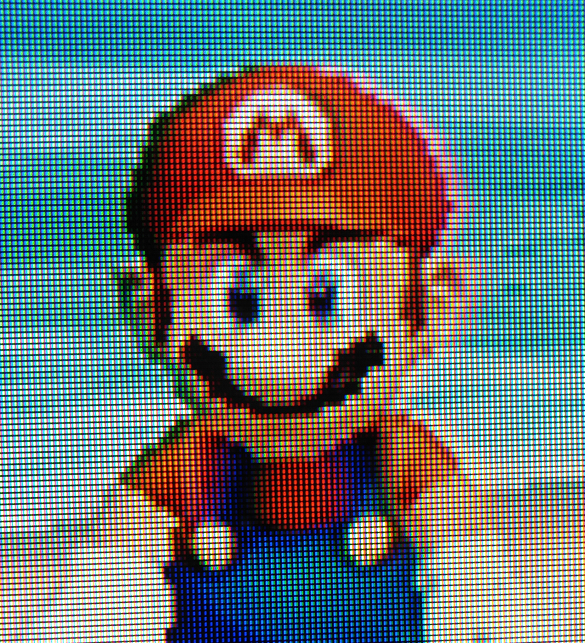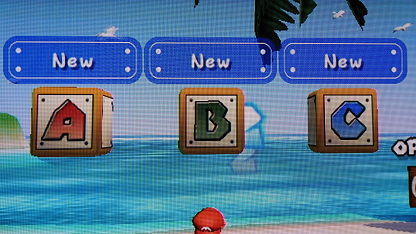I would bet that they are square.

Given the extreme similarities between the GC and the Wii, I'm not sure why you think that the squares wouldn't be square. Even if Nintendont implemented VI width scaling wrongly, Swiss runs in GameCube mode and definitely implements it properly.

I set up my PAL GameCube console and checked two PAL games outputting in PAL60 mode (holding B button at game boot). According to my TV's info banner the console is outputting 720x480i@60hz.
Mario Sunshine
GameCube shows the save file B square is symmetrical (80x80mm).
vWii Nintendont running the NTSC version with width=Auto is actually 2% narrower at 78x80mm.
Wind Waker
GameCube shows symmetrical circles on the file select screen (52x52mm)
vWii Nintendont running NTSC version is again 2% narrower at 51x52mm.
Speculation: 2% is the difference in width between 704x480 and 720x480 — coincidence?
Skies of Arcadia
Doesn't have a PAL60 mode so my GameCube can only output it at 720x576i@50hz.
The HUD circles are symmetrical.
I suspect either the devs fixed the aspect for the PAL version, since a YouTube playthrough of the Dreamcast version (which renders square pixels according to Extrems) also shows symmetrical HUD circles.
Perhaps the NTSC version of the game is just a bad port where they didn't realise GameCube's 640x480 raster has a pixel aspect of 10:11.
After comparing PAL and NTSC versions of the game, it seems to only be the 2D HUD sprite elements which are distorted on the NTSC version. i.e the dimensions of characters inside the 3D viewport are the same for both versions.
Mario Golf
Doesn't have a PAL60 mode so my GameCube can only output it at 720x576i@50hz.
The golf ball HUD sprite in bottom right corner is still horizontally squished (70x75mm).
vWii Nintendont running the NTSC version is even more squished at 68x77mm.
My conclusion: it seems vWii Nintendont is doing the right thing with respect to both its mathematical scaling of the raster, and preserving the artistic intent of games. The 2% discrepancy in width may be due to a 704 vs 720 width discrepancy between PAL60 and NTSC, or even NTSC and NTSC:
https://en.wikipedia.org/wiki/Pixel_aspect_ratio said:
ITU-R BT.601 specified that standard-definition television pictures are made of lines of 720 non-square pixels, sampled with a precisely specified sampling rate. A simple mathematical calculation reveals that a 704 pixel width would be enough to contain a 480i or 576i standard 4:3 picture
In the meantime I will be getting a RVL-001 Wii as it seems to be the optimal way to play GameCube games in 2021, i.e has GameCube controller ports, no colour bleeding, 601 colourimetry, and games can be forced to progressive and/or widescreen via Nintendont. On the downside, Wii uses component output only, and even if its video DAC is good, the TV's ADC may not be, potentially resulting in worse image than HDMI.