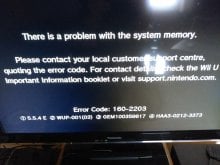Wasn't the touch feature supposed to work since some builds ago? or is it limited to specific cores?
After a bit of fiddling I managed to get a few Cores (Gun Games) to work with the the WiiU Touchscreen!
SNES - Snes9x Current:
Enable Show Light Gun Settings (may need to restart the Core for the changes to take effect?) in Quick Menu/Options
Set light Gun Mode to "Touchscreen" (you can also hide the Crosshair too if you wish)
In Quick Menu/Controls/Port 2 Controls set Device Type to "SuperScope"
NES - FCEUmm:
Set Zapper Mode to "Touchscreen" in Quick Menu/Options (you can also hide the Crosshair too if you wish)
In Quick Menu/Controls/Port 2 Controls set Device Type to "Zapper"
Mega Drive - Genesis Plus GX:
Set Light Gun Input to "Touchscreen" in Quick Menu/Options (you can also hide the Crosshair too if you wish)
in Quick Menu/Port 2 Controls set Device Type to "MD Menacer"
(I guess this will work for MegaCD and Master System too)
Mame 2003:
I haven't been able to get mame2003 to work 100%, I can get shoot to work (tapping the Screen) and Crosshair to show and move but its WAY too sensitive, moving the Crosshair just a mm will cause it to fly from one end of the touchscreen to the other

I've tried messing with the Input Settings both Analog Deadzone and Analog Sensitivity has no effect
Mame 2003 Plus:
Works fine with the games I tested! (Make sure "Lightgun" is selected in the Input options)
Commodore Amiga - PUAE:
Games don't work with the Touchscreen but the On screen keyboard does

All in all I'd say Touchscreen DOES work fine for most Cores that have Gun Games.. Still it's strange that the Retroarch UI doesn't work with the Touchscreen when the Core seem to? Perhaps its disabled in the Makefile for some reason?