You are using an out of date browser. It may not display this or other websites correctly.
You should upgrade or use an alternative browser.
You should upgrade or use an alternative browser.
ROM Hack Discussion Monster Hunter Rise Mod and Cheat (Demo version)
- Thread starter Imancol
- Start date
- Views 60,625
- Replies 119
Yes, that 60 FPS cheat won't work On the Switch itself because of the V-Sync.60fps
580F0000 0CE891C0
580F1000 00000008
580F1000 00000018
580F1000 00000190
780F0000 00000294
640F0000 00000000 42700000
invalid
I think you're misunderstanding terms.Yes, that 60 FPS cheat won't work On the Switch itself because of the V-Sync.
V-sync is something that is forced in whole Switch ecosystem.
Probly you mean double buffer. So until game will reach locked 60 FPS, it will be 30 FPS.
And this is still something that is not figured out how to disable it, it seems from some time this is SDK option (before all devs needed to implement it manually, BoTW has its own double buffer for example). Emulator's code is not perfect and doesn't know what forces this double buffer, so it doesn't exist. The same thing is happening for Xenoblade Chronicles DE.
Curious that this type of double buffer exists only in games that doesn't need it to properly manage game speed. But pro of that is correct framepacing.
Last edited by masagrator,
You mean like that "FrameSkipping" thing?Probly you mean double buffer. So until game will reach locked 60 FPS, it will be 30 FPS.
And this is still something that is not figured out how to disable it. Emulator's code is not perfect and doesn't know what forces this double buffer, so it doesn't exist. The same thing is happening for Xenoblade Chronicles DE.
In New 3DS console, there are some games that are locked at 30 FPS but if we use 60 FPS cheat, the Game's FPS will drop straight to 30 if there are a lot of Effects going around but will go back to 60 if it's on a tight and light area.
But If we use 60 FPS cheat on Emulator with a Capable Device. The FPS will not drop straight Specifically to 30 FPS.
--------------------- MERGED ---------------------------
BTW, there's something I noticed on the Switch, When this Image appears;
It's seems like the Framerate is 60 at that moment. I tried to quickly go to Edizon to do some search but the problem is the game will keep running in the background... So I keep missing it... If only the game would pause just as you go to the home menu.
Attachments
dmnt:cht has option to pause and resume, writing overlay for it should be simple.You mean like that "FrameSkipping" thing?
In New 3DS console, there are some games that are locked at 30 FPS but if we use 60 FPS cheat, the Game's FPS will drop straight to 30 if there are a lot of Effects going around but will go back to 60 if it's on a tight and light area.
But If we use 60 FPS cheat on Emulator with a Capable Device. The FPS will not drop straight Specifically to 30 FPS.
--------------------- MERGED ---------------------------
BTW, there's something I noticed on the Switch, When this Image appears;
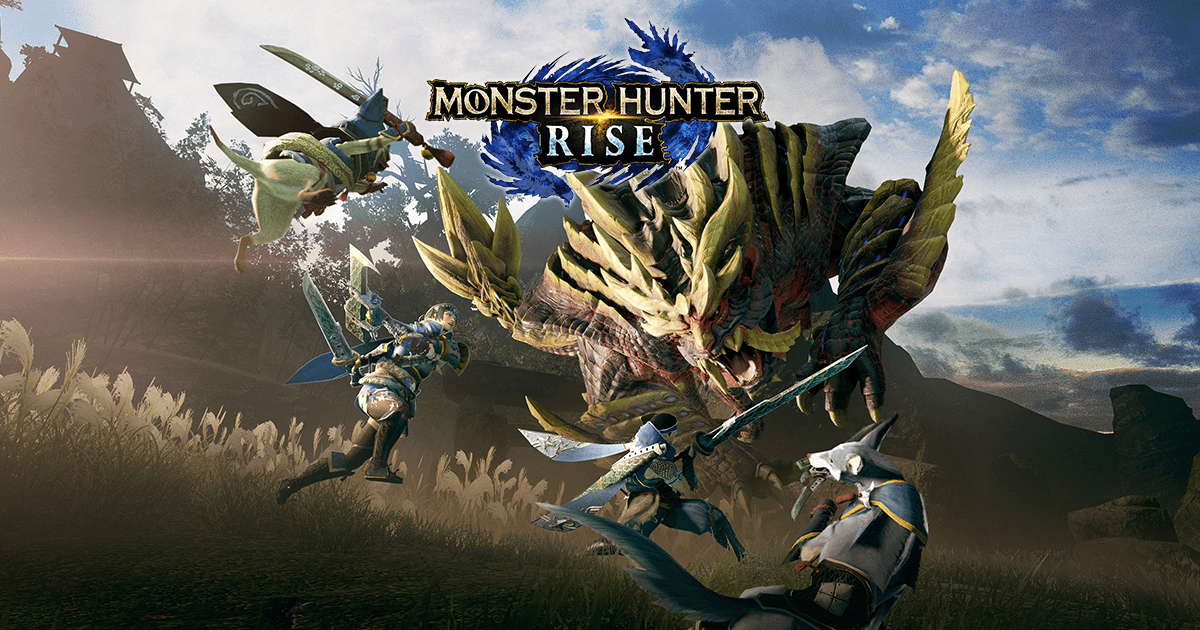
It's seems like the Framerate is 60 at that moment. I tried to quickly go to Edizon to do some search but the problem is the game will keep running in the background... So I keep missing it... If only the game would pause just as you go to the home menu.
And my guess is that it's not locked to 30 FPS yet and because nothing is happening, it doesn't need much resources to achieve 60 FPS.
--------------------- MERGED ---------------------------
And frameskipping also is different thing, but partially related.
Frameskipping happens to maintain game speed correct for end user. No frameskipping you can see f.e. in LA Noire. Dropping FPS results in slowed down from end user perspective gameplay.
Last edited by masagrator,
And btw. some values may work in emulator, but not on Switch for because of emulator quirks.
For example theboy181 found UI speed for Xenoblade Chronicles DE that wasn't working for Switch. For Switch Kirby567Fan found different offset that was working.
I will be testing soon your code with beyond OC clocks. Curious if it will work.
Curious if it will work.
For example theboy181 found UI speed for Xenoblade Chronicles DE that wasn't working for Switch. For Switch Kirby567Fan found different offset that was working.
I will be testing soon your code with beyond OC clocks.
Yeah, it seems this is not double buffer issue.
Cheat just don't work on real hardware.
FPS limiter doesn't exist in memory at loading screen, so searching for change from 42700000 to 41F00000 this way didn't work.
Edit: game doesn't have double buffer.
Cheat just don't work on real hardware.
FPS limiter doesn't exist in memory at loading screen, so searching for change from 42700000 to 41F00000 this way didn't work.
Edit: game doesn't have double buffer.
Last edited by masagrator,
Ok, figured it out. It seems those clever guys either forgot that they have enabled in emulator options setting presentinterval always to 1, or emulator is now broken.
With attached exefs patch below your cheats are now working on hardware.
It seems it's not possible to get locked 60 without memory OC over 1600 MHz. It will fluctuate between 50 and 60 FPS even at 1963.5 MHz CPU and 1267.2 MHz GPU. There is no difference between those and 1785/921.
With attached exefs patch below your cheats are now working on hardware.
It seems it's not possible to get locked 60 without memory OC over 1600 MHz. It will fluctuate between 50 and 60 FPS even at 1963.5 MHz CPU and 1267.2 MHz GPU. There is no difference between those and 1785/921.
Attachments
Last edited by masagrator,
Please can you make a patch to run this game at 720p in handheld mode. Many thanks for your efforts.Ok, figured it out. It seems those clever guys either forgot that they have enabled in emulator options setting presentinterval always to 1, or emulator is now broken.
With attached exefs patch below your cheats are now working on hardware.
It seems it's not possible to get locked 60 without memory OC over 1600 MHz. It will fluctuate between 50 and 60 FPS even at 1963.5 MHz CPU and 1267.2 MHz GPU. There is no difference between those and 1785/921.
Wow you really are a God! Thank you for making this!Ok, figured it out. It seems those clever guys either forgot that they have enabled in emulator options setting presentinterval always to 1, or emulator is now broken.
With attached exefs patch below your cheats are now working on hardware.
It seems it's not possible to get locked 60 without memory OC over 1600 MHz. It will fluctuate between 50 and 60 FPS even at 1963.5 MHz CPU and 1267.2 MHz GPU. There is no difference between those and 1785/921.
And exefs has plenty informations to figure out where settings are stored.
For example this is 60 FPS patch made from reading main
So wait until final release. There will be plenty of graphics cheats to look for.
Edit: Because I don't like how RE Tool manages to name files when there is no list, I have made my own python script for unpacking files.
It names file in this regard:
*order in pak file*-*offset of stored data*-*CRC Name*.*file type*
file type is guessed based on magic. If Magic cannot be properly converted to ascii, as type is used "dat"
Requirements: python3, zstd, numpy (and because numpy is broken on Windows, you won't use it by cmd. Use WSL or msys2)
Usage:
Textures have mipmaps and are using swizzle.
For example this is 60 FPS patch made from reading main
Code:
[60 FPS native]
580F0000 0CD2DC58
780F0000 00000434
640F0000 00000000 42700000Edit: Because I don't like how RE Tool manages to name files when there is no list, I have made my own python script for unpacking files.
It names file in this regard:
*order in pak file*-*offset of stored data*-*CRC Name*.*file type*
file type is guessed based on magic. If Magic cannot be properly converted to ascii, as type is used "dat"
Requirements: python3, zstd, numpy (and because numpy is broken on Windows, you won't use it by cmd. Use WSL or msys2)
Usage:
Code:
python3 script.py pakfile.pak
Code:
import os
import sys
import zstd
import numpy
file = open(sys.argv[1], 'rb')
MAGIC = file.read(0x4)
if (MAGIC != b'KPKA'): raise ValueError("Wrong MAGIC")
version = numpy.fromfile(file, dtype=numpy.uint32, count=1)[0]
file_count = numpy.fromfile(file, dtype=numpy.uint32, count=1)[0]
file.seek(0x4, 1)
CRC_Name = []
offset = []
zsize = []
size = []
flag = []
null = False
file_result = 0
for i in range(0, file_count):
CRC_Name.append("%x" % (numpy.fromfile(file, dtype=numpy.uint64, count=1)[0]))
offset.append(numpy.fromfile(file, dtype=numpy.uint64, count=1)[0])
zsize.append(numpy.fromfile(file, dtype=numpy.uint64, count=1)[0])
size.append(numpy.fromfile(file, dtype=numpy.uint64, count=1)[0])
flag.append(numpy.fromfile(file, dtype=numpy.uint8, count=8)[0])
file.seek(0x8, 1)
if (os.path.isdir("output") == False):
os.makedirs("output")
for i in range(0, file_count):
file.seek(offset[i], 0)
if (flag[i] == 2):
buffer = file.read(zsize[i])
buffer_out = zstd.decompress(buffer)
elif (flag[i] == 0):
file.seek(offset[i], 0)
buffer_out = file.read(size[i])
else: raise ValueError("Wrong compression flag: %x" % (flag[i]))
if (len(buffer_out) != size[i]): raise ValueError("Wrong Uncompressed size")
for x in range(0,3):
if (buffer_out[x] == 0x0 or buffer_out[x] > 126): null = True
if (null == True):
new = open("output/%d-%x-%s.dat" % (i, offset[i], CRC_Name[i]), "wb")
if (flag[i] == 2): print("%d: %x-%s.dat, Compression: zstd, compressed size: %d, uncompressed size: %d" % (i, offset[i], CRC_Name[i], zsize[i], size[i]))
else: print("%d: %x-%s.dat, Compression: None, size: %d" % (i, offset[i], CRC_Name[i], size[i]))
else:
new = open("output/%d-%x-%s.%s" % (i, offset[i], CRC_Name[i], buffer_out[0:3].decode("ascii")), "wb")
if (flag[i] == 2): print("%d: %x-%s.%s, Compression: zstd, compressed size: %d, uncompressed size: %d" % (i, offset[i], CRC_Name[i], buffer_out[0:3].decode("ascii"), zsize[i], size[i]))
else: print("%d: %x-%s.%s, Compression: None, size: %d" % (i, offset[i], CRC_Name[i], buffer_out[0:3].decode("ascii"), size[i]))
new.write(buffer_out)
new.close()
null = False
file_result = file_result + 1
if (file_result != file_count): raise ValueError("Wrong file count. Expected: %d, unpacked: %d" % (file_count, file_result))
file.close()Textures have mipmaps and are using swizzle.
Last edited by masagrator,
Ok, figured it out. It seems those clever guys either forgot that they have enabled in emulator options setting presentinterval always to 1, or emulator is now broken.
With attached exefs patch below your cheats are now working on hardware.
It seems it's not possible to get locked 60 without memory OC over 1600 MHz. It will fluctuate between 50 and 60 FPS even at 1963.5 MHz CPU and 1267.2 MHz GPU. There is no difference between those and 1785/921.
thanks ,seem not work for "100BEF013050000" version
It relies on buildid, so any difference in code makes it not working.thanks ,seem not work for "100BEF013050000" version
For main release I will provide on request for any version this patch.
And exefs has plenty informations to figure out where settings are stored.
For example this is 60 FPS patch made from reading main
So wait until final release. There will be plenty of graphics cheats to look for.Code:[60 FPS native] 580F0000 0CD2DC58 780F0000 00000434 640F0000 00000000 42700000
Edit: Because I don't like how RE Tool manages to name files when there is no list, I have made my own python script for unpacking files.
It names file in this regard:
*order in pak file*-*offset of stored data*-*CRC Name*.*file type*
file type is guessed based on magic. If Magic cannot be properly converted to ascii, as type is used "dat"
Requirements: python3, zstd, numpy (and because numpy is broken on Windows, you won't use it by cmd. Use WSL or msys2)
Usage:
Code:python3 script.py pakfile.pak
Code:import os import sys import zstd import numpy file = open(sys.argv[1], 'rb') MAGIC = file.read(0x4) if (MAGIC != b'KPKA'): raise ValueError("Wrong MAGIC") version = numpy.fromfile(file, dtype=numpy.uint32, count=1)[0] file_count = numpy.fromfile(file, dtype=numpy.uint32, count=1)[0] file.seek(0x4, 1) CRC_Name = [] offset = [] zsize = [] size = [] flag = [] null = False file_result = 0 for i in range(0, file_count): CRC_Name.append("%x" % (numpy.fromfile(file, dtype=numpy.uint64, count=1)[0])) offset.append(numpy.fromfile(file, dtype=numpy.uint64, count=1)[0]) zsize.append(numpy.fromfile(file, dtype=numpy.uint64, count=1)[0]) size.append(numpy.fromfile(file, dtype=numpy.uint64, count=1)[0]) flag.append(numpy.fromfile(file, dtype=numpy.uint8, count=8)[0]) file.seek(0x8, 1) if (os.path.isdir("output") == False): os.makedirs("output") for i in range(0, file_count): file.seek(offset[i], 0) if (flag[i] == 2): buffer = file.read(zsize[i]) buffer_out = zstd.decompress(buffer) elif (flag[i] == 0): file.seek(offset[i], 0) buffer_out = file.read(size[i]) else: raise ValueError("Wrong compression flag: %x" % (flag[i])) if (len(buffer_out) != size[i]): raise ValueError("Wrong Uncompressed size") for x in range(0,3): if (buffer_out[x] == 0x0 or buffer_out[x] > 126): null = True if (null == True): new = open("output/%d-%x-%s.dat" % (i, offset[i], CRC_Name[i]), "wb") if (flag[i] == 2): print("%d: %x-%s.dat, Compression: zstd, compressed size: %d, uncompressed size: %d" % (i, offset[i], CRC_Name[i], zsize[i], size[i])) else: print("%d: %x-%s.dat, Compression: None, size: %d" % (i, offset[i], CRC_Name[i], size[i])) else: new = open("output/%d-%x-%s.%s" % (i, offset[i], CRC_Name[i], buffer_out[0:3].decode("ascii")), "wb") if (flag[i] == 2): print("%d: %x-%s.%s, Compression: zstd, compressed size: %d, uncompressed size: %d" % (i, offset[i], CRC_Name[i], buffer_out[0:3].decode("ascii"), zsize[i], size[i])) else: print("%d: %x-%s.%s, Compression: None, size: %d" % (i, offset[i], CRC_Name[i], buffer_out[0:3].decode("ascii"), size[i])) new.write(buffer_out) new.close() null = False file_result = file_result + 1 if (file_result != file_count): raise ValueError("Wrong file count. Expected: %d, unpacked: %d" % (file_count, file_result)) file.close()
Textures have mipmaps and are using swizzle.
That's amazing. I extracted textures with your script but find that those .tex files can't be decoded by any RE2/3 or DMC5 tex tools. You said they are using swizzle. Any suggestion on previewing or exporting them to PNGs?
I was using rawtexThat's amazing. I extracted textures with your script but find that those .tex files can't be decoded by any RE2/3 or DMC5 tex tools. You said they are using swizzle. Any suggestion on previewing or exporting them to PNGs?
https://zenhax.com/viewtopic.php?t=7099
It needs texconv downloaded in the same folder
Just write offset from where texture data starts (only tested one and it was at offset 0x1b0, format was iirc r8g8b8a8_unorm or b8g8r8a8_unorm). Tool will guess dimensions, but it's hit and miss. Output is dds.
I was using rawtex
It needs texconv downloaded in the same folder
Just write offset from where texture data starts (only tested one and it was at offset 0x1b0, format was iirc r8g8b8a8_unorm or b8g8r8a8_unorm). Tool will guess dimensions, but it's hit and miss. Output is dds.
Thanks for your suggestion!
I tried to use Rawtex with some .tex files. But neither r8g8b8a8_unorm nor b8g8r8a8_unorm worked fine. The default bc1 format did the best but still not statisfying. Here is a sample. It almost gives right picture. May you have a look at it?
Attachments
Yup, this texture is BC1. But you have set wrong offset and dimensions.Thanks for your suggestion!
I tried to use Rawtex with some .tex files. But neither r8g8b8a8_unorm nor b8g8r8a8_unorm worked fine. The default bc1 format did the best but still not statisfying. Here is a sample. It almost gives right picture. May you have a look at it?
In this case it's 0x38
Wow, it's cool! Thanks a lot.Yup, this texture is BC1. But you have set wrong offset and dimensions.
In this case it's 0x38
View attachment 244331
Is there a common method to find/calc the offset?Yup, this texture is BC1. But you have set wrong offset and dimensions.
In this case it's 0x38
View attachment 244331
Well, it must be, but I didn't dig into how tex looks like.Is there a common method to find/calc the offset?
Similar threads
- Replies
- 2
- Views
- 5K
- Replies
- 1K
- Views
- 666K
- Replies
- 15
- Views
- 22K
- Replies
- 240
- Views
- 176K
Site & Scene News
New Hot Discussed
-
-
59K views
Nintendo Switch firmware 18.0.0 has been released
It's the first Nintendo Switch firmware update of 2024. Made available as of today is system software version 18.0.0, marking a new milestone. According to the patch... -
29K views
GitLab has taken down the Suyu Nintendo Switch emulator
Emulator takedowns continue. Not long after its first release, Suyu emulator has been removed from GitLab via a DMCA takedown. Suyu was a Nintendo Switch emulator... -
21K views
Atmosphere CFW for Switch updated to pre-release version 1.7.0, adds support for firmware 18.0.0
After a couple days of Nintendo releasing their 18.0.0 firmware update, @SciresM releases a brand new update to his Atmosphere NX custom firmware for the Nintendo...by ShadowOne333 94 -
18K views
Wii U and 3DS online services shutting down today, but Pretendo is here to save the day
Today, April 8th, 2024, at 4PM PT, marks the day in which Nintendo permanently ends support for both the 3DS and the Wii U online services, which include co-op play...by ShadowOne333 176 -
15K views
GBAtemp Exclusive Introducing tempBOT AI - your new virtual GBAtemp companion and aide (April Fools)
Hello, GBAtemp members! After a prolonged absence, I am delighted to announce my return and upgraded form to you today... Introducing tempBOT AI 🤖 As the embodiment... -
12K views
Pokemon fangame hosting website "Relic Castle" taken down by The Pokemon Company
Yet another casualty goes down in the never-ending battle of copyright enforcement, and this time, it hit a big website which was the host for many fangames based and...by ShadowOne333 65 -
11K views
MisterFPGA has been updated to include an official release for its Nintendo 64 core
The highly popular and accurate FPGA hardware, MisterFGPA, has received today a brand new update with a long-awaited feature, or rather, a new core for hardcore...by ShadowOne333 51 -
11K views
Apple is being sued for antitrust violations by the Department of Justice of the US
The 2nd biggest technology company in the world, Apple, is being sued by none other than the Department of Justice of the United States, filed for antitrust...by ShadowOne333 80 -
11K views
The first retro emulator hits Apple's App Store, but you should probably avoid it
With Apple having recently updated their guidelines for the App Store, iOS users have been left to speculate on specific wording and whether retro emulators as we... -
9K views
"TMNT: The Hyperstone Heist" for the SEGA Genesis / Mega Drive gets a brand new DX romhack with new features
The romhacking community is always a source for new ways to play retro games, from completely new levels or stages, characters, quality of life improvements, to flat...by ShadowOne333 36
-
-
-
223 replies
Nintendo Switch firmware 18.0.0 has been released
It's the first Nintendo Switch firmware update of 2024. Made available as of today is system software version 18.0.0, marking a new milestone. According to the patch...by Chary -
176 replies
Wii U and 3DS online services shutting down today, but Pretendo is here to save the day
Today, April 8th, 2024, at 4PM PT, marks the day in which Nintendo permanently ends support for both the 3DS and the Wii U online services, which include co-op play...by ShadowOne333 -
169 replies
GBAtemp Exclusive Introducing tempBOT AI - your new virtual GBAtemp companion and aide (April Fools)
Hello, GBAtemp members! After a prolonged absence, I am delighted to announce my return and upgraded form to you today... Introducing tempBOT AI 🤖 As the embodiment...by tempBOT -
146 replies
GitLab has taken down the Suyu Nintendo Switch emulator
Emulator takedowns continue. Not long after its first release, Suyu emulator has been removed from GitLab via a DMCA takedown. Suyu was a Nintendo Switch emulator...by Chary -
96 replies
The first retro emulator hits Apple's App Store, but you should probably avoid it
With Apple having recently updated their guidelines for the App Store, iOS users have been left to speculate on specific wording and whether retro emulators as we...by Scarlet -
94 replies
Atmosphere CFW for Switch updated to pre-release version 1.7.0, adds support for firmware 18.0.0
After a couple days of Nintendo releasing their 18.0.0 firmware update, @SciresM releases a brand new update to his Atmosphere NX custom firmware for the Nintendo...by ShadowOne333 -
86 replies
Delta emulator now available on the App Store for iOS
The time has finally come, and after many, many years (if not decades) of Apple users having to side load emulator apps into their iOS devices through unofficial...by ShadowOne333 -
80 replies
Apple is being sued for antitrust violations by the Department of Justice of the US
The 2nd biggest technology company in the world, Apple, is being sued by none other than the Department of Justice of the United States, filed for antitrust...by ShadowOne333 -
65 replies
Pokemon fangame hosting website "Relic Castle" taken down by The Pokemon Company
Yet another casualty goes down in the never-ending battle of copyright enforcement, and this time, it hit a big website which was the host for many fangames based and...by ShadowOne333 -
53 replies
Nintendo "Indie World" stream announced for April 17th, 2024
Nintendo has recently announced through their social media accounts that a new Indie World stream will be airing tomorrow, scheduled for April 17th, 2024 at 7 a.m. PT...by ShadowOne333
-
Popular threads in this forum
General chit-chat
-
 AncientBoi
Loading…
AncientBoi
Loading… -
 BakerMan
Loading…The snack that smiles back, Ballsack!
BakerMan
Loading…The snack that smiles back, Ballsack! -
 realtimesave
Loading…
realtimesave
Loading…
-
-
-
-
-
-
 @
SylverReZ:
@salazarcosplay, I have heard of the Fallout TV series. Many people thought it was good.
@
SylverReZ:
@salazarcosplay, I have heard of the Fallout TV series. Many people thought it was good. -
-
-
-
-
-
-
-
-
-
 @
Xdqwerty:
@BakerMan, hey there buddy chum pal friend buddy pal chum bud friend fella bruther amigo pal buddy friend chummy chum chum pal
@
Xdqwerty:
@BakerMan, hey there buddy chum pal friend buddy pal chum bud friend fella bruther amigo pal buddy friend chummy chum chum pal -
-
-
-
-
-
-
-
-








