You are using an out of date browser. It may not display this or other websites correctly.
You should upgrade or use an alternative browser.
You should upgrade or use an alternative browser.
This isn't the place to ask for sigpatches, as Atmosphere does not (and will never) include them.
But you can always find them here:
https://gbatemp.net/threads/sigpatches-for-atmosphere-hekate-fss0-fusee-secondary-only.571543/
Thanks for the link, but this is for secundary, not primary (i think)...
- Joined
- Dec 29, 2013
- Messages
- 835
- Trophies
- 1
- Location
- Philippines
- Website
- wroiters.wixsite.com
- XP
- 1,757
- Country

Google "exhumer patches".Any link for primary sigpatches? Thanks
Those patches are for if you are using hekate - I just use the sigpatch updater from totaljustice to get the latest for my chosen version /shrug but a search of the forums should find both fusee-primary patches and hekate patches were the ones linkedThanks for the link, but this is for secundary, not primary (i think)...
Those patches are for if you are using hekate - I just use the sigpatch updater from totaljustice to get the latest for my chosen version /shrug but a search of the forums should find both fusee-primary patches and hekate patches were the ones linked
No, those patches are for hekate + secondary, im using hekate with primary.
What you do to fix that error
Ok so I figured out what was wrong.
I have SX Lite hidden partition emunand and used Choi to update my emunand partition. This corrupts the BOOT0/1 on emunand. So in order for Atmo to boot properly (which as of now requires using SX Gear), you have to backup the BOOT0/1 paritions from your sysnand (with the same firmware version) and then restore those to the emunand partition.
The problem is that I have no idea how to do that, lol.
Ok so I figured out what was wrong.
I have SX Lite hidden partition emunand and used Choi to update my emunand partition. This corrupts the BOOT0/1 on emunand. So in order for Atmo to boot properly (which as of now requires using SX Gear), you have to backup the BOOT0/1 paritions from your sysnand (with the same firmware version) and then restore those to the emunand partition.
The problem is that I have no idea how to do that, lol.
If you used choi to upgrade a mariko system before then you will have erista code in your boot0 and will get a nxboot not enough storage error when using atmosphere, luckily all mariko consoles running the same firmware have the exact same boot0, so ideally if you cant fix your boot0 you can just get someone to share their boot0 (as long as you are on the same fw i.e. both consoles needs to be 11.0.0)
If you used choi to upgrade a mariko system before then you will have erista code in your boot0 and will get a nxboot not enough storage error when using atmosphere, luckily all mariko consoles running the same firmware have the exact same boot0, so ideally if you cant fix your boot0 you can just get someone to share their boot0 (as long as you are on the same fw i.e. both consoles needs to be 11.0.0)
Well I tried to backup my sysnand's boot0/1 sectors with the SX tool, then use Hekate to restore those to the Emunand partitions, and then migrate the emunand to Hekate. That didn't work, still Boot0: Not enough space error.
did you use choi to upgrade your sysnand? also have you tried using the cleanup option in sx firmware?Well I tried to backup my sysnand's boot0/1 sectors with the SX tool, then use Hekate to restore those to the Emunand partitions, and then migrate the emunand to Hekate. That didn't work, still Boot0: Not enough space error.
did you use choi to upgrade your sysnand? also have you tried using the cleanup option in sx firmware?
I've used Choi before, yes.
And no, I haven't used the cleanup option. What does that do? Full disclosure, I've also migrated the emunand using Hekate after trying to get it to work. Should I rename the Nintendo folder and change it back to Emunand (and restore its location) before doing the cleanup option?
if you have used choi before then your sysnand boot0 also has erista code thus same error, you need a clean donor boot0 from a system with the same fwI've used Choi before, yes.
And no, I haven't used the cleanup option. What does that do? Full disclosure, I've also migrated the emunand using Hekate after trying to get it to work. Should I rename the Nintendo folder and change it back to Emunand (and restore its location) before doing the cleanup option?
The cleanup option "supposedly" removes tx code from your boot0, but who knows, tx is full of shit you dont know if they are bullshitting you...
I'm using sx emunand with atmosphere by creating a ini file in sd:emummc/emummc.ini
with the following:
Code:
[emummc]
enabled = 1
sector = 0x2
nintendo_path = Emutendono need to emigrate with hekate
Last edited by Helidwarf,
if you have used choi before then your sysnand boot0 also has erista code thus same error, you need a clean donor boot0 from a system with the same fw
The cleanup option "supposedly" removes tx code from your boot0, but who knows, tx is full of shit you dont know if they are bullshitting you...
I'm using sx emunand with atmosphere by creating a ini file in sd:emummc/emummc.ini
with the following:
Code:[emummc] enabled = 1 sector = 0x2 nintendo_path = Emutendo
no need to emigrate with hekate
Is backing up my sysnand now and restoring that not good enough? I'm confused about that...
And I've already migrated the emunand, I can move it back though.
you said you've used choi on your sysnand before so no its not good enough (choi was never intended to be used with mariko systems so it always assumes the console it's running on is an erista. When you use it it will ALWAYS corrupt your boot0 with erista code). You need to find a clean donor boot0 running the same FW.Is backing up my sysnand now and restoring that not good enough? I'm confused about that...
And I've already migrated the emunand, I can move it back though.
you said you've used choi on your sysnand before so no its not good enough (choi was never intended to be used with mariko systems so it always assumes the console it's running on is an erista. When you use it it will ALWAYS corrupt your boot0 with erista code). You need to find a clean donor boot0 running the same FW.
No, I used Choi only on SX hidden partition emunand, never on sysnand. I've only ever updated using the online updated on sysnand.
I tried using SX cleanup but that didn't do anything.
Still Boot0 error.
are your sysnand and emunand on the same FW then? as I said the boot0 is FW specific, you can't use a 10.2.0 sysnand boot0 with a 11.0.0 FW emunand
--------------------- MERGED ---------------------------
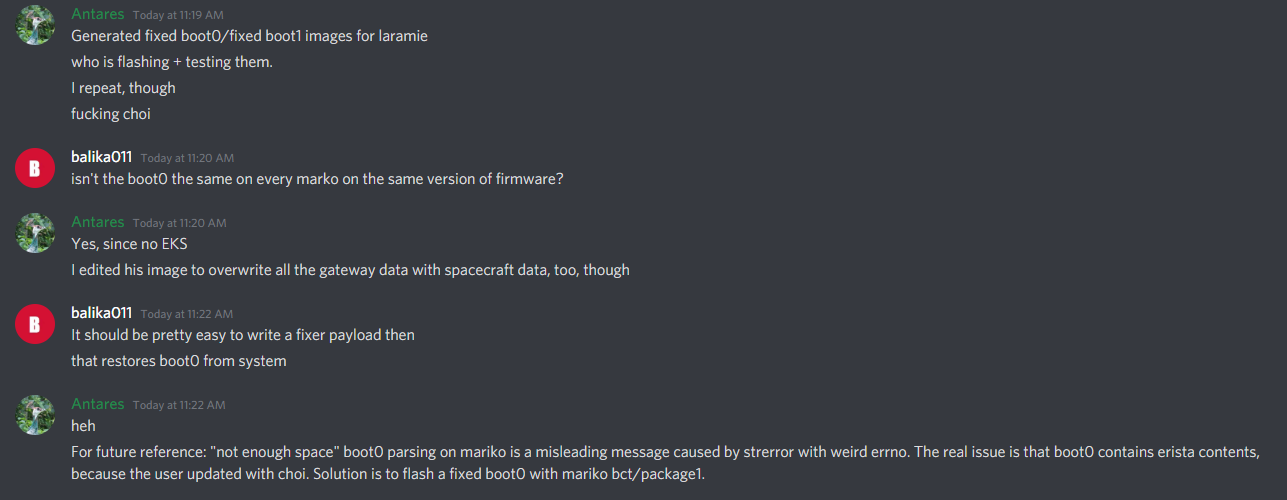
I'm just gonna leave here what SciresM had to say about this nxboot issue.
--------------------- MERGED ---------------------------
I'm just gonna leave here what SciresM had to say about this nxboot issue.
are your sysnand and emunand on the same FW then? as I said the boot0 is FW specific, you can't use a 10.2.0 sysnand boot0 with a 11.0.0 FW emunand
Both my sys and emu nands are on the same firmware.
I:
1. Backed up the boot0 and boot1 sectors of my sysnand using SX's tool.
2. Booted Hekate, used it to create an emunand backup of boot0 and boot1.
3. Deleted the backups made by Hekate, then replaced them (in the restore folder) with the ones made by SX.
4. Booted Hekate using SX Gear, then Atmo, which did not work.
gateway's "cleanup" just copies the backup bootloader/BCT on top of the normal one.
Choi overwrites both the normal and backup with garbage erista contents.
You need to flash a valid Mariko BOOT0, to fix that kind of error. If you can't figure out how to do it, I imagine somebody will make a tool, given how common it seems like people bricking themselves with choi is.
Choi overwrites both the normal and backup with garbage erista contents.
You need to flash a valid Mariko BOOT0, to fix that kind of error. If you can't figure out how to do it, I imagine somebody will make a tool, given how common it seems like people bricking themselves with choi is.
gateway's "cleanup" just copies the backup bootloader/BCT on top of the normal one.
Choi overwrites both the normal and backup with garbage erista contents.
You need to flash a valid Mariko BOOT0, to fix that kind of error. If you can't figure out how to do it, I imagine somebody will make a tool, given how common it seems like people bricking themselves with choi is.
I think I know how it is done, just trying to figure out why it didn't work.
I've used the Hekate restore feature for a BOOT0/1 backup from my sysnand, but perhaps that isn't enough?
Unfortunately I don't have my card reader so I can't use the NX tool that is around to restore.
I think I know how it is done, just trying to figure out why it didn't work.
I've used the Hekate restore feature for a BOOT0/1 backup from my sysnand, but perhaps that isn't enough?
Unfortunately I don't have my card reader so I can't use the NX tool that is around to restore.
"backup from my sysnand" I would guess that your sysnand is also corrupted by choi.
"backup from my sysnand" I would guess that your sysnand is also corrupted by choi.
Despite not using Choi to update it? I've only ever used Choi on emunand...that's what I'm confused about...
Similar threads
-
- Portal
- Replies
- 107
- Views
- 24K
-
- Portal
- Replies
- 88
- Views
- 32K
-
- Portal
- Replies
- 167
- Views
- 80K
-
- Portal
- Replies
- 51
- Views
- 24K
Site & Scene News
New Hot Discussed
-
-
62K views
Nintendo Switch firmware 18.0.0 has been released
It's the first Nintendo Switch firmware update of 2024. Made available as of today is system software version 18.0.0, marking a new milestone. According to the patch... -
24K views
Atmosphere CFW for Switch updated to pre-release version 1.7.0, adds support for firmware 18.0.0
After a couple days of Nintendo releasing their 18.0.0 firmware update, @SciresM releases a brand new update to his Atmosphere NX custom firmware for the Nintendo...by ShadowOne333 107 -
20K views
Wii U and 3DS online services shutting down today, but Pretendo is here to save the day
Today, April 8th, 2024, at 4PM PT, marks the day in which Nintendo permanently ends support for both the 3DS and the Wii U online services, which include co-op play...by ShadowOne333 179 -
16K views
GBAtemp Exclusive Introducing tempBOT AI - your new virtual GBAtemp companion and aide (April Fools)
Hello, GBAtemp members! After a prolonged absence, I am delighted to announce my return and upgraded form to you today... Introducing tempBOT AI 🤖 As the embodiment... -
13K views
Pokemon fangame hosting website "Relic Castle" taken down by The Pokemon Company
Yet another casualty goes down in the never-ending battle of copyright enforcement, and this time, it hit a big website which was the host for many fangames based and...by ShadowOne333 66 -
13K views
The first retro emulator hits Apple's App Store, but you should probably avoid it
With Apple having recently updated their guidelines for the App Store, iOS users have been left to speculate on specific wording and whether retro emulators as we... -
13K views
MisterFPGA has been updated to include an official release for its Nintendo 64 core
The highly popular and accurate FPGA hardware, MisterFGPA, has received today a brand new update with a long-awaited feature, or rather, a new core for hardcore...by ShadowOne333 54 -
12K views
Delta emulator now available on the App Store for iOS
The time has finally come, and after many, many years (if not decades) of Apple users having to side load emulator apps into their iOS devices through unofficial...by ShadowOne333 95 -
10K views
"TMNT: The Hyperstone Heist" for the SEGA Genesis / Mega Drive gets a brand new DX romhack with new features
The romhacking community is always a source for new ways to play retro games, from completely new levels or stages, characters, quality of life improvements, to flat...by ShadowOne333 36 -
10K views
Anbernic announces RG35XX 2024 Edition retro handheld
Retro handheld manufacturer Anbernic is releasing a refreshed model of its RG35XX handheld line. This new model, named RG35XX 2024 Edition, features the same...
-
-
-
225 replies
Nintendo Switch firmware 18.0.0 has been released
It's the first Nintendo Switch firmware update of 2024. Made available as of today is system software version 18.0.0, marking a new milestone. According to the patch...by Chary -
179 replies
Wii U and 3DS online services shutting down today, but Pretendo is here to save the day
Today, April 8th, 2024, at 4PM PT, marks the day in which Nintendo permanently ends support for both the 3DS and the Wii U online services, which include co-op play...by ShadowOne333 -
169 replies
GBAtemp Exclusive Introducing tempBOT AI - your new virtual GBAtemp companion and aide (April Fools)
Hello, GBAtemp members! After a prolonged absence, I am delighted to announce my return and upgraded form to you today... Introducing tempBOT AI 🤖 As the embodiment...by tempBOT -
107 replies
Atmosphere CFW for Switch updated to pre-release version 1.7.0, adds support for firmware 18.0.0
After a couple days of Nintendo releasing their 18.0.0 firmware update, @SciresM releases a brand new update to his Atmosphere NX custom firmware for the Nintendo...by ShadowOne333 -
96 replies
The first retro emulator hits Apple's App Store, but you should probably avoid it
With Apple having recently updated their guidelines for the App Store, iOS users have been left to speculate on specific wording and whether retro emulators as we...by Scarlet -
95 replies
Delta emulator now available on the App Store for iOS
The time has finally come, and after many, many years (if not decades) of Apple users having to side load emulator apps into their iOS devices through unofficial...by ShadowOne333 -
66 replies
Pokemon fangame hosting website "Relic Castle" taken down by The Pokemon Company
Yet another casualty goes down in the never-ending battle of copyright enforcement, and this time, it hit a big website which was the host for many fangames based and...by ShadowOne333 -
62 replies
Nintendo Switch firmware update 18.0.1 has been released
A new Nintendo Switch firmware update is here. System software version 18.0.1 has been released. This update offers the typical stability features as all other...by Chary -
54 replies
MisterFPGA has been updated to include an official release for its Nintendo 64 core
The highly popular and accurate FPGA hardware, MisterFGPA, has received today a brand new update with a long-awaited feature, or rather, a new core for hardcore...by ShadowOne333 -
53 replies
Nintendo "Indie World" stream announced for April 17th, 2024
Nintendo has recently announced through their social media accounts that a new Indie World stream will be airing tomorrow, scheduled for April 17th, 2024 at 7 a.m. PT...by ShadowOne333
-
Popular threads in this forum
General chit-chat
- No one is chatting at the moment.
-
-
-
-
-
-
-
-
-
A @ Aglae Pheryl:Is anyone familiar with former forum opg.life ? I missed the transition to the new forum over the week end (was scuba diving in the sticks with no internet connection). If anyone in touch with any members please pm me.
-
-
-
-
-
-
-
-
-
-
-
-
-
-
 @
AncientBoi:
@
AncientBoi:
And a part of my immediate family passed also.
Sending my good suit to the cleaners for the funeral Saturday
-
-






 (
(







