Hi guys.
I have a Nintendo Switch to repair.
Switch is showing the "Nintendo" Logo and then turns off.
Charging is at 0.2A and the Switch is not showing the Charging icon(because it's not fast charging I guess).
I already changed the chip beginning with M9xxx next to the CPU on the right.
On the backside of the CPU I found one short:
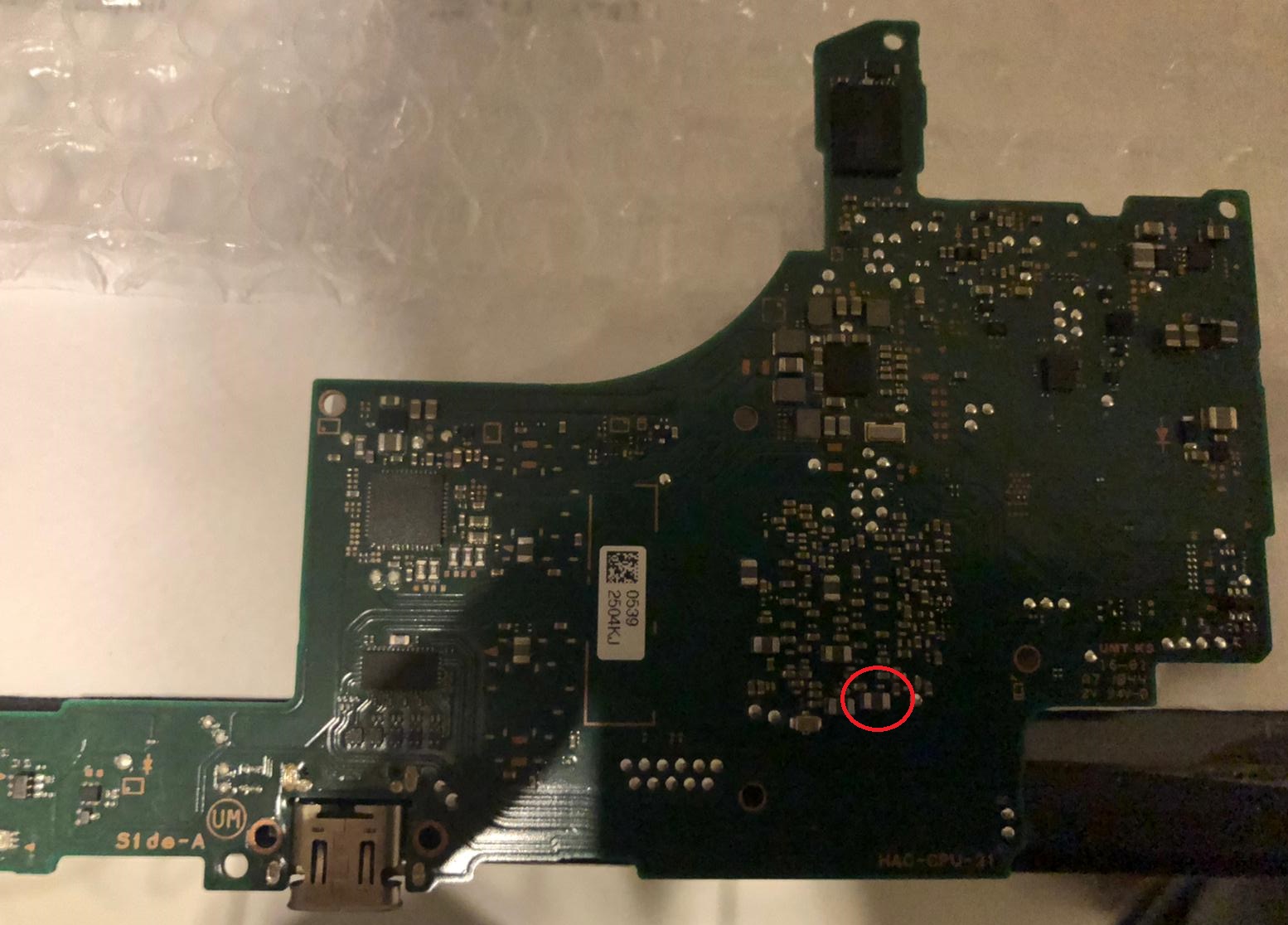
What could cause this short?
I have a Nintendo Switch to repair.
Switch is showing the "Nintendo" Logo and then turns off.
Charging is at 0.2A and the Switch is not showing the Charging icon(because it's not fast charging I guess).
I already changed the chip beginning with M9xxx next to the CPU on the right.
On the backside of the CPU I found one short:
What could cause this short?



