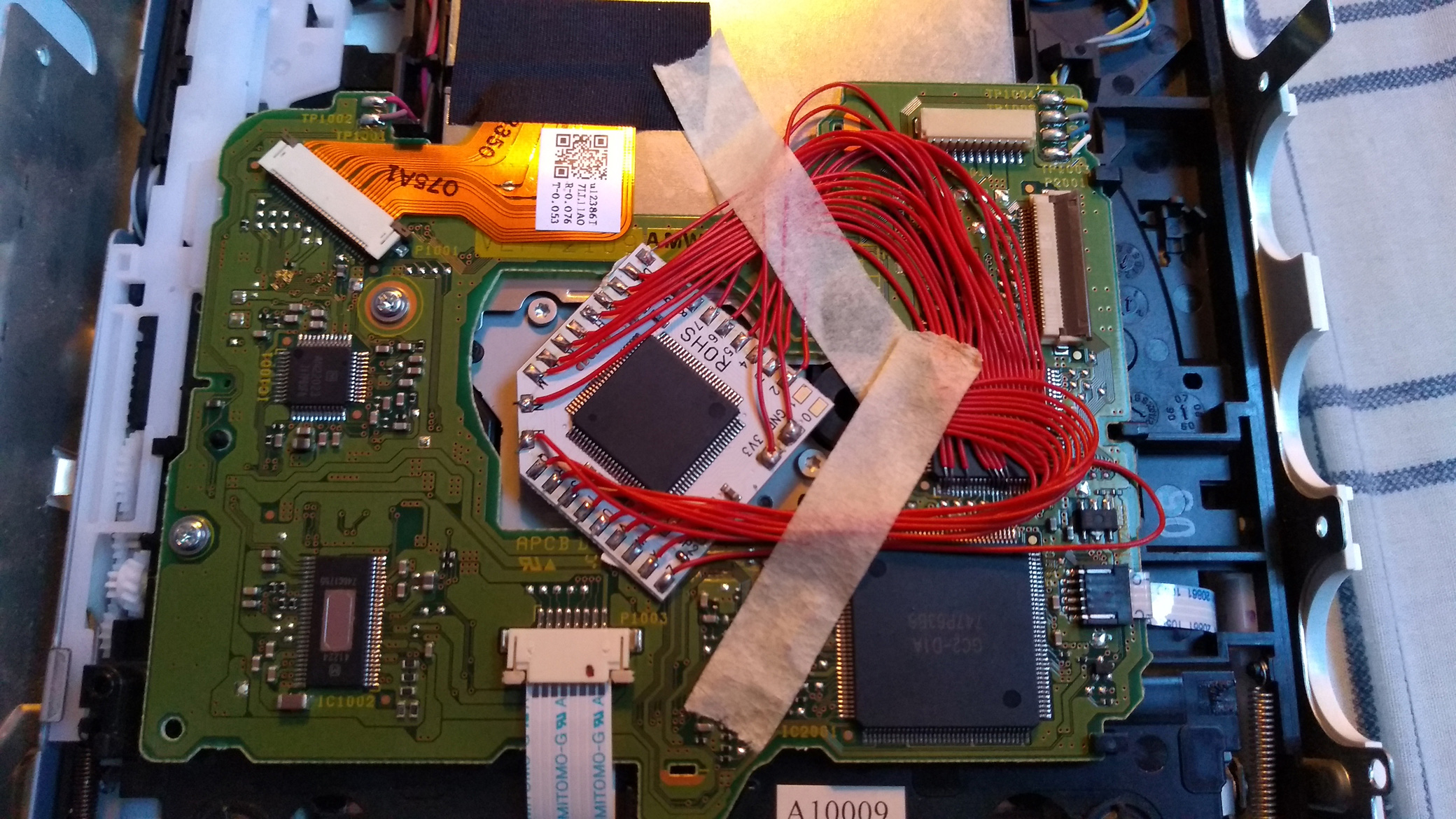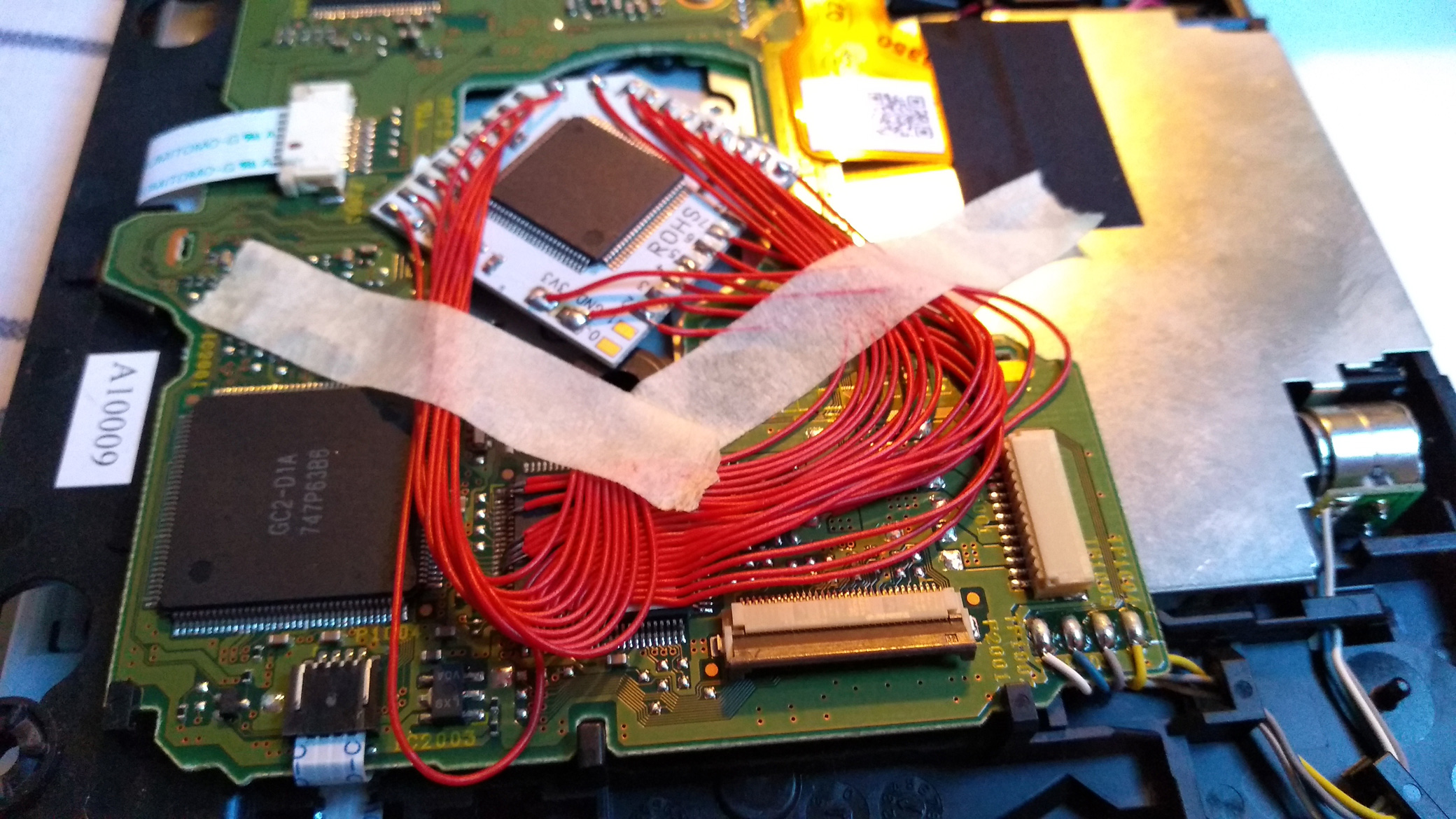TLDR, I have a chipped Wii and I'm thinking of cutting the chip out and tossing it. Good or bad idea?
Full story. I had a soft modded Wii with a dead DVD drive, it worked fine aside from that. Walking through a thrift store one day I spotted a Japanese Wii sitting there for $5, which I figured I'd grab for a working disc drive. When I got the system home I tested it out, and the disc drive worked playing a legit Japanese game, but there was something wrong with the systems firmwares. When attempting to click at the settings just to glace at the firmware version the system was on, it wouldn't show me, instead a web browser would pop up and attempt to connect to Yahoo.jp?! I was like, lol wtf, this system is trash I only wanted it for the drive anyways... So I teardown the system, and to my surprise it has a modchip slapped on the bottom of the disc drive. So I was like, lol wtf can this hurt, and I slapped it in my softmodded US system. The drive works fine, it can play US games (which it didn't do in the Japanese system), and burnt games because wtf why not.
But, it seems to have come with some problems. I'm obviously primarily using a USB drive to play stuff, launching a game from USB and then trying to go back to the Wii menu from there sometimes blackscreen locks up the system. Attempting to simply launch Gamecube games often results in Nintendont crashing on a blackscreen. The systems date is going crazy, sometimes it thinks it's 2035, other times it thinks it's 2091, wtf. Basically I think the modchip is trying to do it's job, however the hell it used to get this done, but it's causing a bunch of conflicts.
So yeah, playing burned games is of basically no benefit. I don't know what model of modchip is in there, so if the modchip needs some supporting software or settings or something, it doesn't have it. It just seems a shame to toss the chip, the install is well beyond my soldering capabilities.
Full story. I had a soft modded Wii with a dead DVD drive, it worked fine aside from that. Walking through a thrift store one day I spotted a Japanese Wii sitting there for $5, which I figured I'd grab for a working disc drive. When I got the system home I tested it out, and the disc drive worked playing a legit Japanese game, but there was something wrong with the systems firmwares. When attempting to click at the settings just to glace at the firmware version the system was on, it wouldn't show me, instead a web browser would pop up and attempt to connect to Yahoo.jp?! I was like, lol wtf, this system is trash I only wanted it for the drive anyways... So I teardown the system, and to my surprise it has a modchip slapped on the bottom of the disc drive. So I was like, lol wtf can this hurt, and I slapped it in my softmodded US system. The drive works fine, it can play US games (which it didn't do in the Japanese system), and burnt games because wtf why not.
But, it seems to have come with some problems. I'm obviously primarily using a USB drive to play stuff, launching a game from USB and then trying to go back to the Wii menu from there sometimes blackscreen locks up the system. Attempting to simply launch Gamecube games often results in Nintendont crashing on a blackscreen. The systems date is going crazy, sometimes it thinks it's 2035, other times it thinks it's 2091, wtf. Basically I think the modchip is trying to do it's job, however the hell it used to get this done, but it's causing a bunch of conflicts.
So yeah, playing burned games is of basically no benefit. I don't know what model of modchip is in there, so if the modchip needs some supporting software or settings or something, it doesn't have it. It just seems a shame to toss the chip, the install is well beyond my soldering capabilities.