Ok, here i go, first threads on a forum, pls dont hate my, and my english isnt perfect.
I searched a lot of time about ace attorney's hackroms, and i found nothing, literally all the answers were "no, there isnt any hackrom". But i was sure there would be anyone, almost one hackrom. Later a lot of other searchs, i found a finish project, AAI translate, finished on 2015. It was perfect, or almost it was something. I asked to the lider of the translate, JJJAGUAR, thx bud, and he help me a lot. Now this is where i need your help, what can i do with the sprites, i mean, edit them and other things. Im currently using Tile Molester, and i have no idea of what to do. Any idea?
This is the best i can do:
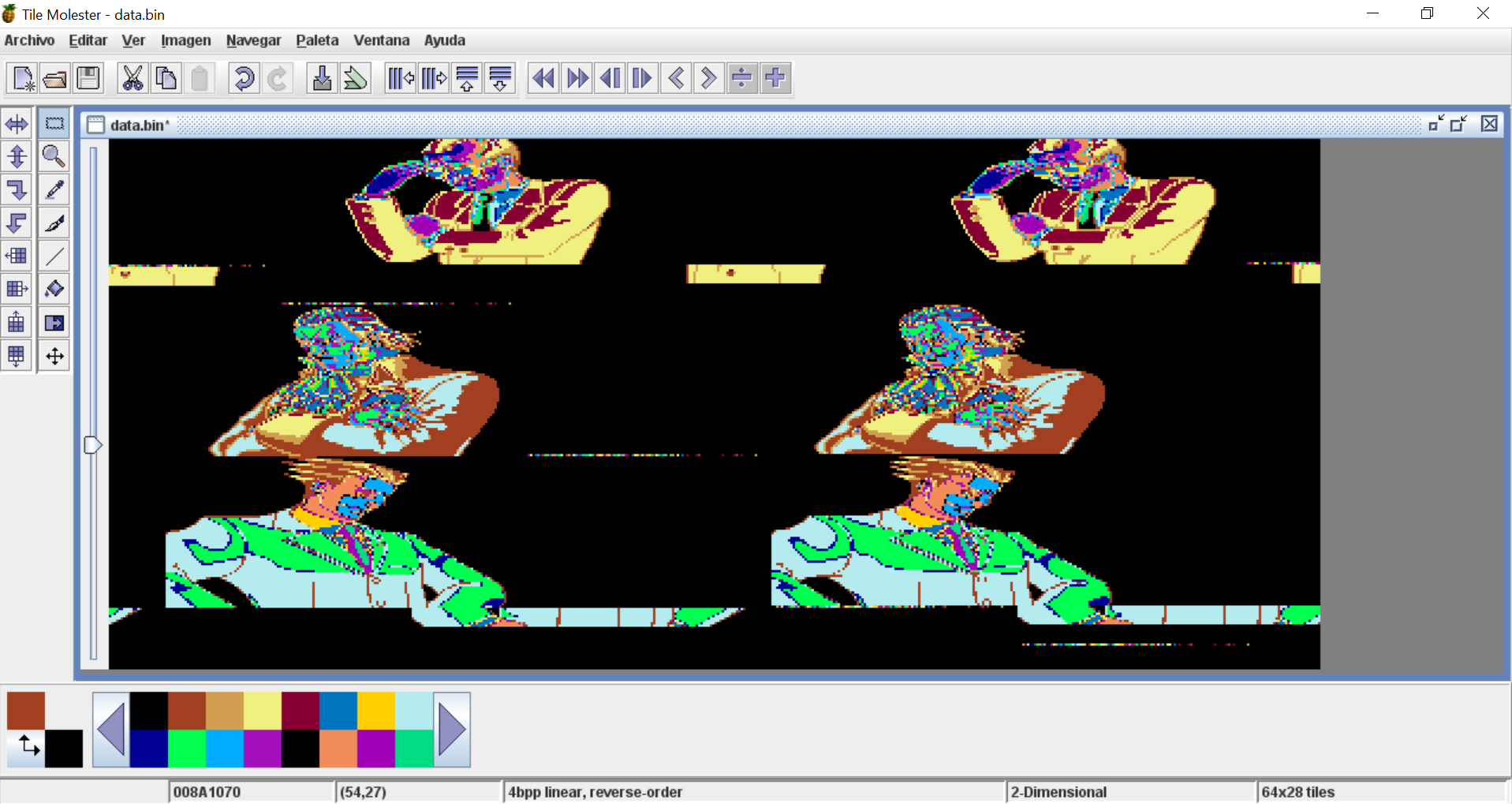
I searched a lot of time about ace attorney's hackroms, and i found nothing, literally all the answers were "no, there isnt any hackrom". But i was sure there would be anyone, almost one hackrom. Later a lot of other searchs, i found a finish project, AAI translate, finished on 2015. It was perfect, or almost it was something. I asked to the lider of the translate, JJJAGUAR, thx bud, and he help me a lot. Now this is where i need your help, what can i do with the sprites, i mean, edit them and other things. Im currently using Tile Molester, and i have no idea of what to do. Any idea?
This is the best i can do:


