You are using an out of date browser. It may not display this or other websites correctly.
You should upgrade or use an alternative browser.
You should upgrade or use an alternative browser.
UBCD has been updated to v5.3.9
(it won't let me post a link to this for you)
This is the software that I use most on Medicat, so an update would be helpful.
it already exists in Diagnostic_Tools folder
regards
Yes, but v5.3.8 hence my post!it already exists in Diagnostic_Tools folder
regards
Also, I'm technical, but not on the level of most on this thread & I wondered if Knoppix (live Linux boot) could be added to Medicat by default?
I know you can download the .iso & boot it directly from a USB stick (which I do), but it would be convenient to have it on the Medicat menu.
Last edited by John69,
Yes, but v5.3.8 hence my post!
in Medicat 20.10.1 (Diagnostic Tools folder) there is UBCD v5.3.9 (just checked)!!
OK...I've haven't downloaded the very latest 20.10.1 so didn't realise it had been updated in that point release.in Medicat 20.10.1 (Diagnostic Tools folder) there is UBCD v5.3.9 (just checked)!!
@Jayro - @madbomb122
Hi,
I've managed with NTLite, to edit the Registry and Folders for:
* SendTo
* Desktop
* Menu/Start
* NetFolder - Router
* Run Commands - List
* Favorites at RegEdit
* Mouse Tweaks
* Explorer Tweaks
--
So,
That would be easier then the SymbolicLink previously mentioned.
I invite you to check it and consider the Upgrade on those folders for the commodity of easy external Edit/Access.
I would explain it if necessary.
--
Some other Tweak tests are still pending.
--
I tried to use the 20.10 Wim on the 18.10 Pen but had an error.
I would like to install some Sofware, but needs a LogOff to be activated, any advice?
I'm looking for QTTabBar and Explorer's Dark theme.
Added some Custom Settings for QTTabBar if any interested.
Thank you.
Hi,
I've managed with NTLite, to edit the Registry and Folders for:
* SendTo
* Desktop
* Menu/Start
* NetFolder - Router
* Run Commands - List
* Favorites at RegEdit
* Mouse Tweaks
* Explorer Tweaks
--
So,
That would be easier then the SymbolicLink previously mentioned.
I invite you to check it and consider the Upgrade on those folders for the commodity of easy external Edit/Access.
I would explain it if necessary.
--
Some other Tweak tests are still pending.
--
I tried to use the 20.10 Wim on the 18.10 Pen but had an error.
I would like to install some Sofware, but needs a LogOff to be activated, any advice?
I'm looking for QTTabBar and Explorer's Dark theme.
Added some Custom Settings for QTTabBar if any interested.
Thank you.
Attachments
Last edited by Zalex,
@Jayro - @madbomb122
Hi,
I've managed with NTLite, to edit the Registry and Folders for:
* SendTo
* Desktop
* Menu/Start
* NetFolder - Router
* Run Commands - List
* Favorites at RegEdit
* Mouse Tweaks
* Explorer Tweaks
--
So,
That would be easier then the SymbolicLink previously mentioned.
I invite you to check it and consider the Upgrade on those folders for the commodity of easy external Edit/Access.
I would explain it if necessary.
--
Some other Tweak tests are still pending.
--
I tried to use the 20.10 Wim on the 18.10 Pen but had an error.
I would like to install some Sofware, but needs a LogOff to be activated, any advice?
I'm looking for QTTabBar and Explorer's Dark theme.
Added some Custom Settings for QTTabBar if any interested.
Thank you.
You can drop registry keys (*.reg files) into \System\Registry\ on the usb, and they will be merged when MediCat USB v20.xx.x boots up. Hope that helps with testing.
One thing to remember though is that Malwarebytes Bootable also reads from that directory, but won't benefit from the changes as much.
Last edited by Jayro,
You can drop registry keys (*.reg files) into \System\Registry\ on the usb, and they will be merged when MediCat USB v20.xx.x boots up. Hope that helps with testing.
One thing to remember though is that Malwarebytes Bootable also reads from that directory, but won't benefit from the changes as much.
Interesting.
For now I'm testing on 18.10 but I'll keep the info for 20.x
Don't remember about that info, it would be interesting to add it to the Instructions or somewhere and keep all this things together as a Tweaking guide.
Thank you.
Hi Jayro I'm having trouble expanding the partition, how do I move the VTOYEFI to the right when the unallocated partition is to it's right.
Please could you do a post with graphics on how to use the full capacity of the USB drive, as I have seen many people ask this question.
Please could you do a post with graphics on how to use the full capacity of the USB drive, as I have seen many people ask this question.
I'm on it. I'll have a tutorial on the front page in a short while. I'm about 2/3rds done so far.Hi Jayro I'm having trouble expanding the partition, how do I move the VTOYEFI to the right when the unallocated partition is to it's right.
Please could you do a post with graphics on how to use the full capacity of the USB drive, as I have seen many people ask this question.
Thanks so much, looking forward to the how to :-)I'm on it. I'll have a tutorial on the front page in a short while. I'm about 2/3rds done so far.
Did in lazy way as I also add utilities I used into Medicat, making a 32G drive seem too little for me.
1. Create Medicat 32G drive as usual.
2. Use Ventoy to create a new 64G drive.
3. Copy everything from 32G drive to 64G drive (dont need to copy the ventoy directory)
1. Create Medicat 32G drive as usual.
2. Use Ventoy to create a new 64G drive.
3. Copy everything from 32G drive to 64G drive (dont need to copy the ventoy directory)
Okay, the tutorial is up on page 1 as a spoiler just above the screenshots section, but here it is here as well. Sorry for it being late, I had to cook a steak dinner before I was able to finish.Thanks so much, looking forward to the how to :-)
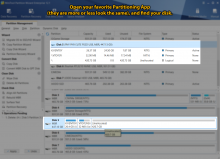



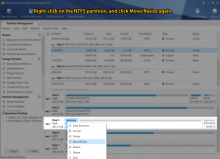


Alternatively to this, you can just create the larger blank drive with Ventoy, and then just extract everything out of the NTFS partition of the MediCat USB image file using 7-Zip to the larger drive. Saves you a fair amount of time.Did in lazy way as I also add utilities I used into Medicat, making a 32G drive seem too little for me.
1. Create Medicat 32G drive as usual.
2. Use Ventoy to create a new 64G drive.
3. Copy everything from 32G drive to 64G drive (dont need to copy the ventoy directory)
Last edited by Jayro,
Hey @Jayro, earlier today I flashed Medicat onto my 128GB USB drive and also applied the update as mentioned on the txt.
I can't seem to boot from it on my laptop though, every time I would select it as the boot device, my laptop would just skip over it and load windows normally.
I don't get this issue on my desktop though, it boots Medicat fine.
How do I make it boot into the USB on my laptop? I've tried disabling Secure Boot, that didn't work.
Sent from my SM-N960F using Tapatalk
I can't seem to boot from it on my laptop though, every time I would select it as the boot device, my laptop would just skip over it and load windows normally.
I don't get this issue on my desktop though, it boots Medicat fine.
How do I make it boot into the USB on my laptop? I've tried disabling Secure Boot, that didn't work.
Sent from my SM-N960F using Tapatalk
If I were you, I'd use Ventoy2Disk to make your Ventoy USB. Then extract the files of the NTFS partition to the USB stick using 7-zip or OSFMount. That should get you the results you're looking for, without wasting much time.Hey @Jayro, earlier today I flashed Medicat onto my 128GB USB drive and also applied the update as mentioned on the txt.
I can't seem to boot from it on my laptop though, every time I would select it as the boot device, my laptop would just skip over it and load windows normally.
I don't get this issue on my desktop though, it boots Medicat fine.
How do I make it boot into the USB on my laptop? I've tried disabling Secure Boot, that didn't work.
Sent from my SM-N960F using Tapatalk
___________If I were you, I'd use Ventoy2Disk to make your Ventoy USB. Then extract the files of the NTFS partition to the USB stick using 7-zip or OSFMount. That should get you the results you're looking for, without wasting much time.
Dear JAYRO,
You specify a method to create MEDICAT on an USB key prepared by Ventoy2Disk.
This has the advantage of letting the user format the 1st partition as he wants. Personally, I prefer it to be formatted in FAT32 for better compatibility with all my devices.
So, why propose a MEDICAT10.20.1.img image of the 2 partitions to create a bootable USB key?
Why don't you only propose the image of the 1st partition, with all its programs, which could be copied to the 1st partition of a Key prepared by Ventoy2Disk ?
That's a damn good question... I could just make a zip file to extract to the usb after Ventoy creation.___________
Dear JAYRO,
You specify a method to create MEDICAT on an USB key prepared by Ventoy2Disk.
This has the advantage of letting the user format the 1st partition as he wants. Personally, I prefer it to be formatted in FAT32 for better compatibility with all my devices.
So, why propose a MEDICAT10.20.1.img image of the 2 partitions to create a bootable USB key?
Why don't you only propose the image of the 1st partition, with all its programs, which could be copied to the 1st partition of a Key prepared by Ventoy2Disk ?
_________________That's a damn good question... I could just make a zip file to extract to the usb after Ventoy creation.
Oui. Cela faciliterait ton travail.
Et cela faciliterait :
1/ le choix de la clé USB et de la taille de la partition
2/ la possibilté de mettre Ventoy à jour sans modifier le reste de la clé
--------------------- MERGED ---------------------------
Yes, it would make your job easier.
And it would make it easier :
1/ the choice of the USB key and the size of the partition
2/ the possibility of updating Ventoy without modifying the rest of the key.
This worked perfectly for me. I have to say though, the selection menu is really hard to use because you can't tell what's selected due to the colours being used on the text. Both the text itself and the highlighting are just shades of white.If I were you, I'd use Ventoy2Disk to make your Ventoy USB. Then extract the files of the NTFS partition to the USB stick using 7-zip or OSFMount. That should get you the results you're looking for, without wasting much time.
Update:
I am also getting the following error for some applications
No bootfile found for UEFI
Maybe the image does not support X64 UEFI
Sent from my SM-N960F using Tapatalk
Last edited by wakkun,
Which image are you launching?This worked perfectly for me. I have to say though, the selection menu is really hard to use because you can't tell what's selected due to the colours being used on the text. Both the text itself and the highlighting are just shades of white.
Update:
I am also getting the following error for some applications
No bootfile found for UEFI
Maybe the image does not support X64 UEFI
Sent from my SM-N960F using Tapatalk
Similar threads
- Replies
- 55
- Views
- 55K
- Replies
- 206
- Views
- 348K
- Replies
- 41
- Views
- 33K
-
- Portal
- Replies
- 23
- Views
- 6K
- Replies
- 86
- Views
- 63K
Site & Scene News
New Hot Discussed
-
-
58K views
Nintendo Switch firmware 18.0.0 has been released
It's the first Nintendo Switch firmware update of 2024. Made available as of today is system software version 18.0.0, marking a new milestone. According to the patch... -
29K views
GitLab has taken down the Suyu Nintendo Switch emulator
Emulator takedowns continue. Not long after its first release, Suyu emulator has been removed from GitLab via a DMCA takedown. Suyu was a Nintendo Switch emulator... -
21K views
Atmosphere CFW for Switch updated to pre-release version 1.7.0, adds support for firmware 18.0.0
After a couple days of Nintendo releasing their 18.0.0 firmware update, @SciresM releases a brand new update to his Atmosphere NX custom firmware for the Nintendo...by ShadowOne333 94 -
18K views
Wii U and 3DS online services shutting down today, but Pretendo is here to save the day
Today, April 8th, 2024, at 4PM PT, marks the day in which Nintendo permanently ends support for both the 3DS and the Wii U online services, which include co-op play...by ShadowOne333 176 -
15K views
GBAtemp Exclusive Introducing tempBOT AI - your new virtual GBAtemp companion and aide (April Fools)
Hello, GBAtemp members! After a prolonged absence, I am delighted to announce my return and upgraded form to you today... Introducing tempBOT AI 🤖 As the embodiment... -
12K views
Pokemon fangame hosting website "Relic Castle" taken down by The Pokemon Company
Yet another casualty goes down in the never-ending battle of copyright enforcement, and this time, it hit a big website which was the host for many fangames based and...by ShadowOne333 65 -
11K views
MisterFPGA has been updated to include an official release for its Nintendo 64 core
The highly popular and accurate FPGA hardware, MisterFGPA, has received today a brand new update with a long-awaited feature, or rather, a new core for hardcore...by ShadowOne333 51 -
11K views
Apple is being sued for antitrust violations by the Department of Justice of the US
The 2nd biggest technology company in the world, Apple, is being sued by none other than the Department of Justice of the United States, filed for antitrust...by ShadowOne333 80 -
10K views
The first retro emulator hits Apple's App Store, but you should probably avoid it
With Apple having recently updated their guidelines for the App Store, iOS users have been left to speculate on specific wording and whether retro emulators as we... -
9K views
"TMNT: The Hyperstone Heist" for the SEGA Genesis / Mega Drive gets a brand new DX romhack with new features
The romhacking community is always a source for new ways to play retro games, from completely new levels or stages, characters, quality of life improvements, to flat...by ShadowOne333 36
-
-
-
223 replies
Nintendo Switch firmware 18.0.0 has been released
It's the first Nintendo Switch firmware update of 2024. Made available as of today is system software version 18.0.0, marking a new milestone. According to the patch...by Chary -
176 replies
Wii U and 3DS online services shutting down today, but Pretendo is here to save the day
Today, April 8th, 2024, at 4PM PT, marks the day in which Nintendo permanently ends support for both the 3DS and the Wii U online services, which include co-op play...by ShadowOne333 -
169 replies
GBAtemp Exclusive Introducing tempBOT AI - your new virtual GBAtemp companion and aide (April Fools)
Hello, GBAtemp members! After a prolonged absence, I am delighted to announce my return and upgraded form to you today... Introducing tempBOT AI 🤖 As the embodiment...by tempBOT -
146 replies
GitLab has taken down the Suyu Nintendo Switch emulator
Emulator takedowns continue. Not long after its first release, Suyu emulator has been removed from GitLab via a DMCA takedown. Suyu was a Nintendo Switch emulator...by Chary -
96 replies
The first retro emulator hits Apple's App Store, but you should probably avoid it
With Apple having recently updated their guidelines for the App Store, iOS users have been left to speculate on specific wording and whether retro emulators as we...by Scarlet -
94 replies
Atmosphere CFW for Switch updated to pre-release version 1.7.0, adds support for firmware 18.0.0
After a couple days of Nintendo releasing their 18.0.0 firmware update, @SciresM releases a brand new update to his Atmosphere NX custom firmware for the Nintendo...by ShadowOne333 -
80 replies
Apple is being sued for antitrust violations by the Department of Justice of the US
The 2nd biggest technology company in the world, Apple, is being sued by none other than the Department of Justice of the United States, filed for antitrust...by ShadowOne333 -
76 replies
Delta emulator now available on the App Store for iOS
The time has finally come, and after many, many years (if not decades) of Apple users having to side load emulator apps into their iOS devices through unofficial...by ShadowOne333 -
65 replies
Pokemon fangame hosting website "Relic Castle" taken down by The Pokemon Company
Yet another casualty goes down in the never-ending battle of copyright enforcement, and this time, it hit a big website which was the host for many fangames based and...by ShadowOne333 -
53 replies
Nintendo "Indie World" stream announced for April 17th, 2024
Nintendo has recently announced through their social media accounts that a new Indie World stream will be airing tomorrow, scheduled for April 17th, 2024 at 7 a.m. PT...by ShadowOne333
-
Popular threads in this forum
General chit-chat
-
 Xdqwerty
Loading…what are you looking at?
Xdqwerty
Loading…what are you looking at?
-
-
-
-
-
-
-
-
-
-
 @
Xdqwerty:
@realtimesave, hey there buddy chum pal friend buddy pal chum bud friend fella bruther amigo pal buddy friend chummy chum chum pal
@
Xdqwerty:
@realtimesave, hey there buddy chum pal friend buddy pal chum bud friend fella bruther amigo pal buddy friend chummy chum chum pal -
 @
Xdqwerty:
@realtimesave, hey there buddy chum pal friend buddy pal chum bud friend fella bruther amigo pal buddy friend chummy chum chum pal
@
Xdqwerty:
@realtimesave, hey there buddy chum pal friend buddy pal chum bud friend fella bruther amigo pal buddy friend chummy chum chum pal -
-
-
-
-
-
-
-
-
-
-
 @
Sicklyboy:
@Xdqwerty, Osu! Tatakae! Ouendan! is the Japanese version of the game, different settings/characters/songs but otherwise identical mechanics. I played that before I knew about Elite Beat Agents lol. Both fantastic games https://en.wikipedia.org/wiki/Osu!_Tatakae!_Ouendan+1
@
Sicklyboy:
@Xdqwerty, Osu! Tatakae! Ouendan! is the Japanese version of the game, different settings/characters/songs but otherwise identical mechanics. I played that before I knew about Elite Beat Agents lol. Both fantastic games https://en.wikipedia.org/wiki/Osu!_Tatakae!_Ouendan+1 -
-
-







