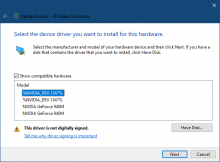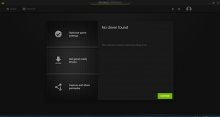All gpus since the GTX6xx upwards use the same Nvidia GPU driver for working. Does not matter if it is a mobile or desktop version. I use the same driver for a GTX1050Ti mobile and a RTX2070 desktop as egpu. If they don't install then there is most likely a hardware problem.
Sadly this is tedious to debug on optimus laptops. Nothing you can do on windows since there are no tools to debug this properly and there are no drivers besides the nvidia one (which do not install for you)
As a last resort to pin it down to a software problem, I would recommend to use a linux system (e.g. on usb) and try bumblebee or equivalent (e.g.
https://www.reddit.com/r/linux_gaming/comments/aoh5be/guide_hybrid_graphics_on_linux_nvidia_optimus/) and test it with the free drivers. If opengl-application still do not work on the nvidia gpu or the kernel module for it throws an exception then your igpu is dead and you'd need a new laptop. It is not an easy task to setup on linux so you'd need someone experienced to get that working.