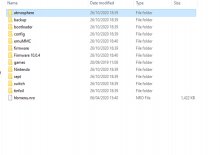So guys, looking for a little help here:
The switch was working fine playing a game and was turned off just by pressing the power button im guessing whilst game wasnt closed from main menu. The SD card was removed in order to add some more games to it which was done. However, on putting the SD card back into the system and loading up the following message appeared:
pkg2 decryption failed
is sept updated
failed to launch HOS
press any key to continue.....
After which it boots back to the hekate menu.
Honestly I will try and answer as much as I can regarding setup, but this is what I have and what I have done since.
I first setup the switch a long time ago using this guide https://nh-server.github.io/switch-guide/user_guide/getting_started/ and using SDsetup.com as well.
I power on switch using TegraRcmGui, selecting hekate 5.2.1, choose "CFW (emummc) and this was followed by an "Atmos" logo, then a "sept" logo and it would boot into CFW.
I believe I have the lateset atmosphere and firmware.
I had tried the following:
1 - updating hekate to 5.3.3 as well as using the "update reboot 2 payload" when doing so.
2 -adding / updating sigpatches to see if its that.
3 - Booting using fusee-primary but that gives me a black screen and doesn't boot
4 - Deleted the added games after
5 - Ran Fix Archive Bit and it set 2 items at first now its none
6 - If i go into "more configs" on bootloader screen it says "no ini or boot entries found" if that may be relevant?
Looked into maybe having to delete the whole atmosphere folder and replacing but didnt as I dont know if that will affect anything else such as the "PRODINFO" for hiding the ip etc that you can do
Think that's about it but wanted to avoid a clean install and lose games for now so thought id ask here. I appreciate any help you might be able to provide and if you need some file info from the system loaded you may need to say where to find that info please
UPDATE:
=======
1 - image attached from logs
2- here is my hekate.ipl
[config]
autoboot=0
autoboot_list=0
bootwait=3
backlight=161
autohosoff=1
autonogc=1
updater2p=1
[CFW (emuMMC)]
emummcforce=1
fss0=atmosphere/fusee-secondary.bin
icon=bootloader/res/icon_payload.bmp
[Stock]
emummc_force_disable=1
fss0=atmosphere/fusee-secondary.bin
icon=bootloader/res/icon_switch.bmp
stock=1
UPDATE 2:
=========
Put in my old SD card from when i upgraded and it all works fine other than saying the nyx is old. Sooo...... would I just be able to replace select folders and get it up and running and if so do I then just update atmosphere etc?
thanks again
The switch was working fine playing a game and was turned off just by pressing the power button im guessing whilst game wasnt closed from main menu. The SD card was removed in order to add some more games to it which was done. However, on putting the SD card back into the system and loading up the following message appeared:
pkg2 decryption failed
is sept updated
failed to launch HOS
press any key to continue.....
After which it boots back to the hekate menu.
Honestly I will try and answer as much as I can regarding setup, but this is what I have and what I have done since.
I first setup the switch a long time ago using this guide https://nh-server.github.io/switch-guide/user_guide/getting_started/ and using SDsetup.com as well.
I power on switch using TegraRcmGui, selecting hekate 5.2.1, choose "CFW (emummc) and this was followed by an "Atmos" logo, then a "sept" logo and it would boot into CFW.
I believe I have the lateset atmosphere and firmware.
I had tried the following:
1 - updating hekate to 5.3.3 as well as using the "update reboot 2 payload" when doing so.
2 -adding / updating sigpatches to see if its that.
3 - Booting using fusee-primary but that gives me a black screen and doesn't boot
4 - Deleted the added games after
5 - Ran Fix Archive Bit and it set 2 items at first now its none
6 - If i go into "more configs" on bootloader screen it says "no ini or boot entries found" if that may be relevant?
Looked into maybe having to delete the whole atmosphere folder and replacing but didnt as I dont know if that will affect anything else such as the "PRODINFO" for hiding the ip etc that you can do
Think that's about it but wanted to avoid a clean install and lose games for now so thought id ask here. I appreciate any help you might be able to provide and if you need some file info from the system loaded you may need to say where to find that info please
UPDATE:
=======
1 - image attached from logs
2- here is my hekate.ipl
[config]
autoboot=0
autoboot_list=0
bootwait=3
backlight=161
autohosoff=1
autonogc=1
updater2p=1
[CFW (emuMMC)]
emummcforce=1
fss0=atmosphere/fusee-secondary.bin
icon=bootloader/res/icon_payload.bmp
[Stock]
emummc_force_disable=1
fss0=atmosphere/fusee-secondary.bin
icon=bootloader/res/icon_switch.bmp
stock=1
UPDATE 2:
=========
Put in my old SD card from when i upgraded and it all works fine other than saying the nyx is old. Sooo...... would I just be able to replace select folders and get it up and running and if so do I then just update atmosphere etc?
thanks again
Attachments
Last edited by Mr_P,