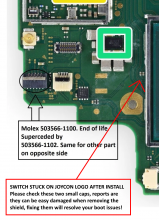So I have installed my sx core, using a 128gb fat32 sd card, first time I turned on set up emunand, turned off to get activation code, all worked fine but now I have the issue.
I turn it on and get sx logo, then nintendo logo then it turns off? Tried loads of times same issue.
Read it could be fat32 issue so got another sd card exfat. It does the same boots to nintendo logo then goes off?
I ejected the sd card and it booted?
If I insert the fat32 card it asks to restart to format, I do but it will not boot again after that and back to square one?
Any ideas on what I can do/try.
Thanks
I turn it on and get sx logo, then nintendo logo then it turns off? Tried loads of times same issue.
Read it could be fat32 issue so got another sd card exfat. It does the same boots to nintendo logo then goes off?
I ejected the sd card and it booted?
If I insert the fat32 card it asks to restart to format, I do but it will not boot again after that and back to square one?
Any ideas on what I can do/try.
Thanks