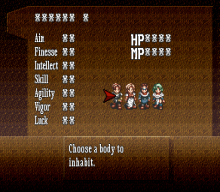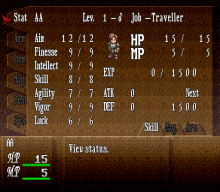Could it be that the setting Audio Properties doesn't work correct in sfrom tool ?Next up is some games with Audio issues.
Warios Woods and other games that were fixed with Preset ID 0x10EF on the SNES Classic, are not fixed with that ID on Switch. The reason why is because, that functionality is no longer baked into the preset ID and is instead now part of Audio Properties (formerly param 50). The short quick fix for these games is setting that option to "00000807". This param is not fully understood at this time, so I can't say that that exact value is best for ALL such games with audio issues. I just know that's the value to get the same 0x10EF fix.
A changed value isn't saved and there's no difference if comparing 2 sfroms with different Audio Properties in a hexeditor.
Last edited by 18Phoenix,