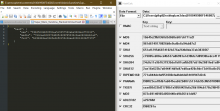I thought it'd be a good idea to make a centralized R&D thread for those who are tinkering with the collection for whatever purposes. Currently, there's a lot of interest in swapping the collection's games with different ones. In this post, as more is discovered, I'll update it with information.
Any suggestions for currently found info, along with things to help people get started into researching this, would be appreciated.
Here's the post from @WatchMeNow explaining important information in regards to the process. I'll personally be looking into figuring out the solution to it.
To extract the romfs from the game, use nxdumptool.
Hope this thread will help others and facilitate a good place to research. Of course, don't link to any illegal content like keys, extracted files, etc. Thanks!
Any suggestions for currently found info, along with things to help people get started into researching this, would be appreciated.
Here's the post from @WatchMeNow explaining important information in regards to the process. I'll personally be looking into figuring out the solution to it.
To extract the romfs from the game, use nxdumptool.
Made an account just to post this but:
Just replacing the ROM file will crash the emulator without changing corresponding config files related to the ROM.
In order to replace the ROM you need to have your replacement file located at:
Code:\atmosphere\contents\010049900F546002\romfs\MarioSunshine\Super_Mario_Sunshine_Stardust-trimmed.gcm
The file that loads the ROM is:
Code:\atmosphere\contents\010049900F546002\romfs\rom.json
That contains the text:
Code:{ "UID": "MarioSunshine", "DolHash": "4e10808fdbd8a8beefab38163bb43a5002f60d63", "ROM": [ "rom:/MarioSunshine/Super_Mario_Sunshine_Stardust-trimmed.gcm" ] }
The UID is how the emulator searches the /data/ folder to replace textures and gecko codes, so in theory we could replace that with something like "NewGame" and then match that to "rom:/NewGame/NewGame.gcm" in the replacement "rom.json" file we would load with LayeredFS.
We would then also need to find out how to generate new hashes associated with a newly inserted ROM (NewGame.gcm) in the files:
Code:\atmosphere\contents\010049900F546002\romfs\NewGame\NewGame.gcmCode:\atmosphere\contents\010049900F546002\romfs\NewGame\NewGame.hash
Code:{ "hash": { "exe": "corresponding exe hash with NewGame", "media": "corresponding media hash with NewGame", "full": "corresponding full hash with NewGame" } }
as well as
Code:\atmosphere\contents\010049900F546002\romfs\data\database\hagi\NewGame.json
Code:{ "Info": { "GCM": { "Name": "New Game", "CountryCode": "US", "GameID": "GAME", "DVD": 0, "ROMVersion": 0, "GCMID": "GAME.0.0" }, "Hashes": { "exe": "appropriate hash here", "media": "appropriate hash here", "full": "appropriate hash here" }, "UID": "NewGame", "ShortName": "NewGame" }, "Mxic": { "Hashes": ["appropriate hash here", "appropriate hash here"] } }
and finally the "boot" code needs the GameID ("FourCC") and VideoMode changed in this file
Code:\atmosphere\contents\010049900F546002\romfs\data\database\config\NewGame.config
Code:}, "Boot" : { "Country" : "US", "DVDRoot" : { "FourCC" : "GAME" }, "VideoMode" : "NTSC", "Retail" : true, "UseDolHash" : true, "LoadBios" : false },
Hope this thread will help others and facilitate a good place to research. Of course, don't link to any illegal content like keys, extracted files, etc. Thanks!
Last edited by Psi-hate,