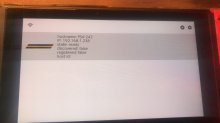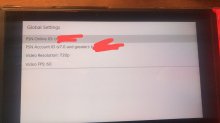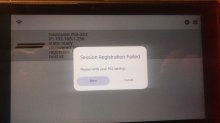since you got it working would you be able tell me how you were able to enter the registration pin that was from the ps4? I can't figure out where to enter the pin. When I launch the GUI it doesn't prompt me for a pin.Another question : do you use performance mode or resolution mode on ps4 pro ? It makes more sense to use performance mode for the switch, isn't it ?
You are using an out of date browser. It may not display this or other websites correctly.
You should upgrade or use an alternative browser.
You should upgrade or use an alternative browser.
- Thread starter H0neyBadger
- Start date
- Views 493,593
- Replies 1,069
- Likes 52
Important Posts
Recent threadmarks
DDNS/Registration fixsince you got it working would you be able tell me how you were able to enter the registration pin that was from the ps4? I can't figure out where to enter the pin. When I launch the GUI it doesn't prompt me for a pin.
Make sure you launch it through a game with the R button. Without this you wont get a keyboard. Then make sure your 7.0+ ID is entered and then go to the pin screen on the ps4 and click the ps4 on chiaki that is found. Then you can enter the pin. (also make sure you set the mtu to 1500. I forgot and I got an error on the ps4 and Chiaki.
Thanks for the reply. I actually tried launching it from both the sxos menu and the homebrew menu "holding r" and it still doesn't prompt me for pin. my ps4 firmware is 5.05 so I assumed I don't need that accountID but I entered both user_id and account_id still it doesn't prompt me for the pin. my remote play works fine using the sony remote play app on windows. I also checked MTU and it is 1500. I'm not exactly sure why I'm having the problem. I was starting to think that I needed to set the rp_registr_pin in the conf file. At least now I know I am suppose to be prompted for a pin.Make sure you launch it through a game with the R button. Without this you wont get a keyboard. Then make sure your 7.0+ ID is entered and then go to the pin screen on the ps4 and click the ps4 on chiaki that is found. Then you can enter the pin. (also make sure you set the mtu to 1500. I forgot and I got an error on the ps4 and Chiaki.
Pretty new to all this, so firstly, thanks for such an awesome creation. I managed to get it working perfectly while on the same connection as my PS4. However, I cannot seem to get it working on any outside connection. I did the proper port forwarding, I believe. And confirmed that 9295 was completely open. However, whenever I try, status is always unknown and it tells me to turn on my ps4 even though it's already on. I feel like I'm missing something here. Anyone know?
Pretty new to all this, so firstly, thanks for such an awesome creation. I managed to get it working perfectly while on the same connection as my PS4. However, I cannot seem to get it working on any outside connection. I did the proper port forwarding, I believe. And confirmed that 9295 was completely open. However, whenever I try, status is always unknown and it tells me to turn on my ps4 even though it's already on. I feel like I'm missing something here. Anyone know?
I believe the program is not designed to work over WAN. Because the PS4 cannot give a status over WAN and the tool is designed to look for that. If it was possible to say "ignore status and connect anyway" I think it would be possible. The reason why: If I open port 987 to the ps4 and initiate a wakeup via wan it works fine. But the PS4 won't give a status so it just refuses to connect
I believe the program is not designed to work over WAN. Because the PS4 cannot give a status over WAN and the tool is designed to look for that. If it was possible to say "ignore status and connect anyway" I think it would be possible. The reason why: If I open port 987 to the ps4 and initiate a wakeup via wan it works fine. But the PS4 won't give a status so it just refuses to connect
Thanks for responding! Oh okay, so its just not there. Yet, anyway. Well, that makes sense. I was at my wits end. I've been trying to figure it out for a couple days now lol. Hopefully, one day, though. This works a lot smoother for me than Pstreamer through Android. Although, mine won't even receive the wake up packet. Yet, it works over WAN with PStreamer. It's just so choppy.
Last edited by GoonTheHero,
Thanks for responding! Oh okay, so its just not there. Yet, anyway. Well, that makes sense. I was at my wits end. I've been trying to figure it out for a couple days now lol. Hopefully, one day, though. This works a lot smoother for me than Pstreamer through Android. Although, mine won't even receive the wake up packet. Yet, it works over WAN with PStreamer. It's just so choppy.
If you open port 987 to the ps4. And then if you press (I think it was) Y. The ps4 should turn on even on Wan. At least it does for me. Sometimes you have to wait or press 3 times or something.
Yeah, it should, but doesn't for me. I press it and it says it sent. But nothing happens. If I press it again after a while, it just says packet failed to send. And I know the port is open, because it works just fine with PStreamer after I opened the port and made the PS4 IP static.If you open port 987 to the ps4. And then if you press (I think it was) Y. The ps4 should turn on even on Wan. At least it does for me. Sometimes you have to wait or press 3 times or something.
Yeah, it should, but doesn't for me. I press it and it says it sent. But nothing happens. If I press it again after a while, it just says packet failed to send. And I know the port is open, because it works just fine with PStreamer after I opened the port and made the PS4 IP static.
Strange. Well remote play over Wan is always a hit or miss to be honest. It's not very robust. But yeah if it works. Now to hoping that Chiaki will implement this.
who can help mei get accountid ,type the pin ,but.....error.. @H0neyBadger PS4 Ver. 7.51
View attachment 225974 View attachment 225975 View attachment 225976 View attachment 225977
According to Sony your linked accounts are not the same:
https://support.playstation.com/s/article/CE-35406-8?language=en_US
Last edited by Cybereu,
but the ID is same~~~i don't konw why
but the ID is same~~~i don't konw why
According to Sony your linked accounts are not the same:
https://support.playstation.com/s/article/CE-35406-8?language=en_US
but the ID is same~~~i don't konw why
--------------------- MERGED ---------------------------
i set ps4&NS mtu 1500 ,but..still errorAlso make sure your mtu is set to 1500. I also got errors when it still was 1400. But I don't know if it was the same error
I got the same exact issue as CNPanda
, tried everything (I guess) and nothing works, help will be appreciated
edited
Now works like a charm, just unchecked the "connect directly to psvita" option.
, tried everything (I guess) and nothing works, help will be appreciated
edited
Now works like a charm, just unchecked the "connect directly to psvita" option.
Last edited by thatguyoverthere,
- Joined
- Aug 12, 2020
- Messages
- 50
- Trophies
- 0
- Age
- 22
- Location
- Somewhere
- Website
- Youtube.com
- XP
- 272
- Country

Where could I find older versions, I want to make sure the disconnect issue isn’t just the latest version
Or is it possible to exit back to the menu of chiaki so when it does freeze I can just exit and return
Or is it possible to exit back to the menu of chiaki so when it does freeze I can just exit and return
Last edited by W0NDERwaffle3,
When I press + to add a PS4 into Chiaki, I get a white screen with a WiFi symbol and nothing else. What am I doing wrong?
It also happens to me
Im working on SXOS with SX Core.
SOLVED
This can be done via holding down R and launching any other game on the main screen. You will then select a user, after that the HB menu will launch, and you can choose chiaki. The keyboard then pops up, for both Goldleaf and Chiaki!
Last edited by javierito,
It also happens to me
Im working on SXOS with SX Core.
SOLVED
Tried it in both Applet and App mode, same thing but using Atmosphere. Is this only for SXOS?
My PS4 firmware is above version 7 so i need my PSN AccountID, on the github screen it advises a link to a Python 3 script page so i have used that link to run the link to the PS4 sign in page but every time i try to log in i get the message "the connection to the server timed out". Is anyone else having this issue? Is there an easier way to get your PSN AccountID?
Last edited by Fife Dawg,
Similar threads
- Replies
- 7
- Views
- 2K
-
- Portal
- Replies
- 52
- Views
- 10K
- Replies
- 7
- Views
- 5K
- Replies
- 30
- Views
- 5K
Site & Scene News
New Hot Discussed
-
-
62K views
Nintendo Switch firmware 18.0.0 has been released
It's the first Nintendo Switch firmware update of 2024. Made available as of today is system software version 18.0.0, marking a new milestone. According to the patch... -
24K views
Atmosphere CFW for Switch updated to pre-release version 1.7.0, adds support for firmware 18.0.0
After a couple days of Nintendo releasing their 18.0.0 firmware update, @SciresM releases a brand new update to his Atmosphere NX custom firmware for the Nintendo...by ShadowOne333 107 -
20K views
Wii U and 3DS online services shutting down today, but Pretendo is here to save the day
Today, April 8th, 2024, at 4PM PT, marks the day in which Nintendo permanently ends support for both the 3DS and the Wii U online services, which include co-op play...by ShadowOne333 179 -
16K views
GBAtemp Exclusive Introducing tempBOT AI - your new virtual GBAtemp companion and aide (April Fools)
Hello, GBAtemp members! After a prolonged absence, I am delighted to announce my return and upgraded form to you today... Introducing tempBOT AI 🤖 As the embodiment... -
13K views
Pokemon fangame hosting website "Relic Castle" taken down by The Pokemon Company
Yet another casualty goes down in the never-ending battle of copyright enforcement, and this time, it hit a big website which was the host for many fangames based and...by ShadowOne333 66 -
13K views
The first retro emulator hits Apple's App Store, but you should probably avoid it
With Apple having recently updated their guidelines for the App Store, iOS users have been left to speculate on specific wording and whether retro emulators as we... -
13K views
MisterFPGA has been updated to include an official release for its Nintendo 64 core
The highly popular and accurate FPGA hardware, MisterFGPA, has received today a brand new update with a long-awaited feature, or rather, a new core for hardcore...by ShadowOne333 54 -
12K views
Delta emulator now available on the App Store for iOS
The time has finally come, and after many, many years (if not decades) of Apple users having to side load emulator apps into their iOS devices through unofficial...by ShadowOne333 95 -
10K views
"TMNT: The Hyperstone Heist" for the SEGA Genesis / Mega Drive gets a brand new DX romhack with new features
The romhacking community is always a source for new ways to play retro games, from completely new levels or stages, characters, quality of life improvements, to flat...by ShadowOne333 36 -
10K views
Anbernic announces RG35XX 2024 Edition retro handheld
Retro handheld manufacturer Anbernic is releasing a refreshed model of its RG35XX handheld line. This new model, named RG35XX 2024 Edition, features the same...
-
-
-
225 replies
Nintendo Switch firmware 18.0.0 has been released
It's the first Nintendo Switch firmware update of 2024. Made available as of today is system software version 18.0.0, marking a new milestone. According to the patch...by Chary -
179 replies
Wii U and 3DS online services shutting down today, but Pretendo is here to save the day
Today, April 8th, 2024, at 4PM PT, marks the day in which Nintendo permanently ends support for both the 3DS and the Wii U online services, which include co-op play...by ShadowOne333 -
169 replies
GBAtemp Exclusive Introducing tempBOT AI - your new virtual GBAtemp companion and aide (April Fools)
Hello, GBAtemp members! After a prolonged absence, I am delighted to announce my return and upgraded form to you today... Introducing tempBOT AI 🤖 As the embodiment...by tempBOT -
107 replies
Atmosphere CFW for Switch updated to pre-release version 1.7.0, adds support for firmware 18.0.0
After a couple days of Nintendo releasing their 18.0.0 firmware update, @SciresM releases a brand new update to his Atmosphere NX custom firmware for the Nintendo...by ShadowOne333 -
96 replies
The first retro emulator hits Apple's App Store, but you should probably avoid it
With Apple having recently updated their guidelines for the App Store, iOS users have been left to speculate on specific wording and whether retro emulators as we...by Scarlet -
95 replies
Delta emulator now available on the App Store for iOS
The time has finally come, and after many, many years (if not decades) of Apple users having to side load emulator apps into their iOS devices through unofficial...by ShadowOne333 -
67 replies
Nintendo Switch firmware update 18.0.1 has been released
A new Nintendo Switch firmware update is here. System software version 18.0.1 has been released. This update offers the typical stability features as all other...by Chary -
66 replies
Pokemon fangame hosting website "Relic Castle" taken down by The Pokemon Company
Yet another casualty goes down in the never-ending battle of copyright enforcement, and this time, it hit a big website which was the host for many fangames based and...by ShadowOne333 -
54 replies
MisterFPGA has been updated to include an official release for its Nintendo 64 core
The highly popular and accurate FPGA hardware, MisterFGPA, has received today a brand new update with a long-awaited feature, or rather, a new core for hardcore...by ShadowOne333 -
53 replies
Nintendo "Indie World" stream announced for April 17th, 2024
Nintendo has recently announced through their social media accounts that a new Indie World stream will be airing tomorrow, scheduled for April 17th, 2024 at 7 a.m. PT...by ShadowOne333
-