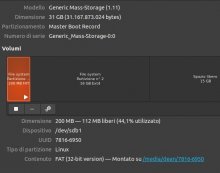L4T Ubuntu - A fully featured linux on your switch

L4T Ubuntu
L4T Ubuntu is a version of Linux based on nvidia's linux for tegra project. It uses a different kernel compared to previous releases which allows it to use features not yet in mainline. Such as audio, docking support and vulkan.
Join our discord: https://discord.gg/53mtKYt
We have a wiki !
To facilitate our work we will only update our wiki from now on in order to avoid multiple outdated references, please refer to the following link instead of this page
https://wiki.switchroot.org/en/Linux/Ubuntu-Install-Guide
Credits
Bylaws,
Langerhans,
Ave,
Natinusala,
CTCaer(most of the hard stuff),
Gavin_Darkglider,
DanielOgorchock(Joycon drivers/joycond),
stary2001 (reboot2payload),
NVIDIA,
Azkali
Everyone else in switchroot - more info on that in the future.
Last edited by azkali,