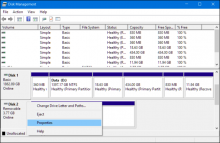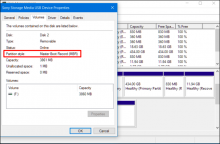I initially had an issue and received the error message "USB not initialized. Switching to channel list mode." At this point, the USB loader was working fine, as I was in this app when I received the error. My problem was with how I formatted and wrote the ISO game image to my USB drive.
I fixed this by formatting my SD card with my computer again (fat32), and then I used WBFS Manager 3.0 to format it again. I then used WBFS Manager 3.0 to add the ISO to the USB drive. Worked like a charm!
Also... Always remember to extract your .zip and .rar files.
I fixed this by formatting my SD card with my computer again (fat32), and then I used WBFS Manager 3.0 to format it again. I then used WBFS Manager 3.0 to add the ISO to the USB drive. Worked like a charm!
Also... Always remember to extract your .zip and .rar files.