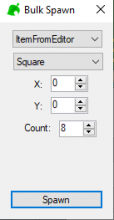You are using an out of date browser. It may not display this or other websites correctly.
You should upgrade or use an alternative browser.
You should upgrade or use an alternative browser.
ROM Hack Discussion Animal Crossing: New Horizons -- NHSE Map Sharing Thread
- Thread starter LUCKASS
- Start date
- Views 1,000,131
- Replies 2,575
- Likes 17
This map is based off work originally done by ryankc83 but has since been mostly amended.
All villager houses have been moved back to the main island, from the beach.
All items were removed and were replaced with building materials, tools, and DIYs.
All DIY are in alphabetical order as of version 1.3.1
 View attachment DIY's A_Z.zip
View attachment DIY's A_Z.zip
All villager houses have been moved back to the main island, from the beach.
All items were removed and were replaced with building materials, tools, and DIYs.
All DIY are in alphabetical order as of version 1.3.1
Last edited by L0ck1E,
Cant seem to dump that file, can you help me with converting it to NHSE file?Updated post with added pictures and descriptions of each island
Cant seem to dump that file, can you help me with converting it to NHSE file?
Make a copy of your own island, can be anything, and rename it to something that you can identify with what you are putting on it (ie Catalogue, Clothes 1, Materials, ect).
Load your renamed save file into NHSE, go to Map tab, Edit Map --> Edit Field Items. It will load up the map, with 4 tabs on the right.
Click on Acres tab, Dump/Import, Import Map Acres, then select the Acres.nha file from the island folder you wish to import.
Click on the Terrain tab, Dump/Import, Import All Acres, then select the TerrainAcres.nht file from the same island folder previously.
Click on Buildings tab, Dump/Import, Import Buildings, then select the Buildings.nhb file from the same folder. IMPORTANT in this buildings tab, at the top, you will see a field labled Plaza X and Plaza Y . Change Plaza X to 106 and Plaza Y to 150. This will move the bricks from the resident services to be at the proper spot.
Click on the Items tab, Dump/Import, Import All Acres, then select the Acres.nhl file.
File --> Save.
Copy over the newly renamed file to your switch SD, load it up in JKSV and all should be good to go.
Make a copy of your own island, can be anything, and rename it to something that you can identify with what you are putting on it (ie Catalogue, Clothes 1, Materials, ect).
Load your renamed save file into NHSE, go to Map tab, Edit Map --> Edit Field Items. It will load up the map, with 4 tabs on the right.
Click on Acres tab, Dump/Import, Import Map Acres, then select the Acres.nha file from the island folder you wish to import.
Click on the Terrain tab, Dump/Import, Import All Acres, then select the TerrainAcres.nht file from the same island folder previously.
Click on Buildings tab, Dump/Import, Import Buildings, then select the Buildings.nhb file from the same folder. IMPORTANT in this buildings tab, at the top, you will see a field labled Plaza X and Plaza Y . Change Plaza X to 106 and Plaza Y to 150. This will move the bricks from the resident services to be at the proper spot.
Click on the Items tab, Dump/Import, Import All Acres, then select the Acres.nhl file.
File --> Save.
Copy over the newly renamed file to your switch SD, load it up in JKSV and all should be good to go.
These instructions were so helpful! Everyting is perfect except the plaza x and Y. It didnt move to the bricks to the bottom right where Resident services is. How can i fix this?
The x106 y150 is for the files I uploaded, if you are importing someone else's files, you need to ask them for the x,y coordinates.These instructions were so helpful! Everyting is perfect except the plaza x and Y. It didnt move to the bricks to the bottom right where Resident services is. How can i fix this?
Thank you!!! this island is great!!This map is based off work originally done by ryankc83 but has since been mostly amended.
All villager houses have been moved back to the main island, from the beach.
All items were removed and were replaced with building materials, tools, and DIYs.
All DIY are in alphabetical order as of version 1.3.1
View attachment 218933View attachment 218934
This map is based off work originally done by ryankc83 but has since been mostly amended.
All villager houses have been moved back to the main island, from the beach.
All items were removed and were replaced with building materials, tools, and DIYs.
All DIY are in alphabetical order as of version 1.3.1
View attachment 218933View attachment 218934
Thanks for this anyway you can fill in the blank spots with wrapped fish,bugs and sea creatures?
Feel free to amend the island as you need.Thanks for this anyway you can fill in the blank spots with wrapped fish,bugs and sea creatures?
Hello, I am new to this but I wanted to know how safe it is to go online with a 5 star map dump that is provided in this thread? Will that increase the risk of a ban? Thank you so much 
https://gbatemp.net/threads/animal-...ap-sharing-thread.561879/page-18#post-9146872@Mahesh How do you use the .7z file to upload it onto NHSE? I am trying to upload your Catalogue island into my save file! I am only used to uploading the map via .nha .nhl etc.
just in case, .7z is a 7zip file, most unzippers can unzip it, 7zip is a free program that many use
Last edited by Mahesh,
when trying to import it says does not match current file size on either of hese. and uh would anyone have an already flat land save of their isle?? idk quite yet how to use the terrain stuff and its pretty scary for me. i was wanting to make a catalog town for some friends but need a flat island. i miss acnl days when ppl would upload their save files of such stuff so others who helpedothers could use em. ugh this is exhausting work.
--------------------- MERGED ---------------------------
itd been nice to have seen this. but not everyone can afford stuff like that.So I don't really know how to fix your problem guys but in hope that It can help you, here is my full save with villagers and my character save
PS: I will use mediafire because this file is too large
http://www.mediafire.com/folder/uj9exnhsvto2k/Save
Similar threads
-
- Article
- Replies
- 1
- Views
- 2K
- Replies
- 0
- Views
- 10K
- Replies
- 223
- Views
- 52K
- Replies
- 0
- Views
- 7K
Site & Scene News
New Hot Discussed
-
-
62K views
Nintendo Switch firmware 18.0.0 has been released
It's the first Nintendo Switch firmware update of 2024. Made available as of today is system software version 18.0.0, marking a new milestone. According to the patch... -
23K views
Atmosphere CFW for Switch updated to pre-release version 1.7.0, adds support for firmware 18.0.0
After a couple days of Nintendo releasing their 18.0.0 firmware update, @SciresM releases a brand new update to his Atmosphere NX custom firmware for the Nintendo...by ShadowOne333 96 -
20K views
Wii U and 3DS online services shutting down today, but Pretendo is here to save the day
Today, April 8th, 2024, at 4PM PT, marks the day in which Nintendo permanently ends support for both the 3DS and the Wii U online services, which include co-op play...by ShadowOne333 179 -
16K views
GBAtemp Exclusive Introducing tempBOT AI - your new virtual GBAtemp companion and aide (April Fools)
Hello, GBAtemp members! After a prolonged absence, I am delighted to announce my return and upgraded form to you today... Introducing tempBOT AI 🤖 As the embodiment... -
13K views
Pokemon fangame hosting website "Relic Castle" taken down by The Pokemon Company
Yet another casualty goes down in the never-ending battle of copyright enforcement, and this time, it hit a big website which was the host for many fangames based and...by ShadowOne333 66 -
12K views
The first retro emulator hits Apple's App Store, but you should probably avoid it
With Apple having recently updated their guidelines for the App Store, iOS users have been left to speculate on specific wording and whether retro emulators as we... -
12K views
MisterFPGA has been updated to include an official release for its Nintendo 64 core
The highly popular and accurate FPGA hardware, MisterFGPA, has received today a brand new update with a long-awaited feature, or rather, a new core for hardcore...by ShadowOne333 54 -
12K views
Delta emulator now available on the App Store for iOS
The time has finally come, and after many, many years (if not decades) of Apple users having to side load emulator apps into their iOS devices through unofficial...by ShadowOne333 95 -
10K views
"TMNT: The Hyperstone Heist" for the SEGA Genesis / Mega Drive gets a brand new DX romhack with new features
The romhacking community is always a source for new ways to play retro games, from completely new levels or stages, characters, quality of life improvements, to flat...by ShadowOne333 36 -
9K views
Anbernic announces RG35XX 2024 Edition retro handheld
Retro handheld manufacturer Anbernic is releasing a refreshed model of its RG35XX handheld line. This new model, named RG35XX 2024 Edition, features the same...
-
-
-
225 replies
Nintendo Switch firmware 18.0.0 has been released
It's the first Nintendo Switch firmware update of 2024. Made available as of today is system software version 18.0.0, marking a new milestone. According to the patch...by Chary -
179 replies
Wii U and 3DS online services shutting down today, but Pretendo is here to save the day
Today, April 8th, 2024, at 4PM PT, marks the day in which Nintendo permanently ends support for both the 3DS and the Wii U online services, which include co-op play...by ShadowOne333 -
169 replies
GBAtemp Exclusive Introducing tempBOT AI - your new virtual GBAtemp companion and aide (April Fools)
Hello, GBAtemp members! After a prolonged absence, I am delighted to announce my return and upgraded form to you today... Introducing tempBOT AI 🤖 As the embodiment...by tempBOT -
96 replies
Atmosphere CFW for Switch updated to pre-release version 1.7.0, adds support for firmware 18.0.0
After a couple days of Nintendo releasing their 18.0.0 firmware update, @SciresM releases a brand new update to his Atmosphere NX custom firmware for the Nintendo...by ShadowOne333 -
96 replies
The first retro emulator hits Apple's App Store, but you should probably avoid it
With Apple having recently updated their guidelines for the App Store, iOS users have been left to speculate on specific wording and whether retro emulators as we...by Scarlet -
95 replies
Delta emulator now available on the App Store for iOS
The time has finally come, and after many, many years (if not decades) of Apple users having to side load emulator apps into their iOS devices through unofficial...by ShadowOne333 -
66 replies
Pokemon fangame hosting website "Relic Castle" taken down by The Pokemon Company
Yet another casualty goes down in the never-ending battle of copyright enforcement, and this time, it hit a big website which was the host for many fangames based and...by ShadowOne333 -
57 replies
Nintendo Switch firmware update 18.0.1 has been released
A new Nintendo Switch firmware update is here. System software version 18.0.1 has been released. This update offers the typical stability features as all other...by Chary -
54 replies
MisterFPGA has been updated to include an official release for its Nintendo 64 core
The highly popular and accurate FPGA hardware, MisterFGPA, has received today a brand new update with a long-awaited feature, or rather, a new core for hardcore...by ShadowOne333 -
53 replies
Nintendo "Indie World" stream announced for April 17th, 2024
Nintendo has recently announced through their social media accounts that a new Indie World stream will be airing tomorrow, scheduled for April 17th, 2024 at 7 a.m. PT...by ShadowOne333
-
Popular threads in this forum
General chit-chat
- No one is chatting at the moment.
-
@ HiradeGirl:
Any TV with your PC connected with Citra and any smartphone to use as a screen using a free play store app.+1 -
-
-
-
-
-
-
-
-
-
-
-
-
-
-
-
-
-
-
-
-
-
-
 @
NinStar:
quite ironic that brawlhalla has a far superior netcode compared to smash bros ultimate while offering free online play with crossplay support
@
NinStar:
quite ironic that brawlhalla has a far superior netcode compared to smash bros ultimate while offering free online play with crossplay support -