Here is a port of Exult :
Exult Wii 2.0
Source code
INSTALLATION
=============
- Copy your Ultima VII (Black Gate) static content into /apps/exult/blackgate/static folder.
- For add-ons like Forge of Virtue, copy into the corresponding folder 'forgeofvirtue'.
FEATURES
=========
The essential from the original Exult should be there(music, saving, etc...).
The Wii port is using the Wiimote as a mouse and the basic keys are mapped on buttons.
Here's the mapping (Thanks @Tetsuo Shima ):
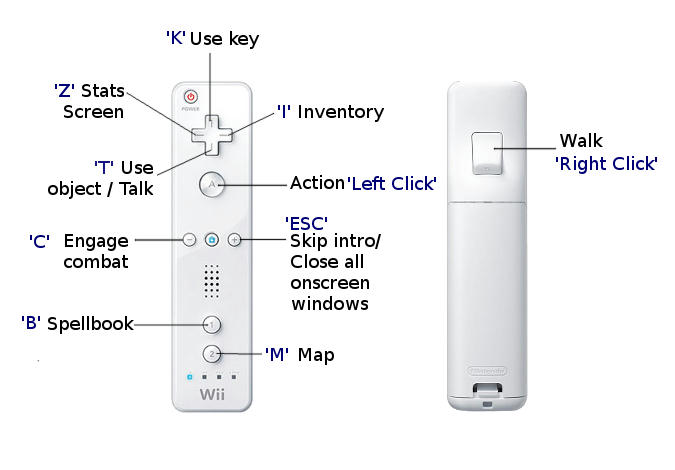
You can play with classic controller too. Left stick moves avatar. Right stick moves cursor.
You can name a savegame or the avatar thanks to the dpad. UP/DOWN : cycle letter. RIGHT : new letter. LEFT : Backspace.
KNOWN BUGS/LIMITATIONS
========================
- When you start a new game, press button '2' instead of 'A' to see the intro.
- Left mouse double click isn't good(start dialog...). Use wiimote dpad down instead.
- GC pad not supported.
- Mouse on classic stick is jerky.
- No Wii video specifics implemented. Resolution could be improved. no 240p/bilinear toggle. It's in the code, I'll let others do it.
EXTRA
======
A cover for WiiFlow :
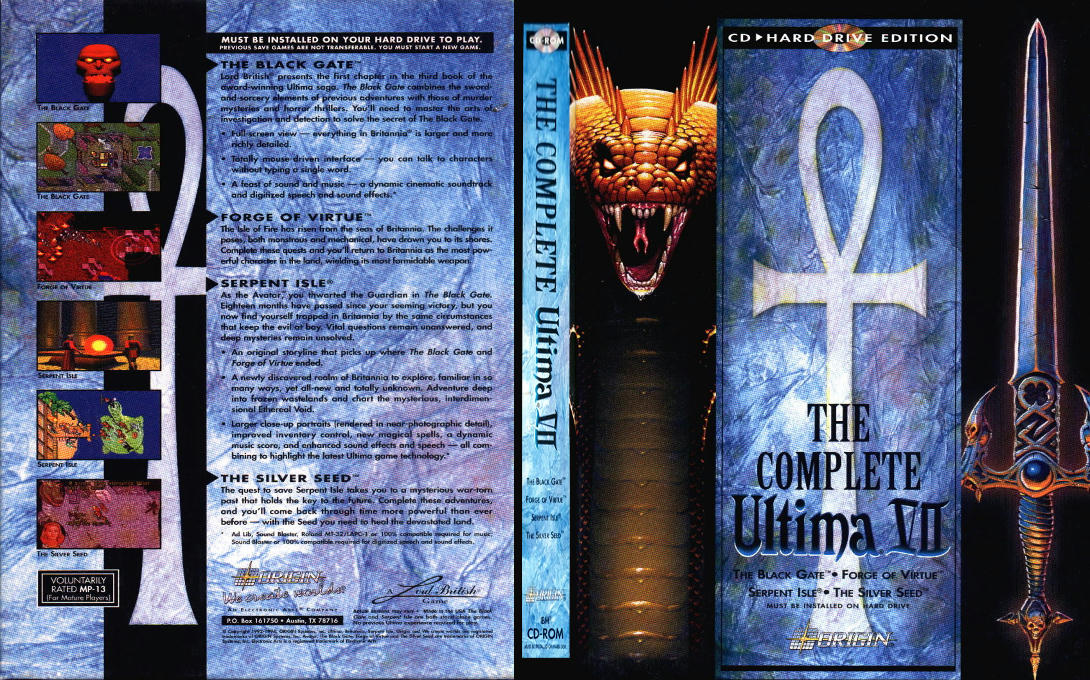
Exult Wii 2.0
Source code
INSTALLATION
=============
- Copy your Ultima VII (Black Gate) static content into /apps/exult/blackgate/static folder.
- For add-ons like Forge of Virtue, copy into the corresponding folder 'forgeofvirtue'.
FEATURES
=========
The essential from the original Exult should be there(music, saving, etc...).
The Wii port is using the Wiimote as a mouse and the basic keys are mapped on buttons.
Here's the mapping (Thanks @Tetsuo Shima ):
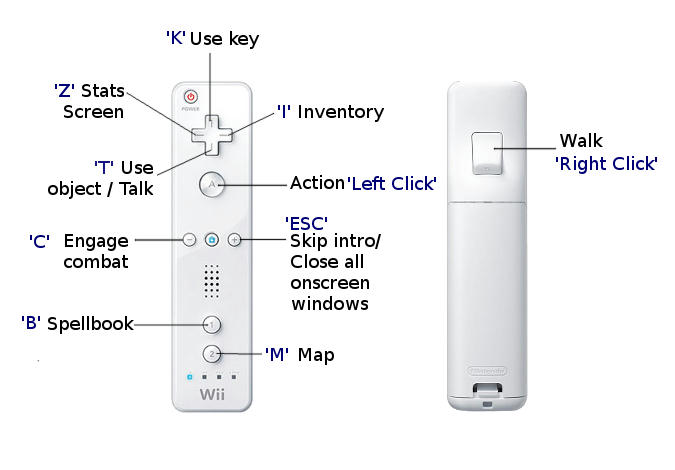
You can play with classic controller too. Left stick moves avatar. Right stick moves cursor.
You can name a savegame or the avatar thanks to the dpad. UP/DOWN : cycle letter. RIGHT : new letter. LEFT : Backspace.
KNOWN BUGS/LIMITATIONS
========================
- When you start a new game, press button '2' instead of 'A' to see the intro.
- Left mouse double click isn't good(start dialog...). Use wiimote dpad down instead.
- GC pad not supported.
- Mouse on classic stick is jerky.
- No Wii video specifics implemented. Resolution could be improved. no 240p/bilinear toggle. It's in the code, I'll let others do it.
EXTRA
======
A cover for WiiFlow :
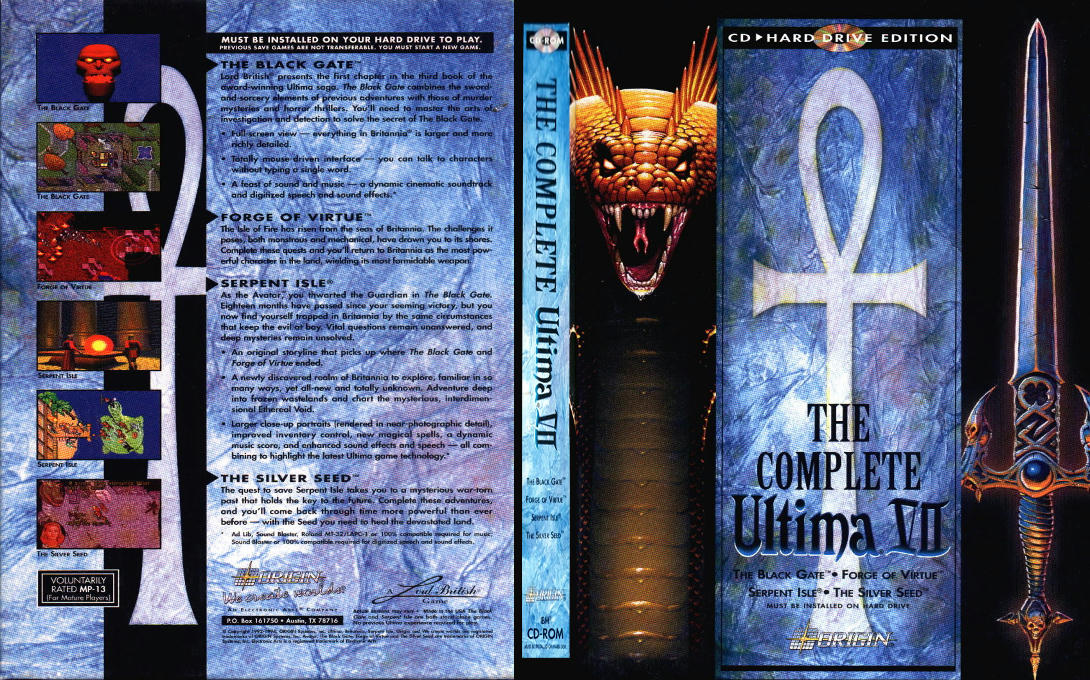
Last edited by Wiimpathy,






