Hi, I'm using Hekate 5.1.4. I want to use the <Launch> option in Hekate but it keeps giving me the following messsage:
"No main boot entries found...
You can use the following entry to boot stock,
or use More configs button for more boot entries"
I already formatted my SD-card to FAT32 and split the partition into two seperate partitions for emuMMC using TegraExplorer.bin. After that prepared the emuMMC partition using the Hekate Bootloader via Home > emuMMC > Create emuMMC > SD partition. I also enabled emuMMC afterwards and reloaded Hekate. But there's still no option to select between emuMMC (CFW) or OFW.
It's very similar to this issue: https://gbatemp.net/threads/no-main-boot-entries-found.554951/
Here's a visual representation of what I saw BEFORE I posted UPDATE 2:
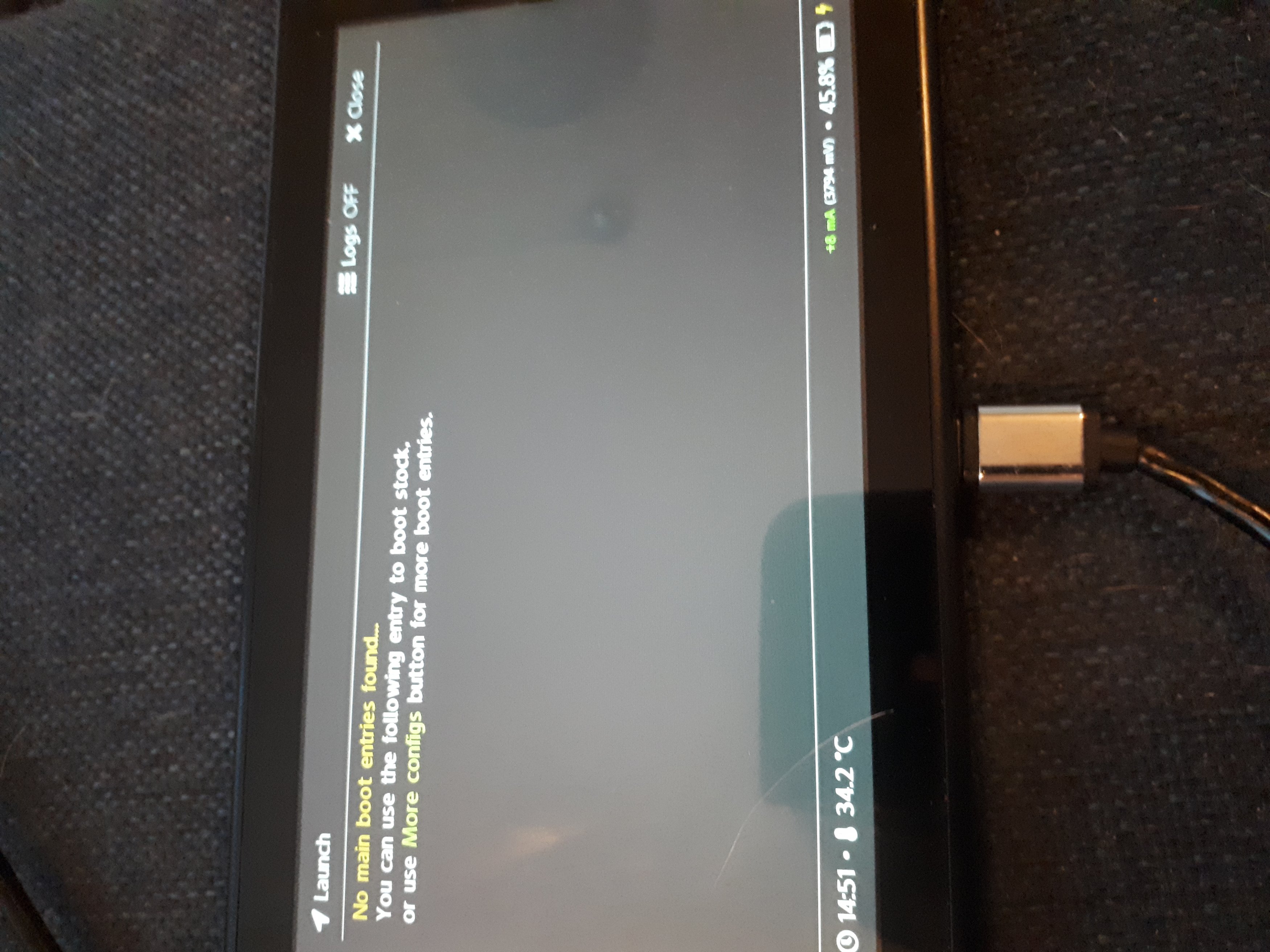
Anyone has any idea why? Thanks in advance!
-----------------------------------------------------------------------------------------------------------------------------------------------
UPDATE 1: so I tried moving the hekate_ipl.ini file inside the ini folder inside of the bootloader folder and that also didn't help. Source: https://gbatemp.net/threads/atmosphere-0-9-4-hekate-ctcaer-v5-0-2-released.548071/page-3 (scroll down to the 13th comment)
-----------------------------------------------------------------------------------------------------------------------------------------------
UPDATE 2: so I added these contents to my hekate_ipl.ini file:
Now I can finally see the options again. But whenever I press one I get another message named:
"Failed to apply `nosigsck`! Failed to launch HOS! Press any key..."
UPDATE 3 (THIS IS ALSO THE FIX): the issue is fixed. I found this link https://github.com/Joonie86/hekate/releases the guy on GitHub said that version 5.1.4 of Hekate had an issue. He described it as this: "there is an issue with FS patch not being applied by patches.ini for OFW 10.0.0". He released a modded version of the Hekate 5.1.4 payload file. named: hekate_ctcaer_5.1.4_J.bin, the "modded version" he released seems to have fixed the issue. Thanks for the help @pojobrown without your help I wouldn't have been able to solve the issue.
"No main boot entries found...
You can use the following entry to boot stock,
or use More configs button for more boot entries"
I already formatted my SD-card to FAT32 and split the partition into two seperate partitions for emuMMC using TegraExplorer.bin. After that prepared the emuMMC partition using the Hekate Bootloader via Home > emuMMC > Create emuMMC > SD partition. I also enabled emuMMC afterwards and reloaded Hekate. But there's still no option to select between emuMMC (CFW) or OFW.
It's very similar to this issue: https://gbatemp.net/threads/no-main-boot-entries-found.554951/
Here's a visual representation of what I saw BEFORE I posted UPDATE 2:
Anyone has any idea why? Thanks in advance!
-----------------------------------------------------------------------------------------------------------------------------------------------
UPDATE 1: so I tried moving the hekate_ipl.ini file inside the ini folder inside of the bootloader folder and that also didn't help. Source: https://gbatemp.net/threads/atmosphere-0-9-4-hekate-ctcaer-v5-0-2-released.548071/page-3 (scroll down to the 13th comment)
-----------------------------------------------------------------------------------------------------------------------------------------------
UPDATE 2: so I added these contents to my hekate_ipl.ini file:
{AtlasNX/Kosmos v14.0.1}
{}
{Discord: discord.teamatlasnx.com}
{Github: git.teamatlasnx.com}
{Patreon: patreon.teamatlasnx.com}
{Pegascape DNS: pegascape.sdsetup.com}
{}
{--- Custom Firmware ---}
[CFW (SYSNAND)]
emummc_force_disable=1
fss0=atmosphere/fusee-secondary.bin
kip1patch=nosigchk
atmosphere=1
logopath=bootloader/bootlogo.bmp
icon=bootloader/res/icon_payload.bmp
{}
[CFW (EMUNAND)]
fss0=atmosphere/fusee-secondary.bin
kip1patch=nosigchk
atmosphere=1
logopath=bootloader/bootlogo.bmp
icon=bootloader/res/icon_payload.bmp
{}
{--- Stock ---}
[Stock (SYSNAND)]
emummc_force_disable=1
fss0=atmosphere/fusee-secondary.bin
stock=1
icon=bootloader/res/icon_switch.bmp
{}
[Stock (EMUNAND)]
fss0=atmosphere/fusee-secondary.bin
stock=1
icon=bootloader/res/icon_switch.bmp
{}
{------- Tools -------}
[memloader]
payload=bootloader/payloads/memloader.bin
{}
[L4T]
payload=boot/coreboot.rom
{}
[RCM-Lockpick]
payload=bootloader/payloads/LockPick_RCM.bin
{}
{}
{Discord: discord.teamatlasnx.com}
{Github: git.teamatlasnx.com}
{Patreon: patreon.teamatlasnx.com}
{Pegascape DNS: pegascape.sdsetup.com}
{}
{--- Custom Firmware ---}
[CFW (SYSNAND)]
emummc_force_disable=1
fss0=atmosphere/fusee-secondary.bin
kip1patch=nosigchk
atmosphere=1
logopath=bootloader/bootlogo.bmp
icon=bootloader/res/icon_payload.bmp
{}
[CFW (EMUNAND)]
fss0=atmosphere/fusee-secondary.bin
kip1patch=nosigchk
atmosphere=1
logopath=bootloader/bootlogo.bmp
icon=bootloader/res/icon_payload.bmp
{}
{--- Stock ---}
[Stock (SYSNAND)]
emummc_force_disable=1
fss0=atmosphere/fusee-secondary.bin
stock=1
icon=bootloader/res/icon_switch.bmp
{}
[Stock (EMUNAND)]
fss0=atmosphere/fusee-secondary.bin
stock=1
icon=bootloader/res/icon_switch.bmp
{}
{------- Tools -------}
[memloader]
payload=bootloader/payloads/memloader.bin
{}
[L4T]
payload=boot/coreboot.rom
{}
[RCM-Lockpick]
payload=bootloader/payloads/LockPick_RCM.bin
{}
"Failed to apply `nosigsck`! Failed to launch HOS! Press any key..."
UPDATE 3 (THIS IS ALSO THE FIX): the issue is fixed. I found this link https://github.com/Joonie86/hekate/releases the guy on GitHub said that version 5.1.4 of Hekate had an issue. He described it as this: "there is an issue with FS patch not being applied by patches.ini for OFW 10.0.0". He released a modded version of the Hekate 5.1.4 payload file. named: hekate_ctcaer_5.1.4_J.bin, the "modded version" he released seems to have fixed the issue. Thanks for the help @pojobrown without your help I wouldn't have been able to solve the issue.
Last edited by Ujico,



