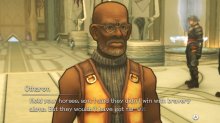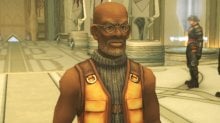No. Recording is done by separate chip.If video recording was disabled, would performance be better without OC'ing as high? My switch's fan is crying out for help
Only advantage of having recording disabled is more RAM available (which would not help, because games have in most cases hardcoded heap sizes).
Last edited by masagrator,