Please help:
I have extracted all of my wii games from my wbfs partition onto a new drive (fat32) in a root folder of wbfs, then subfolders with the disk name followed by the game code in square brackets. The games are shown in usbloader gx, but launching kicks me back to the home screen. I modded my wii a looooooooong time ago and, honestly , cant remember much now. i wantedc to play some of my old gamecube games so I installed the latest usbloader_gx and nintendont. I dannot get my original partition to load up now either. Here is the syscheck output:
Gamecube games work fine (linked to nintendont) it is just the wii ones.
Thanks
I have extracted all of my wii games from my wbfs partition onto a new drive (fat32) in a root folder of wbfs, then subfolders with the disk name followed by the game code in square brackets. The games are shown in usbloader gx, but launching kicks me back to the home screen. I modded my wii a looooooooong time ago and, honestly , cant remember much now. i wantedc to play some of my old gamecube games so I installed the latest usbloader_gx and nintendont. I dannot get my original partition to load up now either. Here is the syscheck output:
Code:
SysCheck HDE v2.4.0 HacksDen Edition by JoostinOnline, Double_A, R2-D2199, and Nano
...runs on IOS58 (rev 6176).
Region: PAL
System Menu 4.2E (v482)
Drive date: 05.26.2006
Homebrew Channel 1.0.8 running on IOS61
Hollywood v0x11
Console ID: 69069500
Console Type: Wii
Shop Channel Country: United Kingdom (110)
Boot2 v2
Found 167 titles.
Found 49 IOS on this console. 4 of them are stubs.
IOS4 (rev 65280): Stub
IOS9 (rev 1034): No Patches
IOS10 (rev 768): Stub
IOS11 (rev 16174): Trucha Bug, NAND Access
IOS12 (rev 526): No Patches
IOS13 (rev 1032): No Patches
IOS14 (rev 1032): No Patches
IOS15 (rev 1032): No Patches
IOS16 (rev 512): Stub
IOS17 (rev 1032): No Patches
IOS20 (rev 16174): Trucha Bug, NAND Access
IOS21 (rev 1039): No Patches
IOS22 (rev 1294): No Patches
IOS28 (rev 1807): No Patches
IOS30 (rev 16174): Trucha Bug, NAND Access
IOS31 (rev 3608): No Patches
IOS33 (rev 3608): No Patches
IOS34 (rev 3608): No Patches
IOS35 (rev 3608): No Patches
IOS36 (rev 3608): No Patches
IOS37 (rev 5663): No Patches
IOS38 (rev 4124): No Patches
IOS40 (rev 16174): Trucha Bug, NAND Access
IOS41 (rev 3607): No Patches
IOS43 (rev 3607): No Patches
IOS45 (rev 3607): No Patches
IOS46 (rev 3607): No Patches
IOS48 (rev 4124): No Patches
IOS50 (rev 16174): Trucha Bug, NAND Access
IOS51 (rev 4864): Stub
IOS52 (rev 16174): Trucha Bug, NAND Access
IOS53 (rev 5663): No Patches
IOS55 (rev 5663): No Patches
IOS56 (rev 5662): No Patches
IOS57 (rev 5919): No Patches
IOS58 (rev 6176): USB 2.0
IOS60 (rev 16174): Trucha Bug, NAND Access
IOS61 (rev 5662): No Patches
IOS62 (rev 6430): No Patches
IOS70 (rev 16174): Trucha Bug, NAND Access
IOS80 (rev 16174): Trucha Bug, NAND Access
IOS202[60] (rev 65535, Info: hermesrodries-v6): Trucha Bug, NAND Access, USB 2.0
IOS222[38] (rev 4, Info: hermes-v4): Trucha Bug, ES Identify, NAND Access, USB 2.0
IOS223[38+37] (rev 4, Info: hermes-v4): Trucha Bug, ES Identify, NAND Access, USB 2.0
IOS224[57] (rev 65535, Info: hermesrodries-v6): Trucha Bug, NAND Access, USB 2.0
IOS236[36] (rev 65535, Info: rev 3351): Trucha Bug, ES Identify, NAND Access
IOS249[56] (rev 21008, Info: d2x-v8final): Trucha Bug, NAND Access, USB 2.0
IOS250[57] (rev 21008, Info: d2x-v8final): Trucha Bug, NAND Access, USB 2.0
IOS254 (rev 65281): BootMii
BC v5
MIOS v65535
Report generated on 05/29/2020.Gamecube games work fine (linked to nintendont) it is just the wii ones.
Thanks




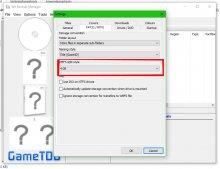
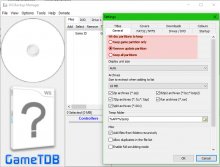
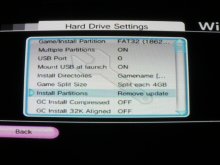



 supposed to come make me dinner lol
supposed to come make me dinner lol